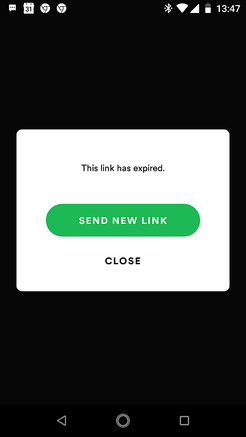Help Wizard
Step 1
Type in your question below and we'll check to see what answers we can find...
Loading article...
Submitting...
If you couldn't find any answers in the previous step then we need to post your question in the community and wait for someone to respond. You'll be notified when that happens.
Simply add some detail to your question and refine the title if needed, choose the relevant category, then post.
Just quickly...
Before we can post your question we need you to quickly make an account (or sign in if you already have one).
Don't worry - it's quick and painless! Just click below, and once you're logged in we'll bring you right back here and post your question. We'll remember what you've already typed in so you won't have to do it again.
FAQs
Please see below the most popular frequently asked questions.
Loading article...
Loading faqs...
Ongoing Issues
Please see below the current ongoing issues which are under investigation.
Loading issue...
Loading ongoing issues...
Help categories
Account & Payment
Using Spotify
Listen Everywhere
Can't logon to Android client - response is You're Offline
Solved!- Mark as New
- Bookmark
- Subscribe
- Mute
- Subscribe to RSS Feed
- Permalink
- Report Inappropriate Content
Plan
Free
Country
Ireland
Device
Wileyfox Swift 2
Operating System
Android Oreo
My Question or Issue
See Subject.
Always get the same message, doesn't matter whether on WiFi (tried several different ISPs) or on 4G.
The app is up to date according to google store.
Log in without password generates an email verification (sometimes) but it still does not log me in.
Login using same credentials works fine in web browser on PC as does music playback.
"signin everywhere" in account overview is enabled and doesn't seem to make any difference.
The app was a fresh install and has never worked. Tried uninstall reinstall as well. No difference.
What is going on here?
Solved! Go to Solution.
- Subscribe to RSS Feed
- Mark Topic as New
- Mark Topic as Read
- Float this Topic for Current User
- Bookmark
- Subscribe
- Printer Friendly Page
Accepted Solutions
- Mark as New
- Bookmark
- Subscribe
- Mute
- Subscribe to RSS Feed
- Permalink
- Report Inappropriate Content
Hey @Gurra11,
Thanks for reaching out to us 🙂
We'd suggest you open an incognito window on your PC. Sometimes the cache can lead to different issues. Then you can head here and reset your password.
If you've been more than 14 days abroad, you can follow these steps and change the country settings. Then you can try again resetting the password. Does the issue persist?
Keep us in the loop. If you have questions, you know where to find us.
- Mark as New
- Bookmark
- Subscribe
- Mute
- Subscribe to RSS Feed
- Permalink
- Report Inappropriate Content
Issue wrap-up:
When I didn't get a response here, I opted for contacting Spotify customer service who told me the cause of this specific issue was the +14-day-abroad issue as also mentioned by Ver (incognito window would have made no difference - it is a red herring in this context).
I had foolishly disregarded +14-day-abroad as a probable cause, given that the web client worked, and that the error messages in android were leading me to look elsewhere for a solution.
Once I had corrected the country setting in Spotify, the android client was able to accept login.
- Mark as New
- Bookmark
- Subscribe
- Mute
- Subscribe to RSS Feed
- Permalink
- Report Inappropriate Content
When the "log in without password" feature does send an email (which seems to only randomly happen), the link in the fresh email always results in a "This link has expired" popup in the android client.
Could I be running into some kind of limitation with the free account?
I don't particularly want to upgrade to the premium service with these kind of issues and having to rely on community support to fix them.
- Mark as New
- Bookmark
- Subscribe
- Mute
- Subscribe to RSS Feed
- Permalink
- Report Inappropriate Content
This still isn't working here.
All logon attempts look like this (even though online both on WiFi and 4G). Had to use a photo because Spotify seems to disable screen shots:
"Logon without Password" - "Get Link" always results in this when clicking the email link (which claims to be valid for 4 hours):
Am I really the only person in the world with this issue?
- Mark as New
- Bookmark
- Subscribe
- Mute
- Subscribe to RSS Feed
- Permalink
- Report Inappropriate Content
Hey @Gurra11,
Thanks for reaching out to us 🙂
We'd suggest you open an incognito window on your PC. Sometimes the cache can lead to different issues. Then you can head here and reset your password.
If you've been more than 14 days abroad, you can follow these steps and change the country settings. Then you can try again resetting the password. Does the issue persist?
Keep us in the loop. If you have questions, you know where to find us.
- Mark as New
- Bookmark
- Subscribe
- Mute
- Subscribe to RSS Feed
- Permalink
- Report Inappropriate Content
Issue wrap-up:
When I didn't get a response here, I opted for contacting Spotify customer service who told me the cause of this specific issue was the +14-day-abroad issue as also mentioned by Ver (incognito window would have made no difference - it is a red herring in this context).
I had foolishly disregarded +14-day-abroad as a probable cause, given that the web client worked, and that the error messages in android were leading me to look elsewhere for a solution.
Once I had corrected the country setting in Spotify, the android client was able to accept login.
Suggested posts
Let's introduce ourselves!
Hey there you, Yeah, you! 😁 Welcome - we're glad you joined the Spotify Community! While you here, let's have a fun game and get…