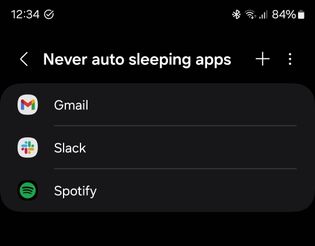Help Wizard
Step 1
Type in your question below and we'll check to see what answers we can find...
Loading article...
Submitting...
If you couldn't find any answers in the previous step then we need to post your question in the community and wait for someone to respond. You'll be notified when that happens.
Simply add some detail to your question and refine the title if needed, choose the relevant category, then post.
Just quickly...
Before we can post your question we need you to quickly make an account (or sign in if you already have one).
Don't worry - it's quick and painless! Just click below, and once you're logged in we'll bring you right back here and post your question. We'll remember what you've already typed in so you won't have to do it again.
FAQs
Please see below the most popular frequently asked questions.
Loading article...
Loading faqs...
Ongoing Issues
Please see below the current ongoing issues which are under investigation.
Loading issue...
Loading ongoing issues...
Help categories
Account & Payment
Using Spotify
Listen Everywhere
Cannot select "Your phone" as playback device on Samsung watch 5 pro
Cannot select "Your phone" as playback device on Samsung watch 5 pro
- Mark as New
- Bookmark
- Subscribe
- Mute
- Subscribe to RSS Feed
- Permalink
- Report Inappropriate Content
Plan
Premium
Country
Germany
Device
Samsung Galaxy S23 Ultra
Operating System
Phone: Android 14
Watch: Wear OS 4
My Question or Issue
Hi. I have Spotify installed on both my watch and my phone. When I try to initiate the playback on my phone using my watch, I cannot do so. I can see "Your phone" in the list of available devices, but when I tap on "Your phone" nothing happens.
Reinstalling Spotify on my watch or logging out and then back in solves the problem for a while, but then after some time the problem comes back.
The issue is specific to my watch. Using the Spotify desktop application on my laptop I can select my phone as the playback device and initiate the playback without any problem.
I tried reinstalling Spotify and both my phone and watch. I tried unpairing the watch and paring it back with the phone. It works for some time, but then the problem comes back.
I started observing this behavior several months ago, presumably after one of the updates. Until then I did not have any problems using my watch to start playback on my phone.
- Subscribe to RSS Feed
- Mark Topic as New
- Mark Topic as Read
- Float this Topic for Current User
- Bookmark
- Subscribe
- Printer Friendly Page
- Mark as New
- Bookmark
- Subscribe
- Mute
- Subscribe to RSS Feed
- Permalink
- Report Inappropriate Content
Hey @alarm9k,
Thanks for reaching out and kudos for the troubleshooting you've already tried.
As a next step, can you please go through your phone's settings and make sure that the Spotify app is set as an exception in any battery- or memory-optimizing services? Feel free to reach out to Samsung support for a detailed guide on how to do this.
Let us know how it goes.
- Mark as New
- Bookmark
- Subscribe
- Mute
- Subscribe to RSS Feed
- Permalink
- Report Inappropriate Content
Hi 👋
Thanks for the tip. However, I did that already (see the pic). I should have mentioned that, I guess.
Also I can control the phone from the Spotify desktop app which means that Spotify is accessible on the phone from the outside. The problem is observed only when I attempt do start playback from the watch.
- Mark as New
- Bookmark
- Subscribe
- Mute
- Subscribe to RSS Feed
- Permalink
- Report Inappropriate Content
Hey there @alarm9k,
Thanks for getting back to us.
Could you check if the OS of your watch and your phone is up to date?
Also, would you mind checking if the same happens while using a different internet connection?
We'll be on the lookout.
- Mark as New
- Bookmark
- Subscribe
- Mute
- Subscribe to RSS Feed
- Permalink
- Report Inappropriate Content
> OS of your watch and your phone is up to date
Yes, both up to date.
> different internet connection
The only two connections that I have are mobile and my landline. I observe the same behaviour on both. I am quite certain I investigated and ruled out most potential network connectivity and routing problems.
- Mark as New
- Bookmark
- Subscribe
- Mute
- Subscribe to RSS Feed
- Permalink
- Report Inappropriate Content
Hey @alarm9k,
Thanks for your reply.
We tried this on our end and it worked fine.
Could you let us know if they're able to use Connect the other way around by asking the phone to play in the watch? That should be working too.
Also, would you mind logging in to your account on a different mobile device to see if that makes the difference?
We'll be on the lookout.
- Mark as New
- Bookmark
- Subscribe
- Mute
- Subscribe to RSS Feed
- Permalink
- Report Inappropriate Content
Hi,
> the other way around by asking the phone to play in the watch
I just performed the test and I was successfully able to start the playback on the watch from the phone. The watch appeared in the devices list on the phone shortly after I launched Spotify on the watch. Then I select the watch from the devices list and hit the play button. The playback starts after about 1-2 second delay.
> on a different mobile device
In fact I already did that. I initially started observing the problem when I had my old phone (Samsung Galaxy S10). I bought my current one (Samsung Galaxy S23 ultra) less that a month ago and I'm still observing the same problem with the new phone.
Happy to help debug it further.
- Mark as New
- Bookmark
- Subscribe
- Mute
- Subscribe to RSS Feed
- Permalink
- Report Inappropriate Content
Hey @alarm9k,
Thanks for your reply.
Currently, we aren't able to reproduce this on our end, but we appreciate you bringing this to our attention and will make sure to pass it onto the right team, as we always strive to improve your experience.
Additionally, we'll be on the lookout for more reports about this and if we're able to gather some more data, we'll keep you posted. For now, we'd recommend just keeping the OS and the Spotify app up to date on both devices to receive the latest fixes and optimizations.
Cheers!
- Mark as New
- Bookmark
- Subscribe
- Mute
- Subscribe to RSS Feed
- Permalink
- Report Inappropriate Content
for now instead of trying to control the phone remotely. I will post
updates if I have any. Have a good day.
Suggested posts
Let's introduce ourselves!
Hey there you, Yeah, you! 😁 Welcome - we're glad you joined the Spotify Community! While you here, let's have a fun game and get…