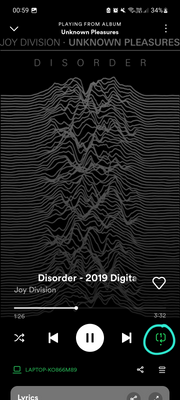Help Wizard
Step 1
Type in your question below and we'll check to see what answers we can find...
Loading article...
Submitting...
If you couldn't find any answers in the previous step then we need to post your question in the community and wait for someone to respond. You'll be notified when that happens.
Simply add some detail to your question and refine the title if needed, choose the relevant category, then post.
Just quickly...
Before we can post your question we need you to quickly make an account (or sign in if you already have one).
Don't worry - it's quick and painless! Just click below, and once you're logged in we'll bring you right back here and post your question. We'll remember what you've already typed in so you won't have to do it again.
FAQs
Please see below the most popular frequently asked questions.
Loading article...
Loading faqs...
Ongoing Issues
Please see below the current ongoing issues which are under investigation.
Loading issue...
Loading ongoing issues...
Help categories
Account & Payment
Using Spotify
Listen Everywhere
Canvas not working when playing songs on a loop
Canvas not working when playing songs on a loop
- Mark as New
- Bookmark
- Subscribe
- Mute
- Subscribe to RSS Feed
- Permalink
- Report Inappropriate Content
Plan
Premium
Country
Singapore
Device
Samsung Galaxy A52s 5G
Operating System
Android 13
My Question or Issue
My Canvas doesn't play when I put a song I'm currently playing on loop, it just shows a picture of the album cover



- Subscribe to RSS Feed
- Mark Topic as New
- Mark Topic as Read
- Float this Topic for Current User
- Bookmark
- Subscribe
- Printer Friendly Page
- Mark as New
- Bookmark
- Subscribe
- Mute
- Subscribe to RSS Feed
- Permalink
- Report Inappropriate Content
Hey @GSYC,
Thanks for posting in the Community.
Are you able to reproduce this behavior with other songs with Canvas? Does this experience persist with a different account on your device or with your account on a different device?
Keep us posted.
Cheers!
- Mark as New
- Bookmark
- Subscribe
- Mute
- Subscribe to RSS Feed
- Permalink
- Report Inappropriate Content
Yeah other songs with visuals also have the same problem. The thing is, there are also songs with visuals that have no problem at all. I tried the test account and the issue persists. I don't have another device to test it
Here is an example of a song with visuals that has the problem:
- Mark as New
- Bookmark
- Subscribe
- Mute
- Subscribe to RSS Feed
- Permalink
- Report Inappropriate Content
Example of songs with visual that have NO problem:
- Mark as New
- Bookmark
- Subscribe
- Mute
- Subscribe to RSS Feed
- Permalink
- Report Inappropriate Content
Hi @GSYC,
Thanks for your reply and all the examples you shared!
To begin with and to rule out cache-related problems, we'd recommend running a clean reinstall of the app on your device. No worries, you won't lose any content, you'll just need to download your offline music again.
If none of that helps, it'd be helpful to check if you can replicate the behavior on a different device. We understand you don't have a different one, but if possible, you could ask a relative or friend to give it try from their device.
Keep us posted!
- Mark as New
- Bookmark
- Subscribe
- Mute
- Subscribe to RSS Feed
- Permalink
- Report Inappropriate Content
Think y'all have to reconsider depending on 'clean reinstall' as the main solution to everything. I tried that 3 times and no change. That is the definition of 'insanity'.
- Mark as New
- Bookmark
- Subscribe
- Mute
- Subscribe to RSS Feed
- Permalink
- Report Inappropriate Content
Hi @GSYC,
Thank you for your prompt reply.
First up, we understand what you say, however, most issues are solved by doing a reinstall, so that's the reason we suggest it. Additionally, as it hadn't been mentioned before that you already tried it, it was something we had to get out of the way. Now we know you did, so we will not suggest it anymore.
Now, we noticed this seems to happen only when playing the songs from the Search section. In order to verify and report the case to the right team, play those same songs you have the problem with, but not from Search, but from the Album, your Liked songs, or a playlist, and check if you can replicate the behavior from there. If it does happen that way, send over a screenshot. This will help us have a detailed report.
On another note, send over the Spotify version you're currently running.
We'll wait for your reply!
- Mark as New
- Bookmark
- Subscribe
- Mute
- Subscribe to RSS Feed
- Permalink
- Report Inappropriate Content
The songs played from the Liked Songs and Album are perfectly fine. Songs from my own playlists are also ok. Spotify version is 8.8.74.652
Suggested posts
Let's introduce ourselves!
Hey there you, Yeah, you! 😁 Welcome - we're glad you joined the Spotify Community! While you here, let's have a fun game and get…