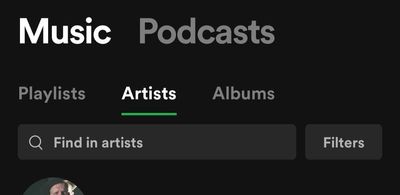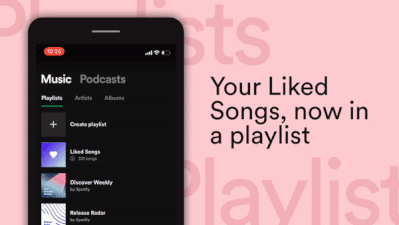Help Wizard
Step 1
Type in your question below and we'll check to see what answers we can find...
Loading article...
Submitting...
If you couldn't find any answers in the previous step then we need to post your question in the community and wait for someone to respond. You'll be notified when that happens.
Simply add some detail to your question and refine the title if needed, choose the relevant category, then post.
Just quickly...
Before we can post your question we need you to quickly make an account (or sign in if you already have one).
Don't worry - it's quick and painless! Just click below, and once you're logged in we'll bring you right back here and post your question. We'll remember what you've already typed in so you won't have to do it again.
FAQs
Please see below the most popular frequently asked questions.
Loading article...
Loading faqs...
Ongoing Issues
Please see below the current ongoing issues which are under investigation.
Loading issue...
Loading ongoing issues...
Help categories
Account & Payment
Using Spotify
Listen Everywhere
Getting my artists in alphabetical order again
Solved!- Mark as New
- Bookmark
- Subscribe
- Mute
- Subscribe to RSS Feed
- Permalink
- Report Inappropriate Content
Plan
Premium
Country
Device
Samsung galaxy s10
Operating System
(iOS 10, Android Oreo, Windows 10,etc.)
My Question or Issue
How can I get my artists tab to be in alphabetical order for all the artists I have music saved from, like it was before the update. This makes it a million times harder to use the way it is now. Please help.
Solved! Go to Solution.
- Labels:
-
Artists View

- Subscribe to RSS Feed
- Mark Topic as New
- Mark Topic as Read
- Float this Topic for Current User
- Bookmark
- Subscribe
- Printer Friendly Page
Accepted Solutions
- Mark as New
- Bookmark
- Subscribe
- Mute
- Subscribe to RSS Feed
- Permalink
- Report Inappropriate Content
Hey there @Shawnpeoples,
Thanks for posting about this here in the Community and welcome!
Based on your screenshot, it doesn't look like you're following any artists just yet. This would explain why you're having troubles sorting them in alphabetical order.
Keep in mind that from now, liking an album or song won’t automatically follow the artist, but you can follow them from their artist profile.
Or, you can find Recommended artists to follow in Your Library where you can follow them with one tap, like you see in the screenshot.
Once you've followed some artists, you'll be able to sort them in alphabetical order by following the steps below:
- Swipe down to view the the search + filter options
- Tap Filters
- Select Sort by Artist to view them alphabetically
You can find more tips to get to know the new Your Library look in this Spotify Answer.
Let us know how you get on! We'll be right here if you need help.
Have a lovely day 🙂
- Mark as New
- Bookmark
- Subscribe
- Mute
- Subscribe to RSS Feed
- Permalink
- Report Inappropriate Content
Spotify does this every few months, they release an update that pisses off their entire community. Make's it harder to use and of course 0 customer support. Why not just set as an option to display in alphebetical or not. What a stupid update. If it's not changed in the next week or so I'll be cancelling my account. Tired of my music getting messed up every 3 months because the app developers want to "experiment". There isn't even an option to Shuffle ALL SONGS. THERE ISN'T EVEN AN OPTION TO BROWSE THROUGH YOUR FULL LIST OF SONGS. What am I paying for, twitter for music, that doesn't work properly unless I "follow" artists? ABSOLUTELY USELESS and a waste of money, I'll go to Amazon music, where the music is ordered by artist, album and alphaebetically, like every other music app ever created. Some things exist for a reason, stop trying to re-invent the wheel.
- Mark as New
- Bookmark
- Subscribe
- Mute
- Subscribe to RSS Feed
- Permalink
- Report Inappropriate Content
Awful update. Bring back the Songs tab. Let me view partial LPs under Albums. Let me view all the Artists I've saved, not just the ones I follow. The Liked Songs playlist is redundant and awful to navigate. I like change but this is stoopid.
- Mark as New
- Bookmark
- Subscribe
- Mute
- Subscribe to RSS Feed
- Permalink
- Report Inappropriate Content
I presume it's hidden in the options somewhere. No one in their right mind would make a list random and unsortable. They just forgot to tell us how, right?
- Mark as New
- Bookmark
- Subscribe
- Mute
- Subscribe to RSS Feed
- Permalink
- Report Inappropriate Content
This feature was the only way I listened to music. Not having this feature is enough for me to not pay for premium any longer. It actually blows my mind that Spotify doesn't have basic functionality. Not user friendly by any means.
- Mark as New
- Bookmark
- Subscribe
- Mute
- Subscribe to RSS Feed
- Permalink
- Report Inappropriate Content
Hey there @Shawnpeoples,
Thanks for posting about this here in the Community and welcome!
Based on your screenshot, it doesn't look like you're following any artists just yet. This would explain why you're having troubles sorting them in alphabetical order.
Keep in mind that from now, liking an album or song won’t automatically follow the artist, but you can follow them from their artist profile.
Or, you can find Recommended artists to follow in Your Library where you can follow them with one tap, like you see in the screenshot.
Once you've followed some artists, you'll be able to sort them in alphabetical order by following the steps below:
- Swipe down to view the the search + filter options
- Tap Filters
- Select Sort by Artist to view them alphabetically
You can find more tips to get to know the new Your Library look in this Spotify Answer.
Let us know how you get on! We'll be right here if you need help.
Have a lovely day 🙂
- Mark as New
- Bookmark
- Subscribe
- Mute
- Subscribe to RSS Feed
- Permalink
- Report Inappropriate Content
Hey there @teamgerber,
Thanks for reaching out about this here in the Community! No worries, we'll be happy to help.
As mentioned in our previous reply, you should be able to sort your artists in alphabetical order. There's more info in this Spotify Answer.
You can also view and shuffle all your saved songs! They are now in a playlist called Liked Songs at the top of the Playlists section for fast access.
We regularly run updates to improve your experience with the app. The refreshed “Your Library” was developed to help you manage and access your favorites faster. To familiarize better with the changes, we'd recommend taking a look at this Spotify Answer.
Keep in mind that it's the first version of this update and we’ll continue to build on it based on your feedback.
Hope this helps clarify things! Don't hesitate to let us know if there's anything else we can help with. We'll be happy to lend a hand.
Have a lovely day 🙂
- Mark as New
- Bookmark
- Subscribe
- Mute
- Subscribe to RSS Feed
- Permalink
- Report Inappropriate Content
Hey there @Jaydo, @lewellra and @spaceburglar,
Thanks for posting about this here in the Community!
You can find any artists you follow in the Artists section of Your Library.
From now, liking an album or song won’t automatically follow the artist, but you can follow them from their artist profile. Or, you can find Recommended artists to follow in Your Library where you can follow them with one tap.
Once you've followed some artists, you'll be able to sort the Artist section alphabetically or by recently added artists by following the steps provided above (here).
We'd also recommend taking a look at this Spotify Answer to find more info about the changes in Your Library.
Let us know how you get on! We'll be right here if you need more help.
Have a lovely day 🙂
- Mark as New
- Bookmark
- Subscribe
- Mute
- Subscribe to RSS Feed
- Permalink
- Report Inappropriate Content
I am sorry, but that's the dumbest thing I've ever heard in my life. I am not gonna sit here and click follow on the hundreds of artists I have music from. You're going to have to tell your developer to put just put it back in alphabetical order. Does Spotify have some sorta deal where they are trying to guarantee a way all artists will be "followed?" Is that the catch? I never go online and complain about anything but this is just silly. I should be able to scroll through my artists alphabetically. And there should still be a way to shuffle songs.
- Mark as New
- Bookmark
- Subscribe
- Mute
- Subscribe to RSS Feed
- Permalink
- Report Inappropriate Content
don't want to click Like, Download, and follow just to have it organized
alphabetically. The original iTunes had this functionality.... IMO go back
to the last system update and never change it again for all I'm concerned .
- Mark as New
- Bookmark
- Subscribe
- Mute
- Subscribe to RSS Feed
- Permalink
- Report Inappropriate Content
Spotify needs to return the app to allowing artist sorting alphabetically. No, I'm not going to "follow" artists so they can be added to a playlist where I can then choose to sort alphabetically. When I click on the Artist tab, they should automatically come up sorted alphabetically. At the very least, it should be an option in the settings menu.
Spotify has implemented some idiotic app changes but this one really takes the cake. It's time I start looking into Tidal.
Keep trying to make a rounder wheel - it's going to have Tidal/Apple/Amazon leaving you in the dust.
- Mark as New
- Bookmark
- Subscribe
- Mute
- Subscribe to RSS Feed
- Permalink
- Report Inappropriate Content
What an unusefull type of ordering.
I want to order my Artist list. I pay for your service (premium account) and I want to ordr my lists as I want.
Correct immediatly this stupid order method

- Mark as New
- Bookmark
- Subscribe
- Mute
- Subscribe to RSS Feed
- Permalink
- Report Inappropriate Content
Having to go through and individually “Follow” everyone I may have saved is tedious and pointless. Seriously who thought this was a good idea?
- Mark as New
- Bookmark
- Subscribe
- Mute
- Subscribe to RSS Feed
- Permalink
- Report Inappropriate Content
Ok,
I thougt about how this could be implemented. I subimmted a new idea:
[All Platforms][Your Library] New library improvements to bring back old library experience
If you agree, than like vote for the idea.
Regards,
René
- Mark as New
- Bookmark
- Subscribe
- Mute
- Subscribe to RSS Feed
- Permalink
- Report Inappropriate Content
@teamgerber I meant, if you agree, vote for the idea:
[All Platforms][Your Library] New library improvements to bring back old library experience
Thanks,
René
- Mark as New
- Bookmark
- Subscribe
- Mute
- Subscribe to RSS Feed
- Permalink
- Report Inappropriate Content
^Well Rene,
I don't see anything about returning artist- sorting to alphabetical order among your proposed suggestions, which is kind of the whole point of this thread. Include that feature and I'd definitely vote "yes."
To everyone else,
I recently switched to Tidal and have been much happier. It connects to my Chromecast Audio with much fewer dropouts, and for only a few more $ a month, I get far superior sound quality from their Hi-Fi tier.
And if you're a veteran (as I am), you can get their Hi-Fi service for about the same price as Spotify Premium. I haven't figured out how to go about that yet because it would only give me the option of paying $19.99, despite verifyng my veteran status through their website, however, I'm sure a call to their customer support can fix it.
In all fairness, I now must find all the artists I had saved in Spotify and add them to my Tidal library, but that's really no more work than what I was being forced to do with the recent Spotify update.
Goodbye Spotify, it was good, until it wasn't. Thank you capitalism!
- Mark as New
- Bookmark
- Subscribe
- Mute
- Subscribe to RSS Feed
- Permalink
- Report Inappropriate Content
Hi,
You can sort artists by name, isn't it. Just swipe down and you got a filter and sort option.
The thing is, it is based on artists you follow currently, in the past it was based on save songs.
In my idea I propose to support both.
Regards,
René
- Mark as New
- Bookmark
- Subscribe
- Mute
- Subscribe to RSS Feed
- Permalink
- Report Inappropriate Content
I know know I said Amazon in my post, but I am in the process of swtiching to Tidal as well. The Hi-Fi is great and even though I am not a veteran I think it’s worth it. I tried it before Spotify and at the time ultimately picked Spotify because at the time (3 years ago) it was a great app. Now it seems like the devs want you to only listen to Playlists...
- Mark as New
- Bookmark
- Subscribe
- Mute
- Subscribe to RSS Feed
- Permalink
- Report Inappropriate Content
Rene,
My bad, I guess I didn't see where you mentioned that. Yes, they should make it so the subscriber has the choice. One would think that's the common-sense approach anyhow.
Regarding playlists, that's another area where I prefer Tidal, including their "stations" based on a liked artist. They seem to be of wider variety than are Spotify's - which seem to be the same 3 or 4 artists for a given "station."
- Mark as New
- Bookmark
- Subscribe
- Mute
- Subscribe to RSS Feed
- Permalink
- Report Inappropriate Content
Ok,
If you like you can create a separate thread for a discussion about the radio algorithm.
Regards,
René
Suggested posts
Let's introduce ourselves!
Hey there you, Yeah, you! 😁 Welcome - we're glad you joined the Spotify Community! While you here, let's have a fun game and get…