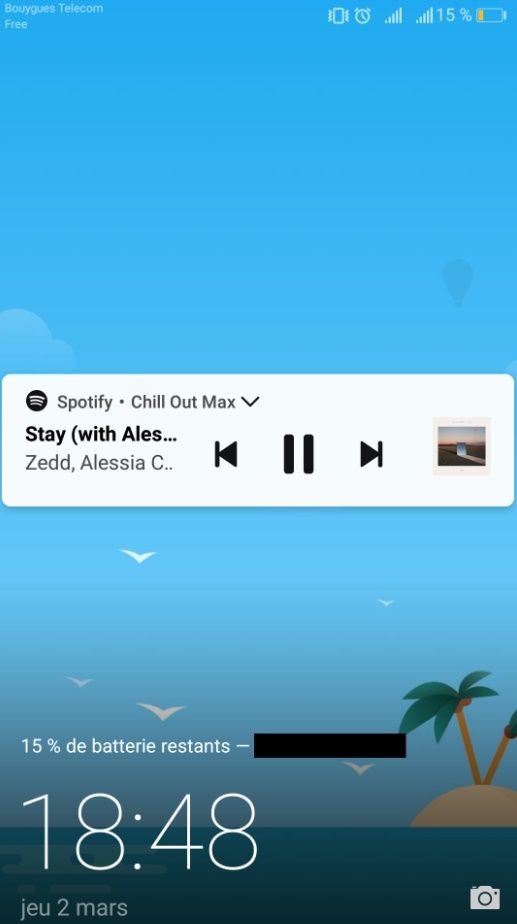Help Wizard
Step 1
Type in your question below and we'll check to see what answers we can find...
Loading article...
Submitting...
If you couldn't find any answers in the previous step then we need to post your question in the community and wait for someone to respond. You'll be notified when that happens.
Simply add some detail to your question and refine the title if needed, choose the relevant category, then post.
Just quickly...
Before we can post your question we need you to quickly make an account (or sign in if you already have one).
Don't worry - it's quick and painless! Just click below, and once you're logged in we'll bring you right back here and post your question. We'll remember what you've already typed in so you won't have to do it again.
FAQs
Please see below the most popular frequently asked questions.
Loading article...
Loading faqs...
Ongoing Issues
Please see below the current ongoing issues which are under investigation.
Loading issue...
Loading ongoing issues...
Help categories
Account & Payment
Using Spotify
Listen Everywhere
Lockscreen + Android 7.0 = sh*t ?
Lockscreen + Android 7.0 = sh*t ?
- Mark as New
- Bookmark
- Subscribe
- Mute
- Subscribe to RSS Feed
- Permalink
- Report Inappropriate Content
Hi..
I got a Honor 8 with Android 7.0, + Spotify Premium (all is well updated)
Look screenshosts ... When i play music with spotify, it looks so **bleep**ty contrary to android music player ...
Is there a way to fix this ?
Above all, buttons hitbox is broken too... When i tap on NEXT SONG button, it stops music like i touched the play button .... bugged af
Thanks for help guys
- Subscribe to RSS Feed
- Mark Topic as New
- Mark Topic as Read
- Float this Topic for Current User
- Bookmark
- Subscribe
- Printer Friendly Page
- Mark as New
- Bookmark
- Subscribe
- Mute
- Subscribe to RSS Feed
- Permalink
- Report Inappropriate Content
Thanks for bringing this to our attention.
Give it a try reinstalling the app and see if you're still experiencing the same issue. Here's how.
If nothing works, can you try using a different Spotify account?
Let us know how it goes.
- Mark as New
- Bookmark
- Subscribe
- Mute
- Subscribe to RSS Feed
- Permalink
- Report Inappropriate Content
And i tried with a new account too. Its still same... Hitbox are badly sized... I hope it will be fixed in few updates... Actually I must unlock my phone to pause my music... Very annoying
- Mark as New
- Bookmark
- Subscribe
- Mute
- Subscribe to RSS Feed
- Permalink
- Report Inappropriate Content
No more help ?
- Mark as New
- Bookmark
- Subscribe
- Mute
- Subscribe to RSS Feed
- Permalink
- Report Inappropriate Content
- Mark as New
- Bookmark
- Subscribe
- Mute
- Subscribe to RSS Feed
- Permalink
- Report Inappropriate Content
- Mark as New
- Bookmark
- Subscribe
- Mute
- Subscribe to RSS Feed
- Permalink
- Report Inappropriate Content
Hey, we're sorry a solution for this hasn't been found yet, but I'm here to provide you with one.
Could you please let me know whether, when playing a track from the Google Play Music app, the cover art appears or not?
Best.
- Mark as New
- Bookmark
- Subscribe
- Mute
- Subscribe to RSS Feed
- Permalink
- Report Inappropriate Content
Of course, it takes full screen with google play music apps.. and the cover art appears, as I showed on my first message (screenshots)
- Mark as New
- Bookmark
- Subscribe
- Mute
- Subscribe to RSS Feed
- Permalink
- Report Inappropriate Content
Hi,
Your best bet is to wait for Spotify to push an update that solves the compatibility issue, common with all Android 7 devices: meanwhile, you can use a third-party lockscreen app from the Play Store, that will most likely support the feature.
Cheers!
Suggested posts
Let's introduce ourselves!
Hey there you, Yeah, you! 😁 Welcome - we're glad you joined the Spotify Community! While you here, let's have a fun game and get…