Help Wizard
Step 1
Type in your question below and we'll check to see what answers we can find...
Loading article...
Submitting...
If you couldn't find any answers in the previous step then we need to post your question in the community and wait for someone to respond. You'll be notified when that happens.
Simply add some detail to your question and refine the title if needed, choose the relevant category, then post.
Just quickly...
Before we can post your question we need you to quickly make an account (or sign in if you already have one).
Don't worry - it's quick and painless! Just click below, and once you're logged in we'll bring you right back here and post your question. We'll remember what you've already typed in so you won't have to do it again.
FAQs
Please see below the most popular frequently asked questions.
Loading article...
Loading faqs...
Ongoing Issues
Please see below the current ongoing issues which are under investigation.
Loading issue...
Loading ongoing issues...
Help categories
Account & Payment
Using Spotify
Listen Everywhere
Max volume doesn't work after the last update
Max volume doesn't work after the last update
- Mark as New
- Bookmark
- Subscribe
- Mute
- Subscribe to RSS Feed
- Permalink
- Report Inappropriate Content
Hey folks,
After the last update, it's impossible to play music at max volume when the EQ is on. The music stops getting louder after I reach 75% or so, although the volume slider continues to go up. I reinstalled the app and turned EQ off and on again but it didn't help. Restarting my Lenovo P2 (running Nougat) didn't help either. This is super annoying becuase it's impossible to enjoy my music now in louder environments like the subway for example. I hope you fix this soon or I am going to cancel my subscription.
- Subscribe to RSS Feed
- Mark Topic as New
- Mark Topic as Read
- Float this Topic for Current User
- Bookmark
- Subscribe
- Printer Friendly Page
- Mark as New
- Bookmark
- Subscribe
- Mute
- Subscribe to RSS Feed
- Permalink
- Report Inappropriate Content
Hi @dankasl,
Hope you are okay, sorry to hear you are having an issue with your Spotify.
Lets try a clean install of the application, I understand you have done this already, however, we need to make sure it is completly removed from the device before installing again, I will attach a guide on how to do this.
I hope this helps 🙂
https://support.spotify.com/uk/using_spotify/troubleshooting2/reinstallation-of-spotify/
- Mark as New
- Bookmark
- Subscribe
- Mute
- Subscribe to RSS Feed
- Permalink
- Report Inappropriate Content
Regards,
Jordan.
- Mark as New
- Bookmark
- Subscribe
- Mute
- Subscribe to RSS Feed
- Permalink
- Report Inappropriate Content
Thank you both for your replies. I just reinstalled the app following the guidelines from Thomas and it did not help.
@Jordan, I am using wired headphones but the issue also occurs when I remove them and the sound is coming from the phone's speaker. The music is downloaded to my device but I also tried to stream. Another thing that I tried but did not help was to disable "Normalize volume", which was enabled by default.
As soon as I disable the EQ, I can turn the volume up to the max but the sound is not very good without the EQ. I am using the built-in equalizer.
I don't experience the issue with Poweramp for example.
Regards,
Daniel
- Mark as New
- Bookmark
- Subscribe
- Mute
- Subscribe to RSS Feed
- Permalink
- Report Inappropriate Content
Regards,
Jordan.
- Mark as New
- Bookmark
- Subscribe
- Mute
- Subscribe to RSS Feed
- Permalink
- Report Inappropriate Content
Hi @dankasl,
I have asked arround, a user had a simular issue here:
https://community.spotify.com/t5/Desktop-Linux-Windows-Web-Player/Maximum-volume-too-low/td-p/22117
See if this solution works:
Head over to the preferences menu (Edit > Preferences), scroll down to the "Playback" tab and uncheck "Set the same volume level for all tracks". You might get an increase in volume for some tracks.
- Mark as New
- Bookmark
- Subscribe
- Mute
- Subscribe to RSS Feed
- Permalink
- Report Inappropriate Content
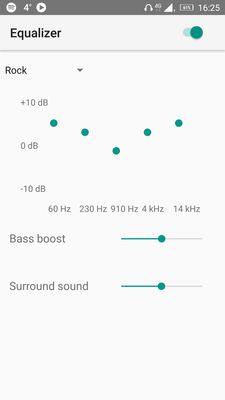
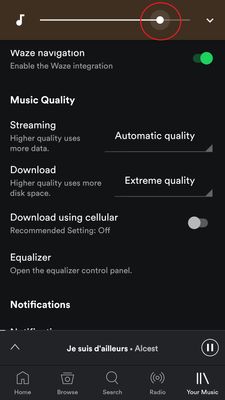
- Mark as New
- Bookmark
- Subscribe
- Mute
- Subscribe to RSS Feed
- Permalink
- Report Inappropriate Content
Hello,
If you are using headphones, Android has a feature when you have to allow it to go further than 75%, if you hold down the volume button, it should pop up with a message like 'Listening on high volume is not recommened', cannot remember what it says exactly, then click 'okay', or does not show up?
- Mark as New
- Bookmark
- Subscribe
- Mute
- Subscribe to RSS Feed
- Permalink
- Report Inappropriate Content
Hey Thomas,
"Set the same volume level for all tracks" does not help me and I have enabled "listening on high volume" on the device. If I switch to my other music player Poweramp, I don't have such issues.
Regards,
Daniel
Suggested posts
Let's introduce ourselves!
Hey there you, Yeah, you! 😁 Welcome - we're glad you joined the Spotify Community! While you here, let's have a fun game and get…