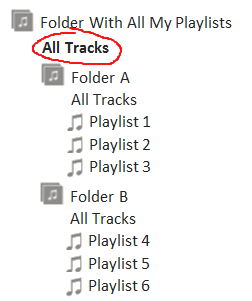Help Wizard
Step 1
Type in your question below and we'll check to see what answers we can find...
Loading article...
Submitting...
If you couldn't find any answers in the previous step then we need to post your question in the community and wait for someone to respond. You'll be notified when that happens.
Simply add some detail to your question and refine the title if needed, choose the relevant category, then post.
Just quickly...
Before we can post your question we need you to quickly make an account (or sign in if you already have one).
Don't worry - it's quick and painless! Just click below, and once you're logged in we'll bring you right back here and post your question. We'll remember what you've already typed in so you won't have to do it again.
FAQs
Please see below the most popular frequently asked questions.
Loading article...
Loading faqs...
Ongoing Issues
Please see below the current ongoing issues which are under investigation.
Loading issue...
Loading ongoing issues...
Help categories
Account & Payment
Using Spotify
Listen Everywhere
NO LIBRARY SHUFFLE OR PLAY OPTION!! You must be kidding me, this is a cancel-able offense
Solved!- Mark as New
- Bookmark
- Subscribe
- Mute
- Subscribe to RSS Feed
- Permalink
- Report Inappropriate Content
if they dont fix that soon i will cancel my subscription. ALL SHUFFLE is the most used feature in anyones music player. I mean really wtf. What idiot thought not to include that. It is standard in everything music player related. I mean the ipod's its a dedicated button for christ sake. This is a major fail.
Please tell me that ya'll are planning on fixing this and when? and how can i get the old app back
Solved! Go to Solution.
- Subscribe to RSS Feed
- Mark Topic as New
- Mark Topic as Read
- Float this Topic for Current User
- Bookmark
- Subscribe
- Printer Friendly Page
- Mark as New
- Bookmark
- Subscribe
- Mute
- Subscribe to RSS Feed
- Permalink
- Report Inappropriate Content
now that is the smartest, quickest fix to this problem I have heard, though it will frustrate some that actually use the star method, but since I dont this is a decent temporary fix. Thanks. But I wont pick this as a solution cause it just disables one feature to get back an old one. But is a clever remedy.
- Mark as New
- Bookmark
- Subscribe
- Mute
- Subscribe to RSS Feed
- Permalink
- Report Inappropriate Content
..there is no all tracks option. there is nothing else to click. Nor is there anything ..anywhere with a shuffle button.
- Mark as New
- Bookmark
- Subscribe
- Mute
- Subscribe to RSS Feed
- Permalink
- Report Inappropriate Content
- Mark as New
- Bookmark
- Subscribe
- Mute
- Subscribe to RSS Feed
- Permalink
- Report Inappropriate Content
There is no way to do this:
"
You click top left. then playlists.
Then under all click playlists. ,<<-- there is no "Playlists" under All. All just lists all the playlists I have separately
Then it will show All tracks. Click that and then play a track. <---No All track option anywhere for this
Turn shuffle on. It will play your entire library in shuffle. " <---No shuffle button anywhere for playlist options
All I can do is click playlists then select specific playlists
When clicking on any of those, there is no shuffle option
- Mark as New
- Bookmark
- Subscribe
- Mute
- Subscribe to RSS Feed
- Permalink
- Report Inappropriate Content
Did you read that thread ? It is found here. http://community.spotify.com/t5/Mobile-Android/How-to-play-your-entire-library/td-p/79881/page/2
To play your entire library, organize your playlists something like this then click All Tracks:
In this example:
- The top All Tracks link will play everything in every playlist in every folder in the folder called Folder With All My Playlists.
- If you click Folder A then click theAll Tracks link in there it will play everything in every playlist in Folder A.
- If you click Folder B then click the All Tracks link in there it will play everything in every playlist in Folder B etc.
Once the first track starts you can click the Shuffle button (bottom-left) to shuffle the music.
- Mark as New
- Bookmark
- Subscribe
- Mute
- Subscribe to RSS Feed
- Permalink
- Report Inappropriate Content
Well, I now see why people have been talking past each other here... Looking at the screenshots at http://en.wikinoticia.com/Technology/Software/119541-bitelia-labs-the-new-spotify-for-android, there's a menu along the bottom with three buttons, the left-most is presumably Shuffle.
On my Droid X, THAT MENU DOESN'T EXIST. There is nothing below the bar with the titles and play/pause button.
Looks like a device-specific bug...
- Mark as New
- Bookmark
- Subscribe
- Mute
- Subscribe to RSS Feed
- Permalink
- Report Inappropriate Content
@mikeryan776 wrote:
Well, I now see why people have been talking past each other here... Looking at the screenshots at http://en.wikinoticia.com/Technology/Software/119541-bitelia-labs-the-new-spotify-for-android, there's a menu along the bottom with three buttons, the left-most is presumably Shuffle.
On my Droid X, THAT MENU DOESN'T EXIST. There is nothing below the bar with the titles and play/pause button.
Looks like a device-specific bug...
Those three buttons only exist on phones with ICS and no capacitive buttons like home, back and menu. Like the Galaxy Nexus. They have nothing to do with Spotify 🙂
- Mark as New
- Bookmark
- Subscribe
- Mute
- Subscribe to RSS Feed
- Permalink
- Report Inappropriate Content
OK figured it out.
Choose your playlist and then start a song.
***PRESS ON THE ARTIST AND SONG AT THE BOTTOM OF THE SCREEN***
The player will go full screen, and the shuffle icon is on the left.
They hid it well!
**Android Razr Maxx
- Mark as New
- Bookmark
- Subscribe
- Mute
- Subscribe to RSS Feed
- Permalink
- Report Inappropriate Content
I am using the Spotify Android app. I hit playlists, choose my playlist, play a song, and then you all say there is a shuffle button. There is not. All it will let me do is play the playlist in the order that the song are there. No shuffle button/option whatsoever.
- Mark as New
- Bookmark
- Subscribe
- Mute
- Subscribe to RSS Feed
- Permalink
- Report Inappropriate Content
YYYEEESSSSS THANK YOU 67cruiser I LOVE YOU IT WORKED :DDD
- Mark as New
- Bookmark
- Subscribe
- Mute
- Subscribe to RSS Feed
- Permalink
- Report Inappropriate Content
Nope, this cannot be the solution, its easier and more efficient to just click the shuffle option and thats it, especially for people who uses the app at work, we sometime dont have time through scroll and choose the song that we want to listen.
Suggested posts
Let's introduce ourselves!
Hey there you, Yeah, you! 😁 Welcome - we're glad you joined the Spotify Community! While you here, let's have a fun game and get…