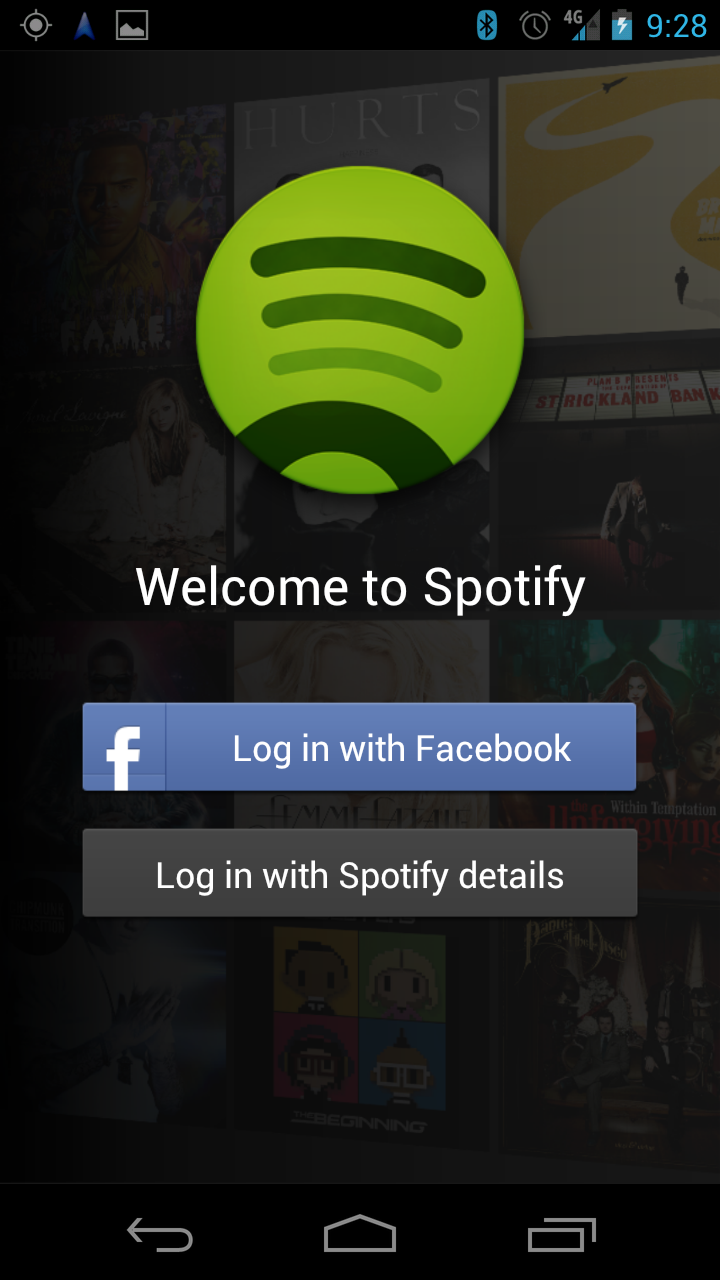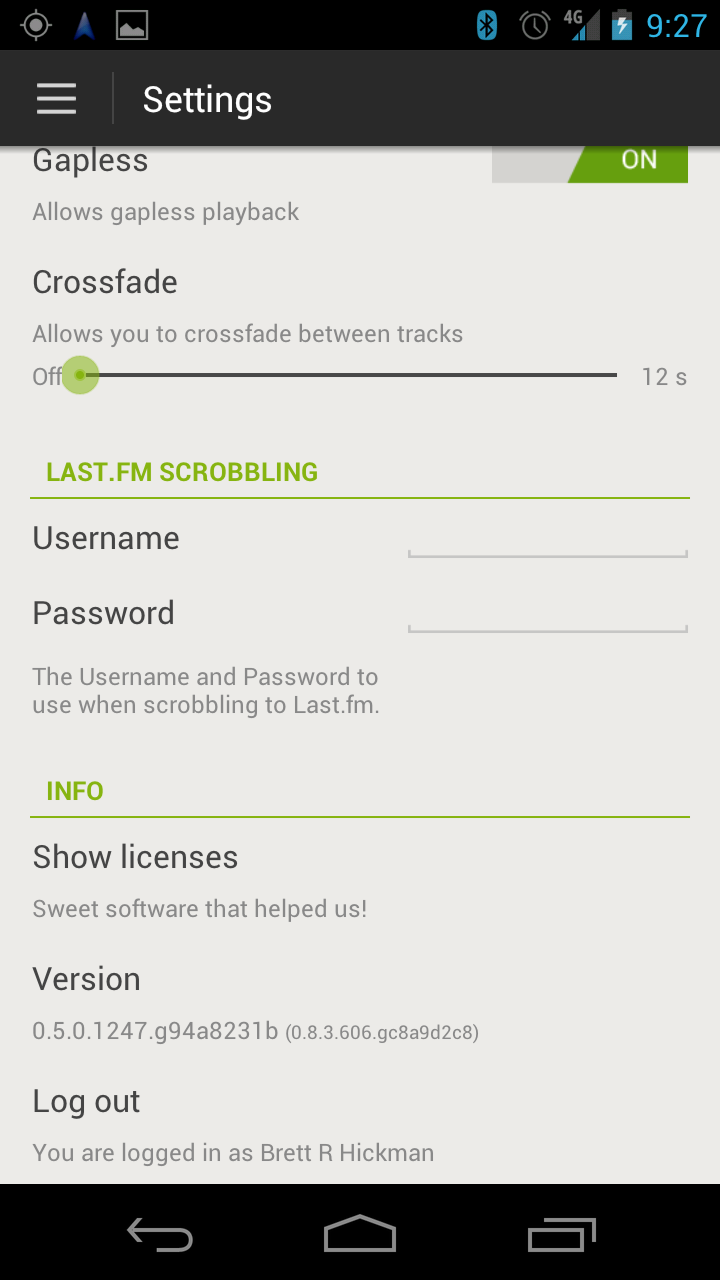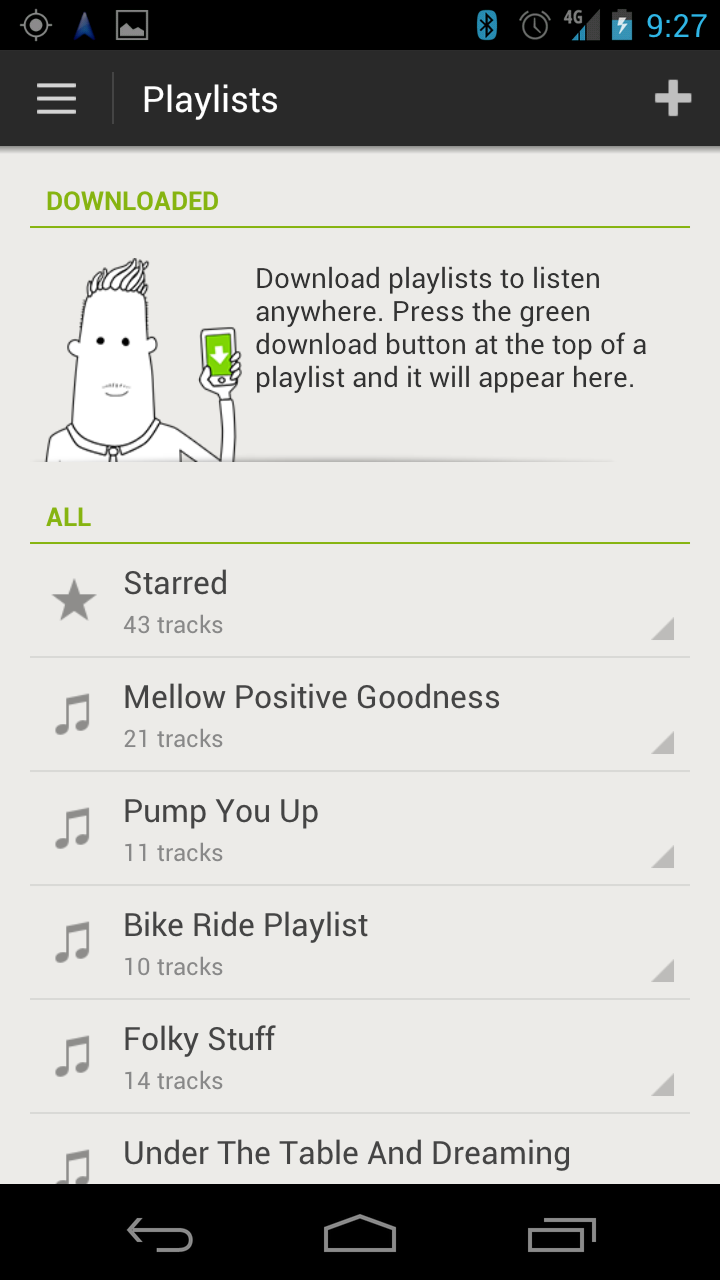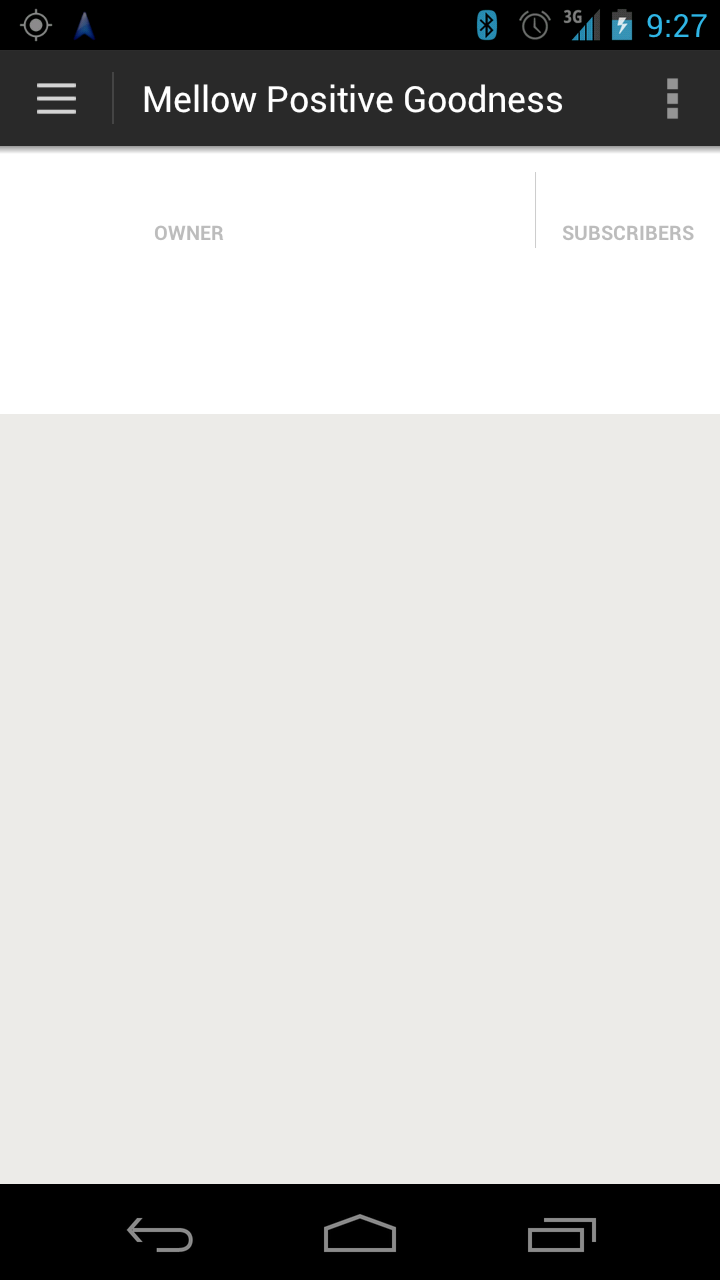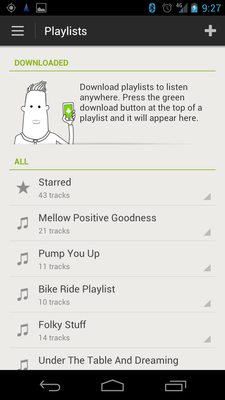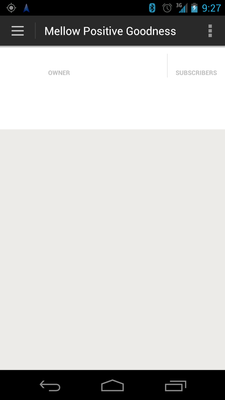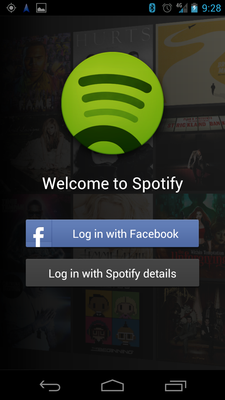Help Wizard
Step 1
Type in your question below and we'll check to see what answers we can find...
Loading article...
Submitting...
If you couldn't find any answers in the previous step then we need to post your question in the community and wait for someone to respond. You'll be notified when that happens.
Simply add some detail to your question and refine the title if needed, choose the relevant category, then post.
Just quickly...
Before we can post your question we need you to quickly make an account (or sign in if you already have one).
Don't worry - it's quick and painless! Just click below, and once you're logged in we'll bring you right back here and post your question. We'll remember what you've already typed in so you won't have to do it again.
FAQs
Please see below the most popular frequently asked questions.
Loading article...
Loading faqs...
Ongoing Issues
Please see below the current ongoing issues which are under investigation.
Loading issue...
Loading ongoing issues...
Help categories
Account & Payment
Using Spotify
Listen Everywhere
Nothing works in New App. Premium Account Now Useless
Nothing works in New App. Premium Account Now Useless
- Mark as New
- Bookmark
- Subscribe
- Mute
- Subscribe to RSS Feed
- Permalink
- Report Inappropriate Content
I have used spotify for about 6 months now, on a premium membership with no issues. My Droid recently auo updated to the new version of Spotify ("Version .5.0.xx") and now almost nothing works.
My Specs - Running GAlaxy Nexus with Android Version 4.04.
Spotify - .5.0.xx - See attached screen shot.
I've installed, uninstalled, restarted phone, done a fresh download and reinstall, and the following problems still exist.
1- Wehter I choose the Spotify Login Credentials or Facebook, it logs me in, shows the playlists, then goes back to login screen, then back to play lists indefinitely until I terminate the app. It just goes back and forth.
2 - Upon restarting the app after login failure, I am taken to my playlists where "downloading" remains the status indefinitely despirte being connected to wifi and no data actually be transmitted.
3. The playlists show they have tracks in them, and when I click on them, they show as blank (see attached image).
4. Basically the entire app is useless now that all my playlists don't apear to have actual tracks in them other than the cunter under the playlist name on the home screen. Once you click on a playlist, there's nothing there.
5. I can search for a new song, find it, stream it, play it.. Just fine. Add to a playlist? - NO.. It dissapears into the issues listed above.
I think I need a refund. Back to my Google Music for now.
- Subscribe to RSS Feed
- Mark Topic as New
- Mark Topic as Read
- Float this Topic for Current User
- Bookmark
- Subscribe
- Printer Friendly Page
- Mark as New
- Bookmark
- Subscribe
- Mute
- Subscribe to RSS Feed
- Permalink
- Report Inappropriate Content
Can we try resetting your devices here? It looks as if you have the maximum amount in your account, and it could be causing trouble.
You'll lose your offline tracks though, unfortunately. Would you like me to reset those devices?
Check out how we're doing over @SpotifyStatus
Question answered? Just click 'Accept as solution' to help other users out. Easy.
Who's your Spotify Star?
- Mark as New
- Bookmark
- Subscribe
- Mute
- Subscribe to RSS Feed
- Permalink
- Report Inappropriate Content
- Mark as New
- Bookmark
- Subscribe
- Mute
- Subscribe to RSS Feed
- Permalink
- Report Inappropriate Content
Hi,
I have updtaed to the latest version 0.5.1.15x but still have the issue with empty playlists.
Can you please reset my account to.
- Mark as New
- Bookmark
- Subscribe
- Mute
- Subscribe to RSS Feed
- Permalink
- Report Inappropriate Content
Mine is doing the same thing! When i first downloaded the app it worked great and i was very impressred by it but when i bought it so i could take it on my cell after the free trial ended it does what your complaining About!!! I can't do anything either and it is stupid as crap! I'm wanting them to refund my money too or fix this ASAP!!!!!!!!!!!!
- Mark as New
- Bookmark
- Subscribe
- Mute
- Subscribe to RSS Feed
- Permalink
- Report Inappropriate Content
Yes Please! I am sorry, I didn't notice I had any reponses to my thread until now. Thanks for the responses! I'd love to be reset on your end! If you can do that ASAP, I would greatly appreciate. I have updated to the latest version from the Google Play Store.
Regards
Brett
- Mark as New
- Bookmark
- Subscribe
- Mute
- Subscribe to RSS Feed
- Permalink
- Report Inappropriate Content
Same here!
- Mark as New
- Bookmark
- Subscribe
- Mute
- Subscribe to RSS Feed
- Permalink
- Report Inappropriate Content
Did you try clearing all the data under App Info in System Settings?
- Mark as New
- Bookmark
- Subscribe
- Mute
- Subscribe to RSS Feed
- Permalink
- Report Inappropriate Content
- Mark as New
- Bookmark
- Subscribe
- Mute
- Subscribe to RSS Feed
- Permalink
- Report Inappropriate Content
Right, that was my last ditch attempt. I'll defer to Sam's reset method.
- Mark as New
- Bookmark
- Subscribe
- Mute
- Subscribe to RSS Feed
- Permalink
- Report Inappropriate Content
- Mark as New
- Bookmark
- Subscribe
- Mute
- Subscribe to RSS Feed
- Permalink
- Report Inappropriate Content
- Mark as New
- Bookmark
- Subscribe
- Mute
- Subscribe to RSS Feed
- Permalink
- Report Inappropriate Content
This is a followup to a post earlier (http://goo.gl/xQwjm) . Screenshots attached. Despite updating to yesterday's release of 0.5.1.15, nothing has changed.
I can get passed the login screen sending me away and coming back indefinitely until I terminate the app. However, My premium account is still useless for the primary reason that all playlists appear empty. In the main index screen that lists all the playlists, they do have track counts. Upon clicking any playlist, it appears empty. I even tried adding new tracks searched for on this version of the app to brand new playlists. No luck, those brand new playlists incorrectly appear as empty, although it still tallies the track count.
I've tried uninstalling/reinstalling numberouse times. Force stopping the app, clearing all data and starting over. Still no luck.
Sam, a forum moderator here asked if he could reset my account on their end. That's why I am posting this.. Please please please reset my account on your end! I've asked repeatedly as a followup to your post on the original thread here: http://goo.gl/xQwjm but have received no response.
Sam - can you please reset my account. Loosing offline data and stored songs does not matter to me as I can't use them anyway. A refund for this month would be great as well.
Thanks Sam! I really appreciate you helping me out with this!
- Mark as New
- Bookmark
- Subscribe
- Mute
- Subscribe to RSS Feed
- Permalink
- Report Inappropriate Content
I've now reset your devices - See how you get on now. Sadly, we can't process refunds over the community, as it involves confirming some details. You can get in touch with an advisor, however. Scroll up, click on "About Us" and then select "Contact Form".
- Mark as New
- Bookmark
- Subscribe
- Mute
- Subscribe to RSS Feed
- Permalink
- Report Inappropriate Content
Thanks for the help. Unfortunately it didn't resolve the issue, even with a complete wipe of the phone, a fresh install of spotify and you resetting it on your end. I'll go ahead and cancel my subscription now.
Thanks for the help though!
- Mark as New
- Bookmark
- Subscribe
- Mute
- Subscribe to RSS Feed
- Permalink
- Report Inappropriate Content
Can you please reset my account as well. Ive completely wiped the phone and installed spotify and I am having the same issues.
- Mark as New
- Bookmark
- Subscribe
- Mute
- Subscribe to RSS Feed
- Permalink
- Report Inappropriate Content
- Mark as New
- Bookmark
- Subscribe
- Mute
- Subscribe to RSS Feed
- Permalink
- Report Inappropriate Content
Is there a way of finding out if having reached the limit of downloads is the problem? with the old version of the app It did tell me that I had reached the maximum devices (having only downloaded onto 3) but never caused the problems I am having now.
I set play lists to download, they appear to download, but next time i open the app they have gone again, making it useless as a mobile app....
Any advice appreciate - I am a big Spotify fan and want to be able to keep using it!
- Mark as New
- Bookmark
- Subscribe
- Mute
- Subscribe to RSS Feed
- Permalink
- Report Inappropriate Content
Suggested posts
Let's introduce ourselves!
Hey there you, Yeah, you! 😁 Welcome - we're glad you joined the Spotify Community! While you here, let's have a fun game and get…