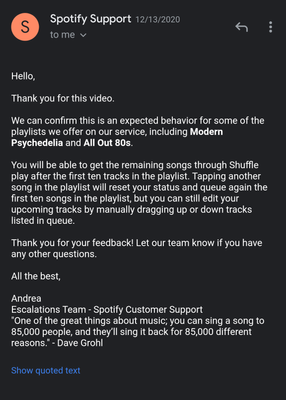Help Wizard
Step 1
Type in your question below and we'll check to see what answers we can find...
Loading article...
Submitting...
If you couldn't find any answers in the previous step then we need to post your question in the community and wait for someone to respond. You'll be notified when that happens.
Simply add some detail to your question and refine the title if needed, choose the relevant category, then post.
Just quickly...
Before we can post your question we need you to quickly make an account (or sign in if you already have one).
Don't worry - it's quick and painless! Just click below, and once you're logged in we'll bring you right back here and post your question. We'll remember what you've already typed in so you won't have to do it again.
FAQs
Please see below the most popular frequently asked questions.
Loading article...
Loading faqs...
Ongoing Issues
Please see below the current ongoing issues which are under investigation.
Loading issue...
Loading ongoing issues...
Help categories
Account & Payment
Using Spotify
Listen Everywhere
Shuffle play plays first 10 songs first before playing other songs in playlist
Solved!- Mark as New
- Bookmark
- Subscribe
- Mute
- Subscribe to RSS Feed
- Permalink
- Report Inappropriate Content
Plan
Premium
Country
Germany
Device
Samsung Galaxy S9Plus
Operating System
Android 10
My Question or Issue
When selecting a playlist and hitting the "Shuffle play" button, the first ten songs of a playlist are played first before other songs of the playlist are played. The first ten songs as well as the other songs are not always played in the same order; however, it is the case that always the top ten songs are shuffled first before the other songs of the playlist are shuffled.
A few additional remarks: This has also happened on an iOS device with my Spotify account and has also happened for a friend's Spotify account on Android. It does not matter whether the phone is connected to a Bluetooth device or not. After I once logged off of my Spotify account on all installed devices, the problem disappeared but only for one day until the issue reoccurred - now the issue persists although I am using Spotify only on one device.
Any help is much appreciated!
Solved! Go to Solution.
- Labels:
-
Shuffle play
- Subscribe to RSS Feed
- Mark Topic as New
- Mark Topic as Read
- Float this Topic for Current User
- Bookmark
- Subscribe
- Printer Friendly Page
Accepted Solutions
- Mark as New
- Bookmark
- Subscribe
- Mute
- Subscribe to RSS Feed
- Permalink
- Report Inappropriate Content
Hey there @Nicdo,
Thanks for searching for the answer you need here!
You might need to perform a clean reinstall of the Spotify app on your Samsung device and let your friend try this step as well. We recommend this since it'll get you the latest app version with all necessary updates and remove any corrupted data from previous installations.
If you see no difference after the clean reinstall, try disabling any power saving or data cleaning settings on your device. Alternatively, you can try authorizing Spotify to run without restrictions despite the mentioned settings being enabled. Make sure you try this since such features can often prevent the app from operating at full capacity.
Hope this helps. Let us know how it goes.
- Mark as New
- Bookmark
- Subscribe
- Mute
- Subscribe to RSS Feed
- Permalink
- Report Inappropriate Content
Hey there @Nicdo,
Thanks for searching for the answer you need here!
You might need to perform a clean reinstall of the Spotify app on your Samsung device and let your friend try this step as well. We recommend this since it'll get you the latest app version with all necessary updates and remove any corrupted data from previous installations.
If you see no difference after the clean reinstall, try disabling any power saving or data cleaning settings on your device. Alternatively, you can try authorizing Spotify to run without restrictions despite the mentioned settings being enabled. Make sure you try this since such features can often prevent the app from operating at full capacity.
Hope this helps. Let us know how it goes.
- Mark as New
- Bookmark
- Subscribe
- Mute
- Subscribe to RSS Feed
- Permalink
- Report Inappropriate Content
- Mark as New
- Bookmark
- Subscribe
- Mute
- Subscribe to RSS Feed
- Permalink
- Report Inappropriate Content
Hey @Nicdo,
Thanks for keeping us in the loop.
We’re happy to hear the clean reinstall fixed this for you.
If you have any questions we're always one post away.
Еnjoy your music!
- Mark as New
- Bookmark
- Subscribe
- Mute
- Subscribe to RSS Feed
- Permalink
- Report Inappropriate Content
I am having this same issue but it persists after doing a clean reinstall. I've never turned on any power saving/data cleaning features. My specs are as follows:
Plan
Premium
Country
USA
Device
Samsung Galaxy S10e
Operating System
Android 10
The same thing happens even if I start a random song in the playlist and turn on shuffle from there. Any other suggestions? This is kind of driving me crazy.
- Mark as New
- Bookmark
- Subscribe
- Mute
- Subscribe to RSS Feed
- Permalink
- Report Inappropriate Content
Hey @Amia262,
Thanks for reaching out about this.
Would you mind letting us know if this happens when you log into your account using a different device?
You can also give it a try using a different connection to see if you notice anything new.
Keep us posted. We'll be on the lookout for your reply.
- Mark as New
- Bookmark
- Subscribe
- Mute
- Subscribe to RSS Feed
- Permalink
- Report Inappropriate Content
Thanks for the reply. I just tested this on my desktop PC in the browser player and the same thing happened. I played a random song in a playlist, hit shuffle, and the next 10 songs were from the first 10 of the playlist.
I also disconnected my phone from my home WiFi and tried again using 4G, same thing is happening.
- Mark as New
- Bookmark
- Subscribe
- Mute
- Subscribe to RSS Feed
- Permalink
- Report Inappropriate Content
Hi @Amia262,
Thanks for keeping us in the loop.
Just to confirm, is this happening with all your playlists?
If possible, could you ask a friend or a family member to log into their account to see if they can replicate this?
We'll keep an eye out for your reply.
- Mark as New
- Bookmark
- Subscribe
- Mute
- Subscribe to RSS Feed
- Permalink
- Report Inappropriate Content
I finally got a friend to test this and they weren't able to replicate it.
This is happening with Spotify-generated playlists, and it has happened with all of the ones I've tested. Once in a while it seems that they will shuffle normally, but it's only happened a couple times and I haven't identified if anything is different in those cases.
- Mark as New
- Bookmark
- Subscribe
- Mute
- Subscribe to RSS Feed
- Permalink
- Report Inappropriate Content
Hey @Amia262,
Thanks for getting back to us.
Could you send the links to one or two playlists this behavior comes up with? We'd also appreciate it if you take a screenshot of how the play queue looks like when this happens. You can attach it to your reply via the Post Editor, just make sure to hide any private or sensitive info. Make sure to also include the Spotify version you see at your end.
Keep us posted, we'll be here if you have any questions.
- Mark as New
- Bookmark
- Subscribe
- Mute
- Subscribe to RSS Feed
- Permalink
- Report Inappropriate Content
Hi Mihail, first off, I have version 8.5.89.901 installed on my phone.
Here are a couple of the playlists I tested:
https://open.spotify.com/playlist/37i9dQZF1DXbyrUWMp2Tkr
https://open.spotify.com/playlist/37i9dQZF1DX3t4g5jBiG8c
I've attached two screenshots of my play queue while playing the first playlist. You can see the song playing as well as the following 8 are in the first 10 - I had already played one song which was also in the first 10. After those, everything seems to be shuffled randomly.
For what it's worth, I recently tried creating my own playlist and it seems I don't have this issue when playing that one.
Editing to add: not sure if the screenshots look huge to everyone else, but they do on my end...sorry if that's the case for others, not sure what happened.


- Mark as New
- Bookmark
- Subscribe
- Mute
- Subscribe to RSS Feed
- Permalink
- Report Inappropriate Content
Hi there @Amia262,
Thanks for getting back in touch and for the info you've sent.
We've passed it on to the right folks, who are currently looking into it.
Thanks for letting us know about this. If you have any questions or need a hand with anything else, give us a shout.
Have a good one!
- Mark as New
- Bookmark
- Subscribe
- Mute
- Subscribe to RSS Feed
- Permalink
- Report Inappropriate Content
I am experiencing the same issue and it’s driving me crazy. I have done a clean reinstallation and it worked for a day but then went back to playing the first 10 songs in the playlist while on shuffle. I have tried all of your suggestions (logging out on all devices, trying a different network, reinstallation) but nothing works. Please look into this!
- Mark as New
- Bookmark
- Subscribe
- Mute
- Subscribe to RSS Feed
- Permalink
- Report Inappropriate Content
Hey there @xviiiplus,
Thank you for your reply in this thread. We're happy to help.
Can you let us know if which device/devices this occurs on?
It would also be great if you have a friend or a family member log in with their account on your device to see if the issue persist.
We'll keep an eye out for your reply.
Take care!
- Mark as New
- Bookmark
- Subscribe
- Mute
- Subscribe to RSS Feed
- Permalink
- Report Inappropriate Content
I’ve got the same problem on my iPhone XS using latest Spotify version and iOS version. Happens on Spotify generated playlists, just like OP mentioned.
i did some research and couple years back the same problem occurred when you linked a Sonos to Spotify. That’s the case for me.
it’s driving me crazy and I’m honestly considering to cancel my subscription cause I can’t really use Spotify anymore. there’s just no joy in listening to the same 25 songs over and over again. Please just implement an actual random alogorithm, just plain random, not this kind that feels more random.
EDIT:
Tried to reset everything that has to do with Spotify, tried a clean instal, removed it from Sonos speakers and Alexa, installed it again and it was working as it should be. Shuffle works just fine, the second I put Spotify on my Sonos speakers the whole bug hits again. Permanent issue only to be solved with another clean install. So the issue lies somewhere with Sonos/spotify communication.
please, I think that should give your devs more than enough information to debug it. except you don't care, which seems to be the case as this discussion is been ongoing for years now.
- Mark as New
- Bookmark
- Subscribe
- Mute
- Subscribe to RSS Feed
- Permalink
- Report Inappropriate Content
Hey there @Luca__,
Thanks for reaching out to the Community and welcome.
We appreciate the time you've taken to try all those steps and for all the info shared. We've made sure to pass it on to the right folks. As I previously mentioned, the right teams are aware and currently looking into this.
We'll be right here in case you need anything else.
Cheers!
- Mark as New
- Bookmark
- Subscribe
- Mute
- Subscribe to RSS Feed
- Permalink
- Report Inappropriate Content
Hey, the issue still persists.
- Mark as New
- Bookmark
- Subscribe
- Mute
- Subscribe to RSS Feed
- Permalink
- Report Inappropriate Content
Happens to me too, I reached out to support, did the reinstall, etc (no change obviously), got passed between 4-5 representatives all telling me to do what I already tried, until I was finally told "oh, it's supposed to do that." I'm so sick of dealing with this bs, why can't "shuffle" mean shuffle?
Fix this already, jesus
- Mark as New
- Bookmark
- Subscribe
- Mute
- Subscribe to RSS Feed
- Permalink
- Report Inappropriate Content
Hey there @Luca__ and @ColinMoore,
Thank you for your replies and information.
This is info is helping us improve this feature.
Take care!
- Mark as New
- Bookmark
- Subscribe
- Mute
- Subscribe to RSS Feed
- Permalink
- Report Inappropriate Content
I can’t imagine that it’s really intended to play the same 10 songs over and over again if you click on „shuffle, because well that’s the opposite of shuffling.
Wouldn’t it be better to rename the button to „we are too lazy to fix our bugs, so this button plays the first 10 songs on repeat“?
Or are you actually working on a solution?
Suggested posts
Let's introduce ourselves!
Hey there you, Yeah, you! 😁 Welcome - we're glad you joined the Spotify Community! While you here, let's have a fun game and get…