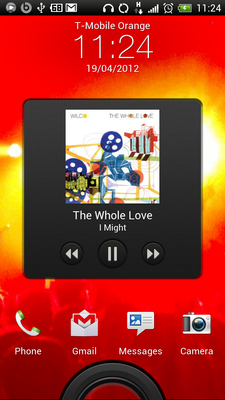Help Wizard
Step 1
Type in your question below and we'll check to see what answers we can find...
Loading article...
Submitting...
If you couldn't find any answers in the previous step then we need to post your question in the community and wait for someone to respond. You'll be notified when that happens.
Simply add some detail to your question and refine the title if needed, choose the relevant category, then post.
Just quickly...
Before we can post your question we need you to quickly make an account (or sign in if you already have one).
Don't worry - it's quick and painless! Just click below, and once you're logged in we'll bring you right back here and post your question. We'll remember what you've already typed in so you won't have to do it again.
FAQs
Please see below the most popular frequently asked questions.
Loading article...
Loading faqs...
Ongoing Issues
Please see below the current ongoing issues which are under investigation.
Loading issue...
Loading ongoing issues...
Help categories
Account & Payment
Using Spotify
Listen Everywhere
Spotify ICS App, Beta app out now, download instructions here
Solved!- Mark as New
- Bookmark
- Subscribe
- Mute
- Subscribe to RSS Feed
- Permalink
- Report Inappropriate Content
Finally, the wait is over! Spotify has released a beta app for ICS that hopefully fixes all our problems.
If you want to have it now on your phone, do the following:
- Go into your phone's settings, and click on 'Security' > scroll down and switch on 'Unknown Sources'
- Open your phone's browser and surf to 'www.spotify.com/blog
- Depending on the country you're in, the first post will be about the new beta app. If you don't see it, switch your country (below on the webpage) to Switzerland (German) (I assume it will be posted to all the other blogs later today). You will then see a big green button that says 'Herunterladen'. Press it, and it will start installing the new app on your phone.
If you want to download the apk directly, use this link: http://download.spotify.com/android/PreviewSpotifyAndroid.apk
EDIT: In another topic, a moderator posted the following link, where you can also find the big green button, without having to go through the blog: http://www.spotify.com/download/previews/
Post any questions here, and the community will help you out.
Enjoy!
Solved! Go to Solution.
- Subscribe to RSS Feed
- Mark Topic as New
- Mark Topic as Read
- Float this Topic for Current User
- Bookmark
- Subscribe
- Printer Friendly Page
Accepted Solutions
- Mark as New
- Bookmark
- Subscribe
- Mute
- Subscribe to RSS Feed
- Permalink
- Report Inappropriate Content
Missing widget is reported here: http://community.spotify.com/t5/Mobile-Android/quot-Official-quot-new-application-beta-release-missi...
Listening on Windows, Android and Sonos. Tweeting it at @davelicence
- Mark as New
- Bookmark
- Subscribe
- Mute
- Subscribe to RSS Feed
- Permalink
- Report Inappropriate Content
@catorr wrote:Really great job on the app guys. Just a few things I feel it would make this app even more awesome.
First couple are on the stickied missing features and wishlist thread: http://community.spotify.com/t5/Mobile-Android/quot-Official-quot-new-application-beta-release-missi...
The issue with being stuck on the now playing screen I raised also, along with a few others: http://community.spotify.com/t5/Mobile-Android/Preview-app-glitches-on-returning-to-app/td-p/47103
Listening on Windows, Android and Sonos. Tweeting it at @davelicence
- Mark as New
- Bookmark
- Subscribe
- Mute
- Subscribe to RSS Feed
- Permalink
- Report Inappropriate Content
Looks good, much better than the very grey look the Android app has. This is much brighter, just what I was missing. Hope for more colours in the finished version. I would very much like to be able to choose between some various colour schemes.
![]()
- Mark as New
- Bookmark
- Subscribe
- Mute
- Subscribe to RSS Feed
- Permalink
- Report Inappropriate Content
It's starting to like me, but I'd really like to find the option to add a whole Album to my starred music " they lack that boys.!!
I'd like to hear if it's possible to have in the future.
Cheers and keep improving Spotify!
Leo
- Mark as New
- Bookmark
- Subscribe
- Mute
- Subscribe to RSS Feed
- Permalink
- Report Inappropriate Content
I've installed the App, now the old shortcut no longer works,
How do i access the new installation??
- Mark as New
- Bookmark
- Subscribe
- Mute
- Subscribe to RSS Feed
- Permalink
- Report Inappropriate Content
@YaaBooty Open your app drawer (the round button in the middle below on your homepage), the app should be there. Then long press it and release it anywhere you want the shortcut to be.
- Mark as New
- Bookmark
- Subscribe
- Mute
- Subscribe to RSS Feed
- Permalink
- Report Inappropriate Content
This is great! Looks really cool, and snappy as ever.
Only one thing.. With every new release I'm hoping for subfolders, just like the iOS version has. Will this come to Android soon?
- Mark as New
- Bookmark
- Subscribe
- Mute
- Subscribe to RSS Feed
- Permalink
- Report Inappropriate Content
Yea I like the update, looks pretty sweet but there is no way to fully exit the app so I can see..in previous app you go to the main 'home' page and hit menu buttoin then exit spotify. I used this regularly, now gone which mean spotify will run in the background?
@YaaBooty wrote:I've installed the App, now the old shortcut no longer works,
How do i access the new installation??
You can readd the shortcut to your home screen
- Mark as New
- Bookmark
- Subscribe
- Mute
- Subscribe to RSS Feed
- Permalink
- Report Inappropriate Content
- Mark as New
- Bookmark
- Subscribe
- Mute
- Subscribe to RSS Feed
- Permalink
- Report Inappropriate Content
- Mark as New
- Bookmark
- Subscribe
- Mute
- Subscribe to RSS Feed
- Permalink
- Report Inappropriate Content
Looks good. Mine was working (albeit somewhat glitchy) with ICS on my GS2, but the new version seems more reliable initially.
Some questions:
1) I notice there are now "Normal", "High" and "Extreme" quality options for downloading offline music on the phone. I haven't noticed these before, what are the bitrates?
2) The desktop widget has gone - can we have it back...? 😛
3) My app seems to be automatically downloading the music to my SD card, which is good, that's what I want it to do. However, I can't find anywhere an option to chose the download destination. I'm not sure if it's downloading to my microSD card because it's worked out that's the right place (it's a little confusing on the S2, the internal memory is labeled as "sdcard" and the actual SD card is labeled "external_sd"...) or because that's where the app was previously pointed. It used to be a case of logging out, pressing the menu key and the option to chose the download destination would pop up. Where's the option now?
In any case, thanks for finally updating Android guys! 🙂
- Mark as New
- Bookmark
- Subscribe
- Mute
- Subscribe to RSS Feed
- Permalink
- Report Inappropriate Content
App is looking really good. But there are some things I don't like:
- no local file import? at least i couldn't find it
- no exit button
- playlists somehow don't sync at all (HTC Desire with GB 2.3.7)
- Mark as New
- Bookmark
- Subscribe
- Mute
- Subscribe to RSS Feed
- Permalink
- Report Inappropriate Content
@matze if you longpress a playlist, the option 'download' will come up, that will make your playlist local
I don't have the problem with the playlist syncing, if I add one in my desktop app it pops up immediately on my phone, and if I remove it, it also dissappears immediately.
- Mark as New
- Bookmark
- Subscribe
- Mute
- Subscribe to RSS Feed
- Permalink
- Report Inappropriate Content
Has anyone else got the lockscreen widget:
This is on a One X so running Sense. Does the lockscreen widget appear for stock/other ROMs?
Listening on Windows, Android and Sonos. Tweeting it at @davelicence
- Mark as New
- Bookmark
- Subscribe
- Mute
- Subscribe to RSS Feed
- Permalink
- Report Inappropriate Content
I guess I wasn't really clear:
With local file import I mean import of local mp3 files, which are already on the sd-card of my phone.
And I also meant that downloading of playlists doesn't work. It's always stuck at 0%,
- Mark as New
- Bookmark
- Subscribe
- Mute
- Subscribe to RSS Feed
- Permalink
- Report Inappropriate Content
@matze Ah, weird, don't have that problem, with the downloading of playlists. Wouldn't know about the local mp3 files on phone. I have downloaded local files from my pc already, that does work.
- Mark as New
- Bookmark
- Subscribe
- Mute
- Subscribe to RSS Feed
- Permalink
- Report Inappropriate Content
@licenced no, haven't gotten that on my phone (Google Nexus S, Android 4.0.4)
- Mark as New
- Bookmark
- Subscribe
- Mute
- Subscribe to RSS Feed
- Permalink
- Report Inappropriate Content
@Matze wrote:I guess I wasn't really clear:
With local file import I mean import of local mp3 files, which are already on the sd-card of my phone.
Yeah, local files not showing up any more - just playlists
Listening on Windows, Android and Sonos. Tweeting it at @davelicence
- Mark as New
- Bookmark
- Subscribe
- Mute
- Subscribe to RSS Feed
- Permalink
- Report Inappropriate Content
@Rankhar wrote:@licenced no, haven't gotten that on my phone (Google Nexus S, Android 4.0.4)
Ah, OK. My guess is that the Spotify app is now tied in with the stock Android music playing API ... for which HTC have developed the lockscreen widget themslves. So this is not something provided by Spotify.
It's not quite integrated enough to show up as a music player in a third party scrobbling app for last.fm though
Listening on Windows, Android and Sonos. Tweeting it at @davelicence
- Mark as New
- Bookmark
- Subscribe
- Mute
- Subscribe to RSS Feed
- Permalink
- Report Inappropriate Content
BTW, just read on the blog/preview thing that features that are yet to be added before it is going live in Google Play are Folders and Last FM scrobbling.
- Mark as New
- Bookmark
- Subscribe
- Mute
- Subscribe to RSS Feed
- Permalink
- Report Inappropriate Content
As a follow up to my last post, I've done a bit more fiddling and the app ISN'T downloading to my external SD card
This is a problem, as I only have limited internal storage...
Although the app appears to work well otherwise, this is a fairly big ommision - unless someone can tell me how you're meant to set the download location using the new app please...?
- Mark as New
- Bookmark
- Subscribe
- Mute
- Subscribe to RSS Feed
- Permalink
- Report Inappropriate Content
This is a very delicate matter for me too. I've got 32 GB of a class 10 micro-SD where I want to put all offline tracks. My phone's internal memory is NOT enough. In the old version you were able to press menu at the login prompt and specify where you want to store your offline tracks. Please put it back!
- Mark as New
- Bookmark
- Subscribe
- Mute
- Subscribe to RSS Feed
- Permalink
- Report Inappropriate Content
Regarding lockscreen, i think they need to use this.
http://developer.android.com/reference/android/media/RemoteControlClient.html
Edit: And thew seem to use it. Cleared app-cache and now it is visible.
Suggested posts
Let's introduce ourselves!
Hey there you, Yeah, you! 😁 Welcome - we're glad you joined the Spotify Community! While you here, let's have a fun game and get…