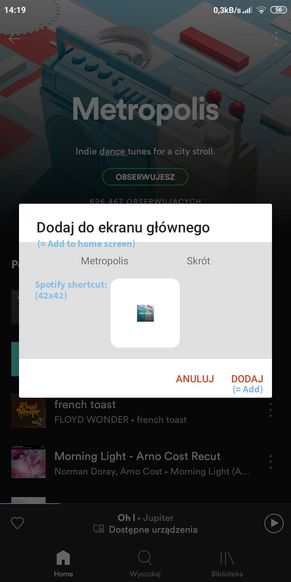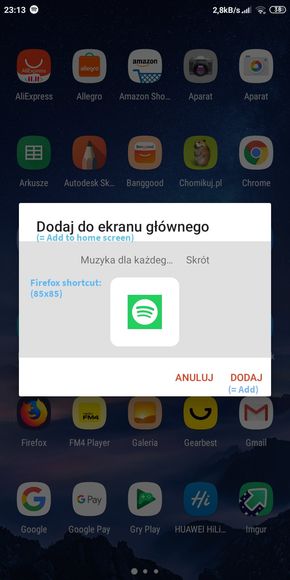Help Wizard
Step 1
Type in your question below and we'll check to see what answers we can find...
Loading article...
Submitting...
If you couldn't find any answers in the previous step then we need to post your question in the community and wait for someone to respond. You'll be notified when that happens.
Simply add some detail to your question and refine the title if needed, choose the relevant category, then post.
Just quickly...
Before we can post your question we need you to quickly make an account (or sign in if you already have one).
Don't worry - it's quick and painless! Just click below, and once you're logged in we'll bring you right back here and post your question. We'll remember what you've already typed in so you won't have to do it again.
FAQs
Please see below the most popular frequently asked questions.
Loading article...
Loading faqs...
Ongoing Issues
Please see below the current ongoing issues which are under investigation.
Loading issue...
Loading ongoing issues...
Help categories
Account & Payment
Using Spotify
Listen Everywhere
Spotify Premium doesn't update recent shortcuts on home screen (Nova Launcher Prime)
Solved!- Mark as New
- Bookmark
- Subscribe
- Mute
- Subscribe to RSS Feed
- Permalink
- Report Inappropriate Content
Plan
Premium
Country
Poland
Device
Xiaomi Redmi 7A
Operating System
Android 9
My Question or Issue
On Spotify Free I could create shortcuts on my home screen (screen 2) by long pressing the Spotify Icon (screen 1). After changing to Premium, the recent listened playlists list (screen 1) does not refresh.
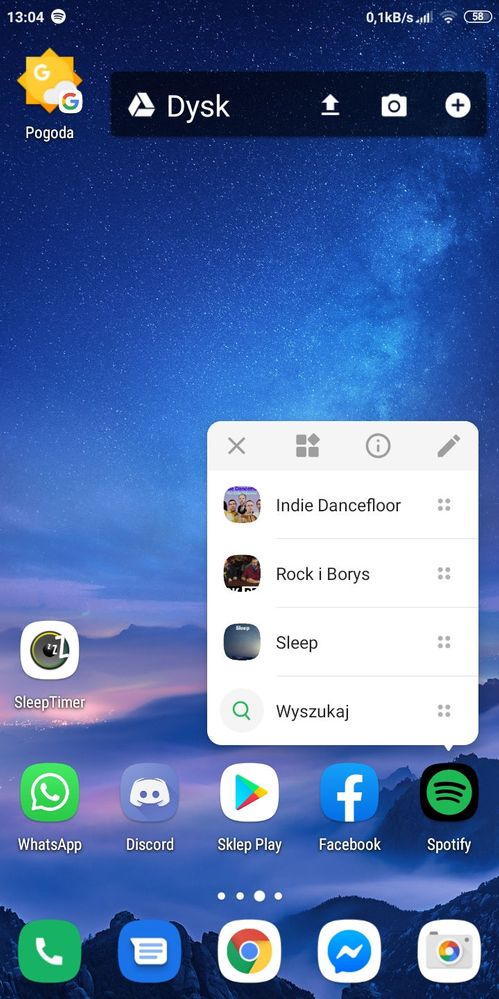
Solved! Go to Solution.
- Labels:
-
Shortcut
- Subscribe to RSS Feed
- Mark Topic as New
- Mark Topic as Read
- Float this Topic for Current User
- Bookmark
- Subscribe
- Printer Friendly Page
Accepted Solutions
- Mark as New
- Bookmark
- Subscribe
- Mute
- Subscribe to RSS Feed
- Permalink
- Report Inappropriate Content
Hey, @kardaw
Thank you for the provided information. It was really useful. Checking with the tech team, this issue you're reporting need to be checked with the device or your launcher manufacturer. It's also good that you check if your OS and launcher are performing the latest version available. Ultimately, there is nothing Spotify can do on its side to solve your issue, unfortunately...
If you have any other further questions or need more help, let me know! I'd love to help!
Best Regards,
hezorg
- Mark as New
- Bookmark
- Subscribe
- Mute
- Subscribe to RSS Feed
- Permalink
- Report Inappropriate Content
Hey, @kardaw
Welcome to Spotify Community and thanks for reaching out here!
You can continue creating shortcuts from Spotify on your home screen. Just go on the playlist you want to create the shortcut, tap the three-dots button and select the option Add to Home screen.
About the short menu on the Spotify icon, it doesn't work with the recently listened playlists. Actually, it seems to be aleatory...
If you have any other further questions or need more help, let me know! I'd love to help!
Best Regards,
hezorg
- Mark as New
- Bookmark
- Subscribe
- Mute
- Subscribe to RSS Feed
- Permalink
- Report Inappropriate Content
This method by creating shortcuts with Spotify instead Nova Launcher (and maybe other launchers as well) makes lower resolution icons.
(Screen: 400dp - from 1280x720 to 800x400)
- Mark as New
- Bookmark
- Subscribe
- Mute
- Subscribe to RSS Feed
- Permalink
- Report Inappropriate Content
Hey again, @kardaw
Sorry for the delay!
I was checking here and I'd like to ask you to try to create shortcut for a web page both from your phone's browser and from Nova Launcher and see if there's a difference between the resolution of the two?
Keep me posted!
Best Regards,
hezorg
- Mark as New
- Bookmark
- Subscribe
- Mute
- Subscribe to RSS Feed
- Permalink
- Report Inappropriate Content
To whatever DPI I set my screen in the settings of my phone, and restart my device,
Firefox create 85x85 shortcuts of any icon, even if a website share a smaller icon. Spotify app makes 42x42 icons for the home screen. (look at Screen 5 and 6 below).
Nova Launcher stretches the icons to a fixed size, so that they are the same size.
My screen resolution on my Xiaomi 7A is 1440x720.
The "last listened playlists list" (screen 1 from my first post) is empty, after I reinstalled Spotify. I found out that it has nothing to do with my Premium account, I suppose it happened after I performed the updates. I could do shortcuts even for podcasts of the "last listened playlists list" (screen 2 from first post on top: "Rock i Borys").
-----------------------------------------------------
Screen 4, 5 and 6:
- Mark as New
- Bookmark
- Subscribe
- Mute
- Subscribe to RSS Feed
- Permalink
- Report Inappropriate Content
Hey, @kardaw
Thank you for the provided information. It was really useful. Checking with the tech team, this issue you're reporting need to be checked with the device or your launcher manufacturer. It's also good that you check if your OS and launcher are performing the latest version available. Ultimately, there is nothing Spotify can do on its side to solve your issue, unfortunately...
If you have any other further questions or need more help, let me know! I'd love to help!
Best Regards,
hezorg
Suggested posts
Let's introduce ourselves!
Hey there you, Yeah, you! 😁 Welcome - we're glad you joined the Spotify Community! While you here, let's have a fun game and get…