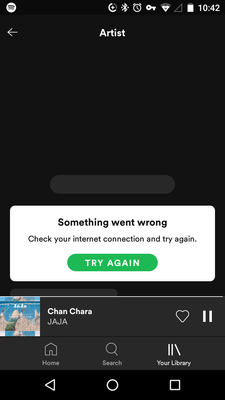Help Wizard
Step 1
Type in your question below and we'll check to see what answers we can find...
Loading article...
Submitting...
If you couldn't find any answers in the previous step then we need to post your question in the community and wait for someone to respond. You'll be notified when that happens.
Simply add some detail to your question and refine the title if needed, choose the relevant category, then post.
Just quickly...
Before we can post your question we need you to quickly make an account (or sign in if you already have one).
Don't worry - it's quick and painless! Just click below, and once you're logged in we'll bring you right back here and post your question. We'll remember what you've already typed in so you won't have to do it again.
FAQs
Please see below the most popular frequently asked questions.
Loading article...
Loading faqs...
Ongoing Issues
Please see below the current ongoing issues which are under investigation.
Loading issue...
Loading ongoing issues...
Help categories
Account & Payment
Using Spotify
Listen Everywhere
Spotify app crashes opening any artist page
Spotify app crashes opening any artist page
- Mark as New
- Bookmark
- Subscribe
- Mute
- Subscribe to RSS Feed
- Permalink
- Report Inappropriate Content
Did clean reinstall and it is still hapening.
Device: Moto E4 XT1762
Android: 7.1.1
Sotify version: 8.5.77.1043
It happens when opening artist page.
Liked and downoad appearing ok.
If I try to open artistpge while on offline mode it says "go online and try again".
I installed and old version of Spotify, disabling updates and it fixed for some time, but after some time I got the same issue.
Now with the clean reinstall, the app doesn't crash but I get the following message:
- Labels:
-
Android
- Subscribe to RSS Feed
- Mark Topic as New
- Mark Topic as Read
- Float this Topic for Current User
- Bookmark
- Subscribe
- Printer Friendly Page
- Mark as New
- Bookmark
- Subscribe
- Mute
- Subscribe to RSS Feed
- Permalink
- Report Inappropriate Content
Hey there folks,
We've seen some reports that the mobile app is crashing when trying to access an artist page.
If you're experiencing this despite troubleshooting (like a clean reinstall), let us know by adding your +VOTE so we can get this reported with the right teams.
We'd also need the following details:
- The affected device(s) and its operating system (OS) version
- Exact Spotify version
- Does this happen when you open a specific Artist page, the Artists section of Your Library or both?
- Does it make a difference if the app is in Offline mode?
- Does this persist on a different device?
- A screen shot or screen recording of what's happening
- Any troubleshooting steps you've tried so far
We'll be keeping an eye out for your replies 🙂
- Mark as New
- Bookmark
- Subscribe
- Mute
- Subscribe to RSS Feed
- Permalink
- Report Inappropriate Content
It still happening to me... It also happens when trying to open albums...
- Mark as New
- Bookmark
- Subscribe
- Mute
- Subscribe to RSS Feed
- Permalink
- Report Inappropriate Content
Hey @mbv1,
Thank you for confirming that for us.
We haven't heard from other users in a while, and so we haven't been able to gather enough information to be able to look into this issue.
As a result, we've moved this thread back to the Help section, where we'll do our best to continue to troubleshoot users who are still experiencing this issue.
@mbv1 - Would you mind seeing if this is an account issue by logging into another account on your device, e.g. that of a friend or a family member?
In the meantime, could you also confirm for us the Spotify version currently running on your device?
Cheers - keep us posted!
- Mark as New
- Bookmark
- Subscribe
- Mute
- Subscribe to RSS Feed
- Permalink
- Report Inappropriate Content
happend in 8.5.84.875 .Android 11
- Mark as New
- Bookmark
- Subscribe
- Mute
- Subscribe to RSS Feed
- Permalink
- Report Inappropriate Content
Hey @BridgerH,
Thank you for your reply.
Can you confirm if you performed a clean reinstall of the app?
Also - did you try to log in with another account - such as a friend's or a family member's to see if the issue persists?
If you've done the following above - can you try with another internet connection?
Does this occur on one specific device or multiple devices?
We'll keep an eye out for your reply.
Cheers 🙂
- Mark as New
- Bookmark
- Subscribe
- Mute
- Subscribe to RSS Feed
- Permalink
- Report Inappropriate Content
I even wipe my system partition, Reinstall it, But Spotify still not working normally. Issue still exists.
But what so surprised is Version 8.5.4.770 worked fine.
I install Spotify 8.5.84.875 in my Dad's phone(android 9), But it worked properly.
without any reason.
I tried any kinds of connection, such as WiFi or LTE.
It seems that the problem happen when Viper4Android FX start to functioning.
OR Dolby Audio .
- Mark as New
- Bookmark
- Subscribe
- Mute
- Subscribe to RSS Feed
- Permalink
- Report Inappropriate Content
Hey @BridgerH,
Thanks for getting back to us.
Note that a new version of the app has been recently released. Could you make sure that you have the latest one installed using these steps and letting us know if the issue persists? If the apps you mention require access to your Spotify account, it's a good idea to remove it and link them again. This Support article explains how to do this.
If that doesn't fix things we'd appreciate a couple of screenshots or a recording of what you see at you end. You can attach them to your reply using the Insert Photo/ Video option in the post editor, just make sure to hide any private or sensitive info.
Hope you find this useful. Let us know how you get on.
- Mark as New
- Bookmark
- Subscribe
- Mute
- Subscribe to RSS Feed
- Permalink
- Report Inappropriate Content
Hey Katerina,
This is happening to my Spotify. When I am offline and try to open up a specific artist to access their downloaded songs, the app crashes instantly.
-IPhone 7+ on IOS 15.4.1
-Spotify version 8.7.26.1172
-occurs offline and when I attempt to access a specific artist, I can actually still scroll through my list of artists I’m following.
-I have tried clearing cache, logging out and back in, deleting and reinstalling the app, and shutting my phone down.
Thank you please please help me!
- Mark as New
- Bookmark
- Subscribe
- Mute
- Subscribe to RSS Feed
- Permalink
- Report Inappropriate Content
Hey @Jp106,
Thanks for your reply in this thread 🙂
Is this inconvenience present on another mobile device? It’d be awesome if you could check. You can ask for the mobile device of a relative or a friend to open your account and check.
On another note, we understand you've already tried a reinstall of the app. We'd like you to try a clean (more thorough) reinstall of the app, to see if that makes any difference. You can find the steps to do it here.
If that doesn't do the trick, can you send us a video recording of the inconvenience you mention? This could help us to visualize better what you are experiencing.
We'll keep an eye on your response!
Suggested posts
Let's introduce ourselves!
Hey there you, Yeah, you! 😁 Welcome - we're glad you joined the Spotify Community! While you here, let's have a fun game and get…