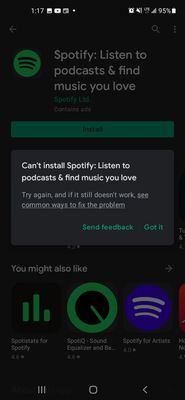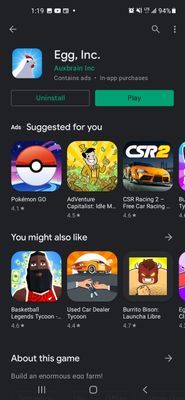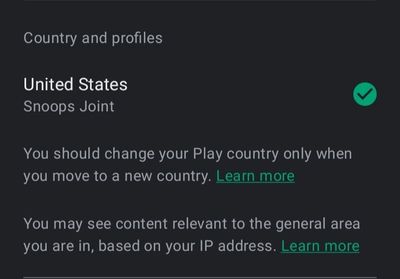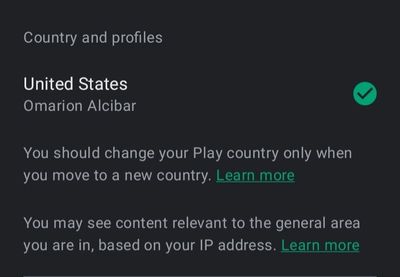Help Wizard
Step 1
Type in your question below and we'll check to see what answers we can find...
Loading article...
Submitting...
If you couldn't find any answers in the previous step then we need to post your question in the community and wait for someone to respond. You'll be notified when that happens.
Simply add some detail to your question and refine the title if needed, choose the relevant category, then post.
Just quickly...
Before we can post your question we need you to quickly make an account (or sign in if you already have one).
Don't worry - it's quick and painless! Just click below, and once you're logged in we'll bring you right back here and post your question. We'll remember what you've already typed in so you won't have to do it again.
FAQs
Please see below the most popular frequently asked questions.
Loading article...
Loading faqs...
Ongoing Issues
Please see below the current ongoing issues which are under investigation.
Loading issue...
Loading ongoing issues...
Help categories
Account & Payment
Using Spotify
Listen Everywhere
Spotify deleted itself after update
Solved!- Mark as New
- Bookmark
- Subscribe
- Mute
- Subscribe to RSS Feed
- Permalink
- Report Inappropriate Content
I know this problem has been posted in here before but the solutions didn't help me at all. So as you can see in the subject, Spotify deleted itself after I updated my phone and and refuses to download, it won't even let me download the apk's.
Solved! Go to Solution.
- Subscribe to RSS Feed
- Mark Topic as New
- Mark Topic as Read
- Float this Topic for Current User
- Bookmark
- Subscribe
- Printer Friendly Page
Accepted Solutions
- Mark as New
- Bookmark
- Subscribe
- Mute
- Subscribe to RSS Feed
- Permalink
- Report Inappropriate Content
Thanks for your patience with this @Niggroni. This is a really unusual issue, so it's taking some time to troubleshoot everything. Could you please see if it's possible to download Spotify Lite from the Google Play Store. Also, if all else fails, would you be willing to perform a factory reset on your device?
- Mark as New
- Bookmark
- Subscribe
- Mute
- Subscribe to RSS Feed
- Permalink
- Report Inappropriate Content
Hey @Niggroni, thanks for your post, and sorry to know you're unable to install Spotify at the moment.
Could you please let us know what model of phone you have as well as what version of Android you are running?
- Mark as New
- Bookmark
- Subscribe
- Mute
- Subscribe to RSS Feed
- Permalink
- Report Inappropriate Content
I'm using a Samsung Galaxy A11 with Android 11
- Mark as New
- Bookmark
- Subscribe
- Mute
- Subscribe to RSS Feed
- Permalink
- Report Inappropriate Content
Thanks for the additional information! So, are you seeing any kind of specific error when you try to re-install the app, or is it simply not responding when you try to download it? If you are getting an error message, could you please take a screenshot and post it here?
Also, one potential solution you could try would be clearing the cache/data of the Google Play Store from your phone's settings, and then attempting to download Spotify again.
- Mark as New
- Bookmark
- Subscribe
- Mute
- Subscribe to RSS Feed
- Permalink
- Report Inappropriate Content
So I did what you said and cleared the cache and data but the result is still the same, I can download anything else but Spotify
- Mark as New
- Bookmark
- Subscribe
- Mute
- Subscribe to RSS Feed
- Permalink
- Report Inappropriate Content
Thanks for trying that out. This sounds like behavior that would occur if your Play Store account is located in a country where Spotify is not available. Could you please confirm if all of your accounts are located in the same country?
- Mark as New
- Bookmark
- Subscribe
- Mute
- Subscribe to RSS Feed
- Permalink
- Report Inappropriate Content
My 2nd account didn't have a country so I added my card and changed it to a US account but I still get the same error
- Mark as New
- Bookmark
- Subscribe
- Mute
- Subscribe to RSS Feed
- Permalink
- Report Inappropriate Content
Thanks for your patience with this @Niggroni. This is a really unusual issue, so it's taking some time to troubleshoot everything. Could you please see if it's possible to download Spotify Lite from the Google Play Store. Also, if all else fails, would you be willing to perform a factory reset on your device?
- Mark as New
- Bookmark
- Subscribe
- Mute
- Subscribe to RSS Feed
- Permalink
- Report Inappropriate Content
I couldn't download it of the store but I found an apk and it worked. I could use this for now until there is a way I can get Spotify back on my phone
- Mark as New
- Bookmark
- Subscribe
- Mute
- Subscribe to RSS Feed
- Permalink
- Report Inappropriate Content
Thanks for the update @Niggroni. Unfortunately, I think this is the extent of troubleshooting we can do at the moment without a factory reset, but I'm glad you are able to listen to your music at least in the meantime.
- Mark as New
- Bookmark
- Subscribe
- Mute
- Subscribe to RSS Feed
- Permalink
- Report Inappropriate Content
Hey, I've got the same issue now. Is there a way to solve without factory reset?
Suggested posts
Let's introduce ourselves!
Hey there you, Yeah, you! 😁 Welcome - we're glad you joined the Spotify Community! While you here, let's have a fun game and get…