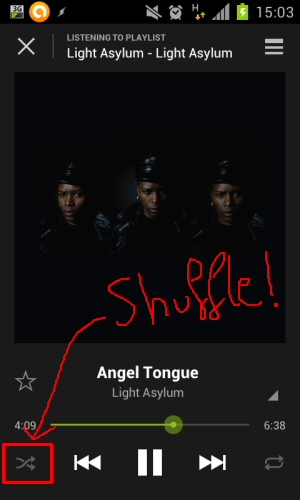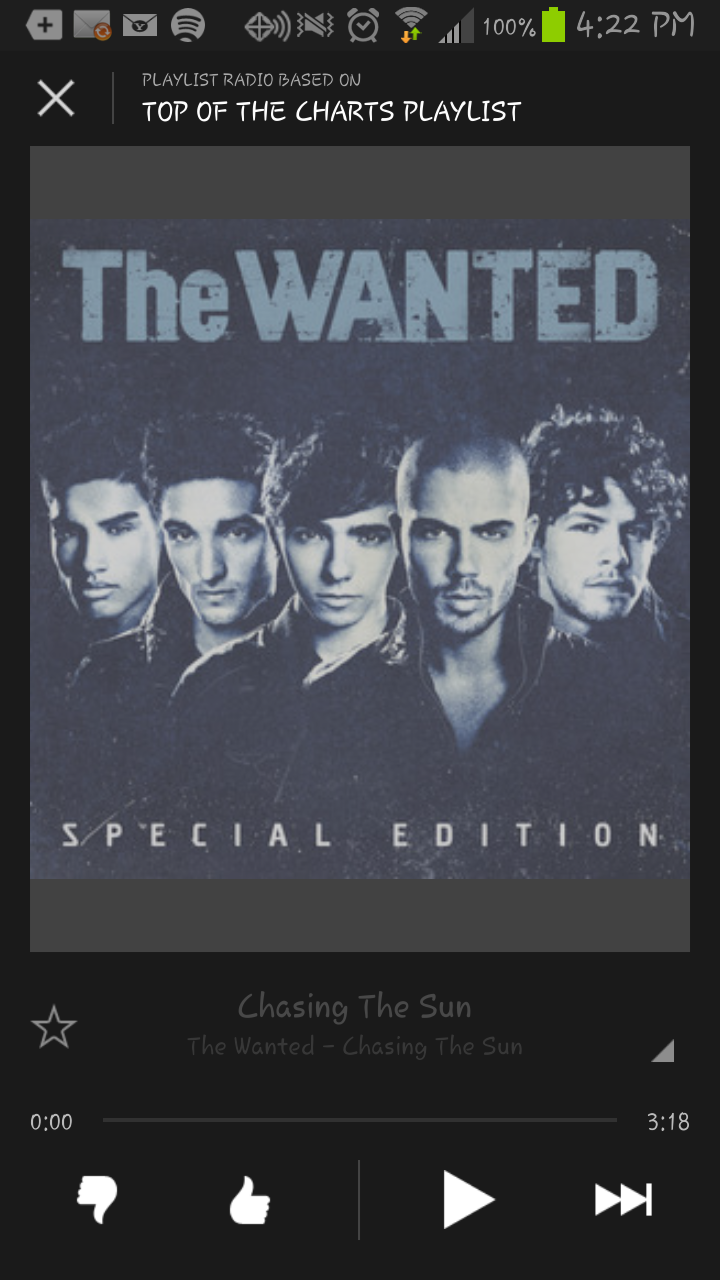Help Wizard
Step 1
Type in your question below and we'll check to see what answers we can find...
Loading article...
Submitting...
If you couldn't find any answers in the previous step then we need to post your question in the community and wait for someone to respond. You'll be notified when that happens.
Simply add some detail to your question and refine the title if needed, choose the relevant category, then post.
Just quickly...
Before we can post your question we need you to quickly make an account (or sign in if you already have one).
Don't worry - it's quick and painless! Just click below, and once you're logged in we'll bring you right back here and post your question. We'll remember what you've already typed in so you won't have to do it again.
FAQs
Please see below the most popular frequently asked questions.
Loading article...
Loading faqs...
Ongoing Issues
Please see below the current ongoing issues which are under investigation.
Loading issue...
Loading ongoing issues...
Help categories
Account & Payment
Using Spotify
Listen Everywhere
Spotify for Android version 0.5.0 - no shuffle option?
Spotify for Android version 0.5.0 - no shuffle option?
- Mark as New
- Bookmark
- Subscribe
- Mute
- Subscribe to RSS Feed
- Permalink
- Report Inappropriate Content
Has the shuffle option been removed? If not, how can I access it?
- Subscribe to RSS Feed
- Mark Topic as New
- Mark Topic as Read
- Float this Topic for Current User
- Bookmark
- Subscribe
- Printer Friendly Page
- Mark as New
- Bookmark
- Subscribe
- Mute
- Subscribe to RSS Feed
- Permalink
- Report Inappropriate Content
Listening on Windows, Android and Sonos. Tweeting it at @davelicence
- Mark as New
- Bookmark
- Subscribe
- Mute
- Subscribe to RSS Feed
- Permalink
- Report Inappropriate Content
- Mark as New
- Bookmark
- Subscribe
- Mute
- Subscribe to RSS Feed
- Permalink
- Report Inappropriate Content
bump, this app needs SHUFFLE!!! plz?
- Mark as New
- Bookmark
- Subscribe
- Mute
- Subscribe to RSS Feed
- Permalink
- Report Inappropriate Content
@cystemic wrote:
bump, this app needs SHUFFLE!!! plz?
Is that option in the above screenshot not working for you?
Problem solved? Click 'Accept as solution' to make it easier to find for others!
New to the Community? Check out our Community newbie tips
- Mark as New
- Bookmark
- Subscribe
- Mute
- Subscribe to RSS Feed
- Permalink
- Report Inappropriate Content
oh, i was pressing the infinite loop button XD thankyou!
- Mark as New
- Bookmark
- Subscribe
- Mute
- Subscribe to RSS Feed
- Permalink
- Report Inappropriate Content
Wow, so I have to press Shuffle after every song? I'll see how that works, rather inconvient. I wish I could just use the Play Queue I'm using on my laptop.
- Mark as New
- Bookmark
- Subscribe
- Mute
- Subscribe to RSS Feed
- Permalink
- Report Inappropriate Content
- Mark as New
- Bookmark
- Subscribe
- Mute
- Subscribe to RSS Feed
- Permalink
- Report Inappropriate Content
I figured it out, thank you for the help!!!
- Mark as New
- Bookmark
- Subscribe
- Mute
- Subscribe to RSS Feed
- Permalink
- Report Inappropriate Content
My shuffle button is no longer available to me. Is it because it is only for the premium users? It was working yesterday morning & then yesterday evening it just disappeared. So I re-installed the app & still nothing.
- Mark as New
- Bookmark
- Subscribe
- Mute
- Subscribe to RSS Feed
- Permalink
- Report Inappropriate Content
@Monkeykat wrote:
My shuffle button is no longer available to me. Is it because it is only for the premium users? It was working yesterday morning & then yesterday evening it just disappeared. So I re-installed the app & still nothing.
Are you not a premium member?
If you are not and you are in the US, then you will have access to free mobile radio, of which you don't need a shuffle button since playback is random anyways!
Peter
Peter
Spotify Community Mentor and Troubleshooter
Spotify Last.FM Twitter LinkedIn Meet Peter Rock Star Jam 2014
If this post was helpful, please add kudos below!
- Mark as New
- Bookmark
- Subscribe
- Mute
- Subscribe to RSS Feed
- Permalink
- Report Inappropriate Content
I just became a premium user & I still can not see the suffle button. This is my problem, I have a variety of music on my account. Stuff from Rob Zombie to Mozart. Well it appears to be stuck on the the "classical" genre only. No matter how many times I skip, it still plays classical music. It shuffles amongst that but not my entire playlist. I am trying everything from becoming a premium user, to downloading my playlist (which is taking FOREVER) but still can not find the shuffle button. Like I said before, it use to be there & now it is gone. Plus, I just want to hear MY music, I don't want to hear everybody else's music. Isn't that why I "star" the songs I like, so I can just hear those ones?
- Mark as New
- Bookmark
- Subscribe
- Mute
- Subscribe to RSS Feed
- Permalink
- Report Inappropriate Content
Yeah for sure!
Is the shuffle button not in the bottom left corner of the now playing screen like in this picture?
Peter
Peter
Spotify Community Mentor and Troubleshooter
Spotify Last.FM Twitter LinkedIn Meet Peter Rock Star Jam 2014
If this post was helpful, please add kudos below!
- Mark as New
- Bookmark
- Subscribe
- Mute
- Subscribe to RSS Feed
- Permalink
- Report Inappropriate Content
No sir it is not. In fact the buttons that sandwhich the play, rewind & fast forward button is gone.
- Mark as New
- Bookmark
- Subscribe
- Mute
- Subscribe to RSS Feed
- Permalink
- Report Inappropriate Content
Just checked with Premify (super user) and he can still see it there on the now playing screen on his device.
Can you try another clean reinstallation of the application, and try again? Also can you post a screen capture of what your now-playing screen looks like?
Peter
Peter
Spotify Community Mentor and Troubleshooter
Spotify Last.FM Twitter LinkedIn Meet Peter Rock Star Jam 2014
If this post was helpful, please add kudos below!
- Mark as New
- Bookmark
- Subscribe
- Mute
- Subscribe to RSS Feed
- Permalink
- Report Inappropriate Content
I did a clean re-installation last night. I tried everything from clearing the data, clearing the cache & the re-installation & still nothing. I'm on version 0.5.9.29 if that has anything to do with it.
- Mark as New
- Bookmark
- Subscribe
- Mute
- Subscribe to RSS Feed
- Permalink
- Report Inappropriate Content
0.5.9.29 and definitely still there at bottom left. No idea what might the problem here since you even reinstalled it. 😕
Can you post a screenshot on how your now playing screen looks like?
- Mark as New
- Bookmark
- Subscribe
- Mute
- Subscribe to RSS Feed
- Permalink
- Report Inappropriate Content
I totally would but *sheepishly* I don't know how to do it. I have done it by sheer accident but don't know what to do.
- Mark as New
- Bookmark
- Subscribe
- Mute
- Subscribe to RSS Feed
- Permalink
- Report Inappropriate Content
Uhm well that also depends on what brand you're using. Just google your mobile phone + screenshot. 😛
Normally it's something like volume up + volume down + power at same time.
- Mark as New
- Bookmark
- Subscribe
- Mute
- Subscribe to RSS Feed
- Permalink
- Report Inappropriate Content
I found out how to do it!!! Ok here it is: Sorry if it is so extremely huge.
Suggested posts
Let's introduce ourselves!
Hey there you, Yeah, you! 😁 Welcome - we're glad you joined the Spotify Community! While you here, let's have a fun game and get…