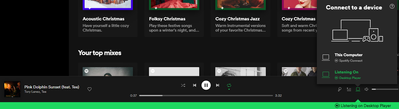Help Wizard
Step 1
Type in your question below and we'll check to see what answers we can find...
Loading article...
Submitting...
If you couldn't find any answers in the previous step then we need to post your question in the community and wait for someone to respond. You'll be notified when that happens.
Simply add some detail to your question and refine the title if needed, choose the relevant category, then post.
Just quickly...
Before we can post your question we need you to quickly make an account (or sign in if you already have one).
Don't worry - it's quick and painless! Just click below, and once you're logged in we'll bring you right back here and post your question. We'll remember what you've already typed in so you won't have to do it again.
FAQs
Please see below the most popular frequently asked questions.
Loading article...
Loading faqs...
Ongoing Issues
Please see below the current ongoing issues which are under investigation.
Loading issue...
Loading ongoing issues...
Help categories
Account & Payment
Using Spotify
Listen Everywhere
Spotify plays wrong songs suddenly and adds to liked songs for no reason
Solved!- Mark as New
- Bookmark
- Subscribe
- Mute
- Subscribe to RSS Feed
- Permalink
- Report Inappropriate Content
Spotify keeps playing songs from Tory Lanez out of nowhere (when it's not even running as well) and puts them on repeat and also adds them to my liked songs. Nobody else has access to my account and I have also logged out of all devices to be sure. Still keeps happening. I've never heard of this person and it keeps cutting out my songs. Has anyone encountered anything like this? Happens on my phone and computer.
Also if this is the wrong place to ask this, my apologies, this forum/website has some of the worst UI I've ever witnessed.
This shows the songs added to my liked songs when I never even had an instance of spotify open.
Solved! Go to Solution.
- Subscribe to RSS Feed
- Mark Topic as New
- Mark Topic as Read
- Float this Topic for Current User
- Bookmark
- Subscribe
- Printer Friendly Page
Accepted Solutions
- Mark as New
- Bookmark
- Subscribe
- Mute
- Subscribe to RSS Feed
- Permalink
- Report Inappropriate Content
Go into settings and remove access from third party apps like Google/Facebook/etc.
Worked for me so far
- Mark as New
- Bookmark
- Subscribe
- Mute
- Subscribe to RSS Feed
- Permalink
- Report Inappropriate Content
- Mark as New
- Bookmark
- Subscribe
- Mute
- Subscribe to RSS Feed
- Permalink
- Report Inappropriate Content
I've restarted the application on both my phone and laptop, have also restarted said devices entirely. It happens on both of them (using the same account on both).
- Mark as New
- Bookmark
- Subscribe
- Mute
- Subscribe to RSS Feed
- Permalink
- Report Inappropriate Content
Then maybe uninstall and re-install. Does this happen on the web player?
- Mark as New
- Bookmark
- Subscribe
- Mute
- Subscribe to RSS Feed
- Permalink
- Report Inappropriate Content
- Mark as New
- Bookmark
- Subscribe
- Mute
- Subscribe to RSS Feed
- Permalink
- Report Inappropriate Content
Just did this, it is not open on any other devices, let alone another desktop.
- Mark as New
- Bookmark
- Subscribe
- Mute
- Subscribe to RSS Feed
- Permalink
- Report Inappropriate Content
- Mark as New
- Bookmark
- Subscribe
- Mute
- Subscribe to RSS Feed
- Permalink
- Report Inappropriate Content
May have figured out the solution (still no idea what is wrong with this program that causes it but I digress), went into my account and removed access from all apps. So far so good.
- Mark as New
- Bookmark
- Subscribe
- Mute
- Subscribe to RSS Feed
- Permalink
- Report Inappropriate Content
It is happening to me!! wth! I dont know what to do…
- Mark as New
- Bookmark
- Subscribe
- Mute
- Subscribe to RSS Feed
- Permalink
- Report Inappropriate Content
Go into settings and remove access from third party apps like Google/Facebook/etc.
Worked for me so far
- Mark as New
- Bookmark
- Subscribe
- Mute
- Subscribe to RSS Feed
- Permalink
- Report Inappropriate Content
- Mark as New
- Bookmark
- Subscribe
- Mute
- Subscribe to RSS Feed
- Permalink
- Report Inappropriate Content
Hi there @lywk44o6vuiuwhwj5754,
Thank you for your reply in this thread.
On your account page, go to Apps to review what’s connected to your account. It’s best to select REMOVE ACCESS on all of them to ensure your account’s security (you can reconnect them later).
Also, go to the Spotify desktop app's settings to review any connected Facebook accounts under Social. If there is one, click DISCONNECT FROM FACEBOOK to remove it. If it’s your own Facebook, change your Facebook password before you reconnect it.
Let us know how it goes.
Take care!
- Mark as New
- Bookmark
- Subscribe
- Mute
- Subscribe to RSS Feed
- Permalink
- Report Inappropriate Content
I've had this same problem for a whole week (same artist too)! Thanks for the post, hopefully this works for me too..
Suggested posts
Let's introduce ourselves!
Hey there you, Yeah, you! 😁 Welcome - we're glad you joined the Spotify Community! While you here, let's have a fun game and get…