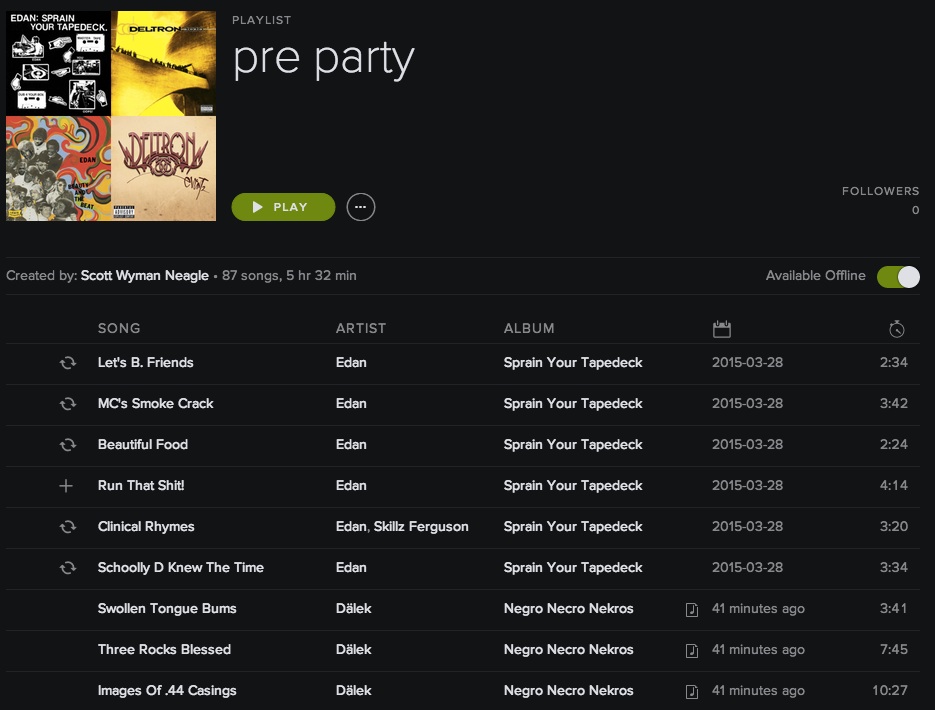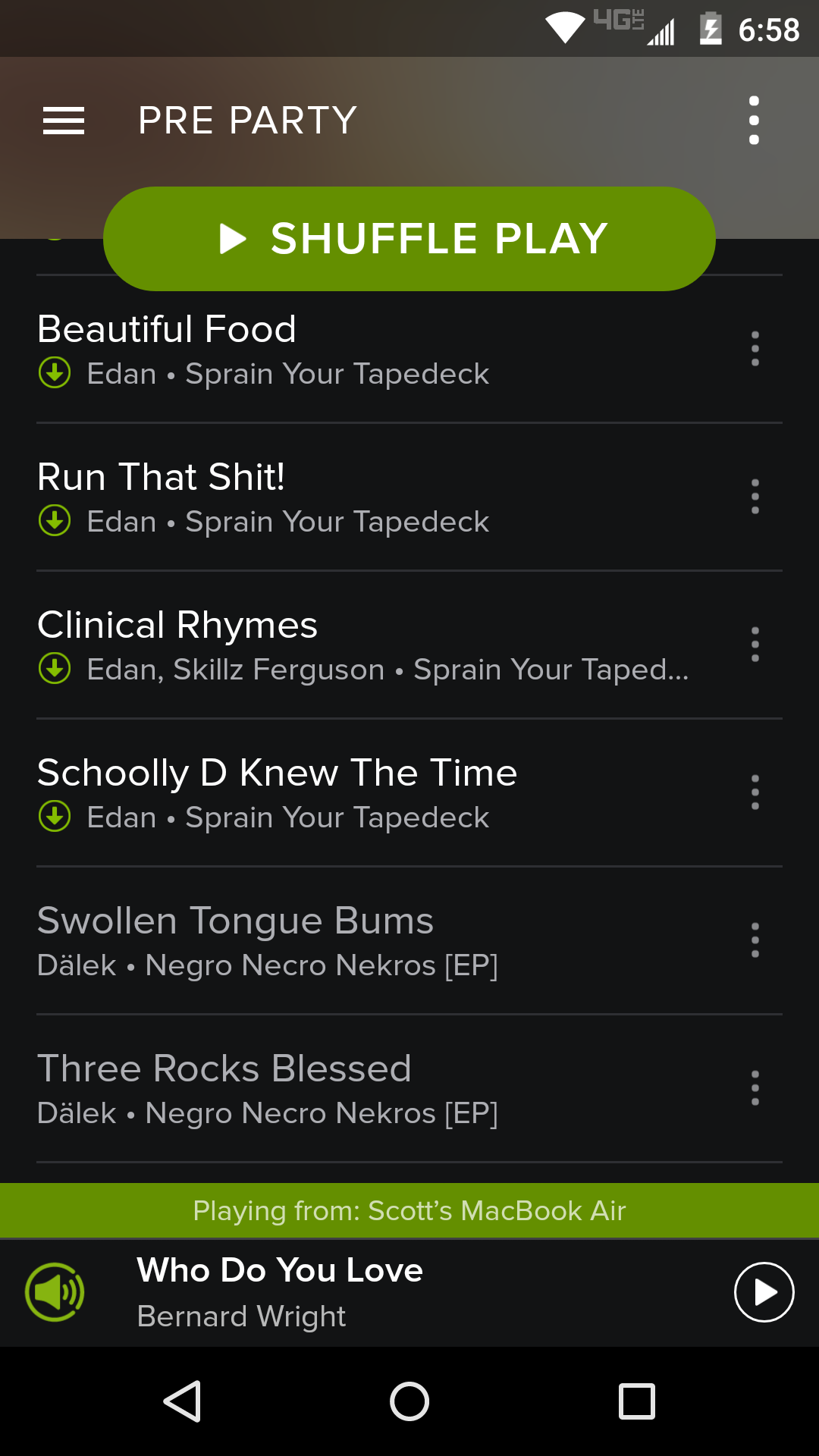Help Wizard
Step 1
Type in your question below and we'll check to see what answers we can find...
Loading article...
Submitting...
If you couldn't find any answers in the previous step then we need to post your question in the community and wait for someone to respond. You'll be notified when that happens.
Simply add some detail to your question and refine the title if needed, choose the relevant category, then post.
Just quickly...
Before we can post your question we need you to quickly make an account (or sign in if you already have one).
Don't worry - it's quick and painless! Just click below, and once you're logged in we'll bring you right back here and post your question. We'll remember what you've already typed in so you won't have to do it again.
FAQs
Please see below the most popular frequently asked questions.
Loading article...
Loading faqs...
Ongoing Issues
Please see below the current ongoing issues which are under investigation.
Loading issue...
Loading ongoing issues...
Help categories
Account & Payment
Using Spotify
Listen Everywhere
Spotify will not sync local files to my device (Samsung Galaxy S4 & Mac)
Spotify will not sync local files to my device (Samsung Galaxy S4 & Mac)
- Mark as New
- Bookmark
- Subscribe
- Mute
- Subscribe to RSS Feed
- Permalink
- Report Inappropriate Content
I can't get my Galaxy S4 to sync the local files saved on my Mac to be playable on it. When I go to the devices tab on my Mac, it will not recognise that my Galaxy S4 is connected to the same wi-fi network, but I can still control songs playing on my Mac from my S4 and vice versa. I can create playlists that contain local files, but when I switch it to "available offline" on my S4, it will just wait and say "waiting to download" without downloading ever. I have tried uninstalling the app on my S4, as well as clearing the cache and saved data, but it did not work. Has anyone found a solution to this issue? I am using the latest software on both of my devices (apps and operating software).
- Subscribe to RSS Feed
- Mark Topic as New
- Mark Topic as Read
- Float this Topic for Current User
- Bookmark
- Subscribe
- Printer Friendly Page
- Mark as New
- Bookmark
- Subscribe
- Mute
- Subscribe to RSS Feed
- Permalink
- Report Inappropriate Content
I got the same problem on my samsung galaxy s4 and windows 7
- Mark as New
- Bookmark
- Subscribe
- Mute
- Subscribe to RSS Feed
- Permalink
- Report Inappropriate Content
Please use the search feature before posting a problem/bug/idea.
What's a Spotify Rock Star, and how do I become one?
Using Spotify Since March 10th 2009
Twitter: @mechanimal82
Android Troubleshooting:
[COMPLETE GUIDE] How to fix most Android issues
Spotify Android Version History
- Mark as New
- Bookmark
- Subscribe
- Mute
- Subscribe to RSS Feed
- Permalink
- Report Inappropriate Content
- My wifi is set as an home network.
- I have reinstalled the app and the pc version.
-I have switched offline mode on and off on both versions
- Both devices are using the same wifi network.
- Restarted all devices and the modem.
None of this steps worked for me.
- Mark as New
- Bookmark
- Subscribe
- Mute
- Subscribe to RSS Feed
- Permalink
- Report Inappropriate Content
I have the exact same problem..
tried everything.. nothing works
Only if google play music had a player! 😞
- Mark as New
- Bookmark
- Subscribe
- Mute
- Subscribe to RSS Feed
- Permalink
- Report Inappropriate Content
I have the exact same problem with my galaxy s4 and PC
tried everything.. nothing works
Only if google play music had a player! 😞
- Mark as New
- Bookmark
- Subscribe
- Mute
- Subscribe to RSS Feed
- Permalink
- Report Inappropriate Content
- Mark as New
- Bookmark
- Subscribe
- Mute
- Subscribe to RSS Feed
- Permalink
- Report Inappropriate Content
Same problem here with LG-G2 and Windows 7.
Android app version 2.6.0.813 and desktop version 1.0.4.90.g0b6df40b.
Have tried everything as per gio398 message 4 including dropping both router and pc firewalls. Still no joy.
Has been working fine in the past and can't find any other setting or configuration that is causing this fail.
Still able to control output through Spotify Connect so it appears the pc and Android apps can still 'see' each other over the wifi, it's just that the phone is not showing up on the desktop program.
Any further ideas appreciated.
M
Edit: Have just tried syncing with the desktop program using my old iPod Touch (app version 1.8.1.8) and that isn't showing up either (it used to).
- Mark as New
- Bookmark
- Subscribe
- Mute
- Subscribe to RSS Feed
- Permalink
- Report Inappropriate Content
- Mark as New
- Bookmark
- Subscribe
- Mute
- Subscribe to RSS Feed
- Permalink
- Report Inappropriate Content
Have just found this post on another thread (sorry, can't work out how to link):
"The devices section will be coming back in a future update.
In the meantime:
You won't be able to see an indication in the desktop client that the device is paired with the desktop client. But as long as they both are on the same WiFi network you should be able to trigger the local files sync by toggling the offline toggle on the playlist on your device. Just make sure that the local files are in a playlist of their own (not just the built in local files playlist) so that this will work."
Now, I've just tried this and it works. The Devices section appears to have gone thereby giving no indication that the desktop app is paired with the mobile device.
However, to transfer local files to the mobile device you can right-click (Windows) on the track(s) required in the desktop app and send them to a playlist (or drag & drop). The tracks will appear on the mobile device within the playlist. The tracks will not play on the mobile device, however, unless you have set the recipient playlist to be AVAILABLE OFFLINE. Once this is set the tracks will be transferred to the mobile device and Bob's your mother's brother.
Hope this helps.
Thanks to MattSuda for the info.
- Mark as New
- Bookmark
- Subscribe
- Mute
- Subscribe to RSS Feed
- Permalink
- Report Inappropriate Content
I tired this and it's still not working! Ugh what am I doing wrong? ![]()
- Mark as New
- Bookmark
- Subscribe
- Mute
- Subscribe to RSS Feed
- Permalink
- Report Inappropriate Content
Hi ShortySkillz,
Ok. I'm no expert on Spotify, just a user who is relating my experience with it.
As I see it there are 2 issues that are complicating things. The first is this change that the devices don't show up in the desktop app any more so users are unsure as to the status of their synced devices. Although I'm led to believe that is being reversed. The second being a time issue in that sometimes an update on one device will take a long time to appear on the other. In particular, for me, it's the creation of new playlists that either take an age to appear on the other device or in some cases don't appear until after I've actually logged out and back in again.
1. Have you tried gio398's diagnostics to make sure it's not a network or configuration issue?
2. Can you use Spotify Connect to play music from your mobile through your desktop or vice-versa?
3. Assuming you have done 1. above: Are your non-local tracks in your playlists the same on both the desktop and mobile apps? They should be but if not there may be a problem with either the desktop or mobile app, or both, or their sync with the Spotify servers.
If they are the same, what exactly happens when, in the desktop app, you drag & drop a) a non-local file into a playlist and b) a local file into a playlist?
- Mark as New
- Bookmark
- Subscribe
- Mute
- Subscribe to RSS Feed
- Permalink
- Report Inappropriate Content
Hello!
1. Have you tried gio398's diagnostics to make sure it's not a network or configuration issue?
- My firewall is not blocking spotify Check
- My wifi is set as an home network. Check
- I have reinstalled the app and the pc version. Check
- I have switched offline mode on and off on both versions Check
- Both devices are using the same wifi network. Check
- Restarted all devices and the modem. Check
None of this steps worked for me.
2. Can you use Spotify Connect to play music from your mobile through your desktop or vice-versa?
Yes! See screenshots!
3. Assuming you have done 1. above: Are your non-local tracks in your playlists the same on both the desktop and mobile apps?
Yes! This has been going on for like 3 weeks!
They should be but if not there may be a problem with either the desktop or mobile app, or both, or their sync with the Spotify servers.
If they are the same, what exactly happens when, in the desktop app, you drag & drop a) a non-local file into a playlist?
It plays and downloads
and b) a local file into a playlist?
Nothing



- Mark as New
- Bookmark
- Subscribe
- Mute
- Subscribe to RSS Feed
- Permalink
- Report Inappropriate Content


- Mark as New
- Bookmark
- Subscribe
- Mute
- Subscribe to RSS Feed
- Permalink
- Report Inappropriate Content
Hi ShortySkillz,
Hmm, I can see why this is frustrating.
Without knowing exactly how Spotify transfers the playlist entries between the desktop and the mobile I'd hazard a guess on one of 2 scenarios, probably the first:
1. the playlist entry is transferred to the server for recording and back to the mobile or
2. the playlist entry is transferred to the server down the pipe AND to the mobile via the local wifi
With local files I can't believe Spotify is set up to transfer the actual music file to the server and back up to the mobile because of the amount of traffic this would generate so it must use the local wifi for this even if it uses 1. above to record the entry for the file.
So this makes me wonder if there is something in the desktop app that is restricting which files it will allow to be transferred to the mobile device based on predefined criteria. This, though, is pure speculation. I have, in the past, been able to play some tracks in the desktop but not in the mobile but I can't remember the details now.
Trying to put myself in your shoes I'd be looking at 2 things:
1. File/folder permissions. I can't see why this would be a problem if the desktop app can see and play the files but I'd be tempted to create a temporary folder, put some tracks in it and then add it to the desktop app in Preferences. Under Local Files I'd then see if I could drag & drop the new entries into a playlist from there. Are the music files held on the main drive or remote?
2. File type/bitrate. I can transfer successfully both .mp3 static and variable bit rates and .m4a(iTunes) files to the mobile but something funny is going on with the playlist entries in the desktop app that I can't explain in that the some of the track entries for a local album are highlighted and some are dimmed. The dimmed entries are showing the correct album title as per the local file metadata but the highlighted entries are not. For instance I have a dimmed entry for Under Pressure on the album Best Of Bowie CD2, this tallies with the local file metadata but next to that is the track Ashes To Ashes which is says is on the album Best Of Bowie. This doesn't tally with the local file metadata.
The reason I'm mentioning this is that not everything appears to be as it seems. It doesn't cause a problem for me but obviously something unknown is going on behind the scenes.
Is it possible that your local files are of an incompatible format/bitrate/file extention/protected, etc that you could possibly play with one or two to see if they'll transfer.
I may be wrong but as you can tell I'm starting to lean away from an actual problem with Spotify but rather towards an unknown situation that Spotify can't handle.
Sorry I can't be more help but without hands-on to test things I'm limited in what to look for. I hope you do get it sorted though.
Regards
- Mark as New
- Bookmark
- Subscribe
- Mute
- Subscribe to RSS Feed
- Permalink
- Report Inappropriate Content
While though your reasoning sounds logical. I'm still leaning that it is in fact a Sportify problem for this entire playlist was downloaded from the desktop app to the same mobile device and it played beautifully. It was great until the new update to the desktop player which no longer allowed my music to download and therefor my newly added songs got stuck on waiting to download and I followed all instructions to getting going again. If it was something within my network my phone wouldn't control my xbox or vice versa my rodu wouldn't play and my printers wouldn't work. I've tried creating a test playlist to see if it was possibly the playlist and nope that didn't download either.
- Mark as New
- Bookmark
- Subscribe
- Mute
- Subscribe to RSS Feed
- Permalink
- Report Inappropriate Content
Right, so this has worked in the past for you has it? That would certainly lend itself to the argument that the current app is a factor of the problem. Funnily enough, when I was playing around trying to replicate your problem I too experienced this 'waiting to download' phenomenon but it was intermittent and so I put it down to a network issue (our internet is very slow) that caused the transfer to stall. That said, this is the first time I've ever seen it do it.
I was only transferring a few files of different formats/bitrates and usually I had to abandon the transfer but on one occasion I sent another file into the same playlist while I had the 'waiting to download' message showing and that transferred ok and also seemed to clear the message causing the the original transfer of files to complete. Weird.
This doesn't help you of course and I'm out of ideas but if it is an app problem then all the scrabbling around in the world isn't going to solve it. However, if you do find a solution or if a subsequent release solves you problem please post back to let others know.
As an aside and purely for information purposes I previously reported peculiarities in the playlist data for album titles. I found this on the forum from guru @Daniel that might explain it:
"Another point to note is that sometimes if a track is stored locally & is also available to stream then when you sync to your device it will automatically use the Spotify streaming version but the data from your playlist." Taken from message 29 https://community.spotify.com/t5/Help-Android/Premium-features-on-Android/td-p/994428/page/3
- Mark as New
- Bookmark
- Subscribe
- Mute
- Subscribe to RSS Feed
- Permalink
- Report Inappropriate Content
I'm having the same problem. I can add local files to a playlist, but when I switch the playlist to "available offline" on my Moto X, the local files don't sync.
This is really frustrating since it used to work fine and was one of my favorite things about Spotify.
Suggested posts
Let's introduce ourselves!
Hey there you, Yeah, you! 😁 Welcome - we're glad you joined the Spotify Community! While you here, let's have a fun game and get…