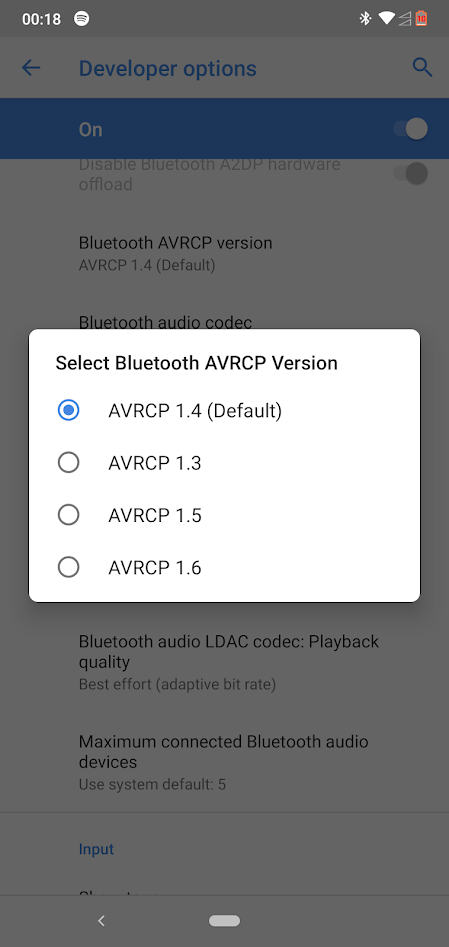Help Wizard
Step 1
Type in your question below and we'll check to see what answers we can find...
Loading article...
Submitting...
If you couldn't find any answers in the previous step then we need to post your question in the community and wait for someone to respond. You'll be notified when that happens.
Simply add some detail to your question and refine the title if needed, choose the relevant category, then post.
Just quickly...
Before we can post your question we need you to quickly make an account (or sign in if you already have one).
Don't worry - it's quick and painless! Just click below, and once you're logged in we'll bring you right back here and post your question. We'll remember what you've already typed in so you won't have to do it again.
FAQs
Please see below the most popular frequently asked questions.
Loading article...
Loading faqs...
Ongoing Issues
Please see below the current ongoing issues which are under investigation.
Loading issue...
Loading ongoing issues...
Help categories
Account & Payment
Using Spotify
Listen Everywhere
Steering wheel controls not working anymore (MBUX)
Steering wheel controls not working anymore (MBUX)
- Mark as New
- Bookmark
- Subscribe
- Mute
- Subscribe to RSS Feed
- Permalink
- Report Inappropriate Content
Plan
Premium
Country
Germany
Device
OnePlus 6 (A6003)
Operating System
Android 9 / OxygenOS 9.0.5
My Question or Issue
My phone is connected via bluetooth with my A-Class Mercedes (Model 2019). From November 18 to April 19 I had no problems and was able to control my Spotify app via the steering wheel and display controls (switching songs etc.). Since about April 19 I can not control the app anymore like before. When I press 10 times on "next song" on my steering wheel it changes the song maybe 1 time... And I'm only facing this problem with the Spotify app. Everything works fine with other music apps like Pi Music Player.
Any suggestions?
- Subscribe to RSS Feed
- Mark Topic as New
- Mark Topic as Read
- Float this Topic for Current User
- Bookmark
- Subscribe
- Printer Friendly Page
- Mark as New
- Bookmark
- Subscribe
- Mute
- Subscribe to RSS Feed
- Permalink
- Report Inappropriate Content
I also have this problem. There's a specific problem with Spotify. I have a OnePlus 6T and I have the same problem.
- Mark as New
- Bookmark
- Subscribe
- Mute
- Subscribe to RSS Feed
- Permalink
- Report Inappropriate Content
I have the same problem with the same car and the same phone and Spotify only! Did you reach out to Spotify yet? Do you still have this problem?
I'm thinking about cancelling my premium account because it is driving me crazy!!
- Mark as New
- Bookmark
- Subscribe
- Mute
- Subscribe to RSS Feed
- Permalink
- Report Inappropriate Content
Hello I still have the problem. I have tried with a technician from Spotify but it still do not work. I'm also thinking to cancel my premium account: it drives me crazy!!!! Spotify do not seem really "affected" by our case! The techician was great but I still have no solutions (i have tried everything: changing phone (Samsung, Oneplus, Huawei,...), changing OS (Iphone)--> no solutions
- Mark as New
- Bookmark
- Subscribe
- Mute
- Subscribe to RSS Feed
- Permalink
- Report Inappropriate Content
I had a long discussion with the support of Spority and we tried out a lot of different things. But nothing fixed this issue. They told me that a tech team had a look at this and it will be fixed with an upcoming update of the app.
Therefore we have to wait...
- Mark as New
- Bookmark
- Subscribe
- Mute
- Subscribe to RSS Feed
- Permalink
- Report Inappropriate Content
I fixed it!! Download the "android auto" app if it's not in the app store just download it from the internet. I couldn't get the android auto on my car screen but nevertheless having and using the app just on my phone fixed it! I can pause and play rn skip tracks whenever i want 😁😁
- Mark as New
- Bookmark
- Subscribe
- Mute
- Subscribe to RSS Feed
- Permalink
- Report Inappropriate Content
Thanks alot. It's a good workaround. But it does not fix the problem itself. I'm still waiting for a bugfix.....
- Mark as New
- Bookmark
- Subscribe
- Mute
- Subscribe to RSS Feed
- Permalink
- Report Inappropriate Content
I just got A-Class today and can confirm this problem. It's really sad it experiences such issues. Tho this could be caused by some Android 9+ security stuff. Despite the other apps work just fine...
- Mark as New
- Bookmark
- Subscribe
- Mute
- Subscribe to RSS Feed
- Permalink
- Report Inappropriate Content
I also have this problem, anyone found a solution?
Please Spotify solve this problem ASAP.
- Mark as New
- Bookmark
- Subscribe
- Mute
- Subscribe to RSS Feed
- Permalink
- Report Inappropriate Content
No solutions for the moment and Spotify doesn't feel concerned by this problem. We are just few people in this case and they don't care even if we stop our accounts.
- Mark as New
- Bookmark
- Subscribe
- Mute
- Subscribe to RSS Feed
- Permalink
- Report Inappropriate Content
I had contact with the Support again after nothing happened for a few months. They told me to inform the dev team, again. But as soey77 said they dont really care about this bug. I will switch to Google or Apple music because I dont want to wait any longer...
- Mark as New
- Bookmark
- Subscribe
- Mute
- Subscribe to RSS Feed
- Permalink
- Report Inappropriate Content
I stopped bothering. I just use Android Auto built in my MBUX. Tho I can imagine that not everybody has the option whilts Media is available everywhere.
- Mark as New
- Bookmark
- Subscribe
- Mute
- Subscribe to RSS Feed
- Permalink
- Report Inappropriate Content
I found some walkthrough in android and it works (more or less) …
First you must put your phone with developer option, then in networking area at Bluetooth AVRCP version, put it in 1.3 instead of 1.4 that’s the default.
Then you can control in MBUX but the album image doesn’t show
- Mark as New
- Bookmark
- Subscribe
- Mute
- Subscribe to RSS Feed
- Permalink
- Report Inappropriate Content
Hello yes i have done that but sometimes it works sometimes not :'(
- Mark as New
- Bookmark
- Subscribe
- Mute
- Subscribe to RSS Feed
- Permalink
- Report Inappropriate Content
Hey guys, do we all have a oneplus phone?? Could be a oneplus problem! After a oneplus update last week it finally worked. I could play/pause and skip tracks! It worked for a whole week. But now it doesn't work anymore. So i use the android auto app again...
- Mark as New
- Bookmark
- Subscribe
- Mute
- Subscribe to RSS Feed
- Permalink
- Report Inappropriate Content
No, in my case I have a Nokia 7.1 with android one and the last update.
- Mark as New
- Bookmark
- Subscribe
- Mute
- Subscribe to RSS Feed
- Permalink
- Report Inappropriate Content
It's now working for me again after I upgraded to Android 10.
- Mark as New
- Bookmark
- Subscribe
- Mute
- Subscribe to RSS Feed
- Permalink
- Report Inappropriate Content
I have had this issue since 2015 (worked fine in 2014) i spoke to someone on live chat twice and they haven't been able to help.
- Mark as New
- Bookmark
- Subscribe
- Mute
- Subscribe to RSS Feed
- Permalink
- Report Inappropriate Content
Hey there @Shel_15,
Thanks for reaching out about this.
The team in charge is aware of this issue and they're looking into it.
In this case, we’d recommend adding your +VOTE to this Ongoing Issue. You can also subscribe to it by clicking the three-dot menu next to the title and we’ll keep you updated with any relevant updates there.
If anything else comes up, we're always a message away.
Have a good one.
Suggested posts
Let's introduce ourselves!
Hey there you, Yeah, you! 😁 Welcome - we're glad you joined the Spotify Community! While you here, let's have a fun game and get…