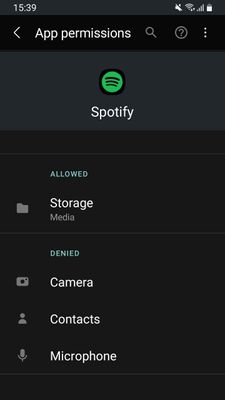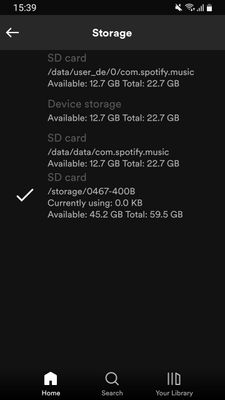Help Wizard
Step 1
Type in your question below and we'll check to see what answers we can find...
Loading article...
Submitting...
If you couldn't find any answers in the previous step then we need to post your question in the community and wait for someone to respond. You'll be notified when that happens.
Simply add some detail to your question and refine the title if needed, choose the relevant category, then post.
Just quickly...
Before we can post your question we need you to quickly make an account (or sign in if you already have one).
Don't worry - it's quick and painless! Just click below, and once you're logged in we'll bring you right back here and post your question. We'll remember what you've already typed in so you won't have to do it again.
FAQs
Please see below the most popular frequently asked questions.
Loading article...
Loading faqs...
Ongoing Issues
Please see below the current ongoing issues which are under investigation.
Loading issue...
Loading ongoing issues...
Help categories
Account & Payment
Using Spotify
Listen Everywhere
Storage Bug on Android
Storage Bug on Android
- Mark as New
- Bookmark
- Subscribe
- Mute
- Subscribe to RSS Feed
- Permalink
- Report Inappropriate Content
Plan
Premium
Country
Germany
Device
Samsung Galaxy S20 FE 5G
Operating System
Android 12
My Question or Issue
So I have this problem for a few months now but thought about finally adressing it. It´s a bit annoying to see. I only have one SD card which makes it more strange. The only thing it´s showing is my Internal Storage and my SD card storage but with switched up names and more options than there should be. My SD card is the one with 59,6 GB. I already tried uninstalling Spotify and formating the SD card but no use. Everytime I restart my phone it also doesn´t save the download files on the real SD card. It always jumps back to the fake SD card which is the internal storage in disguise.
- Labels:
-
bugs

- Subscribe to RSS Feed
- Mark Topic as New
- Mark Topic as Read
- Float this Topic for Current User
- Bookmark
- Subscribe
- Printer Friendly Page
- Mark as New
- Bookmark
- Subscribe
- Mute
- Subscribe to RSS Feed
- Permalink
- Report Inappropriate Content
Hey @Felky,
Thanks for posting in the Community.
You mentioned you've already reinstalled the app, but could you give it another go with the steps described here? Also remove the SD card before the reinstall.
Afterwards check if Spotify is set as an exception in the device/battery optimizing settings on your phone. Here you can find more information about those.
Reformat the SD card and reinsert it as the last step. Did it work?
Keep us posted,
Cheers!
- Mark as New
- Bookmark
- Subscribe
- Mute
- Subscribe to RSS Feed
- Permalink
- Report Inappropriate Content
Hello thanks for the fast answer. I did everything excactly as described but sadly nothing changed. I still got 3 "SD-cards" and the internal storage as a option to save my downloads.
- Mark as New
- Bookmark
- Subscribe
- Mute
- Subscribe to RSS Feed
- Permalink
- Report Inappropriate Content
Hi @Felky,
Thank you for your reply and confirmation.
Can you let us know if you have the latest OS version? It would also be great if you have the possibility to try with a with a different SD card to see if the issue persists?
We'll be on the lookout for your reply.
Take care 🙂
- Mark as New
- Bookmark
- Subscribe
- Mute
- Subscribe to RSS Feed
- Permalink
- Report Inappropriate Content
The spotify Version I have installed is 8.7.30.1221 and I don´t see any updates in the app store. I don´t have any different SD card lying around but I tried starting the app without reinserting the SD card again and even without any SD card inserted it showed me the Internal Storage as 2 seperate SD cards + normal Internal storage.
- Mark as New
- Bookmark
- Subscribe
- Mute
- Subscribe to RSS Feed
- Permalink
- Report Inappropriate Content
Hey @Felky,
Thanks for the info given on your last reply.
We suggest that you check if your SD card is encrypted by opening the Settings app on your device and selecting "Security" from options. There should be a section titled "Encryption" that will contain the encryption status of your device. If it's encrypted, it will read as such. If not, it should read similar to "encrypt device".
Switching gears, you can check how your SD card is formatted by going to Settings > Storage > select SD card > select the three dots in the upper right > Settings > select whether you want to Format as Internal or Format as Portable (the SD card should be formatted as portable) - depending on how the card was initially formatted, the device will provide the opposite option (keep in mind that if you format the SD card, all the info will be deleted, for this reason, save important files before taking any actions).
Changing tunes, we recommend that you clean the cache of your device following these steps. Then, log out everywhere.
Afterwards, we suggest that you access the file manager on the phone or use an USB cable and a computer, go to Internal Storage > Android > Data, and delete the folder called com.spotify.mobile.android.ui. (if found)
Lastly, reinstall the app once again without the SD card (you'll need to download your tunes again if you have Premium). You can do that following this link.
Keep us in the loop.
- Mark as New
- Bookmark
- Subscribe
- Mute
- Subscribe to RSS Feed
- Permalink
- Report Inappropriate Content
Thanks a lot for the answer but it still didn´t change something. Did everything excactly as described again and the problem is still there.
- Mark as New
- Bookmark
- Subscribe
- Mute
- Subscribe to RSS Feed
- Permalink
- Report Inappropriate Content
Hey there @Felky,
Thanks for the reply.
Sorry to hear that those troubleshooting steps didn't fix it for you. Some users have reported that this resolves the issue for them.
The right teams at Spotify are aware of this issue and are working on a fix, but since this involves close work with the major phone manufacturers, it might come slower. For now we don't have official info when this issue will be fixed.
You can subscribe to this thread and add your +Vote to keep track of any news.
Hope this helps.
- Mark as New
- Bookmark
- Subscribe
- Mute
- Subscribe to RSS Feed
- Permalink
- Report Inappropriate Content
I have a Samsung XCover 4s with Android 11, premium account, spotify 8.7.34.1317.
Whenever I insert my SD card spotify completely breaks down. Issue started yesterday (I've always had this SD card in my phone). If I click one of my playlists, it either return a black screen, returns 'playlist is empty' or 'something went wrong'. Can't play any songs. Not on WiFi, not on 4g. I don't have any 'battery savers' or any other software running in the background. Samsung 'Device Optimization' / Automation / Adaptive Powersaving all are (and always has been) disabled.
I've tried reinstalling spotify (multiple times). Rebooting the phone in-between, deleting Spotify cache and files, FORMATTING the SD card. Deleting com.spotify directories (they're not there after a uninstall). Everything short of a complete reinstall of my phone. SD card is OK, can store photos and movies on it without problems.
Tried to add spotify permissions to storage. See picture:
https://i.imgur.com/H2l04zU.jpg
Whenever I insert the SD card, I CANT select the spotify storage to be on the phone. It's set to SD card and I can't select any other storage (can click it nothing happens). See the screenshot:
https://i.imgur.com/PNQm8H7.jpg
If I remove the SD card and reboot the phone, everything is OK and spotify works.
Please help, any suggestions (short of factory reset of phone, I am not willing to do that).
PLEASE PLEASE PLEASE spotify FIX how your app deals with external storage. It's not working. MANY users reporting problems. MAKE IT FAIL PROOF
- Mark as New
- Bookmark
- Subscribe
- Mute
- Subscribe to RSS Feed
- Permalink
- Report Inappropriate Content
Any timeframe when this will be fixed? I'm not even interested in storing Spotify files on the SD card or anything, I just want to be able to use Spotify and an SD card (for other purposes) at the same time without Spotify breaking down...
- Mark as New
- Bookmark
- Subscribe
- Mute
- Subscribe to RSS Feed
- Permalink
- Report Inappropriate Content
Hi folks,
Currently we don't have official info when this issue will be fixed. The right teams at Spotify are aware of this issue and are working on it. It might take longer time, since it's something that depends on the phone hardware and OS and not entirely on the just the Spotify app alone.
Add your +Vote and subscribe to the Ongoing Issue thread that I've linked to in my previous post to get notified for any development.
Cheers.
- Mark as New
- Bookmark
- Subscribe
- Mute
- Subscribe to RSS Feed
- Permalink
- Report Inappropriate Content
Ive got the exakt same Problem. Samsung galaxy x cover 4, german Version.
Problems started around Mai.
Reseting to factory, replacing card , formating didn't chance any thing.
Same problem for podcast app and offline map services. So i supose its a driver, kernel problem of samsung.
- Mark as New
- Bookmark
- Subscribe
- Mute
- Subscribe to RSS Feed
- Permalink
- Report Inappropriate Content
I've had the same problem. If I take the card out, the app works fine, but if I use a card the app won't load music. I get the same screens as you. What in the? The card is fine, has pics too. I've used the same card for since I got the phone.
Has your issue been resolved? TIA.
- Mark as New
- Bookmark
- Subscribe
- Mute
- Subscribe to RSS Feed
- Permalink
- Report Inappropriate Content
Hi there folks,
Thank you for your replies in this thread. We're sorry to see that you're having this issue.
For now we recommend that you head over to the ongoing issue that's been provided by @Alex. You can give it a like to show your support and subscribe to the thread so that you don't miss any updates.
Let us know if we can help you with anything else in the meantime.
Take care!
- Mark as New
- Bookmark
- Subscribe
- Mute
- Subscribe to RSS Feed
- Permalink
- Report Inappropriate Content
Status "Not right now" ??!?? What the F is this?? This is a deal-breaking bug, seemingly plaguing quite a lot of users!
What do you propose? If I go on holiday I can't use an SD card to store photos and maps and offline music?
THIS NEEDS TO BE PRIORITY. IT'S REPRODUCIBLE.
At least make spotify 'work', I don't even need it to store music on the SD card, I just not want it to **bleep** out
Something code like:
If (SD_card_shits_out == true) {
continue_as_if_SD_card_does_not_even_exist();
}
IT's not difficult to include some 'defensive programming'. If your app-coders can't do that, maybe you should hire someone else.
- Mark as New
- Bookmark
- Subscribe
- Mute
- Subscribe to RSS Feed
- Permalink
- Report Inappropriate Content
Currently experiencing this issue myself. I have tried every solution listed in this thread and nothing has worked.
The most frustrating part is prior to this issue, I used cellular data to download on the go, casually adding to the list of downloads, when all of a sudden my entire downloads library continuously re-downloaded without my awareness, chewing all of my mobile data. Now I basically can’t have offline listening when I need it most.
One thing I’ve noticed is that on some devices, the app can be confused with the storage options - my S20 Ultra shows 'sdcard' and 'internal storage' in the root directory, which I assume is what causes the issue for a lot of us. And the only apparent way to rectify it would be to have root access, which the majority of us do not have.
Would it be so difficult to add the option to specify the chosen storage, folder specific, instead of what the apps algorithm chooses for us? Surely it wouldn’t be that hard.
Because of this issue I’ve had to steer towards alternatives to Spotify. And I’m sure plenty of others out there would be considering the same.
- Mark as New
- Bookmark
- Subscribe
- Mute
- Subscribe to RSS Feed
- Permalink
- Report Inappropriate Content
Exactly the same problem. Still no solution on the horizon? Family premium account test month running out soon, will have to move to youtube premium I assume..
Suggested posts
Let's introduce ourselves!
Hey there you, Yeah, you! 😁 Welcome - we're glad you joined the Spotify Community! While you here, let's have a fun game and get…