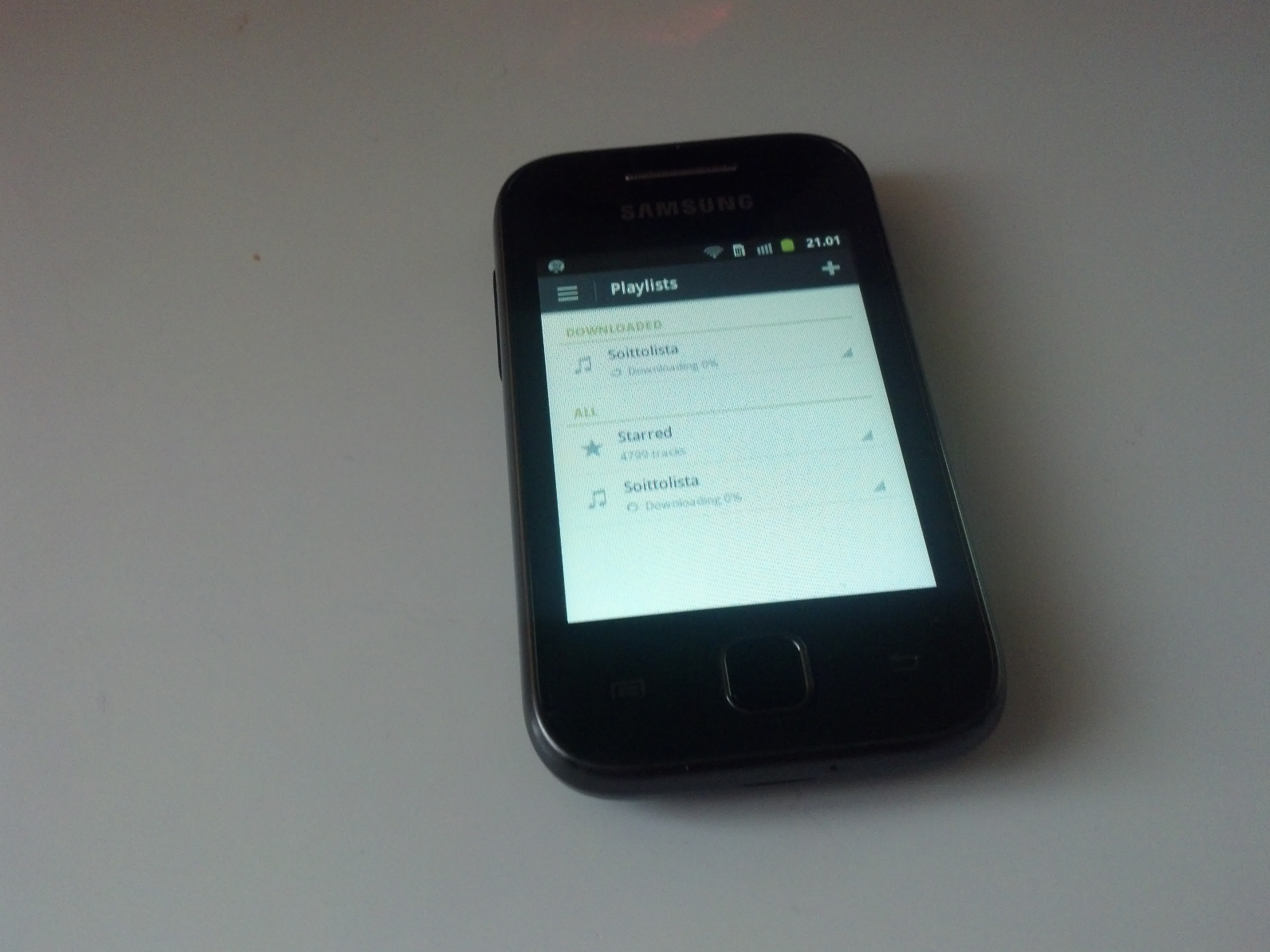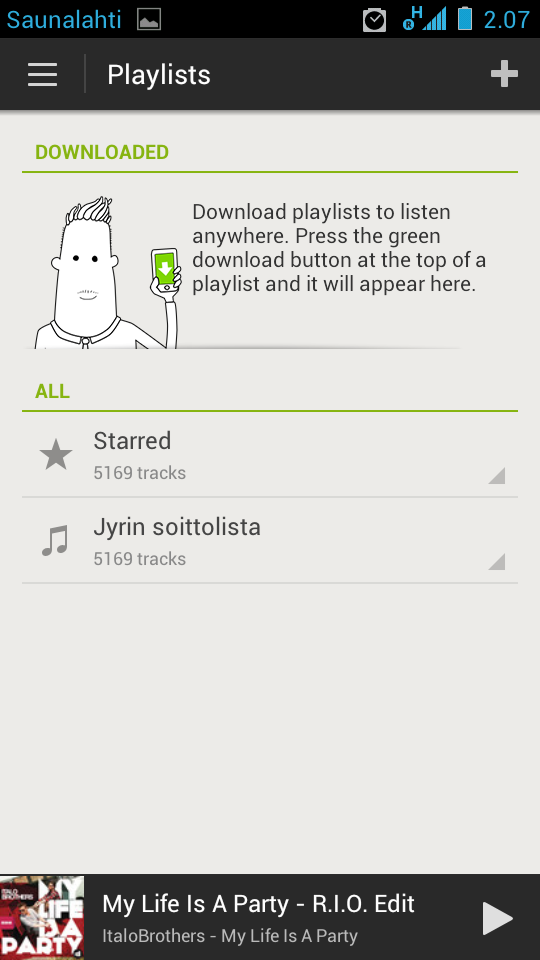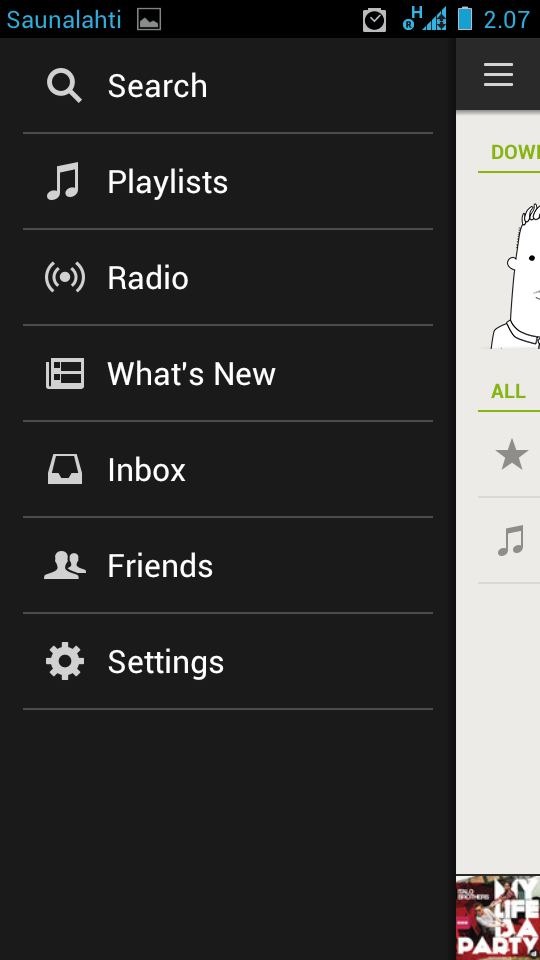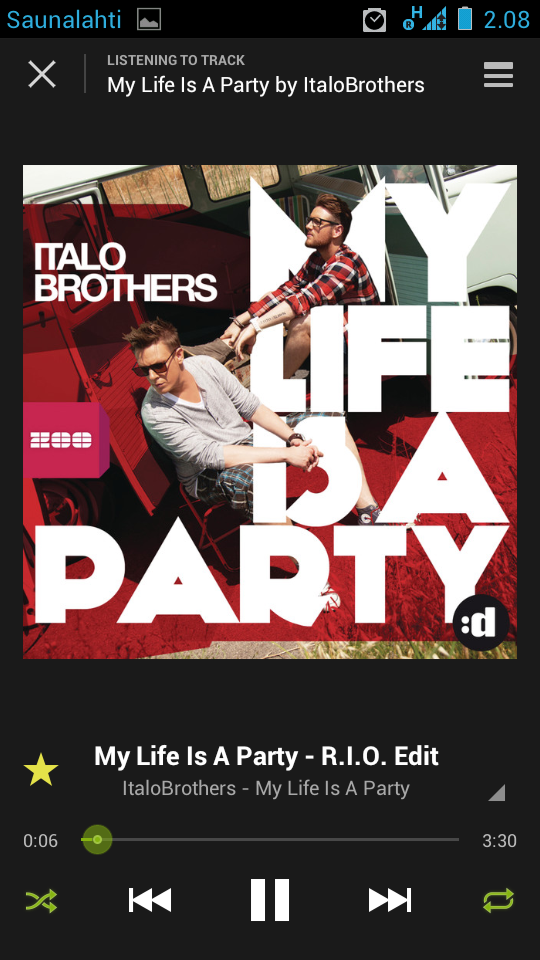Help Wizard
Step 1
Type in your question below and we'll check to see what answers we can find...
Loading article...
Submitting...
If you couldn't find any answers in the previous step then we need to post your question in the community and wait for someone to respond. You'll be notified when that happens.
Simply add some detail to your question and refine the title if needed, choose the relevant category, then post.
Just quickly...
Before we can post your question we need you to quickly make an account (or sign in if you already have one).
Don't worry - it's quick and painless! Just click below, and once you're logged in we'll bring you right back here and post your question. We'll remember what you've already typed in so you won't have to do it again.
FAQs
Please see below the most popular frequently asked questions.
Loading article...
Loading faqs...
Ongoing Issues
Please see below the current ongoing issues which are under investigation.
Loading issue...
Loading ongoing issues...
Help categories
Account & Payment
Using Spotify
Listen Everywhere
Too big screen for Android Spotify?
Solved!- Mark as New
- Bookmark
- Subscribe
- Mute
- Subscribe to RSS Feed
- Permalink
- Report Inappropriate Content
Hey,
I'm new to this Android new app for Spotify. I have Android 2.3.6 and Motorola RAZR MAXX with 4.3 screen. However in every picture on internet I see Spotify like this - very sweet.
Picture from Google.
However I see in my phone after Settings white area to the bottom. What's this? I try to take picture today. However can you please explain me why I not see the whole area in black? Motorola is released 4.0 Android and hopefully I receive it soon. I think that maybe I see app like in picture when I update to 4.0?
Anyone with this problem? Tried already re-installing and no help.
Solved! Go to Solution.
- Subscribe to RSS Feed
- Mark Topic as New
- Mark Topic as Read
- Float this Topic for Current User
- Bookmark
- Subscribe
- Printer Friendly Page
- Mark as New
- Bookmark
- Subscribe
- Mute
- Subscribe to RSS Feed
- Permalink
- Report Inappropriate Content
"Root it" usually isn't suggested if the phone still is under the warranty.
I'v never rooted a droid phone cause I value the warranty.
Anyways, just wait for the update and see if it works then.
PS. Even spanking new phones sometimes need a factory reset / hard reset. I usually test everything - including hard reset and then putting just the problematic app on it to figure out what causes the issues.
IDEAS: Device Management | Recover Deleted Items
Please! Give "Kudos" to posts that you found helpful. Mark "Accept as Solution" if a post solved your issue!. Thank you!
- Mark as New
- Bookmark
- Subscribe
- Mute
- Subscribe to RSS Feed
- Permalink
- Report Inappropriate Content
Tested hard reset, no help. Problem is then in Motorola's UI. I wait 4.0.
- Mark as New
- Bookmark
- Subscribe
- Mute
- Subscribe to RSS Feed
- Permalink
- Report Inappropriate Content
Just sticking my head in here - yes, looks like it's mostly a UI thing - Maybe related to the resolution on your device?
We just had a look on both 4.x and 2.x devices and they seemed to look the same. If your device gets a bump up to Ice Cream Sandwich or Jelly Bean anytime soon, this might sort it out. But it looks like it's just cosmetic, so it shouldn't detract from the application itself.
- Mark as New
- Bookmark
- Subscribe
- Mute
- Subscribe to RSS Feed
- Permalink
- Report Inappropriate Content
@neo-x wrote:
I think this is not just GB issue but a Motorola issue more likely. Hopefully Motorola will release the upgrade soon.
"Root it" usually isn't suggested if the phone still is under the warranty.
I'v never rooted a droid phone cause I value the warranty.
Anyways, just wait for the update and see if it works then.
PS. Even spanking new phones sometimes need a factory reset / hard reset. I usually test everything - including hard reset and then putting just the problematic app on it to figure out what causes the issues.
What? I root my android ASAP - don't care for a warrenty!
On Topic:
So.... Peculiar. Anyhow - wait for the ICS update and it doesn't stop the app from working 😉
- Mark as New
- Bookmark
- Subscribe
- Mute
- Subscribe to RSS Feed
- Permalink
- Report Inappropriate Content
wow man -- i hate to break it to you but you're going to have real problems with this app on android -- don't go OCD on background colors that don't in any way affect functionality (by the way, i have a motorola droid x with gingerbread, and my menu screen has the light background color at the bottom like yours -- i'm pretty sure it's a ROM thing, not a spotify app thing).
- Mark as New
- Bookmark
- Subscribe
- Mute
- Subscribe to RSS Feed
- Permalink
- Report Inappropriate Content
As you can see this works fine on Samsung Galaxy Y with old Android.
- Mark as New
- Bookmark
- Subscribe
- Mute
- Subscribe to RSS Feed
- Permalink
- Report Inappropriate Content
Hey folks!!!
Received a ICS 4.0.4 update and Spotify looks cool like from start to end, so no problems described before.
I laaaaaaaaav Spooootifyyy!
Thank you all!
- Mark as New
- Bookmark
- Subscribe
- Mute
- Subscribe to RSS Feed
- Permalink
- Report Inappropriate Content
Hey, sorry for bumping.
But here screenshots where you can see all fine. 🙂
I'm so happy. :))
And now this works, so My Life Is A Party and My Spotify Is The Best.
Thank you all for help.
Suggested posts
Let's introduce ourselves!
Hey there you, Yeah, you! 😁 Welcome - we're glad you joined the Spotify Community! While you here, let's have a fun game and get…