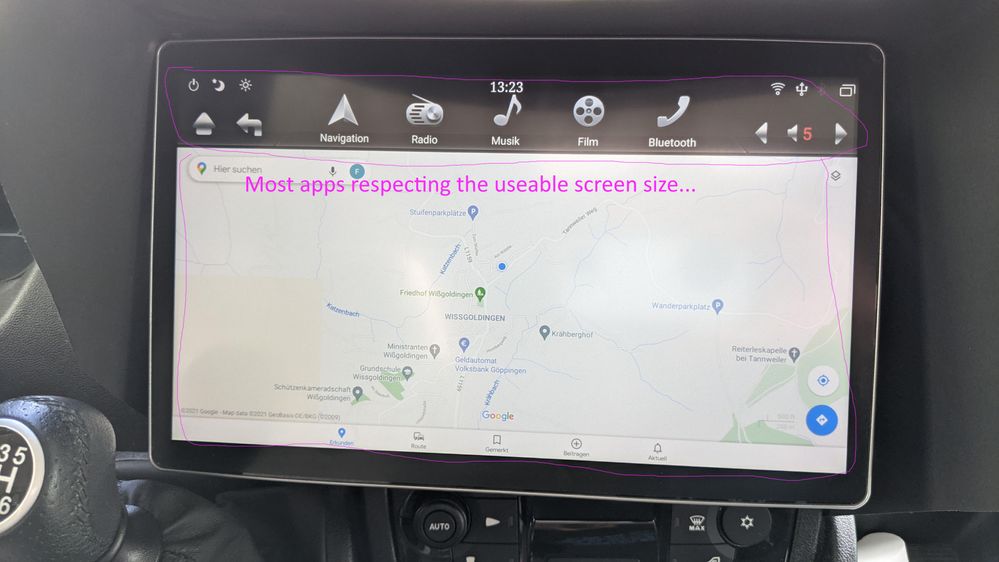Help Wizard
Step 1
Type in your question below and we'll check to see what answers we can find...
Loading article...
Submitting...
If you couldn't find any answers in the previous step then we need to post your question in the community and wait for someone to respond. You'll be notified when that happens.
Simply add some detail to your question and refine the title if needed, choose the relevant category, then post.
Just quickly...
Before we can post your question we need you to quickly make an account (or sign in if you already have one).
Don't worry - it's quick and painless! Just click below, and once you're logged in we'll bring you right back here and post your question. We'll remember what you've already typed in so you won't have to do it again.
FAQs
Please see below the most popular frequently asked questions.
Loading article...
Loading faqs...
Ongoing Issues
Please see below the current ongoing issues which are under investigation.
Loading issue...
Loading ongoing issues...
Help categories
Account & Payment
Using Spotify
Listen Everywhere
Upper screen area cut off on monoceiver (car device)
Upper screen area cut off on monoceiver (car device)
- Mark as New
- Bookmark
- Subscribe
- Mute
- Subscribe to RSS Feed
- Permalink
- Report Inappropriate Content
My Question or Issue
With the Spotify app, the upper screen area is always cut off on the monoceiver (car device).
In the screenshots you can see:
-The Gerärt has no HW buttons, but there is a "device specific bar" on the top of the screen.
-Other apps like Google Maps recognize the usable screen area and use only this to display the app.
-Spotify tries to use the whole screen, although the upper area is used by the "device specific bar".
Some apps, such as several launchers, can also overlay the "device-specific bar" and use the entire screen. (This would also be a very useful bonus feature for Spotify.
From my point of view, it is a bug in the Spotify app that it trys to use the whole screen and not the "usable" area. E.g. the library can only be accessed by clicking on the very top left of what's left of the library display.
Translated with www.DeepL.com/Translator (free version)
Plan
Premium
Country
DE
Device
Klyde KD1280
Operating System
Android 8
- Subscribe to RSS Feed
- Mark Topic as New
- Mark Topic as Read
- Float this Topic for Current User
- Bookmark
- Subscribe
- Printer Friendly Page
- Mark as New
- Bookmark
- Subscribe
- Mute
- Subscribe to RSS Feed
- Permalink
- Report Inappropriate Content
Hey @65g-d_vfwzn7e,
Thanks for reaching out here in the Community, and welcome 🙂
Just to confirm, did this start to happen recently or has it always looked like this?
If possible, could you try reinstalling the Spotify app on your car device to see if you notice any difference?
Keep us posted on how it goes.
- Mark as New
- Bookmark
- Subscribe
- Mute
- Subscribe to RSS Feed
- Permalink
- Report Inappropriate Content
Hi Novi,
the problem exists permanently with my device. After an reinstall of spotify it exists anyway.
Greetings
- Mark as New
- Bookmark
- Subscribe
- Mute
- Subscribe to RSS Feed
- Permalink
- Report Inappropriate Content
Hey @65g-d_vfwzn7e,
Thanks for the info 🙂
Could you check if the firmware is up-to-date? If it isn't, you can try updating it to see if that makes a difference.
Keep us posted.
- Mark as New
- Bookmark
- Subscribe
- Mute
- Subscribe to RSS Feed
- Permalink
- Report Inappropriate Content
Hi,
the Firmware is the newest, and the Device will only get newer firmwares in combination with change of the mainboard against a stronger one.
From my perspective of an developer view:
-spotify app uses the whole screen without respecting the usable screen size
-all other apps on the device are respecting the usable screen size and they use only this
So i think its a clear bug in the spotify software
Greetings
- Mark as New
- Bookmark
- Subscribe
- Mute
- Subscribe to RSS Feed
- Permalink
- Report Inappropriate Content
Hi, is this problem now accepted as an bug ?
Greetings
- Mark as New
- Bookmark
- Subscribe
- Mute
- Subscribe to RSS Feed
- Permalink
- Report Inappropriate Content
Hi @65g-d_vfwzn7e,
Thank you for your reply.
It sounds like your car's device is having difficulties syncing up with the API. At this point we can suggest a factory reset if you want to try it out, but we're afraid we can't guarantee that will solve it.
Since we haven't been getting any other recent reports of this specific device, it might be isolated to your set up.
Hope this info helps. Keep us posted.
Suggested posts
Let's introduce ourselves!
Hey there you, Yeah, you! 😁 Welcome - we're glad you joined the Spotify Community! While you here, let's have a fun game and get…