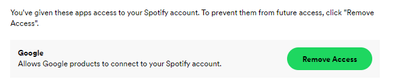Help Wizard
Step 1
Type in your question below and we'll check to see what answers we can find...
Loading article...
Submitting...
If you couldn't find any answers in the previous step then we need to post your question in the community and wait for someone to respond. You'll be notified when that happens.
Simply add some detail to your question and refine the title if needed, choose the relevant category, then post.
Just quickly...
Before we can post your question we need you to quickly make an account (or sign in if you already have one).
Don't worry - it's quick and painless! Just click below, and once you're logged in we'll bring you right back here and post your question. We'll remember what you've already typed in so you won't have to do it again.
FAQs
Please see below the most popular frequently asked questions.
Loading article...
Loading faqs...
Ongoing Issues
Please see below the current ongoing issues which are under investigation.
Loading issue...
Loading ongoing issues...
Help categories
Account & Payment
Using Spotify
Listen Everywhere
When my Spotify alarm goes off on my phone it will not let me turn it off!
When my Spotify alarm goes off on my phone it will not let me turn it off!
- Mark as New
- Bookmark
- Subscribe
- Mute
- Subscribe to RSS Feed
- Permalink
- Report Inappropriate Content
- Subscribe to RSS Feed
- Mark Topic as New
- Mark Topic as Read
- Float this Topic for Current User
- Bookmark
- Subscribe
- Printer Friendly Page
- Mark as New
- Bookmark
- Subscribe
- Mute
- Subscribe to RSS Feed
- Permalink
- Report Inappropriate Content
Hey,
Thanks for reaching out.
As a first step, can you please try clean reinstalling your Spotify app and your Google Clock app? if that doesn't help, please let us know your exact device model, OS version and Spotify version.
Keep us posted.
- Mark as New
- Bookmark
- Subscribe
- Mute
- Subscribe to RSS Feed
- Permalink
- Report Inappropriate Content
- Mark as New
- Bookmark
- Subscribe
- Mute
- Subscribe to RSS Feed
- Permalink
- Report Inappropriate Content
I had the same problem. I just went back into my alarms and made sure Spotify was unchecked and hopefully that fixes it. Even tho I thought I turned it off and a regular alarm tone was playing, it was still set as the Alarm sound and automatically started a playlist after I snoozed or turned off the alarm. F
- Mark as New
- Bookmark
- Subscribe
- Mute
- Subscribe to RSS Feed
- Permalink
- Report Inappropriate Content
I have the same problem but I would still like my songs to play as the alarm sound, so I don't want to disable Spotify completely. I just don't want them to continue playing when I've hit snooze or stop the alarm.
- Mark as New
- Bookmark
- Subscribe
- Mute
- Subscribe to RSS Feed
- Permalink
- Report Inappropriate Content
Hey there folks,
Thanks for posting in the Community.
In this case, we'd like to gather as much info as possible. Would you mind letting us know what troubleshooting you've tried so far to fix this? This'll help us avoid repeating steps.
In the meantime, we'd suggest that you head to this page here , where you can see all third party apps that are connected to your Spotify account and we'd recommend that you "Remove Access" for Google Clock and then adding it back (if you haven't tried yet). Screenshot below for visibility.
Let us know how it goes. We'll be on the lookout for your replies.
- Mark as New
- Bookmark
- Subscribe
- Mute
- Subscribe to RSS Feed
- Permalink
- Report Inappropriate Content
I use Spotify songs as an alarm. The song often continues to play although I have turned off the alarm. Why does this happen and how can I fix it?
- Mark as New
- Bookmark
- Subscribe
- Mute
- Subscribe to RSS Feed
- Permalink
- Report Inappropriate Content
How do I fix this?
- Mark as New
- Bookmark
- Subscribe
- Mute
- Subscribe to RSS Feed
- Permalink
- Report Inappropriate Content
Hey @Kageblink,
Thanks for your reply.
In this case, if you haven't yet, we'd suggest to perform a clean reinstall of both the apps in the affected device to check if you notice any difference. You can perform a clean reinstall of Spotify by following the steps in this article. Let us know how it goes.
If the above doesn't so the trick, would you mind letting us know the make/model and OS of the affected device along with the Spotify version you're running there?
Lastly, do you notice if this started to happen after a specific event such as an OS update? If yes, please send us the details.
Keep us in the loop!
- Mark as New
- Bookmark
- Subscribe
- Mute
- Subscribe to RSS Feed
- Permalink
- Report Inappropriate Content
I'm running Samsung S22 plus and had the same problem. Reinstalled Spotify and it is now solved.
Thank you all
Suggested posts
Let's introduce ourselves!
Hey there you, Yeah, you! 😁 Welcome - we're glad you joined the Spotify Community! While you here, let's have a fun game and get…