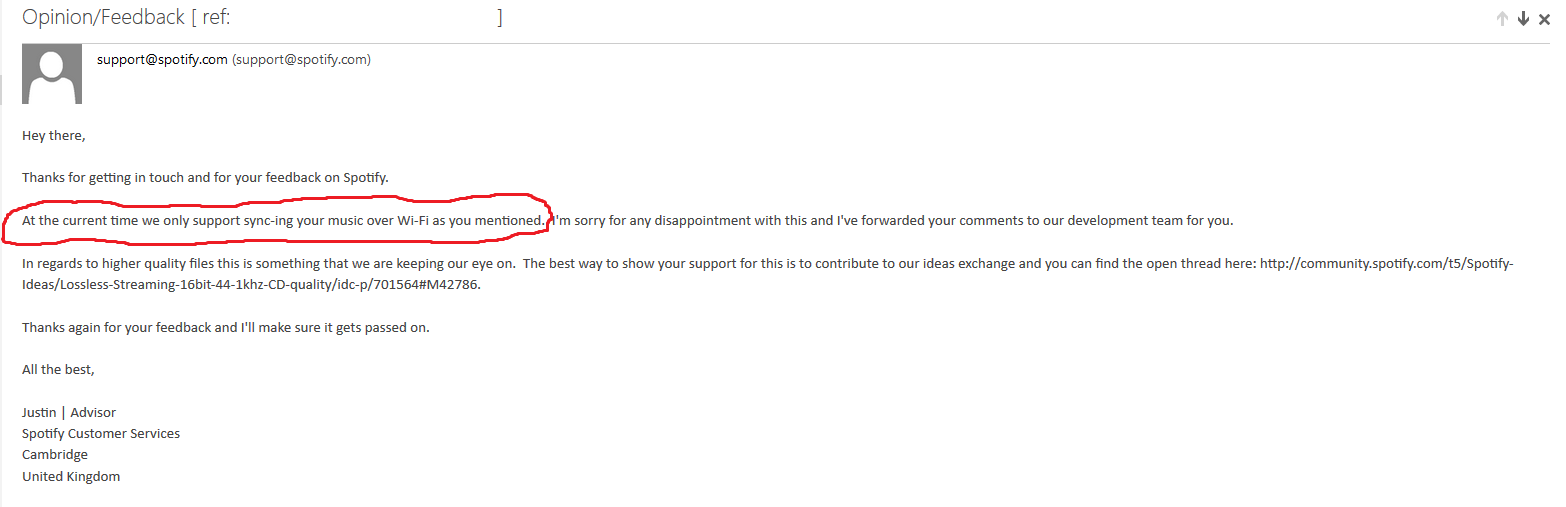Help Wizard
Step 1
Type in your question below and we'll check to see what answers we can find...
Loading article...
Submitting...
If you couldn't find any answers in the previous step then we need to post your question in the community and wait for someone to respond. You'll be notified when that happens.
Simply add some detail to your question and refine the title if needed, choose the relevant category, then post.
Just quickly...
Before we can post your question we need you to quickly make an account (or sign in if you already have one).
Don't worry - it's quick and painless! Just click below, and once you're logged in we'll bring you right back here and post your question. We'll remember what you've already typed in so you won't have to do it again.
FAQs
Please see below the most popular frequently asked questions.
Loading article...
Loading faqs...
Ongoing Issues
Please see below the current ongoing issues which are under investigation.
Loading issue...
Loading ongoing issues...
Help categories
Account & Payment
Using Spotify
Listen Everywhere
Why the hell can't I sync my local files by just plugging my phone into my computer?
Why the hell can't I sync my local files by just plugging my phone into my computer?
- Mark as New
- Bookmark
- Subscribe
- Mute
- Subscribe to RSS Feed
- Permalink
- Report Inappropriate Content
I have a Samsung Galaxy Note 2 N7100, which I'd like to sync my local files over to. I realize that you can do that by connecting to the same WiFi network as my computer. The problem is that I use a desktop, and I'm running it over an ethernet cable. So it's impossible for me and tons of other desktop users to sync our local files to our Android device. Why can't you atleast make it possible to play files that have already been manually transfered?
What the hell are the developers thinking? I've been using Spotify since 2009, and it feels like it's gone into a beta the last 2 years. On a side-note, what about the lack of support of FLAC files, which customers have been demanding for years?
- Subscribe to RSS Feed
- Mark Topic as New
- Mark Topic as Read
- Float this Topic for Current User
- Bookmark
- Subscribe
- Printer Friendly Page
- Mark as New
- Bookmark
- Subscribe
- Mute
- Subscribe to RSS Feed
- Permalink
- Report Inappropriate Content
Actually. as long as the mobile and the desktop are connected to the same network and subnet synching is possible. It doesn't matter if the PC is connected by wire and the mobile via wifi. But yes, this does mean you need a wireless modem/router.
- Mark as New
- Bookmark
- Subscribe
- Mute
- Subscribe to RSS Feed
- Permalink
- Report Inappropriate Content
How come it doesn't work though? I'm running Cyanogenmod 10.2.
- Mark as New
- Bookmark
- Subscribe
- Mute
- Subscribe to RSS Feed
- Permalink
- Report Inappropriate Content
- Mark as New
- Bookmark
- Subscribe
- Mute
- Subscribe to RSS Feed
- Permalink
- Report Inappropriate Content
It should still work fine. You may need to temporarily disable any firewalls, antivirus and security programmes running on your PC and make sure that UPnP is enabled in the router settings. When I mentioned the same subnet, this means that your PC needs to be connected by cable to the router and not to the modem.
- Mark as New
- Bookmark
- Subscribe
- Mute
- Subscribe to RSS Feed
- Permalink
- Report Inappropriate Content
- Mark as New
- Bookmark
- Subscribe
- Mute
- Subscribe to RSS Feed
- Permalink
- Report Inappropriate Content
Hey @iATEepie,
Glad to hear turning the firewall off did the trick for you 🙂
We'll be here if there's anything else you need help with.
Have a good day!
- Mark as New
- Bookmark
- Subscribe
- Mute
- Subscribe to RSS Feed
- Permalink
- Report Inappropriate Content
I turned off my firewall and it still doesn't work. I am using an Ethernet Cable. Any ideas?
- Mark as New
- Bookmark
- Subscribe
- Mute
- Subscribe to RSS Feed
- Permalink
- Report Inappropriate Content
Hey there @madtak59,
Thanks for reaching out about this in the Community.
If possible, could you try connecting your PC to a WiFi network to see if you notice anything new?
If this doesn't do the trick, we'd recommend performing a clean reinstall of the app on your devices. This is often an overlooked step, but it can be helpful to get rid of any corrupted files that might be causing trouble.
Let us know how it goes. We'll be on the lookout for your reply.
- Mark as New
- Bookmark
- Subscribe
- Mute
- Subscribe to RSS Feed
- Permalink
- Report Inappropriate Content
i have been trying to do**bleep** for actual months, mario I owe you my life
Suggested posts
Let's introduce ourselves!
Hey there you, Yeah, you! 😁 Welcome - we're glad you joined the Spotify Community! While you here, let's have a fun game and get…