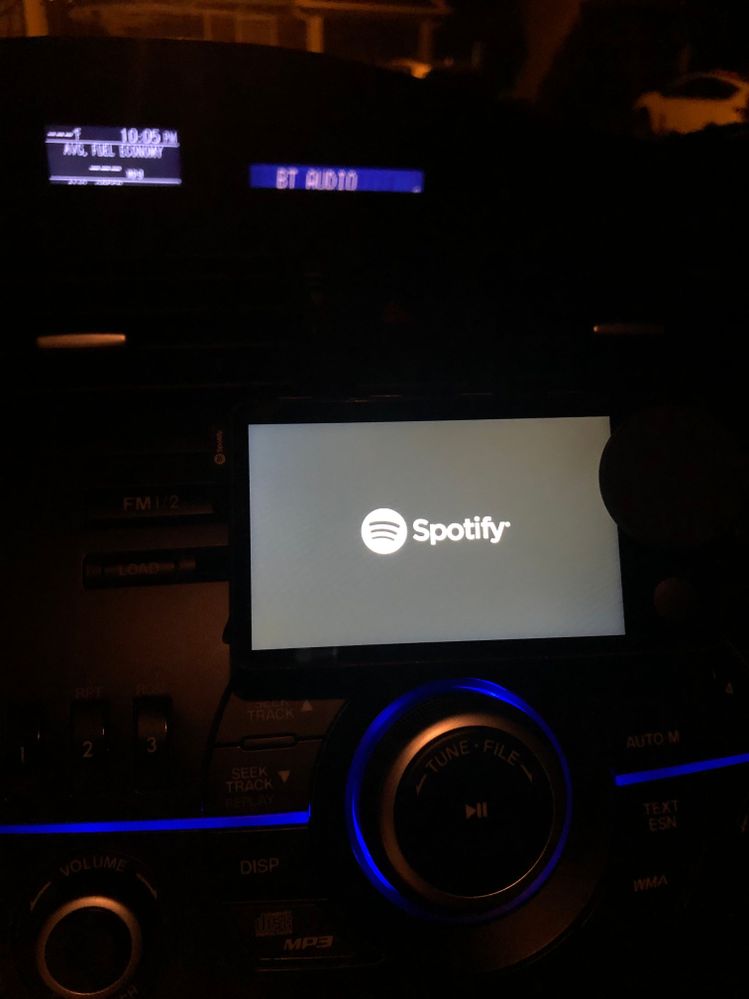Help Wizard
Step 1
Type in your question below and we'll check to see what answers we can find...
Loading article...
Submitting...
If you couldn't find any answers in the previous step then we need to post your question in the community and wait for someone to respond. You'll be notified when that happens.
Simply add some detail to your question and refine the title if needed, choose the relevant category, then post.
Just quickly...
Before we can post your question we need you to quickly make an account (or sign in if you already have one).
Don't worry - it's quick and painless! Just click below, and once you're logged in we'll bring you right back here and post your question. We'll remember what you've already typed in so you won't have to do it again.
FAQs
Please see below the most popular frequently asked questions.
Loading article...
Loading faqs...
Ongoing Issues
Please see below the current ongoing issues which are under investigation.
Loading issue...
Loading ongoing issues...
Help categories
Account & Payment
Using Spotify
Listen Everywhere
Car Thing Stuck in Boot loop
Car Thing Stuck in Boot loop
- Mark as New
- Bookmark
- Subscribe
- Mute
- Subscribe to RSS Feed
- Permalink
- Report Inappropriate Content
I've had my car thing since December of last year, and minus some small short comings I really enjoy it. I work in appliance repair and I tend to drive for 4 to 5 hours a day in a 2012 Chevy express van, with that said the car thing has been a nice addition to the van. It allows me to change podcasts without fiddling with my phone. 2 weeks ago I was in a customers house, I had paused whatever podcast I was listening to and when I returned to my van the cat thing was stuck in a boot loop. All I get is the greyish Spotify slash screen and after initialization it goes black and does it again. I believe it may have have taken an update while I was out of the van. I use the car brick that came with it and my phone is running android 10. Is there a way to download a previous version of the firmware and put the car thing into a "DFU" mode and flash the firmware via a PC? Factory reset didn't work for the 2 minutes I can get into the actually settings before it starts its boot loop process. I wasn't in the van to verify if an OTA update was pushed. That has happened from time to time and the car thing just resets and picks up where it left off. My unit isn't even a year old and there seems to be no way to contact the Spotify devs directly. I understand that Spotify have EOLed the product but it's within its one year manufacturer warranty. I really need help with this situation.
- Subscribe to RSS Feed
- Mark Topic as New
- Mark Topic as Read
- Float this Topic for Current User
- Bookmark
- Subscribe
- Printer Friendly Page
- Mark as New
- Bookmark
- Subscribe
- Mute
- Subscribe to RSS Feed
- Permalink
- Report Inappropriate Content
Hey @Alucard0rJok3r,
Thank you for posting in the Community!
In your case, we'd suggest contacting our support folks, as this particular issue does not seem to be affected by the set up of your Car Thing & there aren't many other troubleshooting steps we'd be able to suggest if the device is not responsive.
You can reach out to them through here 🙂
Cheers!
- Mark as New
- Bookmark
- Subscribe
- Mute
- Subscribe to RSS Feed
- Permalink
- Report Inappropriate Content
Plan
Premium
Country
USA
Device
Samsung Galaxy S10 5G
Operating System
Android Version 12
My Question or Issue
When I plug in my Car Thing, it'll have a gray background without the logo and spotify in it and then it'll load the logo and everything like a normal boot-up but then it just keeps popping the logo off and on as if it restarted the boot-up process. I've unplugged for a day or two and it still does the same thing.
- Mark as New
- Bookmark
- Subscribe
- Mute
- Subscribe to RSS Feed
- Permalink
- Report Inappropriate Content
Hi there @TheRiddl3r21,
Thanks for the post.
Sorry to hear that you're having such an experience with the Car Thing not booting up properly.
I'd suggest you have a look at the threads here and here 🙂
Cheers.
- Mark as New
- Bookmark
- Subscribe
- Mute
- Subscribe to RSS Feed
- Permalink
- Report Inappropriate Content
Thank you for replying. It's not my setup process I'm having an issue with, it's at a screen where I can't do anything. I would try a factory reset but it doesn't let me interact with anything on the regular screen
- Mark as New
- Bookmark
- Subscribe
- Mute
- Subscribe to RSS Feed
- Permalink
- Report Inappropriate Content
Hi! I'm actually having the exact same issue with my Car Thing... I can't use the Car Thing at all, it just repeatedly shows the spotify logo.

- Mark as New
- Bookmark
- Subscribe
- Mute
- Subscribe to RSS Feed
- Permalink
- Report Inappropriate Content
Same issue here, wish there was a way to hardware reset the Thing
- Mark as New
- Bookmark
- Subscribe
- Mute
- Subscribe to RSS Feed
- Permalink
- Report Inappropriate Content
I am also now having this issue. I just received my Car Thing today. After the initial set-up, in which the screen was working and showing content, after a software restart of the device, it went black. Nothing I have tried has made the screen return to a normal working state.
Weirdest part is, is that the device still works. Because I had set it up, when I plug it in, it still can control volume using the dial, and touch screen inputs still work! But the the screen is still not on!
In the Spotify app, it says an update is available but will download shortly and update the device next time I connect. I've restarted the device multiple times and the update was never pushed. I am currently leaving it plugged in with my phone next to it at all times, (still the device has a black screen), hoping the update might do something, but it could be a hardware problem.
Anyone else with this issue or a solution?
- Mark as New
- Bookmark
- Subscribe
- Mute
- Subscribe to RSS Feed
- Permalink
- Report Inappropriate Content
Ok it finally updated, but the screen is still blank. Is my Car Thing dead?
- Mark as New
- Bookmark
- Subscribe
- Mute
- Subscribe to RSS Feed
- Permalink
- Report Inappropriate Content
Hey @SkycapDivision,
Thanks for you replies and for the info shared.
In this case, can you follow the steps provided in the threads @Alex mentioned before? Give it a try and let us know how it goes.
If that doesn't do the trick, can you reinstall the app on your mobile device to see if you notice any difference?
Lastly, if you follow those steps, but the inconvenience persists, you can always contact our Customer Car Thing Support team, so they can help you check what might be causing this. You can find out how to contact them here.
We'll be here if anything else comes up.
Take care!
- Mark as New
- Bookmark
- Subscribe
- Mute
- Subscribe to RSS Feed
- Permalink
- Report Inappropriate Content
Plan: Premium
Country: United States
Device: iPhone 8 Plus
Operating System: iOS 16
My Question or Issue: I was gifted a Car Thing to my friend from another person selling the Car Thing after finding out Spotify was no longer selling them. I got it, set it up in my car, connected to it, and everything. It worked great until I turned my car off and on again and it stopped working. Now, only a grey screen that shows the Spotify logo shows up. I've seen other people have had this problem too but no one has found a solution. Hoping I'll reach some other people that may know what's the problem. I can no longer connect to the Car Thing through Bluetooth anymore. I cannot factory reset it because it's stuck on this logo screen. And, I've already tried uninstalling and reinstalling Spotify. Didn't work. Worried that my device is defective somehow. Can someone please help if they have any idea of how I can fix this? Thank you!
- Mark as New
- Bookmark
- Subscribe
- Mute
- Subscribe to RSS Feed
- Permalink
- Report Inappropriate Content
i'm having the same issue it started today 😞
- Mark as New
- Bookmark
- Subscribe
- Mute
- Subscribe to RSS Feed
- Permalink
- Report Inappropriate Content
Ditto. Mine was working fine yesterday and now I'm stuck in a boot loop as it constantly flashes the Spotify logo.
- Mark as New
- Bookmark
- Subscribe
- Mute
- Subscribe to RSS Feed
- Permalink
- Report Inappropriate Content
Hey @OhHeyItsAlexis,
Welcome to the Community and thank you for joining the conversation.
This type of issue is commonly related to some pending updates that the Car thing may have. To make sure this is not causing the issue, we'd recommend taking your Car Thing indoors and connecting it to your Wi-Fi network at home to force the update.
Hope this helps. Let us know how it goes.
- Mark as New
- Bookmark
- Subscribe
- Mute
- Subscribe to RSS Feed
- Permalink
- Report Inappropriate Content
I'm a little bit confused. I don't remember ever setting up the Car Thing on my Wi-Fi. How exactly could I connect it, if I can't even get it to boot? My phone was connected to the internet when the loop was happening.
- Mark as New
- Bookmark
- Subscribe
- Mute
- Subscribe to RSS Feed
- Permalink
- Report Inappropriate Content
Hey @OhHeyItsAlexis,
Thank you for keeping in contact.
Usually, you connect your Car Thing using your phone with mobile data. When you take your Car Thing indoors, you can make sure that your phone is connected to your own Wi-Fi network instead of using cellular data.
However, if the device is not turning on, we'd recommend trying a restart or even a factory reset by following the steps in this article.
Let us know how it goes.
- Mark as New
- Bookmark
- Subscribe
- Mute
- Subscribe to RSS Feed
- Permalink
- Report Inappropriate Content
Those steps don't work, because they have to be done from the Car Thing menus. I can't get to the menus, because it won't turn on.
- Mark as New
- Bookmark
- Subscribe
- Mute
- Subscribe to RSS Feed
- Permalink
- Report Inappropriate Content
Hey @OhHeyItsAlexis,
Thank you for the clarification.
In this case, as it could be device-related, we'd recommend contacting our Customer Support directly so they can transfer you to the Car Thing team to help you further.
If you have any additional questions, don't hesitate to ask.
- Mark as New
- Bookmark
- Subscribe
- Mute
- Subscribe to RSS Feed
- Permalink
- Report Inappropriate Content
Hi, please reach out to me since spotify wont let me put the repair method.
- Mark as New
- Bookmark
- Subscribe
- Mute
- Subscribe to RSS Feed
- Permalink
- Report Inappropriate Content
Have you read that article you link for if the device isn't turning on? All the suggestions to restart or reset require the device to be turned on to work
Suggested posts
Let's introduce ourselves!
Hey there you, Yeah, you! 😁 Welcome - we're glad you joined the Spotify Community! While you here, let's have a fun game and get…