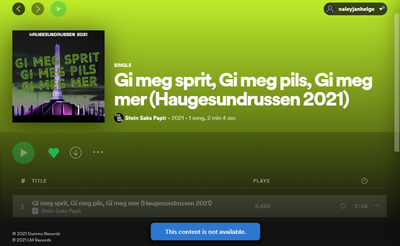- Home
- Help
- Content Questions
- Re: Songs unavailable on Spotify premium but avail...
Help Wizard
Step 1
Type in your question below and we'll check to see what answers we can find...
Loading article...
Submitting...
If you couldn't find any answers in the previous step then we need to post your question in the community and wait for someone to respond. You'll be notified when that happens.
Simply add some detail to your question and refine the title if needed, choose the relevant category, then post.
Just quickly...
Before we can post your question we need you to quickly make an account (or sign in if you already have one).
Don't worry - it's quick and painless! Just click below, and once you're logged in we'll bring you right back here and post your question. We'll remember what you've already typed in so you won't have to do it again.
FAQs
Please see below the most popular frequently asked questions.
Loading article...
Loading faqs...
Ongoing Issues
Please see below the current ongoing issues which are under investigation.
Loading issue...
Loading ongoing issues...
Help categories
Account & Payment
Using Spotify
Listen Everywhere
Songs unavailable on Spotify premium but available on Spotify free???
Songs unavailable on Spotify premium but available on Spotify free???
- Mark as New
- Bookmark
- Subscribe
- Mute
- Subscribe to RSS Feed
- Permalink
- Report Inappropriate Content
A few months ago I started noticing that more and more songs in my Premium account playlists were no longer playing.
When I tried to play them, I got this well-known error:
"Spotify can't play this right now. If you have the file on your computer you can import it."
I understand the usual explanation is that those greyed out songs "aren't available in my country", or that the content owner has made it globally unavailable for reasons x or y. However, this is clearly not the issue - I explain why further down.
To test the theory, I logged out of Spotify in Firefox, created a new free account, and succesffuly played some of the songs that were greyed out in my premium account.
To test further, I logged out of my premium account on the Spotify desktop app and logged back in with the new account, and the same songs all play.
If the songs were blocked in my country, why can I play them with a free account from the same country as my premium account?
Answers to some questions that are asked often for these kinds of threads:
- What country are you in?
- I'm in Australia
What is your OS ? and What version of Spotify Desktop are you using?
- I'm on Windows 10 Pro, using version 1.1.2.285.ga97985ef of Spotify (and using Spotify on Firefox in this case too)
What are the devices where you get the same problem?
- I get the problem on all devices (Desktop, laptop running Linux, and my Android phone)
I'm also guessing you're going to ask me for examples of some of the songs I'm having trouble playing, so here are some examples:
- "Dis Generation" - A Tribe Called Quest
- "By Myself" - FIDLAR (along with most - but not all - of FIDLAR's music. Screenshot attached)
- "The Nosebleed Section" - Hilltop Hoods (along with 90% of the rest of their music - screenshot of one such album attached)
- ANY Brockhampton songs (literally all of them are greyed out)
- 90% or more of Eminem's songs
- I could go on (but I won't)

- Subscribe to RSS Feed
- Mark Topic as New
- Mark Topic as Read
- Float this Topic for Current User
- Bookmark
- Subscribe
- Printer Friendly Page
- Mark as New
- Bookmark
- Subscribe
- Mute
- Subscribe to RSS Feed
- Permalink
- Report Inappropriate Content
Hi @rst_ack ! 🙂
Sorry to hear you are having some trouble with this. Have you happened to check out the Spotify Answer on this topic? I hope it can resolve it for you!
Have a wonderful day! 🙂
- Mark as New
- Bookmark
- Subscribe
- Mute
- Subscribe to RSS Feed
- Permalink
- Report Inappropriate Content
Thanks for the reply @Bethany_03. I just tried reinstalling Spotify, but it didn't fix the issue.
All the songs I'm trying to play are being streamed and I don't have any local file sources set up, so that can't be the issue.
- Mark as New
- Bookmark
- Subscribe
- Mute
- Subscribe to RSS Feed
- Permalink
- Report Inappropriate Content
After some very rough research this appears to be a widespread issue, and no-one is acknowledging it!
The fact that this issue seemingly only manifests itself with Spotify Premium users (which are most users) is absolutely unacceptable.
After only 10 minutes of searching, I can find 10 individual instances of people noticing the same thing:
- https://community.spotify.com/t5/Content-Questions/Canciones-no-disponibles/td-p/4540626
- https://community.spotify.com/t5/Content-Questions/Certain-songs-have-disappeared-and-are-no-longer-...
- https://community.spotify.com/t5/Content-Questions/Slowdive-albums-removed/td-p/4716050
- https://community.spotify.com/t5/Content-Questions/LOST-MUSIC/td-p/4716247
- https://community.spotify.com/t5/Content-Questions/Canciones-no-disponibles-por-el-momento/td-p/8546...
- https://community.spotify.com/t5/Content-Questions/Advertised-song-not-available/td-p/4713665
- https://community.spotify.com/t5/Content-Questions/Album-not-available-anymore/td-p/4716446
- https://old.reddit.com/r/spotify/comments/b4jk1b/unavailable_songs/
- https://old.reddit.com/r/spotify/comments/b697t9/whats_up_with_unavailable_playlists_like_this_one/
- https://old.reddit.com/r/spotify/comments/a9jt0b/tracks_becoming_unavailable/
- Mark as New
- Bookmark
- Subscribe
- Mute
- Subscribe to RSS Feed
- Permalink
- Report Inappropriate Content
Hi again @rst_ack ! 🙂
My apologies for taking a little long to get back to you. I was checking into a detailed fix that I hope will remedy it!
The steps I have copied below should remove all lines from any host files that might be blocking Spotify.
Feel free to reply to this thread if you are still experiencing any trouble afterwards and I can continue trying to help troubleshoot. Hope it helps and have a wonderful day! 🙂
For Windows Users: 1. Open Notepad as an administrator (right-click - Open as Administrator)
- Go to File - Open and navigate to C:\Windows\System32\drivers\etc
- Choose "All Files" instead of "Text Documents" next to the File Name box. You'll see a handful of files. Pick hosts and click on Open
- When the file is open, you will see a block of text with # in front of each line and might see entries like 0.0.0.0 website.com127.0.0.1 website2.com
- Check for any entries with Spotify in the address. Examples may look like: 0.0.0.0 weblb-wg.gslb.spotify.com0.0.0.0
- If you do find any lines with Spotify, please remove them.
- Save your changes and restart Spotify.
For Mac Users:
- Open Finder>Finder’s Menu bar select Go>Go to Folder.
- In the box, type the following location: /private/etc/hosts and press return.
- A new Finder window will open and your Mac’s hosts file will be selected. Click and drag it out of the Finder window and drop it on your desktop.
- To open it, simply double-click and it will display the file’s contents in TextEdit .
- Check for any entries with Spotify in the address.
- If you do find any lines with Spotify, please remove them
- Save your changes and restart Spotify.
- Mark as New
- Bookmark
- Subscribe
- Mute
- Subscribe to RSS Feed
- Permalink
- Report Inappropriate Content
Swing and miss. My hosts file doesn't contain anything other than what is generated by defauly by Windows (a bunch of comment lines explaining how to use the file).
As if by magic however, the issue magically fixed itself soon after I posted my last comment. I didn't restart Spotify, nor did I log out.
I won't be accepting any responses in this thread as a solution because none of them helped "solve" the problem.
Now to wait until it happens again and no-one can give a straight up answer as to why it's happening and how to resolve it.
- Mark as New
- Bookmark
- Subscribe
- Mute
- Subscribe to RSS Feed
- Permalink
- Report Inappropriate Content
Can anyone still provide a solution to this issue as I am struggling from this exact issue and I have tried all the methods mentioned above but it still doesn't change this issue
- Mark as New
- Bookmark
- Subscribe
- Mute
- Subscribe to RSS Feed
- Permalink
- Report Inappropriate Content
Hey @premiumaccount,
Thanks for posting here 🙂
In case you're using the app from our website, we'd suggest you download it from the Microsoft store to see if that makes a difference.
It's also a good idea to toggle on/off the offline mode to see if that changes anything.
Just to double-check- does the same thing happen with another account?
Keep us posted.
- Mark as New
- Bookmark
- Subscribe
- Mute
- Subscribe to RSS Feed
- Permalink
- Report Inappropriate Content
I also have this issue and it is only my account. It is the same on both windows, mac, and iPhone. I have tested several computers and same issue. For my friend's account, all the tracks work. The funny thing is that my own song I can't play on my own Spotify account. This issue happened just this week I belive.
- Mark as New
- Bookmark
- Subscribe
- Mute
- Subscribe to RSS Feed
- Permalink
- Report Inappropriate Content
- Mark as New
- Bookmark
- Subscribe
- Mute
- Subscribe to RSS Feed
- Permalink
- Report Inappropriate Content
Hey @naleyjanhelge,
Thanks for reaching out to the Community!
Just to confirm, has your friend logged in to their account in one of your devices? Can they the songs there that appear as unavailable for you?
Additionally, let us know if you've already tried the suggestions mentioned above in this thread.
Keep us posted.
- Mark as New
- Bookmark
- Subscribe
- Mute
- Subscribe to RSS Feed
- Permalink
- Report Inappropriate Content
It looks like this mainly applied to explicit music. And when I clicked on
a track it said it was not available. But today when I tried again I got a
notification to turn on explicit music and for Spotify to use Face ID.
Looks like that fixed my issue.
But yes before I got the notification I tried the other suggestions with no
luck.
- Mark as New
- Bookmark
- Subscribe
- Mute
- Subscribe to RSS Feed
- Permalink
- Report Inappropriate Content
Hey @naleyjanhelge,
Thanks for letting us know that everything is working fine now.
We'll keep in mind the information you shared with us so we can keep helping other users. Remember to always keep your app updated, so you don't miss any fixes or new features. Don't hesitate to give us a shout if you have more questions.
Have a great day!
Suggested posts
Let's introduce ourselves!
Hey there you, Yeah, you! 😁 Welcome - we're glad you joined the Spotify Community! While you here, let's have a fun game and get…