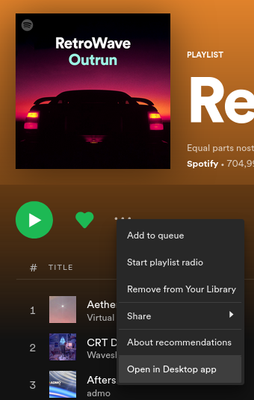- Home
- Help
- Desktop Linux
- Recent Linux client update changes
Help Wizard
Step 1
Type in your question below and we'll check to see what answers we can find...
Loading article...
Submitting...
If you couldn't find any answers in the previous step then we need to post your question in the community and wait for someone to respond. You'll be notified when that happens.
Simply add some detail to your question and refine the title if needed, choose the relevant category, then post.
Just quickly...
Before we can post your question we need you to quickly make an account (or sign in if you already have one).
Don't worry - it's quick and painless! Just click below, and once you're logged in we'll bring you right back here and post your question. We'll remember what you've already typed in so you won't have to do it again.
FAQs
Please see below the most popular frequently asked questions.
Loading article...
Loading faqs...
Ongoing Issues
Please see below the current ongoing issues which are under investigation.
Loading issue...
Loading ongoing issues...
Help categories
Account & Payment
Using Spotify
Listen Everywhere
Recent Linux client update changes
Recent Linux client update changes
- Mark as New
- Bookmark
- Subscribe
- Mute
- Subscribe to RSS Feed
- Permalink
- Report Inappropriate Content
Hey!
There has been an update to the Spotify Linux client signatures.
Users may see errors linked to missing keys and failed signature verifications for Spotify when updating the system.
If this happens to you, this can be fixed by manually adding the updated key:
curl -sS https://download.spotify.com/debian/pubkey_0D811D58.gpg | sudo apt-key add -
Have a nice day! 🙂
- Subscribe to RSS Feed
- Mark Topic as New
- Mark Topic as Read
- Float this Topic for Current User
- Bookmark
- Subscribe
- Printer Friendly Page
- Mark as New
- Bookmark
- Subscribe
- Mute
- Subscribe to RSS Feed
- Permalink
- Report Inappropriate Content
Looks like that there is some functionality broken:
- Sorting 'Liked Songs' with title and trying to play them in that order does not work, see https://youtu.be/sn2zBc1BGsE
- Select All in Liked songs does not work, it only selects small subset (tracks that have been loaded to ui, scrolling it slowly will load more.
- Mark as New
- Bookmark
- Subscribe
- Mute
- Subscribe to RSS Feed
- Permalink
- Report Inappropriate Content
I've recently installed deb repository, on Xubuntu 20.04, gave me no pubkey error issuing the command indicated in help page:
curl -sS https://download.spotify.com/debian/pubkey_0D811D58.gpg | sudo apt-key add -I was able to bypass this error entering this:
sudo rm /etc/apt/trusted.gpg.d/home\:ungoogled_chromium.ascThen re-Issuing:
curl -sS https://download.spotify.com/debian/pubkey_0D811D58.gpg | sudo apt-key add -and the repo was added successfully signed. I don't know if the error was depending by the key provided by Spotify or by an old key derived by a previous installation of Ungoogled-Cromium app not present anymore on my box.
Weird mystery of the asc file Spotify-Ungoogled-Cromium anyway.
Hope this helps
Den
- Mark as New
- Bookmark
- Subscribe
- Mute
- Subscribe to RSS Feed
- Permalink
- Report Inappropriate Content
- Mark as New
- Bookmark
- Subscribe
- Mute
- Subscribe to RSS Feed
- Permalink
- Report Inappropriate Content
@xalx, yap, this seems to be an issue with most distros, or at least those that don't run XFCE desktop environment.
Easiest workaround is using an older client such as 1.1.26 - you can get one from here.
If you use Facebook login, beware you won't be able to log in without creating your Spotify password first. See this article for more info.
Alternatively, a Reddit user u/Viirock has created a little site to change playlist covers, names and descriptions.
I currently don't know how to manipulate your way around adding local files though. : (
Have a lovely day!
- Mark as New
- Bookmark
- Subscribe
- Mute
- Subscribe to RSS Feed
- Permalink
- Report Inappropriate Content
I stay away from Facebook for obvious reasons so I choose to install a older version. That worked 😛
Do the devs at Spotify monitor this forum or is there some other way we can make them aware of this issue?
BR
/Alex
- Mark as New
- Bookmark
- Subscribe
- Mute
- Subscribe to RSS Feed
- Permalink
- Report Inappropriate Content
They do monitor this forum.
It's just worth remembering Linux isn't officially supported by Spotify, and everything Spotify on Linux is a labor of love by the devs using the platform. 🙂
- Mark as New
- Bookmark
- Subscribe
- Mute
- Subscribe to RSS Feed
- Permalink
- Report Inappropriate Content
I am running XFCE desktop and thunar as file browser. Not working here either. Downgrading isn't an option since there is a dependency issue with libssl1.0.1.
- Mark as New
- Bookmark
- Subscribe
- Mute
- Subscribe to RSS Feed
- Permalink
- Report Inappropriate Content
Hey @Sebasty ,
first and foremost, it is lovely that those devs, that maintain the Linux version of Spotify, can build such a wonderful project, even though they are not officially supported by Spotify AB. I must ask the question why aren't they officially supported?
Here are a few reasons, why it should be:
- Even though I use Linux, I'm a paying customer and I want to be able to use the features I'm paying for. If the desktop version didn't exist, I would need to use the web version. I wouldn't be able to download songs to my machine for offline listening. I'd be paying for services that I'm unable to get.
- If you open the web player, it even suggests opening the desktop app. Doesn't that mean, that it is in fact officially supported? If it is unofficial, wouldn't it need a disclaimer saying "this is not officially supported"?
- Why does this "unofficial app" have access to internal APIs, which allow functions like downloading songs? "Unofficial" projects are usually built upon open APIs that everybody can use and build apps for.
- Doesn't it seem a bit like extortion, to use the motivation of developers to build an app they don't have to officially support? (I don't know if Spotify AB allows them to work on this in their work time or if this is a leisure time project, which would be horrifying) Shouldn't Spotify AB make sure that projects that are created in-house, that hugely enhance user experience, be something their paying customers can rely on?
I'm not asking for a dev team that's just as big as the one for Android or MacOSX, I know this community isn't as big. I think it's worrisome that Spotify AB is getting money from people, that wouldn't pay for their product, if it wasn't (in part) for work, that they don't officially support. If this was officially supported, maybe some Spotify devs would have more time polishing the Linux version and those that work for other versions (which are probably working on both versions right now) would have more brain power to focus on these versions.
- Mark as New
- Bookmark
- Subscribe
- Mute
- Subscribe to RSS Feed
- Permalink
- Report Inappropriate Content
I don't know the answer to that. : )
The Linux community is big enough to make a client for them, i guess. There is one other music service I know of that also has something for Linux, but in general software is strongly catered to Windows and Mac users only.
The client is the same as the same version of it on Windows/Mac, just made compatible for Linux platforms.
- Mark as New
- Bookmark
- Subscribe
- Mute
- Subscribe to RSS Feed
- Permalink
- Report Inappropriate Content
QOL or Quality of life has been affected in this new update, the changes to the UI and Some functions of the Linux Spotify app have tampered with my ability to sort playlists by date as it would have before. Normally I'd sort my playlist by the most recently added and now with this update, it seems as if it has been removed and all I can do is use the preset sort that sorts by the earliest added.
To put this into perspective, let's say I have a playlist of 20 songs and I want to sort from the most recent song added. In the older version, I had the ability to do that just by clicking the calendar symbol and it would sort from descending order which would be 20 down to 1. Now with the new update, I can only sort from ascending which would be 1-20.
If you can add maybe a preset sorting function for both ascending and descending orders in terms of the date added, or just allow us to do this ourselves that would be great!
- Mark as New
- Bookmark
- Subscribe
- Mute
- Subscribe to RSS Feed
- Permalink
- Report Inappropriate Content
- Mark as New
- Bookmark
- Subscribe
- Mute
- Subscribe to RSS Feed
- Permalink
- Report Inappropriate Content
Installing it today I ran into this problem.
It's over a year later and the key address on the download page still hasn't been updated to this one and following the stated instructions fails. This is a really simple fix.
- Mark as New
- Bookmark
- Subscribe
- Mute
- Subscribe to RSS Feed
- Permalink
- Report Inappropriate Content
Spotify doesn't open when i try to open it. Where do i post these urls to?
- Mark as New
- Bookmark
- Subscribe
- Mute
- Subscribe to RSS Feed
- Permalink
- Report Inappropriate Content
This does not work for me.
I still get this error message in the software update :
An error occurred during the signature verification. The repository is not updated and the previous index files will be used. GPG error: http://repository.spotify.com stable InRelease: The following signatures couldn't be verified because the public key is not available: NO_PUBKEY 5E3C45D7B312C643Failed to fetch http://repository.spotify.com/dists/stable/InRelease The following signatures couldn't be verified because the public key is not available: NO_PUBKEY 5E3C45D7B312C643Some index files failed to download. They have been ignored, or old ones used instead.
This is on Linux Mint 18.3. Is this version too old for it to work?
- Mark as New
- Bookmark
- Subscribe
- Mute
- Subscribe to RSS Feed
- Permalink
- Report Inappropriate Content
@nonesuch wrote:This does not work for me.
I still get this error message in the software update :An error occurred during the signature verification. The repository is not updated and the previous index files will be used. GPG error: http://repository.spotify.com stable InRelease: The following signatures couldn't be verified because the public key is not available: NO_PUBKEY 5E3C45D7B312C643Failed to fetch http://repository.spotify.com/dists/stable/InRelease The following signatures couldn't be verified because the public key is not available: NO_PUBKEY 5E3C45D7B312C643Some index files failed to download. They have been ignored, or old ones used instead.This is on Linux Mint 18.3. Is this version too old for it to work?
Hope you found the solution already. In case it helps you or someone else with the same problem, it appears that you might not have the latest GPG key.
You need to following the guide to install/update the key and spotify itself:
https://www.spotify.com/us/download/linux/
This is the part that you are probably missing:
curl -sS https://download.spotify.com/debian/pubkey_5E3C45D7B312C643.gpg | sudo apt-key add -
But please check the page and follow the latest information.
You can check to see if the key has been added:
apt-key list | more
/etc/apt/trusted.gpg.d/spotify-2021-10-27-5E3C45D7B312C643.gpg
--------------------------------------------------------------
pub rsa4096 2021-10-27 [SC] [expires: 2023-01-20]
F9A2 1197 6ED6 62F0 0E59 361E 5E3C 45D7 B312 C643
uid [ unknown] Spotify Public Repository Signing Key <email>
Then hopefully you should be able to install/upgrade the spotify-client.
- Mark as New
- Bookmark
- Subscribe
- Mute
- Subscribe to RSS Feed
- Permalink
- Report Inappropriate Content
Thank you. After seeing your comment I just tried installing again using the software updates manager and it installed straight away. So I am not sure what happened there. I checked that the key is there as well, and it is, without attempting to update that again.
- Mark as New
- Bookmark
- Subscribe
- Mute
- Subscribe to RSS Feed
- Permalink
- Report Inappropriate Content
- Mark as New
- Bookmark
- Subscribe
- Mute
- Subscribe to RSS Feed
- Permalink
- Report Inappropriate Content
Install Spotify on Debian 11
$ curl -s https://download.spotify.com/debian/pubkey_5E3C45D7B312C643.gpg | sudo gpg --no-default-keyring --keyring gnupg-ring:/etc/apt/trusted.gpg.d/pubkey_5E3C45D7B312C643.gpg --import
$ sudo chown _apt /etc/apt/trusted.gpg.d/pubkey_5E3C45D7B312C643.gpg
$ sudo apt update && sudo apt install spotify-client
- Mark as New
- Bookmark
- Subscribe
- Mute
- Subscribe to RSS Feed
- Permalink
- Report Inappropriate Content
curl -sS https://download.spotify.com/debian/pubkey_0D811D58.gpg | sudo apt-key add -
curl: (60) SSL certificate problem: certificate has expired
More details here: http://curl.haxx.se/docs/sslcerts.html
curl performs SSL certificate verification by default, using a "bundle"
of Certificate Authority (CA) public keys (CA certs). If the default
bundle file isn't adequate, you can specify an alternate file
using the --cacert option.
If this HTTPS server uses a certificate signed by a CA represented in
the bundle, the certificate verification probably failed due to a
problem with the certificate (it might be expired, or the name might
not match the domain name in the URL).
If you'd like to turn off curl's verification of the certificate, use
the -k (or --insecure) option.
gpg: no valid OpenPGP data found.
Suggested posts
Let's introduce ourselves!
Hey there you, Yeah, you! 😁 Welcome - we're glad you joined the Spotify Community! While you here, let's have a fun game and get…