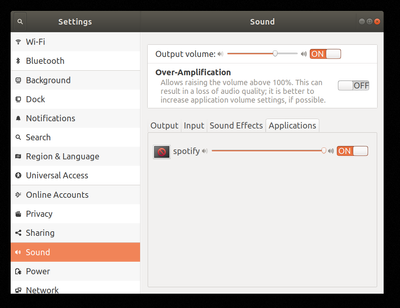- Home
- Help
- Desktop Linux
- Re: Spotify plays without sound, in Ubuntu
Help Wizard
Step 1
Type in your question below and we'll check to see what answers we can find...
Loading article...
Submitting...
If you couldn't find any answers in the previous step then we need to post your question in the community and wait for someone to respond. You'll be notified when that happens.
Simply add some detail to your question and refine the title if needed, choose the relevant category, then post.
Just quickly...
Before we can post your question we need you to quickly make an account (or sign in if you already have one).
Don't worry - it's quick and painless! Just click below, and once you're logged in we'll bring you right back here and post your question. We'll remember what you've already typed in so you won't have to do it again.
FAQs
Please see below the most popular frequently asked questions.
Loading article...
Loading faqs...
Ongoing Issues
Please see below the current ongoing issues which are under investigation.
Loading issue...
Loading ongoing issues...
Help categories
Account & Payment
Using Spotify
Listen Everywhere
Spotify plays without sound, in Ubuntu
Solved!- Mark as New
- Bookmark
- Subscribe
- Mute
- Subscribe to RSS Feed
- Permalink
- Report Inappropriate Content
Plan
Premium
Device
Dell Latitude Laptop
Operating System
Ubuntu 18.04
My Question or Issue
Spotify opens OK and when I click play, the play bar moves as if it is playing but there is no sound. Other system sounds are there, Youtube and VLC player work well, only Spotify is mute. I could suspect Skype to mute it, as its habit, but the problem persisted after restarting the system. It used to play well on this system since a few months, except a few times it would mute like this, but it would be solved when I kill the process and restart.
What I tried?
Restarting the system, deleting cache, killing all Spotify processes do not solve. When I start Spotify in terminal I see this:
[0422/114804.710443:ERROR:buffer_manager.cc(488)] [.DisplayCompositor]GL ERROR :GL_INVALID_OPERATION : glBufferData: <- error from previous GL command
I tried the solution mentioned here, no luck.
Even reinstalling the program did not solve.
I think this time it died forever unless you can help it.
I attached the output of "strace spotify > $HOME/spotify-dump 2>&1"
Solved! Go to Solution.
- Subscribe to RSS Feed
- Mark Topic as New
- Mark Topic as Read
- Float this Topic for Current User
- Bookmark
- Subscribe
- Printer Friendly Page
Accepted Solutions
- Mark as New
- Bookmark
- Subscribe
- Mute
- Subscribe to RSS Feed
- Permalink
- Report Inappropriate Content
Maybe that helps you, too.
Best of luck!
- Mark as New
- Bookmark
- Subscribe
- Mute
- Subscribe to RSS Feed
- Permalink
- Report Inappropriate Content
A week has passed. I still cannot use Spotify services on my PC. Anyone checks here?
- Mark as New
- Bookmark
- Subscribe
- Mute
- Subscribe to RSS Feed
- Permalink
- Report Inappropriate Content
web version works however
- Mark as New
- Bookmark
- Subscribe
- Mute
- Subscribe to RSS Feed
- Permalink
- Report Inappropriate Content
Maybe that helps you, too.
Best of luck!
- Mark as New
- Bookmark
- Subscribe
- Mute
- Subscribe to RSS Feed
- Permalink
- Report Inappropriate Content
was having exactly the same problem as Oleg Elantsev today. PulsAudioControl was part of the software-center, and it's been the solution!
- Mark as New
- Bookmark
- Subscribe
- Mute
- Subscribe to RSS Feed
- Permalink
- Report Inappropriate Content
- Mark as New
- Bookmark
- Subscribe
- Mute
- Subscribe to RSS Feed
- Permalink
- Report Inappropriate Content
- Mark as New
- Bookmark
- Subscribe
- Mute
- Subscribe to RSS Feed
- Permalink
- Report Inappropriate Content
- Mark as New
- Bookmark
- Subscribe
- Mute
- Subscribe to RSS Feed
- Permalink
- Report Inappropriate Content
- Mark as New
- Bookmark
- Subscribe
- Mute
- Subscribe to RSS Feed
- Permalink
- Report Inappropriate Content
This happened to me, I solved it using the following:
Settings -> Sound -> Applications->spotify-> switch "on"
- Mark as New
- Bookmark
- Subscribe
- Mute
- Subscribe to RSS Feed
- Permalink
- Report Inappropriate Content
- Mark as New
- Bookmark
- Subscribe
- Mute
- Subscribe to RSS Feed
- Permalink
- Report Inappropriate Content
Pules audio helped: The output was not muted as others mentioned, but audio was going to a different output source
- Mark as New
- Bookmark
- Subscribe
- Mute
- Subscribe to RSS Feed
- Permalink
- Report Inappropriate Content
The option can be found in ubuntu Settings > Sound > Applications (Tab)

- Mark as New
- Bookmark
- Subscribe
- Mute
- Subscribe to RSS Feed
- Permalink
- Report Inappropriate Content
@matthisw94 suggestion solved this for me.
On my manjaro, spotify was not muted, but pavucontrol shows that even if I launch spotify after starting jackd and the pulseaudio bridge, spotify's output is still redirected to my sound card, hence outputs no sound. Switching it to the jack sink using pavucontrol brings back my sound \m/
- Mark as New
- Bookmark
- Subscribe
- Mute
- Subscribe to RSS Feed
- Permalink
- Report Inappropriate Content
This error is for another app like discord or skype. If you have close them
- Mark as New
- Bookmark
- Subscribe
- Mute
- Subscribe to RSS Feed
- Permalink
- Report Inappropriate Content
This appears to be a PulseAudio thing and thus should be fixable by doing the following:
1. Open Terminal, open this file using whatever you like (I use nano):
sudo nano /etc/pulse/default.pa
2. Look for this line and comment it out:
load-module module-role-cork
3. Restart Pulseaudio.
According to the file, this module will mute/stop audio and video playback when a phone stream is active.
Original post:
https://community.spotify.com/t5/Desktop-Linux/Microsoft-teams-mutes-Spotify/td-p/5061607
- Mark as New
- Bookmark
- Subscribe
- Mute
- Subscribe to RSS Feed
- Permalink
- Report Inappropriate Content
Hit same problem just now and found a different solution. May be it helps some one. Spotify was not producing any sound when i run it in app or browser (Opera browser). Tried pavucontrol, but playback was not even appearing there, when spotify was "playing". I launched spotify player in Firefox and Firefox asked for a permission to install DRM (i assume its Direct rendering manager). After this Spotify started to play everywhere (app, opera, Firefox etc.)
- Mark as New
- Bookmark
- Subscribe
- Mute
- Subscribe to RSS Feed
- Permalink
- Report Inappropriate Content
this actually works thaks alot i started spotify using in browser but now i can jump back to the app. you made my day
Suggested posts
Let's introduce ourselves!
Hey there you, Yeah, you! 😁 Welcome - we're glad you joined the Spotify Community! While you here, let's have a fun game and get…