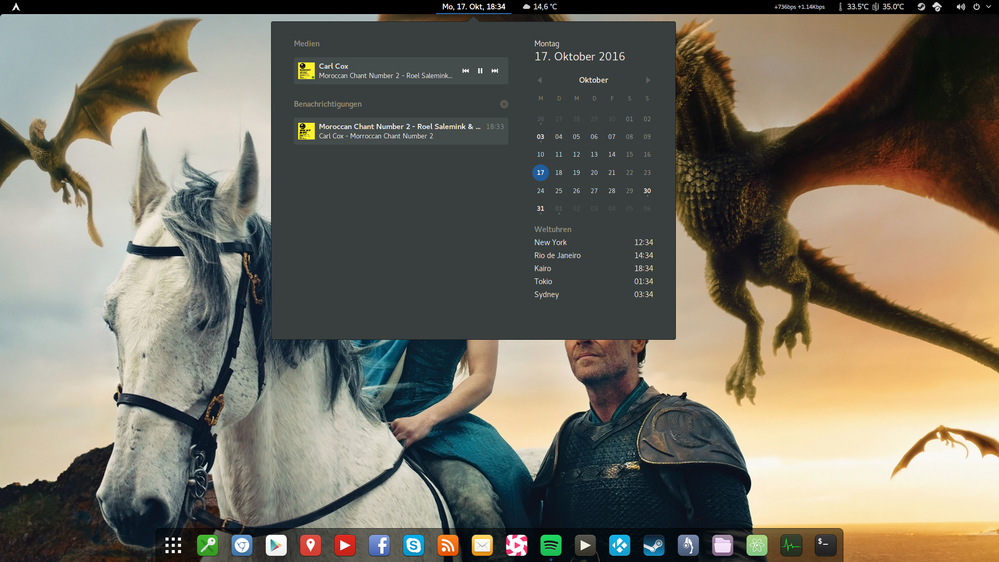- Home
- Help
- Desktop Linux
- Re: [Troubleshooting] Linux Spotify
Help Wizard
Step 1
Type in your question below and we'll check to see what answers we can find...
Loading article...
Submitting...
If you couldn't find any answers in the previous step then we need to post your question in the community and wait for someone to respond. You'll be notified when that happens.
Simply add some detail to your question and refine the title if needed, choose the relevant category, then post.
Just quickly...
Before we can post your question we need you to quickly make an account (or sign in if you already have one).
Don't worry - it's quick and painless! Just click below, and once you're logged in we'll bring you right back here and post your question. We'll remember what you've already typed in so you won't have to do it again.
FAQs
Please see below the most popular frequently asked questions.
Loading article...
Loading faqs...
Ongoing Issues
Please see below the current ongoing issues which are under investigation.
Loading issue...
Loading ongoing issues...
Help categories
Account & Payment
Using Spotify
Listen Everywhere
[Troubleshooting] Linux Spotify
Solved!- Mark as New
- Bookmark
- Subscribe
- Mute
- Subscribe to RSS Feed
- Permalink
- Report Inappropriate Content
Having trouble with Spotify on your Desktop app? Here’s what to try first.
- Search the Community
Someone might have asked your question on the Community before.
So type your issue into the search box and have a look.
- Basic troubleshooting
Go through these steps one at a time. They can help you solve most issues on your own.
1. Clear Spotify cache
killall spotify
rm -rf $HOME/.cache/spotify/Storage
2 Check this thread for troubleshooting connection issues.
3 Ask a friend or family member to sign into Spotify on your Desktop. See if the issue is persisting on their account too. If yes, the issue is the device and can likely be solved with more troubleshooting.
4. Change settings within the app: Sync quality, Stream Quality, Gapless Playback, Crossfade. See if a different combination of these settings makes a difference.
- Advanced troubleshooting
1. Is spotify starting normally?
spotify
1. Can you play a sound?
aplay /usr/share/sounds/alsa/Front_Center.wav
2. Is the system recognizing your sound card?
aplay -l
3. Is Spotify running on prefered sound card? Change between sound cards in gnome/unity control center.
unity-control-center sound gnome-control-center sound
4. Nothing works so far? Report your issue!
spotify >$HOME/spotify-dump.txt 2>&1
or
strace spotify > $HOME/spotify-dump 2>&1
- Report your issue
We’ll need as much information as you can provide. So filling in this template is helpful:
=== START OF TEMPLATE ===
- Your device and operating system:
- Type of Spotify account you have (Free/ Premium):
- The app version of Spotify you’re using:
- Brief description of the issue:
- Steps to reproduce the issue:
- First I did this
- Then I did that
- I also did this
6. Attach the spotify-dump.txt ( $HOME/spotify-dump.txt ) from Advanced troubleshooting 4.
=== END OF TEMPLATE ===
Known issues :
Error while loading shared libraries: libgcrypt.so.11 - fix debian / fix ubuntu.
Spotify on Linux doesn't play local mp3 files - fix.
Tips :
Add Spotify's testing repository:
echo deb http://repository.spotify.com testing non-free | sudo tee /etc/apt/sources.list.d/spotify.list
Install Spotify 0.9.17
sudo apt-get install spotify-client-0.9.17
Some information and template is taken from here.
Linux is not officialy supported by Spotify.
Solved! Go to Solution.
- Labels:
-
Linux
- Subscribe to RSS Feed
- Mark Topic as New
- Mark Topic as Read
- Float this Topic for Current User
- Bookmark
- Subscribe
- Printer Friendly Page
- Mark as New
- Bookmark
- Subscribe
- Mute
- Subscribe to RSS Feed
- Permalink
- Report Inappropriate Content
@corvusd wrote:
This important linux website is inform that spotify support is end.
http://www.omgubuntu.co.uk/2016/08/spotify-web-player-desktop-integration-ubuntu
This forum is alive this months back... I can't understand what happens. Is true that situation of the not support?
Spotify has never supported the Linux client, so support for it has not ended, but it has also never started. For a long time, the Linux advice was "Run the Windows client with Wine". A few years ago, the native Linux client was released. It shared a lot of code with the Windows/Mac client. Last year, a new version of the native Linux client was released. It shares almost all code with the Windows/Mac client.
I think that the word support means different things for different people. What I mean with Linux client not supported is:
- The customer service team at Spotify does not answer Linux desktop related questions. The customer service team is the one building the FAQ at https://support.spotify.com and they are answering questions at https://twitter.com/spotifycares and https://www.facebook.com/SpotifyCares/ and here on the community forum.
- A new feature that breaks the Linux client, will not hold back Windows/Mac release.
- There is not a team of developers focusing only on the Linux related features of client.
@we do however have a few dedicated helpers here in the forum, thanks @Dreadlord and all others answering Linux questions! Even asking questions help, because it will usually bring people googling for the same problem here and maybe help them, seeing others with the same problem.
If code changes that affect the Linux specific parts, care is taken, not to break it. However, if the Linux client ends up being very buggy, and can't be released at the same time as the Windows/Mac version, there is usually enough attention inside the company to help bring it back on its feet again.
I have been working very slowly triaging and fixing bugs and implementing new linux specific features on my hackdays. A hackday is basically one day every other week when you can dig in and work on other things you normally don't work with, to learn new things, help others, and in my case, make that tiny change you always wanted, that never get prioritized enough. I find it quite fun.
Spotiweb looks cool! Nice integration with the web player.
- Mark as New
- Bookmark
- Subscribe
- Mute
- Subscribe to RSS Feed
- Permalink
- Report Inappropriate Content
Thanks jooon for the quick and complete response. 😄
Means that no official support, and that never was.
But what if there is support from the community, like yours and that of others.
I hope at least yours, which is what makes it great the free software community, is never finished.
Thank you very much! :D
- Mark as New
- Bookmark
- Subscribe
- Mute
- Subscribe to RSS Feed
- Permalink
- Report Inappropriate Content
I'd been using http://play.spotify.com/ in Firefox on Ubuntu 14.04 just fine for a long while. Suddenly in the last week or so, it has stopped working. I get a message to install Adobe Flash.
In my /var/log/apt/history.log file, I notice that flashplugin-installer was recently upgraded from 11.2.202.632ubuntu0.14.04.1 to 11.2.202.635ubuntu0.14.04.1.
Is that the likely source of the problem, and is there anything I can do?
- Mark as New
- Bookmark
- Subscribe
- Mute
- Subscribe to RSS Feed
- Permalink
- Report Inappropriate Content
Hello @dowcet,
Can you check that you have Flash enabled?
Here is how to do so:
- Open up firefox and browse
about:config
- Click "I'll be careful" if prompt pops up
- Find plugin.state.flash
- If the value is set to 1 let me know
- If the value is set to 0, change it to 1
Let me know how it goes : )
- Mark as New
- Bookmark
- Subscribe
- Mute
- Subscribe to RSS Feed
- Permalink
- Report Inappropriate Content
The value is set for 2 actually... Apparently that means "always active".
I installed SpotiWeb, which worked fine right away, and now the Web Player is working in Firefox again as well. Mysterious, but problem solved I guess.
- Mark as New
- Bookmark
- Subscribe
- Mute
- Subscribe to RSS Feed
- Permalink
- Report Inappropriate Content
Is it possible to make a switch for the notifications? Making them persistent or not. Because Gnome has built in mpris 2 support in the Notifications and when im looking in my notify panel i get double informed about the current track. So the best solution for me is to make them not persistent.
Here is a Screenshot about the "problem".
- Mark as New
- Bookmark
- Subscribe
- Mute
- Subscribe to RSS Feed
- Permalink
- Report Inappropriate Content
@0815name wrote:
Is it possible to make a switch for the notifications? Making them persistent or not.
There already is a switch to enable/disable notifications. I always have them disabled, because I feel they are quite pointless, when I see the artist - track title in the top menu bar on any screen whenever I want because of mpris. I run gnome with some mpris extension that enables this.
It may be possible to change what you call persistence of notifications. There is something about them being transient or not and a client might also able to remove notifications it has previously sent. Right now, I think we are just sending a default notification. What happens with it depends on the desktop environment. In Unity, it slides in, top-right corner and then goes away itself after a while. There is also no list where it can still be left, like there is in gnome for you. Anyway, it might be possible to fix. I will look into it.
- Mark as New
- Bookmark
- Subscribe
- Mute
- Subscribe to RSS Feed
- Permalink
- Report Inappropriate Content
I cant change the images of my playlists. When i click the button it does nothing.
- Mark as New
- Bookmark
- Subscribe
- Mute
- Subscribe to RSS Feed
- Permalink
- Report Inappropriate Content
I've been having an issue where Spotify will play one song only, then a couple of ads, then when the ads are over, it will not resume playing music. The banner that says the selected song will be played after the ad remains, and I am not able to manually play a song. Restarting the computer, logging out, and restarting spotify make no difference. How do I fix this?
- Mark as New
- Bookmark
- Subscribe
- Mute
- Subscribe to RSS Feed
- Permalink
- Report Inappropriate Content
@PeaceSells560 wrote:
I've been having an issue where Spotify will play one song only, then a couple of ads, then when the ads are over, it will not resume playing music. The banner that says the selected song will be played after the ad remains, and I am not able to manually play a song. Restarting the computer, logging out, and restarting spotify make no difference. How do I fix this?
You are very likely affected by what people are discussing in this thread.
No known fix or workaround yet.
- Mark as New
- Bookmark
- Subscribe
- Mute
- Subscribe to RSS Feed
- Permalink
- Report Inappropriate Content
That exact thing happens to me too.
- Mark as New
- Bookmark
- Subscribe
- Mute
- Subscribe to RSS Feed
- Permalink
- Report Inappropriate Content
Helo.
I just got the version 1.0.42.151.g19de0aa6 here at Xubuntu 16.04 and I can't watch videos. It says that my Spotify is not updated, but this is the lastest version for Linux.
UPDATE (FIXED)
This was fixed after reinstalling Spotify and cleaning all data.
- Mark as New
- Bookmark
- Subscribe
- Mute
- Subscribe to RSS Feed
- Permalink
- Report Inappropriate Content
The issue with the misaligned navigation arrows is really, really irritating and must surely be a very simple fix?
- Mark as New
- Bookmark
- Subscribe
- Mute
- Subscribe to RSS Feed
- Permalink
- Report Inappropriate Content
I have version 1.0.42 on Debian Jessie here (debian package version 1:1.0.42.151.g19de0aa6-74), but also observed this problem before last time I upgraded spotify (I think I had 1.0.38 then).
After a random time (today it was several hours, but I've seen it happening after just a few songs), parts of the GUI stops updating, and as the different non-updating parts show information that is not consistent, possibly not at the same time (I've never seen the stage where only some of it updaes, though). When I made the attached screenshot I was hearing the song shown in green in the main panel (i.e. the danish version of a Disney song), but in the lower right spotify is still showing the cover from the french version of "The Lion King" that I listened to parts of before. The shown song title "Le Rapport Du Matin" was one of those songs, but the artist is not called "Spotify". Futhermore the progress bar shows the songs last 15 seconds (neither the song that was actually playing nor the song shown is 15 seconds long, that might be consistent with the commercial from spotify that caused "Spotify" to be shown as artist).
Yes, commercials means I don't pay for spotify, but use the free version - with the lack of care the linux client gets (and linux errors, even things like the obviously wrongly configured apt repository, that I have mentioned before) and the random availability of music I'm actually interested in (some of it just isn't on spotify, other things is not available to danes) that's not likely to change soon.

- Mark as New
- Bookmark
- Subscribe
- Mute
- Subscribe to RSS Feed
- Permalink
- Report Inappropriate Content
Shouldn't this kind of dependency be registered in the package and verified by apt before installing the update?
- Mark as New
- Bookmark
- Subscribe
- Mute
- Subscribe to RSS Feed
- Permalink
- Report Inappropriate Content
This is my issue after last 64 bit upadate 1.0.43.125.g376063c5-91. https://community.spotify.com/t5/Desktop-Linux-Windows-Web-Player/Linux-Incredible-issue-connection-...
Excuse me for cross posting!
- Mark as New
- Bookmark
- Subscribe
- Mute
- Subscribe to RSS Feed
- Permalink
- Report Inappropriate Content
How can I know the last released version of spotify client for linux? My current installation says
$ spotify --version
Spotify version 1.0.44.100.ga60c0ce1, Copyright (c) 2016, Spotify Ltd
but I'm not sure if it is actually the last one or not TIA
- Mark as New
- Bookmark
- Subscribe
- Mute
- Subscribe to RSS Feed
- Permalink
- Report Inappropriate Content
Yoh have last version.
See here for updates.
http://repository.spotify.com/pool/non-free/s/spotify-client/
- Mark as New
- Bookmark
- Subscribe
- Mute
- Subscribe to RSS Feed
- Permalink
- Report Inappropriate Content
I'm powering off my Lubuntu machine with a physical power button (shutdown -P) and Spotify doesn't save the last volume level setting. iirc the shutdown sequence sends a signal (SIGTERM ?) to all running processes telling them to die and it seems that Spotify doesn't save the volume when it exits afer catching that signal. Anyone knows if there is a signal I can send during shutdown to make Spotify save the volume level before it exits? This machine doesn't have a monitor attached to it, so can't close the app interactively. Perhaps I can add a shutdown hook to close it via the windowing system basically simulating a mouse click. Any other ideas?
- Mark as New
- Bookmark
- Subscribe
- Mute
- Subscribe to RSS Feed
- Permalink
- Report Inappropriate Content
@Marplatense wrote:
How can I know the last released version of spotify client for linux? My current installation says
$ spotify --version
Spotify version 1.0.44.100.ga60c0ce1, Copyright (c) 2016, Spotify Ltd
but I'm not sure if it is actually the last one or not TIA
Spotify is installed and upgraded with apt if you followed the instructions on https://www.spotify.com/download/linux/
sudo apt update
sudo apt upgrade
If nothing happens when you upgrade, you are running the latest version from the stable repository.
Suggested posts
Let's introduce ourselves!
Hey there you, Yeah, you! 😁 Welcome - we're glad you joined the Spotify Community! While you here, let's have a fun game and get…