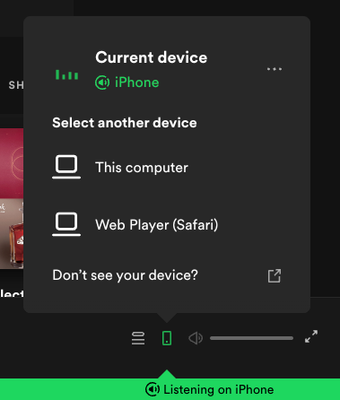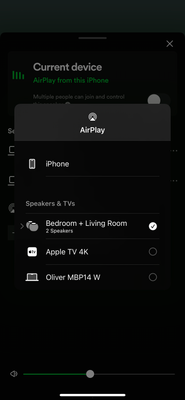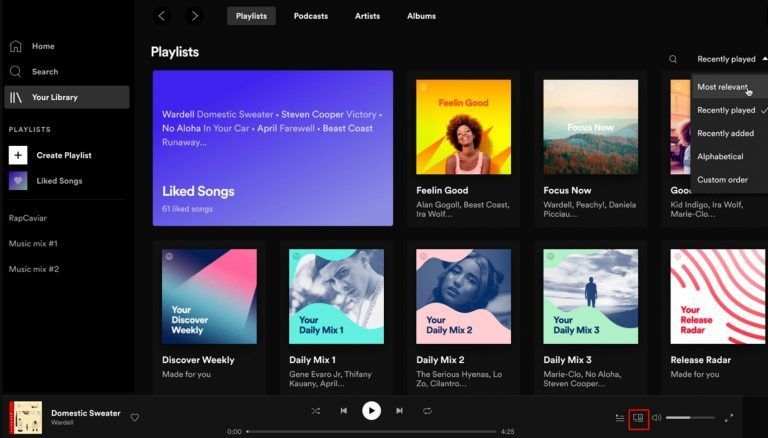- Home
- Help
- Desktop Mac
- Re: Airplay devices not showing up in mac app
Help Wizard
Step 1
Type in your question below and we'll check to see what answers we can find...
Loading article...
Submitting...
If you couldn't find any answers in the previous step then we need to post your question in the community and wait for someone to respond. You'll be notified when that happens.
Simply add some detail to your question and refine the title if needed, choose the relevant category, then post.
Just quickly...
Before we can post your question we need you to quickly make an account (or sign in if you already have one).
Don't worry - it's quick and painless! Just click below, and once you're logged in we'll bring you right back here and post your question. We'll remember what you've already typed in so you won't have to do it again.
FAQs
Please see below the most popular frequently asked questions.
Loading article...
Loading faqs...
Ongoing Issues
Please see below the current ongoing issues which are under investigation.
Loading issue...
Loading ongoing issues...
Help categories
Account & Payment
Using Spotify
Listen Everywhere
Airplay devices not showing up in mac app
Airplay devices not showing up in mac app
- Mark as New
- Bookmark
- Subscribe
- Mute
- Subscribe to RSS Feed
- Permalink
- Report Inappropriate Content
Plan
Premium
Country
United STates
Device
Macbook Pro 14-inch, 2021, M1 Max
Operating System
MacOS Ventura
My Question or Issue
The mac app won't show any airplay devices other than my phone or the web browser. My iphone Spotify app can see and send audio to any airplay device but my mac won't even show them. I think this was working fine when i was using an intel Macbook pro, but I'm not 100% sure if switching to M1 is what triggered this.
Mac app:
iPhone app:
- Subscribe to RSS Feed
- Mark Topic as New
- Mark Topic as Read
- Float this Topic for Current User
- Bookmark
- Subscribe
- Printer Friendly Page
- Mark as New
- Bookmark
- Subscribe
- Mute
- Subscribe to RSS Feed
- Permalink
- Report Inappropriate Content
Hello Dian.
Not sure I understand what you mean. If you are asking if playing from another source to an Airplay device makes it show up in the MacOS client, then the answer is no.
Best,
Andeers
- Mark as New
- Bookmark
- Subscribe
- Mute
- Subscribe to RSS Feed
- Permalink
- Report Inappropriate Content
From Jan. - July you are TS an issue like that?! for a paid service? If i would work like this I my Job, they would kick me out!
- Mark as New
- Bookmark
- Subscribe
- Mute
- Subscribe to RSS Feed
- Permalink
- Report Inappropriate Content
I have the same problem. Nothing seems to help. Version: Spotify für macOS (Intel)
1.2.15.828.g79f41970 with MacOS 13.0
- Mark as New
- Bookmark
- Subscribe
- Mute
- Subscribe to RSS Feed
- Permalink
- Report Inappropriate Content
Hi everyone,
Thanks for the posts.
On iOS and MacOS, it's not possible to select Airplay devices directly from the Spotify Connect picker, but there should be a button there that will open up a native OS UI which should allow you to select your Airplay device.
1. Play a song.
2. Open the Connect picker and select Other Devices > Airplay > select your device.
If that's not working for you on Mac, you can try the following:
- Make sure both your Mac and Airplay device are on the same network.
- Launch the Spotify app on your Mac and select the song you want to play.
- Click on the AirPlay icon in the menu bar at the top right corner of your screen.
- Select the device that you want to play the current Spotify audio on.
Let us know if that works for you.
- Mark as New
- Bookmark
- Subscribe
- Mute
- Subscribe to RSS Feed
- Permalink
- Report Inappropriate Content
I had same issue... I went into my Alexa app > more > Skills and Games > Spotify > Disable Skill > Re-Enable Skill > Re-link account. That worked for me.
- Mark as New
- Bookmark
- Subscribe
- Mute
- Subscribe to RSS Feed
- Permalink
- Report Inappropriate Content
Same issue here :
macOS Ventura 13.5
Spotify for macOS (Intel)
1.2.16.947.gcfbaa410
when playing music from my iPhone, Spotify shows all of my airplay devices, but on macOS, it shows nothing, not even on the web version, I wanted to try Spotify since I'm an Apple Music user, but this doesn't help at all, this issue is isolated to the Spotify app because none of the other apps using the airplay protocol has any issues.
- Mark as New
- Bookmark
- Subscribe
- Mute
- Subscribe to RSS Feed
- Permalink
- Report Inappropriate Content
Hello Alex.
Problem is that no devices are listed under Other devices.
Using global Airplay option is *not* a valid solution. This will play all computer sound to the device, which is not desired.
How you haven't solved this yet is beyond me. We are paying for a premium service?!
- Mark as New
- Bookmark
- Subscribe
- Mute
- Subscribe to RSS Feed
- Permalink
- Report Inappropriate Content
I have the same problem. I tried all the solutions on the thread to no avail. The Airplay implementation on Spotify seems very rudimentary compared to how smoothly it works on every other app. When it used to work it was always cutting off mid stream, super annoying. Is Spotify compatible with AirPlay 2?
- Mark as New
- Bookmark
- Subscribe
- Mute
- Subscribe to RSS Feed
- Permalink
- Report Inappropriate Content
Same issue here. Spotify's lack of attention to Airplay/Homepod support is appalling considering the scale of the company and the userbase on mac/ios. Please improve your airplay support!
- Mark as New
- Bookmark
- Subscribe
- Mute
- Subscribe to RSS Feed
- Permalink
- Report Inappropriate Content
I am having the same issue. I need to Airplay from my iphone. I cannot Airplay Spotify from my iMac and it is a pain in the neck. Why is this a surprise? It seems to be a common issue.
- Mark as New
- Bookmark
- Subscribe
- Mute
- Subscribe to RSS Feed
- Permalink
- Report Inappropriate Content
same issue here, works with Apple Music on my Mac and on the iOS app of Spotify and Apple Music, but not on the Mac App of Spotify.
Spotify for macOS (Apple Silicon)
1.2.18.999.g9b38fc27
- Mark as New
- Bookmark
- Subscribe
- Mute
- Subscribe to RSS Feed
- Permalink
- Report Inappropriate Content
Identical: works with Apple Music and other apps on MacBook Air 2018, and on the iOS Spotify app, but not on the MacOS Spotify app. Trying to play Spotify tracks via native Airplay on MacOS results in repeated cutouts. Spotify — pls fix!!
- Mark as New
- Bookmark
- Subscribe
- Mute
- Subscribe to RSS Feed
- Permalink
- Report Inappropriate Content
Help please! Can you fix this issue? is there a way we can listen to Spotify through airplay from our Mac computers? the problem about streaming directly through the Mac panel control is that all audio from the computer will sound on the selected speakers, so you can't have music on the background and for example listen to a voice note trough your computer.
Please Help.
- Mark as New
- Bookmark
- Subscribe
- Mute
- Subscribe to RSS Feed
- Permalink
- Report Inappropriate Content
This is a KNOWN issue on MacOS. No other 3rd party music application has the ability to play to airplay devices. I tried Tridal, Spotify, Amazon Music and PlexAmp. None can do it. It's a 'bug' in MacOS for some time now, and it seems Apple is in no hurry to fix it. Of course, Apple Music works just fine...SMH. The only workaround I have found is to set the "system audio output" to your airplay devices. this works, but of course, now all other 'noises' get plaid through there as well... 😕
- Mark as New
- Bookmark
- Subscribe
- Mute
- Subscribe to RSS Feed
- Permalink
- Report Inappropriate Content
I'm having this very issue. I've tested it on two of my Macs, both connected to the same WiFi network as my Homepod Minis:
Brand new MacBook Pro (Ventura 13.4.1)
Spotify for macOS (Apple Silicon)
1.2.19.941.gbf202593
Older iMac (Monterey 12.6.8)
Spotify for macOS (Intel)
1.2.19.941.gbf202593
None of the AirPlay devices show up, only the other Mac client and a web client I have opened. On my iPhone, all Homepods appear as available devices.
Both Homepods do show up in the macOS system menu for sound devices.
It would be really, really nice if this issue was resolved.
- Mark as New
- Bookmark
- Subscribe
- Mute
- Subscribe to RSS Feed
- Permalink
- Report Inappropriate Content
Still no fix? This is really frustrating
- Mark as New
- Bookmark
- Subscribe
- Mute
- Subscribe to RSS Feed
- Permalink
- Report Inappropriate Content
Plan
Premium
Country
USA
Device
M2 Macbook Air 15"
Operating System
macOS 13.5.2
My Question or Issue
I have a seen a number of tickets with this issue and unfortunately no fix. Is Spotify taking this seriously? Neither the web browser nor the macOS client show any Airplay speakers. On iOS/iPadOS this works fine. Is there a solution or are you working on a fix?
- Mark as New
- Bookmark
- Subscribe
- Mute
- Subscribe to RSS Feed
- Permalink
- Report Inappropriate Content
Spotify version
Spotify for macOS (Apple Silicon)
1.2.20.1218.g02aff7a4
Plan
Premium
Country
USA
Device
M1 Macbook Pro 2020
Operating System
macOS Sonoma 14.0
My Question or Issue
Same as stated multiple times in this thread. All airplay devices are up to date. All devices are on same network. All have been restarted, reinstalled (including spotify on mac).
Spotify on iPhone performs airplay perfectly; same as Apple Music. ***Spotify on mac CAN see my Roku TV in a spare bedroom...but none of the 4 HomePods or JBL speaker (which is not airplay but shows up on other apps).
- Mark as New
- Bookmark
- Subscribe
- Mute
- Subscribe to RSS Feed
- Permalink
- Report Inappropriate Content
Hi, same problem here. Spotify on Mac and Web is not showing Airplay options. iOS works, Apple Music works. Tried clean reinstall, cache cleaning, all of that.
"When you play something on an AirPlay device, does then the device show up?"
No, the Airplay option does not show up. (It's not just one device, it's the whole Airplay logo / section missing).
Macbook Air 15 inch M2, 2023
MacOS 14.0 (23A344)
Spotify for macOS (Apple Silicon) 1.2.21.1104.g42cf0a50
- Mark as New
- Bookmark
- Subscribe
- Mute
- Subscribe to RSS Feed
- Permalink
- Report Inappropriate Content
Thank goodess that I found this thread. I have just wasted over two hours trying to get Spofify to use Airplay from my Mac and because I found this thread I know that that is is definitely a waste of time because it doesn't work.
Spotify works fine with Airplay from my iPad App but not from my Mac. -- I couldn't seem to get Spotify to airplay from my iPhone App but I am not wasting any more time on this!!***
Suggested posts
Let's introduce ourselves!
Hey there you, Yeah, you! 😁 Welcome - we're glad you joined the Spotify Community! While you here, let's have a fun game and get…