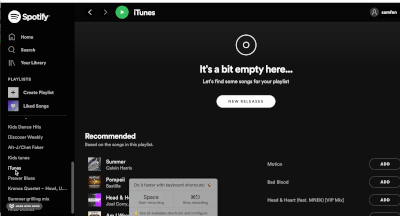- Home
- Help
- Desktop Mac
- Re: Can't delete a playlist
Help Wizard
Step 1
Type in your question below and we'll check to see what answers we can find...
Loading article...
Submitting...
If you couldn't find any answers in the previous step then we need to post your question in the community and wait for someone to respond. You'll be notified when that happens.
Simply add some detail to your question and refine the title if needed, choose the relevant category, then post.
Just quickly...
Before we can post your question we need you to quickly make an account (or sign in if you already have one).
Don't worry - it's quick and painless! Just click below, and once you're logged in we'll bring you right back here and post your question. We'll remember what you've already typed in so you won't have to do it again.
FAQs
Please see below the most popular frequently asked questions.
Loading article...
Loading faqs...
Ongoing Issues
Please see below the current ongoing issues which are under investigation.
Loading issue...
Loading ongoing issues...
Help categories
Account & Payment
Using Spotify
Listen Everywhere
Can't delete a playlist
Solved!- Mark as New
- Bookmark
- Subscribe
- Mute
- Subscribe to RSS Feed
- Permalink
- Report Inappropriate Content
I'm using the free version of Spotify on my MacBook Pro, and for some reason, I can no longer delete playlists. I go into the playlist, click on the (...) button under the playlist title, and click "delete" from the drop down menu. Nothing happens. This is the case for every playlist I have tried to delete. In the past, I had no problem deleting playlists. This started a few weeks ago. Please help!
Thanks!
Solved! Go to Solution.
- Labels:
-
Delete Playlist
-
Mac Book
-
Troubleshooting
- Subscribe to RSS Feed
- Mark Topic as New
- Mark Topic as Read
- Float this Topic for Current User
- Bookmark
- Subscribe
- Printer Friendly Page
Accepted Solutions
- Mark as New
- Bookmark
- Subscribe
- Mute
- Subscribe to RSS Feed
- Permalink
- Report Inappropriate Content
Hey all,
Are you able to delete the playlists when you right-click on the list in the left side bar and choose Delete from there?
You could also try deleting it by opening it and clicking the Delete-key on the keyboard.
If that doesn't help, let me know if you get any message when they click delete or just nothing happens and if this is happening on the web player was well. (You can send screenshots too making sure you hide sensitive info when posting to the Community).
Keep me posted!
- Mark as New
- Bookmark
- Subscribe
- Mute
- Subscribe to RSS Feed
- Permalink
- Report Inappropriate Content
https://open.spotify.com/
- Mark as New
- Bookmark
- Subscribe
- Mute
- Subscribe to RSS Feed
- Permalink
- Report Inappropriate Content
Hey @1277175017, thanks for reaching out to the Community!
Let's see what's going on exactly.
Can you let me know what MacBook Pro model you have exactly? If you're not sure, use this guide from Apple. You can also go to Menu > About This Mac.
Also, can you try a clean reinstall of the Spotify app following the steps provided in this Spotify Answer? Additionally, make sure that your software is up to date (latest is macOS 10.15.4).
Let me know how this goes!
- Mark as New
- Bookmark
- Subscribe
- Mute
- Subscribe to RSS Feed
- Permalink
- Report Inappropriate Content
I have the same problem. 10.15.4 Mac Desktop Catalina. A playlist won't delete.
- Mark as New
- Bookmark
- Subscribe
- Mute
- Subscribe to RSS Feed
- Permalink
- Report Inappropriate Content
Hey @arno44d,
Thanks for your report. Can you also follow the steps I provided in my last reply?
- Mark as New
- Bookmark
- Subscribe
- Mute
- Subscribe to RSS Feed
- Permalink
- Report Inappropriate Content
I deleted and reinstalled the Spotify app.
And I still cannot delete the playlists. Any playlists.

- Mark as New
- Bookmark
- Subscribe
- Mute
- Subscribe to RSS Feed
- Permalink
- Report Inappropriate Content
Hey all,
Are you able to delete the playlists when you right-click on the list in the left side bar and choose Delete from there?
You could also try deleting it by opening it and clicking the Delete-key on the keyboard.
If that doesn't help, let me know if you get any message when they click delete or just nothing happens and if this is happening on the web player was well. (You can send screenshots too making sure you hide sensitive info when posting to the Community).
Keep me posted!
- Mark as New
- Bookmark
- Subscribe
- Mute
- Subscribe to RSS Feed
- Permalink
- Report Inappropriate Content
- Mark as New
- Bookmark
- Subscribe
- Mute
- Subscribe to RSS Feed
- Permalink
- Report Inappropriate Content
Thanks for trying the steps I provided in my last reply.
Do you get a message when they click delete or just nothing happens and if this is happening on the web player as well? (You can send screenshots too, making sure you hide sensitive info when posting to the Community).
- Mark as New
- Bookmark
- Subscribe
- Mute
- Subscribe to RSS Feed
- Permalink
- Report Inappropriate Content
I've followed all the steps too and still can't delete playlists. Is there any update with this bug?
- Mark as New
- Bookmark
- Subscribe
- Mute
- Subscribe to RSS Feed
- Permalink
- Report Inappropriate Content
- Mark as New
- Bookmark
- Subscribe
- Mute
- Subscribe to RSS Feed
- Permalink
- Report Inappropriate Content
THANK YOU! Clicking the delete key on my keyboard and from there confirming I meant to delete the playlist worked. Have been trying to delete my old playlists for months!
- Mark as New
- Bookmark
- Subscribe
- Mute
- Subscribe to RSS Feed
- Permalink
- Report Inappropriate Content
https://open.spotify.com/
- Mark as New
- Bookmark
- Subscribe
- Mute
- Subscribe to RSS Feed
- Permalink
- Report Inappropriate Content
I have deinstalled and reinstalled on OS 10.15.6.
CAN NOT DELETE PLAYLISTS using any of the above details. This is really annoying. I have deleted playlists in the past. I have playlists that were inadvertently downloaded and I want them gone!
I'm not sure how this can still be a problem.
- Mark as New
- Bookmark
- Subscribe
- Mute
- Subscribe to RSS Feed
- Permalink
- Report Inappropriate Content
Hi man,
If you log into spotify on the web player and go to the place where your playlists are listed and right click on the playlist and click delete it should work for you.
Good Luck!
- Mark as New
- Bookmark
- Subscribe
- Mute
- Subscribe to RSS Feed
- Permalink
- Report Inappropriate Content
Thanks. That worked perfectly.
- Mark as New
- Bookmark
- Subscribe
- Mute
- Subscribe to RSS Feed
- Permalink
- Report Inappropriate Content
I can't delete playlists either.
I use right-click from the left list of playlists, select delete, and when the confirmation panel appears I hit delete. Nothing happens. I've tried numerous times over many days.
See my attached gif.
I'm on macOS Catalina (10.15.2), latest Chrome.
- Mark as New
- Bookmark
- Subscribe
- Mute
- Subscribe to RSS Feed
- Permalink
- Report Inappropriate Content
Hey there @SamSam123,
Welcome to the Community!
Have you tried performing a clean reinstall of the app yet? It differs from a normal reinstallation. You can check out the relevant steps here.
Also can you confirm to us that you can't delete playlists both from the app and from the Web player.
We'll be on the lookout for your reply. Thanks.
- Mark as New
- Bookmark
- Subscribe
- Mute
- Subscribe to RSS Feed
- Permalink
- Report Inappropriate Content
The delete button DOES work from the Spottify app.
- Mark as New
- Bookmark
- Subscribe
- Mute
- Subscribe to RSS Feed
- Permalink
- Report Inappropriate Content
Hi @SamSam123,
Thanks for the info.
Could you try logging out and back in the web player? If that doesn't work try using an incognito window or a different browser.
The delete button should be working through the Web player. Depending on your network speed, changes you do to your library might take a few minutes.
Let us know how it goes.
- Mark as New
- Bookmark
- Subscribe
- Mute
- Subscribe to RSS Feed
- Permalink
- Report Inappropriate Content
has anyone figured out how to fix this because they wont delete off my phone either
Suggested posts
Let's introduce ourselves!
Hey there you, Yeah, you! 😁 Welcome - we're glad you joined the Spotify Community! While you here, let's have a fun game and get…