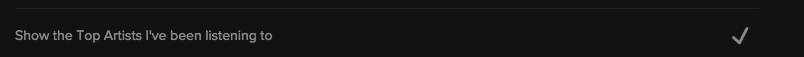- Home
- Help
- Desktop Mac
- Can't hide "Recently played artists"
Help Wizard
Step 1
Type in your question below and we'll check to see what answers we can find...
Loading article...
Submitting...
If you couldn't find any answers in the previous step then we need to post your question in the community and wait for someone to respond. You'll be notified when that happens.
Simply add some detail to your question and refine the title if needed, choose the relevant category, then post.
Just quickly...
Before we can post your question we need you to quickly make an account (or sign in if you already have one).
Don't worry - it's quick and painless! Just click below, and once you're logged in we'll bring you right back here and post your question. We'll remember what you've already typed in so you won't have to do it again.
FAQs
Please see below the most popular frequently asked questions.
Loading article...
Loading faqs...
Ongoing Issues
Please see below the current ongoing issues which are under investigation.
Loading issue...
Loading ongoing issues...
Help categories
Account & Payment
Using Spotify
Listen Everywhere
Can't hide "Recently played artists"
Solved!- Mark as New
- Bookmark
- Subscribe
- Mute
- Subscribe to RSS Feed
- Permalink
- Report Inappropriate Content
I unchecked the "show the top artists I've been listening to" option because they're not even close to accurate, but I can still see them in my profile. I checked it from my roommates account and he can see it too.
Solved! Go to Solution.
- Labels:
-
Windows
- Subscribe to RSS Feed
- Mark Topic as New
- Mark Topic as Read
- Float this Topic for Current User
- Bookmark
- Subscribe
- Printer Friendly Page
Accepted Solutions
- Mark as New
- Bookmark
- Subscribe
- Mute
- Subscribe to RSS Feed
- Permalink
- Report Inappropriate Content
Hello @blackone45!
Have you tried going here and making sure the "Show the top artists i've been listening to" is not a green check?
It looks like this when it is disabled:
Hope this helped 🙂
Don't forget to add your Kudos and mark as a solution if it helped you!
- Mark as New
- Bookmark
- Subscribe
- Mute
- Subscribe to RSS Feed
- Permalink
- Report Inappropriate Content
Hello @blackone45!
Have you tried going here and making sure the "Show the top artists i've been listening to" is not a green check?
It looks like this when it is disabled:
Hope this helped 🙂
Don't forget to add your Kudos and mark as a solution if it helped you!
- Mark as New
- Bookmark
- Subscribe
- Mute
- Subscribe to RSS Feed
- Permalink
- Report Inappropriate Content
Doing it with the web player seems to have worked, thank you!
- Mark as New
- Bookmark
- Subscribe
- Mute
- Subscribe to RSS Feed
- Permalink
- Report Inappropriate Content
- Mark as New
- Bookmark
- Subscribe
- Mute
- Subscribe to RSS Feed
- Permalink
- Report Inappropriate Content
I tried this and it did not work for me 😞
Can someone help me out? I contacted spotify about it and I haven't heard back.
- Mark as New
- Bookmark
- Subscribe
- Mute
- Subscribe to RSS Feed
- Permalink
- Report Inappropriate Content
- Mark as New
- Bookmark
- Subscribe
- Mute
- Subscribe to RSS Feed
- Permalink
- Report Inappropriate Content
@Musiclover1231 wrote:
That option is not listed under my preferences on my windows pc, iphone or ipad! Has Spotify eliminated this option completely?
I would just be happy if my "recently played artists" actually updated once in a while. I digress.. like you, I also searched for this option on my windows desktop version and also found no such option. Spotify removed it from that version I'm assuming?
- Mark as New
- Bookmark
- Subscribe
- Mute
- Subscribe to RSS Feed
- Permalink
- Report Inappropriate Content
Apparently you can't right now.. I received an email from spotify:

- Mark as New
- Bookmark
- Subscribe
- Mute
- Subscribe to RSS Feed
- Permalink
- Report Inappropriate Content
Yeah, the check mark for this option is only in the web player but has vanished from everything else. I guess Spotify doesn't want user to hide this. Don't know why. It sucks for me because I'd like for my public profile to represent one specific gerene but I listen to a bunch of other stuff that results in conflicting themes on my profile because of the recently played artist thing that doesn't appear to update.
- Mark as New
- Bookmark
- Subscribe
- Mute
- Subscribe to RSS Feed
- Permalink
- Report Inappropriate Content
I just came across this thread as I noticed my profile displays recently played artists - although I've tried my hardest to make my profile private. I've also unchecked that box saying "show top artists I've been listening to" on my web browser but it doesn't seem to do anything (I cannot find a similar option on my iPhone or Mac app. I really am not into sharing what I'm listening to at all. Can you please advise how I can get to my profile to stop showing this (by the way random) list asap? If this basic feature is not an option, I willl have to cancel my premium account.
- Mark as New
- Bookmark
- Subscribe
- Mute
- Subscribe to RSS Feed
- Permalink
- Report Inappropriate Content
- Mark as New
- Bookmark
- Subscribe
- Mute
- Subscribe to RSS Feed
- Permalink
- Report Inappropriate Content
How do I do this on iOS
- Mark as New
- Bookmark
- Subscribe
- Mute
- Subscribe to RSS Feed
- Permalink
- Report Inappropriate Content
This doesn't work. I've had that clicked for years now, still there....!
- Mark as New
- Bookmark
- Subscribe
- Mute
- Subscribe to RSS Feed
- Permalink
- Report Inappropriate Content
As with everything that you fixed/updated with spotify, "you can't at this point"
So annoying!!
- Mark as New
- Bookmark
- Subscribe
- Mute
- Subscribe to RSS Feed
- Permalink
- Report Inappropriate Content
Try using play.spotify.com, the web player. On the most recent version using Chrome, the option is there. I actually don't know how old this post is, so I may or may not help.
- Mark as New
- Bookmark
- Subscribe
- Mute
- Subscribe to RSS Feed
- Permalink
- Report Inappropriate Content
The solution doesn't work.
**bleep** spotify
- Mark as New
- Bookmark
- Subscribe
- Mute
- Subscribe to RSS Feed
- Permalink
- Report Inappropriate Content
Would love to be able to hide this. Unfortunately, the inability to hide 'recently played artists' is yet another feature Spotify has revoked.
- Mark as New
- Bookmark
- Subscribe
- Mute
- Subscribe to RSS Feed
- Permalink
- Report Inappropriate Content
Still not fixed, lame.
- Mark as New
- Bookmark
- Subscribe
- Mute
- Subscribe to RSS Feed
- Permalink
- Report Inappropriate Content
I find that too. What I had to find out for myself is that, you need to go onto the artist's actual page and listen to that, like afew things for a bit and it will appear and replace the ones you don't want to be displayed. Just pick four that you want to be displayed and do that on their profiles.
- Mark as New
- Bookmark
- Subscribe
- Mute
- Subscribe to RSS Feed
- Permalink
- Report Inappropriate Content
I have done this but it is still showing my recently played artists. What should i do?
Suggested posts
Let's introduce ourselves!
Hey there you, Yeah, you! 😁 Welcome - we're glad you joined the Spotify Community! While you here, let's have a fun game and get…