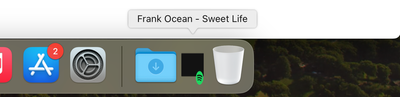- Home
- Help
- Desktop Mac
- Extra window appearing on Dock.
Help Wizard
Step 1
Type in your question below and we'll check to see what answers we can find...
Loading article...
Submitting...
If you couldn't find any answers in the previous step then we need to post your question in the community and wait for someone to respond. You'll be notified when that happens.
Simply add some detail to your question and refine the title if needed, choose the relevant category, then post.
Just quickly...
Before we can post your question we need you to quickly make an account (or sign in if you already have one).
Don't worry - it's quick and painless! Just click below, and once you're logged in we'll bring you right back here and post your question. We'll remember what you've already typed in so you won't have to do it again.
FAQs
Please see below the most popular frequently asked questions.
Loading article...
Loading faqs...
Ongoing Issues
Please see below the current ongoing issues which are under investigation.
Loading issue...
Loading ongoing issues...
Help categories
Account & Payment
Using Spotify
Listen Everywhere
Extra window appearing on Dock.
Extra window appearing on Dock.
- Mark as New
- Bookmark
- Subscribe
- Mute
- Subscribe to RSS Feed
- Permalink
- Report Inappropriate Content
On my Mac, it seems to show this extra window that says "Spotify Premium" when you get close to it. I have tried reinstalling it but it still shows up. I'm not sure if this is my computers problem or if I have updated it in the wrong way. Thank you!
%2008.29.15.png)
- Subscribe to RSS Feed
- Mark Topic as New
- Mark Topic as Read
- Float this Topic for Current User
- Bookmark
- Subscribe
- Printer Friendly Page
- Mark as New
- Bookmark
- Subscribe
- Mute
- Subscribe to RSS Feed
- Permalink
- Report Inappropriate Content
I had the exact same thing happen to me. It disappeared when closing Spotify.
- Mark as New
- Bookmark
- Subscribe
- Mute
- Subscribe to RSS Feed
- Permalink
- Report Inappropriate Content
Hey folks,
Thanks for getting in touch about this here in the Community.
@janitamontani, just to confirm, are you seeing that icon only while the app is open and one you close it, it disappears? Additionally, you mentioned that you've already reinstalled the app, but would you mind going through the steps of a clean reinstall, as it's more thorough than a normal one?
@Fischiii, could you let us know if this started happening after a specific event such as an update? Also, could you let us know what happens if you click on that icon?
Lastly, sending us the exact make/model, operating system and Spotify version of your devices would come in handy.
We'll be on the lookout.
- Mark as New
- Bookmark
- Subscribe
- Mute
- Subscribe to RSS Feed
- Permalink
- Report Inappropriate Content
Last update problems in MacOS computers: multiple minimized windows in dock.
- Mark as New
- Bookmark
- Subscribe
- Mute
- Subscribe to RSS Feed
- Permalink
- Report Inappropriate Content
Same issue here. Very annoying. Right now I have 9 spotify windows in dock for 9 different songs. Fix this guys please
- Mark as New
- Bookmark
- Subscribe
- Mute
- Subscribe to RSS Feed
- Permalink
- Report Inappropriate Content
Hey folks,
We'd like to look further into this. Could you share the following info:
- Your OS version.
- The version of Spotify you're running.
Also, do the new windows pop up every time you play a new song? A screen recording which captures the app's behavior would be greatly appreciated.
Once we have this info we'll forward it to our tech team.
Cheers!
- Mark as New
- Bookmark
- Subscribe
- Mute
- Subscribe to RSS Feed
- Permalink
- Report Inappropriate Content
I have the same issue on Mac OS ventura 13.5.2, running spotify on version 1.2.19.941.gbf202593

- Mark as New
- Bookmark
- Subscribe
- Mute
- Subscribe to RSS Feed
- Permalink
- Report Inappropriate Content
Hey @STEFANOGILI,
Thank you for providing the info as well as that screenshot! 🙌🏼
@pwlpnv & @axelpaint,
Please go over the troubleshooting steps mentioned by @Eni and let us know if they change anything.
In case the issue remains, we'd also need the following details (also requested by @Yordan above):
- Your OS version
- The version of Spotify you're running
Many thanks in advance!
We'll be on the lookout
- Mark as New
- Bookmark
- Subscribe
- Mute
- Subscribe to RSS Feed
- Permalink
- Report Inappropriate Content
Nothing has changed. Reinstalled a fresh download of spotify, now i'm running:
Spotify per macOS (Apple Silicon)
1.2.20.1216.ge7a7b92f
on a MACBOOK PRO M2 Ventura 13.5.2
- Mark as New
- Bookmark
- Subscribe
- Mute
- Subscribe to RSS Feed
- Permalink
- Report Inappropriate Content
Mine does this too, on a new Apple M2 Ultra. When I shut down Spotify, it (a think vertical line by the trash) disappears, and just relaunched and it hasn't reappeared yet.
- Mark as New
- Bookmark
- Subscribe
- Mute
- Subscribe to RSS Feed
- Permalink
- Report Inappropriate Content
I have the same issue. It's when i have it playing in the background, then come back to it and change the song, and use the minimize button. If the song name is different from the last time I minimized it, it will minimize to a new item on the dock. Leaving the old one there too.
- Mark as New
- Bookmark
- Subscribe
- Mute
- Subscribe to RSS Feed
- Permalink
- Report Inappropriate Content
I have this same issue on a M1Ultra MacOS 13.2.1, I deleted all library cache and reinstalled a new downloaded version of spotfy as suggested, it worked well only for a single day and now it's back with the multiple windows minimized on the dock. It appear to happen whenever I change pages inside the desktop app and minimize the window.
- Mark as New
- Bookmark
- Subscribe
- Mute
- Subscribe to RSS Feed
- Permalink
- Report Inappropriate Content
I have the same issue as the original poster. I'm using macOS 12.6.7 and Spotify for macOS (Intel) 1.2.21.1104.g42cf0a50.
The Spotify Premium squashed icon seems to appear a few minutes into listening and hangs around until I close spotify. It doesn't do anything when clicked. I can drag it around in the dock but it snaps back to being between the downloads folder and the recycle bin.
I first noticed it a few weeks ago, perhaps when the DJ feature first appeared?
- Mark as New
- Bookmark
- Subscribe
- Mute
- Subscribe to RSS Feed
- Permalink
- Report Inappropriate Content
Same issue on Sonoma 14.0 running Spotify for macOS (Intel) 1.2.22.982.g794acc0a. Name of the window is a track I listened to earlier, not the name of the current track playing.
- Mark as New
- Bookmark
- Subscribe
- Mute
- Subscribe to RSS Feed
- Permalink
- Report Inappropriate Content
After starting the iMac and opening Spotify then minimizing the app adds the preview thumbnail to the dock as normal, however after clicking the Spotify dock icon (not the thumbnail) to reopen it then every subsequent minimize will add a new thumbnail to the dock. Note that if the dock thumbnail is clicked on to reopen, it will keep it to 1.
iMac 2017
macOS: 13.5.2 (22G91)
Spotify for macOS (Intel)
1.2.22.982.g794acc0a

- Mark as New
- Bookmark
- Subscribe
- Mute
- Subscribe to RSS Feed
- Permalink
- Report Inappropriate Content
Hi @bradfilip,
Thanks for reaching out. When did this first start happening? Did it coincide with a MacOS or Spotify update?
Let us know how it goes.
- Mark as New
- Bookmark
- Subscribe
- Mute
- Subscribe to RSS Feed
- Permalink
- Report Inappropriate Content
for sure whether it came after an update to the os or Spotify. Sorry I know
that doesn’t help much but I’m happy to provide any more test scenarios if
you’d like
- Mark as New
- Bookmark
- Subscribe
- Mute
- Subscribe to RSS Feed
- Permalink
- Report Inappropriate Content
Hey @bradfilip,
Thanks for getting back to us.
We'd recommend that you try deleting the prefs file, which holds information about the currently logged it account:
- Open Finder on your Mac and click Go > Library (if you don't have hidden folders enabled, press the option key first and it should appear).
- Go to Application Support > Spotify.
- There you'll find a file called prefs, simply delete it.
- While in the Spotify folder, you'll also find a Users folder. Open it and delete its contents as well.
- Restart the Spotify app.
Keep in mind that if you manually add lines to the prefs file we can't guarantee the app will work as intended.
In case the issue persists, we'd suggest that you perform a clean reinstall on the affected device. We recommend this step since it'll get you the latest app version with all necessary updates and remove any corrupted files from previous installations.
Hope this helps. If anything else comes up, the Community will be here for you 🙂
- Mark as New
- Bookmark
- Subscribe
- Mute
- Subscribe to RSS Feed
- Permalink
- Report Inappropriate Content
This appears to have solved it - thank you.
Just like to note that I hadn't changed anything in the prefs file prior to this.
- Mark as New
- Bookmark
- Subscribe
- Mute
- Subscribe to RSS Feed
- Permalink
- Report Inappropriate Content
Plan
Premium
Device
MacBook Pro 2021 Apple M1 Max
Operating System
macOS Sonoma Version 14.0 (23A344)
Spotify Version
Spotify for macOS (Apple Silicon)
1.2.22.982.g794acc0a
My Question or Issue
Minimizing Spotify adds a duplicate item to the minimized apps section of the taskbar. Clicking the Spotify application in the taskbar (The icon furthest left in the image, not the minimized windows on the right) will show the window without removing the minimized app icon on the right. I've repeated this process many times and it does not seem to affect the performance.
I can repeat this issue on boot when I have the startup and window behavior set to "Minimized". If I quit the application and re-open, this issue no longer occurs.

Suggested posts
Let's introduce ourselves!
Hey there you, Yeah, you! 😁 Welcome - we're glad you joined the Spotify Community! While you here, let's have a fun game and get…