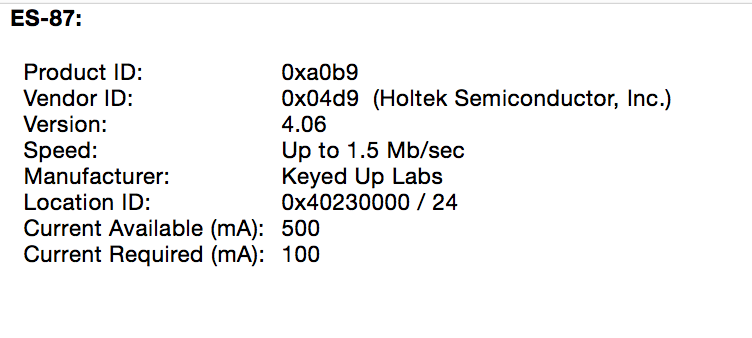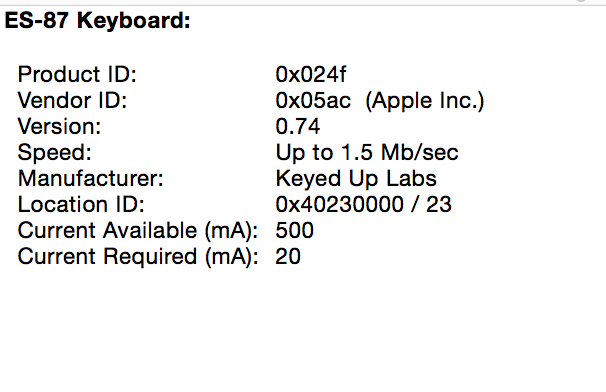- Home
- Help
- Desktop Mac
- Next / Previous media keys don't work on 3rd Party...
Help Wizard
Step 1
Type in your question below and we'll check to see what answers we can find...
Loading article...
Submitting...
If you couldn't find any answers in the previous step then we need to post your question in the community and wait for someone to respond. You'll be notified when that happens.
Simply add some detail to your question and refine the title if needed, choose the relevant category, then post.
Just quickly...
Before we can post your question we need you to quickly make an account (or sign in if you already have one).
Don't worry - it's quick and painless! Just click below, and once you're logged in we'll bring you right back here and post your question. We'll remember what you've already typed in so you won't have to do it again.
FAQs
Please see below the most popular frequently asked questions.
Loading article...
Loading faqs...
Ongoing Issues
Please see below the current ongoing issues which are under investigation.
Loading issue...
Loading ongoing issues...
Help categories
Account & Payment
Using Spotify
Listen Everywhere
Next / Previous media keys don't work on 3rd Party Keyboard, Play/Pause does work. [MAC]
Solved!- Mark as New
- Bookmark
- Subscribe
- Mute
- Subscribe to RSS Feed
- Permalink
- Report Inappropriate Content
Hello!
So I am using a Logitech G710+ keyboard with my Mac (running 10.9) , and the media keys (Play/Pause, Stop, Next and Previous) work perfectly fine with iTunes, even in background.
Now, when I use Spotify, I usually quit iTunes (to stop conflicts), but only the Play/Pause key seems to work.
It does work in the background, which is good, but crucially the Next / Previous keys don't work at all.
Any ideas?
Solved! Go to Solution.
- Labels:
-
Mac
- Subscribe to RSS Feed
- Mark Topic as New
- Mark Topic as Read
- Float this Topic for Current User
- Bookmark
- Subscribe
- Printer Friendly Page
Accepted Solutions
- Mark as New
- Bookmark
- Subscribe
- Mute
- Subscribe to RSS Feed
- Permalink
- Report Inappropriate Content
This fix from WASD keyboards support does the trick on my Cooler Master CM Storm Quickfire XT: http://support.wasdkeyboards.com/customer/portal/articles/1925899-fixing-spotify-media-keys-issue-in...
Edit: my keyboard is the nordic ISO variant if that makes a difference.
- Mark as New
- Bookmark
- Subscribe
- Mute
- Subscribe to RSS Feed
- Permalink
- Report Inappropriate Content
- Mark as New
- Bookmark
- Subscribe
- Mute
- Subscribe to RSS Feed
- Permalink
- Report Inappropriate Content
Hi,
Its kinda strange, i just cleaned my PC and the media keys are not working anymore, they did before xD
Ill get back to you if i find a solution.
Regards,
Ikniz
- Mark as New
- Bookmark
- Subscribe
- Mute
- Subscribe to RSS Feed
- Permalink
- Report Inappropriate Content
Hi,
I'm having the same issue but with a CoolerMaster QuickFire TK.
Running Mavericks:
iTunes all media keys work.
Spotify only play/pause works.
Any fix yet?
- Mark as New
- Bookmark
- Subscribe
- Mute
- Subscribe to RSS Feed
- Permalink
- Report Inappropriate Content
I'm having this same issue. G710+ keyboard on OSX 10.9 and only the Pause and Play button works for Spotify. Itunes everything works great.
- Mark as New
- Bookmark
- Subscribe
- Mute
- Subscribe to RSS Feed
- Permalink
- Report Inappropriate Content
I found that if you assign the media fuctions to the G keys they work throughout all programs.
- Mark as New
- Bookmark
- Subscribe
- Mute
- Subscribe to RSS Feed
- Permalink
- Report Inappropriate Content
I have the same problem on my daskeyboard 4.
Play/pause work fine but prev/next dont work at all. They work fine with itunes though.
- Mark as New
- Bookmark
- Subscribe
- Mute
- Subscribe to RSS Feed
- Permalink
- Report Inappropriate Content
Same issue, i use daskeyboard 4 ultimate on Mac 10.9, However, Command + left and right arrow work but limited when you are on spotify app (it wont work if you are browsing on safari) any solutions please!!!
- Mark as New
- Bookmark
- Subscribe
- Mute
- Subscribe to RSS Feed
- Permalink
- Report Inappropriate Content
exactly the same issue, das keyboard for mac, play/pause works, fwd/back not.
Any fix yet?
- Mark as New
- Bookmark
- Subscribe
- Mute
- Subscribe to RSS Feed
- Permalink
- Report Inappropriate Content
This happens to me as well on the Corsair K70 Vengence Keyboard. All media keys except next, previous and stop.
Any news?
- Mark as New
- Bookmark
- Subscribe
- Mute
- Subscribe to RSS Feed
- Permalink
- Report Inappropriate Content
- Mark as New
- Bookmark
- Subscribe
- Mute
- Subscribe to RSS Feed
- Permalink
- Report Inappropriate Content
- Mark as New
- Bookmark
- Subscribe
- Mute
- Subscribe to RSS Feed
- Permalink
- Report Inappropriate Content
So I have the exact same issue as everyone else here. I have a Logitech K750 wireless keyboard running Yosemite on my MBP.
I don't necissarily think this issue resides with Spotify, but instead with Logitech. If I use the media keys on my MBP I am capable of using Next/Previous even when Spotify is in the background. On the wireless keyboard only Play/Pause and the Volume buttons work. I think the issue is with the key mapping with the Logitech.
Then again, I don't know how the code is written. Maybe Spotify missed an alternative key map for the media buttons. I didn't write the code....
The logitech forum is a ghost town for this issue though. Only post I found was 5 years old.
EDIT: With further reasearch I DO believe the problem lies with Spotify. A tech for Logitech explained to me that Spotify wrote some "interesting" code for the keymap functionality for its Mac client. A quick Google search shows that it is not only Logitechs experiencing this issue. It would be great if we could get someone to look into this. It isn't critical, but it sure would be nice to get fixed.
- Mark as New
- Bookmark
- Subscribe
- Mute
- Subscribe to RSS Feed
- Permalink
- Report Inappropriate Content
- Mark as New
- Bookmark
- Subscribe
- Mute
- Subscribe to RSS Feed
- Permalink
- Report Inappropriate Content
I am running OSX 10.10.2 with Logitech K520 keyboard at latest version of OSX Spotify. Media keys are fully functional with itunes. For spotify Play/Pause is functionl, while previous track and next track do not work.
Spotify please fix this bug ASAP. This has been an oingoing problem for a long time now.
- Mark as New
- Bookmark
- Subscribe
- Mute
- Subscribe to RSS Feed
- Permalink
- Report Inappropriate Content
I think that Spotify is looking for the Vender ID (VID) to be Apple, otherwise it ignores the media buttons.
I have a KUL ES-87 Keyboard. I can put it into "OS X mode" or "Windows mode". In Windows mode, the Previous and Next buttons don't work. But if i put the device into OS X mode, the keys do work.
When I set the keyboard in Windows mode, a system report shows:
But if I place it into OS X mode (the prev/next keys work):
- Mark as New
- Bookmark
- Subscribe
- Mute
- Subscribe to RSS Feed
- Permalink
- Report Inappropriate Content
- Mark as New
- Bookmark
- Subscribe
- Mute
- Subscribe to RSS Feed
- Permalink
- Report Inappropriate Content
- Mark as New
- Bookmark
- Subscribe
- Mute
- Subscribe to RSS Feed
- Permalink
- Report Inappropriate Content
I have programmed a custom keyboard so that it does this, fakes out the computer to be an Apple. This is not the solution. The keyboard, in normal mode or in fake Apple mode, doesn't work for next or previous. They both do in fact work for iTures.
Screenshot of the working KB (ES-87) and the non working (ps2avr), but both show to be the same vender and hardware ID numbers.

- Mark as New
- Bookmark
- Subscribe
- Mute
- Subscribe to RSS Feed
- Permalink
- Report Inappropriate Content
- Mark as New
- Bookmark
- Subscribe
- Mute
- Subscribe to RSS Feed
- Permalink
- Report Inappropriate Content
having the same issue on my brand new DasKeyboard.
super disappointing.
Suggested posts
Let's introduce ourselves!
Hey there you, Yeah, you! 😁 Welcome - we're glad you joined the Spotify Community! While you here, let's have a fun game and get…