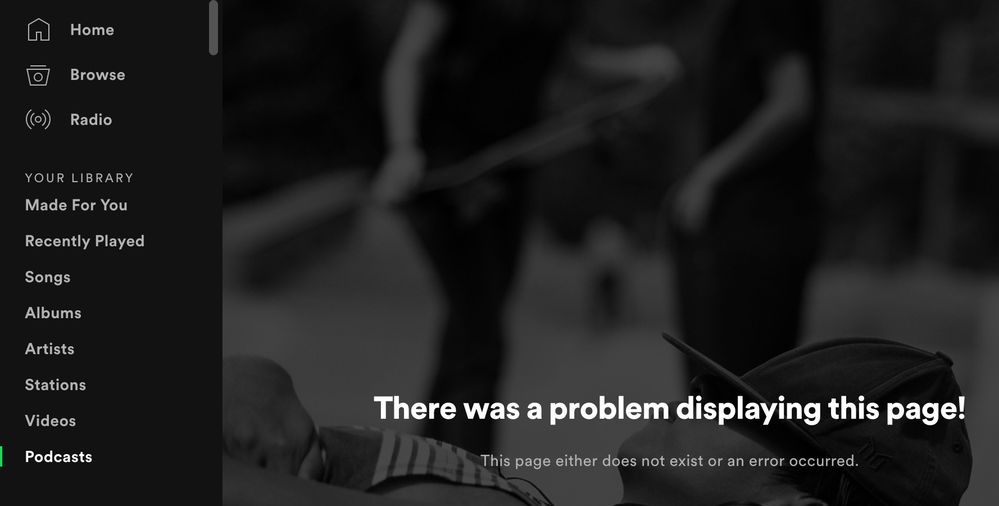- Home
- Help
- Desktop Mac
- Re: Podcast page says there was a problem on deskt...
Help Wizard
Step 1
Type in your question below and we'll check to see what answers we can find...
Loading article...
Submitting...
If you couldn't find any answers in the previous step then we need to post your question in the community and wait for someone to respond. You'll be notified when that happens.
Simply add some detail to your question and refine the title if needed, choose the relevant category, then post.
Just quickly...
Before we can post your question we need you to quickly make an account (or sign in if you already have one).
Don't worry - it's quick and painless! Just click below, and once you're logged in we'll bring you right back here and post your question. We'll remember what you've already typed in so you won't have to do it again.
FAQs
Please see below the most popular frequently asked questions.
Loading article...
Loading faqs...
Ongoing Issues
Please see below the current ongoing issues which are under investigation.
Loading issue...
Loading ongoing issues...
Help categories
Account & Payment
Using Spotify
Listen Everywhere
Podcast page says there was a problem on desktop client, no problem on web client
Solved!- Mark as New
- Bookmark
- Subscribe
- Mute
- Subscribe to RSS Feed
- Permalink
- Report Inappropriate Content
I'm a premium member in the US
This is a problem occuring on the OSX desktop client on an iMac running Sierra.
When I click on Podcast from the navigation I am presented with a layer that reads:
"There was a problem displaying this page!
This page either does not exist or an error occured."
Where that layer and it's background image stop I can see one of my subscribed podcasts showing. I have no problem playing episodes if I search and click on them and the webclient doesn't have this issue.
Please fix.
Solved! Go to Solution.

- Subscribe to RSS Feed
- Mark Topic as New
- Mark Topic as Read
- Float this Topic for Current User
- Bookmark
- Subscribe
- Printer Friendly Page
Accepted Solutions
- Mark as New
- Bookmark
- Subscribe
- Mute
- Subscribe to RSS Feed
- Permalink
- Report Inappropriate Content
Hey @marco_, @Carpster, @imark22, @TomTheMulk and @mihaiparaschiv,
Thanks for getting in touch!
We are aware of an issue with the app and are currently investigating it. Feel free to contribute in this topic where we gather information from affected users and keep everybody up-to-date. We'll get this sorted as soon as possible.
Sorry for the inconvenience. Let us know if you have further questions.
Have a nice day!
- Mark as New
- Bookmark
- Subscribe
- Mute
- Subscribe to RSS Feed
- Permalink
- Report Inappropriate Content
I have the same problem on Windows 7 64bit on a Dell XPS9550.
- Mark as New
- Bookmark
- Subscribe
- Mute
- Subscribe to RSS Feed
- Permalink
- Report Inappropriate Content
I'm getting the same problem. macOS 10.14.4 and Spotify 1.1.5.153.gf614956d
- Mark as New
- Bookmark
- Subscribe
- Mute
- Subscribe to RSS Feed
- Permalink
- Report Inappropriate Content
Same problem. Restarted, reinstalled, refreshed, rebooted, re-frustrated.
- Mark as New
- Bookmark
- Subscribe
- Mute
- Subscribe to RSS Feed
- Permalink
- Report Inappropriate Content
I updated the app, logged in and out, tried to find help and it seems Spotify doesn't have a direct means of contacting them over issues such as this. I use spotify basically for podcasts..what is going on Spotify..how about a fix if you aim to keep your longtime subscribers. Very frustrated.
- Mark as New
- Bookmark
- Subscribe
- Mute
- Subscribe to RSS Feed
- Permalink
- Report Inappropriate Content
/ settings / firewalls etc. I have this problem using Spotify at work, but
I have yet to try it on a desktop elsewhere.
- Mark as New
- Bookmark
- Subscribe
- Mute
- Subscribe to RSS Feed
- Permalink
- Report Inappropriate Content
Hey @marco_, @Carpster, @imark22, @TomTheMulk and @mihaiparaschiv,
Thanks for getting in touch!
We are aware of an issue with the app and are currently investigating it. Feel free to contribute in this topic where we gather information from affected users and keep everybody up-to-date. We'll get this sorted as soon as possible.
Sorry for the inconvenience. Let us know if you have further questions.
Have a nice day!
- Mark as New
- Bookmark
- Subscribe
- Mute
- Subscribe to RSS Feed
- Permalink
- Report Inappropriate Content
I am also experiencing the same issue on both Mac and Windows computers at work and home since yesterday 5/1. I do not think it is a firewall issue because no firewall settings have changed at home or work. I can also view and play podcasts on Spotify Webplayer. I have tried deleting and reinstalling Spotify, and it did not resolve the issue.
- Mark as New
- Bookmark
- Subscribe
- Mute
- Subscribe to RSS Feed
- Permalink
- Report Inappropriate Content
Same problem here. I can listen to the Podcasts via "Recently Played" but the "Podcasts" link in the left Your Library bar does not work,
- Mark as New
- Bookmark
- Subscribe
- Mute
- Subscribe to RSS Feed
- Permalink
- Report Inappropriate Content
Same here and suuuuper annoying.
Windows 10 Pro 1809
Spotify 1.1.5.153.gf614956d
- Mark as New
- Bookmark
- Subscribe
- Mute
- Subscribe to RSS Feed
- Permalink
- Report Inappropriate Content
Same issue here on both mac and ios. Main page won't load/says theres a problem
- Mark as New
- Bookmark
- Subscribe
- Mute
- Subscribe to RSS Feed
- Permalink
- Report Inappropriate Content
As described by the above user, the problem has now exacerbated to the main page not loading. "Please try again later." is the error message displayed. Going from bad to worse.

- Mark as New
- Bookmark
- Subscribe
- Mute
- Subscribe to RSS Feed
- Permalink
- Report Inappropriate Content
I'm having the same problem. It works on my phone, but not on desktop. Windows 10 Pro 64-bit, version 1809. Spotify version 1.1.5.152.gf0f488f1 (Windows Store version). Device is a Dell Latitude D830. My problem just started today; yesterday it still worked.

- Mark as New
- Bookmark
- Subscribe
- Mute
- Subscribe to RSS Feed
- Permalink
- Report Inappropriate Content
Any updates? It's been over a week now. I'd like to know if this is going to be fixed anytime soon or if we're playing a waiting game, as I mainly use Spotify for podcasts as well.
- Mark as New
- Bookmark
- Subscribe
- Mute
- Subscribe to RSS Feed
- Permalink
- Report Inappropriate Content
It's not a work / employer network / firewall issue -- I'm experiencing it on my desktop at home as well, no firewalls.
- Mark as New
- Bookmark
- Subscribe
- Mute
- Subscribe to RSS Feed
- Permalink
- Report Inappropriate Content
Same.
Hey Spotify, it's been weeks. I'm not paying for this much longer. Fix it now. We all have plenty of other options.
- Mark as New
- Bookmark
- Subscribe
- Mute
- Subscribe to RSS Feed
- Permalink
- Report Inappropriate Content
- Mark as New
- Bookmark
- Subscribe
- Mute
- Subscribe to RSS Feed
- Permalink
- Report Inappropriate Content
Seems to be fixed. Fingers crossed.
- Mark as New
- Bookmark
- Subscribe
- Mute
- Subscribe to RSS Feed
- Permalink
- Report Inappropriate Content
Hey there folks,
Thanks for getting back in touch and your patience so far.
We'd recommend keeping an eye in the thread @Guido suggested here. We'll make sure to pass on any updates we have regarding this there.
We'd also suggest leaving a comment with the required info, if you haven't already, and adding your +VOTE in the issue.
Hope this helps clarifies things! If there's anything else we can help with, don't hesitate to give us a shout.
Have a lovely day 🙂
- Mark as New
- Bookmark
- Subscribe
- Mute
- Subscribe to RSS Feed
- Permalink
- Report Inappropriate Content
The bug came back in the last update.
It is not "fixed", in fact, the "fix" you pointed to was dated BEFORE the original post.
Spotify keeps reintroducing this bug becuase of poor quality control.
Suggested posts
Let's introduce ourselves!
Hey there you, Yeah, you! 😁 Welcome - we're glad you joined the Spotify Community! While you here, let's have a fun game and get…