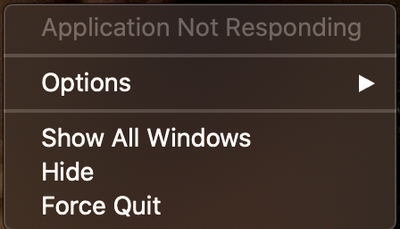- Home
- Help
- Desktop Mac
- Spotify eating up huge amounts of CPU!!
Help Wizard
Step 1
Type in your question below and we'll check to see what answers we can find...
Loading article...
Submitting...
If you couldn't find any answers in the previous step then we need to post your question in the community and wait for someone to respond. You'll be notified when that happens.
Simply add some detail to your question and refine the title if needed, choose the relevant category, then post.
Just quickly...
Before we can post your question we need you to quickly make an account (or sign in if you already have one).
Don't worry - it's quick and painless! Just click below, and once you're logged in we'll bring you right back here and post your question. We'll remember what you've already typed in so you won't have to do it again.
FAQs
Please see below the most popular frequently asked questions.
Loading article...
Loading faqs...
Ongoing Issues
Please see below the current ongoing issues which are under investigation.
Loading issue...
Loading ongoing issues...
Help categories
Account & Payment
Using Spotify
Listen Everywhere
Spotify eating up huge amounts of CPU!!
Spotify eating up huge amounts of CPU!!
- Mark as New
- Bookmark
- Subscribe
- Mute
- Subscribe to RSS Feed
- Permalink
- Report Inappropriate Content
Device
Macbook Pro 16 inch 2019
Operating System
Catalina V10.15.7
My Question or Issue
I've tried uninstalling and reinstalling spotify many many times but no matter what, spotify instantly eats up my entire CPU and my macbook pro 16 inch heats up tremendously!
Here's a screenshot of my activity monitor within seconds of launching the app:
And here's what happens after I quit spotify. It always says application not responding! The only way to truly quit it is Force Quit. If I don't Force Quit the app just stays open and lags my entire computer
please help, my macbook has 0 issues apart from this spotify app and i really miss being able to listen to music
- Subscribe to RSS Feed
- Mark Topic as New
- Mark Topic as Read
- Float this Topic for Current User
- Bookmark
- Subscribe
- Printer Friendly Page
- Mark as New
- Bookmark
- Subscribe
- Mute
- Subscribe to RSS Feed
- Permalink
- Report Inappropriate Content
Hey @sqr_08,
Thanks for reaching out.
Could you let us know if the issue persists after disabling Hardware Acceleration in the Advanced Setting menu of the app? If it does, it's a good idea to also clean reinstall Spotify on the device where this occurs. This step lets you start afresh with the latest app version by removing any corrupted files from previous installations.
Hope this helps. Keep us posted on how it goes.
- Mark as New
- Bookmark
- Subscribe
- Mute
- Subscribe to RSS Feed
- Permalink
- Report Inappropriate Content
I tried the steps that you listed and the same issue still persists
One thing I noticed is that after deleting all the 'Spotify' folders and shutting down my computer in the clean reinstall guide, Spotify started up again on restart. Can't tell if this is desired.
- Mark as New
- Bookmark
- Subscribe
- Mute
- Subscribe to RSS Feed
- Permalink
- Report Inappropriate Content
Hey @sqr_08,
Thanks for getting back to us.
Could you make sure that the option Open Spotify automatically after you log into the computer in the Startup section of the settings menu is set to No?
As for the high CPU usage - it's possible that the app scans the device for local files to import. We recommend that you navigate to Settings>Local Files and enable Show local Files. That will reveal the section Show songs from appear. Untick everything you see and then disable Local Files again.
Keep us posted! We'll be happy to lend a hand if you need more help.
- Mark as New
- Bookmark
- Subscribe
- Mute
- Subscribe to RSS Feed
- Permalink
- Report Inappropriate Content
Hey I am still having trouble with this issue, is there anybody who is able to offer any more help?
- Mark as New
- Bookmark
- Subscribe
- Mute
- Subscribe to RSS Feed
- Permalink
- Report Inappropriate Content
Hi @sqr_08,
Thank you for getting back in touch with us.
Can you confirm if you followed the steps that @Mihail provided?
If you did and it didn't do the trick, can you provide us screenshots of the app setting, particularly the local files
We'll keep an eye out for your reply.
Take care!
- Mark as New
- Bookmark
- Subscribe
- Mute
- Subscribe to RSS Feed
- Permalink
- Report Inappropriate Content
Hey Jeremy, I can confirm I followed those steps
Here is my settings
My 'Serato DJ Music Library' folder is quite large, and I wonder if thats the issue
It is 53gb and has many many subfolders
I just wonder if Spotify local files can't handle a folder that big with that many folders
Thanks

- Mark as New
- Bookmark
- Subscribe
- Mute
- Subscribe to RSS Feed
- Permalink
- Report Inappropriate Content
Hey @sqr_08,
Thanks for keeping in touch and for the info.
Having such a large source enabled for Spotify to scan for Local files can lead to the issues you're describing with the CPU usage.
If you want to import Local files to Spotify, we suggest creating a new folder with only the files you'd like to import and enable only that folder in the Local files sources selection, making sure to disable any other folders that appear there.
Hope this helps. Keep us posted on how it goes.
Suggested posts
Let's introduce ourselves!
Hey there you, Yeah, you! 😁 Welcome - we're glad you joined the Spotify Community! While you here, let's have a fun game and get…