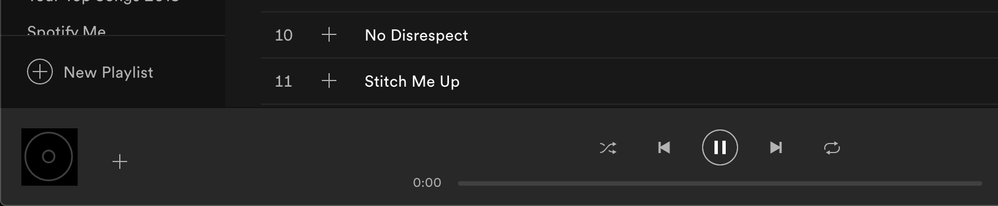- Home
- Help
- Desktop Mac
- Spotify isn't playing certain songs and albums
Help Wizard
Step 1
Type in your question below and we'll check to see what answers we can find...
Loading article...
Submitting...
If you couldn't find any answers in the previous step then we need to post your question in the community and wait for someone to respond. You'll be notified when that happens.
Simply add some detail to your question and refine the title if needed, choose the relevant category, then post.
Just quickly...
Before we can post your question we need you to quickly make an account (or sign in if you already have one).
Don't worry - it's quick and painless! Just click below, and once you're logged in we'll bring you right back here and post your question. We'll remember what you've already typed in so you won't have to do it again.
FAQs
Please see below the most popular frequently asked questions.
Loading article...
Loading faqs...
Ongoing Issues
Please see below the current ongoing issues which are under investigation.
Loading issue...
Loading ongoing issues...
Help categories
Account & Payment
Using Spotify
Listen Everywhere
Spotify isn't playing certain songs and albums
Solved!- Mark as New
- Bookmark
- Subscribe
- Mute
- Subscribe to RSS Feed
- Permalink
- Report Inappropriate Content
Plan
Premium
Device
Macbook Pro 2017
Operating System
iOS 10.14.2
My Question or Issue
Every playlist created by spotify and saved album I've tried have worked so far, but some albums (for example Midnight by Set it off) and songs (for example Robin Hood by Anson Seabra) don't work, although they're not greyed out. I only have this problem on the MacBook. On my phone everything works.
Solved! Go to Solution.
- Subscribe to RSS Feed
- Mark Topic as New
- Mark Topic as Read
- Float this Topic for Current User
- Bookmark
- Subscribe
- Printer Friendly Page
Accepted Solutions
- Mark as New
- Bookmark
- Subscribe
- Mute
- Subscribe to RSS Feed
- Permalink
- Report Inappropriate Content
I had the exact problem. Try going to finder then "Go" then press "go to folder" and search "/private/etc/hosts." Then go to "hosts" and duplicate it to your desktop in order to edit it. Then remove any blocked ip's in the file. (If there isn't any blocked ip's, then this probably isn't the problem.) If the blocked ip's do appear, then simply remove them and save the file and then replace it with the new hosts. Hope this helped!
- Mark as New
- Bookmark
- Subscribe
- Mute
- Subscribe to RSS Feed
- Permalink
- Report Inappropriate Content
Hi there!
I know it sounds simple, but it's often overlooked. Could you try restarting your device? If that doesn't help, try a quick clean reinstall of the app. Just follow these steps.
If you're still having trouble, could you let me know the exact version of Spotify and the exact version of the operating system you're running?
I'll see what I can suggest next!
- Mark as New
- Bookmark
- Subscribe
- Mute
- Subscribe to RSS Feed
- Permalink
- Report Inappropriate Content
I've reinstalled Spotify twice and also restarted my MacBook too. Didn't help at all, sadly... iOS should be up to date (10.14.2) and Spotify's showing no available updates (currently at 1.0.99.250)
I've also looked through some similar question and tried for example changing some settings that could've caused the problem, but no solution yet.
- Mark as New
- Bookmark
- Subscribe
- Mute
- Subscribe to RSS Feed
- Permalink
- Report Inappropriate Content
I have this problem aswell.. (Running MacOS 10.14.3, and Spotify 1.0.99.250)
(Have reinstalled the application, by following your guide but it still does not work...)

- Mark as New
- Bookmark
- Subscribe
- Mute
- Subscribe to RSS Feed
- Permalink
- Report Inappropriate Content
Update: Now the albums don't even show up anymore...
When I click on specific albums, it just shows me this:

- Mark as New
- Bookmark
- Subscribe
- Mute
- Subscribe to RSS Feed
- Permalink
- Report Inappropriate Content
I had the exact problem. Try going to finder then "Go" then press "go to folder" and search "/private/etc/hosts." Then go to "hosts" and duplicate it to your desktop in order to edit it. Then remove any blocked ip's in the file. (If there isn't any blocked ip's, then this probably isn't the problem.) If the blocked ip's do appear, then simply remove them and save the file and then replace it with the new hosts. Hope this helped!
- Mark as New
- Bookmark
- Subscribe
- Mute
- Subscribe to RSS Feed
- Permalink
- Report Inappropriate Content
I had the same issue for some days now! The songs won't play, my playlists are all gone and I'm really frustrated with this situation, specially when I pay for the service that I cannot use! I tried to contact the support but I can't find any email where I can directly report the situation.
I already logout and log in, did a clean instal an nothing worked 🤬
- Mark as New
- Bookmark
- Subscribe
- Mute
- Subscribe to RSS Feed
- Permalink
- Report Inappropriate Content
Thank you so much!
Suggested posts
Let's introduce ourselves!
Hey there you, Yeah, you! 😁 Welcome - we're glad you joined the Spotify Community! While you here, let's have a fun game and get…