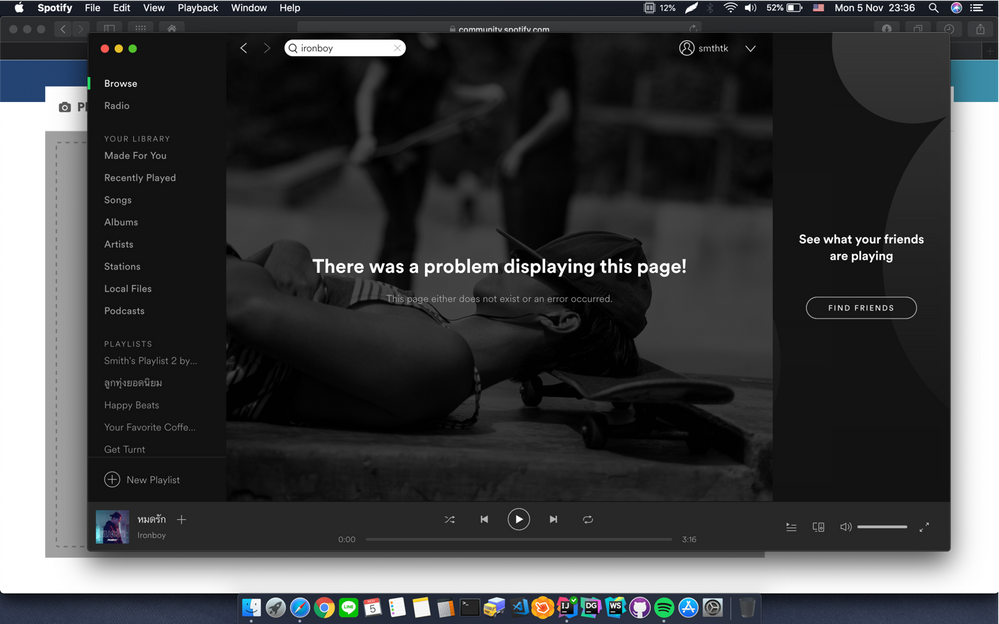- Home
- Help
- Desktop Mac
- Re: There was a problem showing this page!, how to...
Help Wizard
Step 1
Type in your question below and we'll check to see what answers we can find...
Loading article...
Submitting...
If you couldn't find any answers in the previous step then we need to post your question in the community and wait for someone to respond. You'll be notified when that happens.
Simply add some detail to your question and refine the title if needed, choose the relevant category, then post.
Just quickly...
Before we can post your question we need you to quickly make an account (or sign in if you already have one).
Don't worry - it's quick and painless! Just click below, and once you're logged in we'll bring you right back here and post your question. We'll remember what you've already typed in so you won't have to do it again.
FAQs
Please see below the most popular frequently asked questions.
Loading article...
Loading faqs...
Ongoing Issues
Please see below the current ongoing issues which are under investigation.
Loading issue...
Loading ongoing issues...
Help categories
Account & Payment
Using Spotify
Listen Everywhere
There was a problem showing this page!, how to fix???
There was a problem showing this page!, how to fix???
- Mark as New
- Bookmark
- Subscribe
- Mute
- Subscribe to RSS Feed
- Permalink
- Report Inappropriate Content
Plan
Premium
Country
Thailand
Device
(Macbook Pro late 2017)
Operating System
(Mac OSX Mojave)
My Question or Issue
There is no new music or playlist or album suggest show in Browse tab.
I already remove and re-install it's work but when i'm close and re-open it happen again.
- Subscribe to RSS Feed
- Mark Topic as New
- Mark Topic as Read
- Float this Topic for Current User
- Bookmark
- Subscribe
- Printer Friendly Page
- Mark as New
- Bookmark
- Subscribe
- Mute
- Subscribe to RSS Feed
- Permalink
- Report Inappropriate Content
Hi there!
I know it sounds simple, but it's often overlooked. Could you try restarting your device? If that doesn't help, try a quick clean reinstall of the app. Just follow these steps.
If you're still having trouble, could you let me know the exact version of Spotify and the exact version of the operating system you're running?
I'll see what I can suggest next!
- Mark as New
- Bookmark
- Subscribe
- Mute
- Subscribe to RSS Feed
- Permalink
- Report Inappropriate Content
It's did't work at the first open it's seem normally the Brows tab show normal but when I close the app and re-open it was happen agian. My OSX is Mojave version 10.14
- Mark as New
- Bookmark
- Subscribe
- Mute
- Subscribe to RSS Feed
- Permalink
- Report Inappropriate Content
Just had the same problem. And thank you for you help explaining how to re-install.
- Mark as New
- Bookmark
- Subscribe
- Mute
- Subscribe to RSS Feed
- Permalink
- Report Inappropriate Content
I am having the same issue since few days. clean reinstall helps until first reboot of the laptop (win10). After reboot Browse Tab stops working...
- Mark as New
- Bookmark
- Subscribe
- Mute
- Subscribe to RSS Feed
- Permalink
- Report Inappropriate Content
Same as me, I just use the app on my phone for now. HAHA
- Mark as New
- Bookmark
- Subscribe
- Mute
- Subscribe to RSS Feed
- Permalink
- Report Inappropriate Content
Did the clean uninstall solution work for you?
The problem distract me. Hope it will fixed soon.
- Mark as New
- Bookmark
- Subscribe
- Mute
- Subscribe to RSS Feed
- Permalink
- Report Inappropriate Content
Me too! I already remove and re-install it's work but when i'm close and re-open it happen again.
macbook pro 2017
macos mojave 10.14
- Mark as New
- Bookmark
- Subscribe
- Mute
- Subscribe to RSS Feed
- Permalink
- Report Inappropriate Content
I am having the same problem. Browse section says there is an "error" or that the page "does not exist" and same for my Podcast section. I thought it was because I hadn't updated to Mojave, so I did and the same problem is occuring. I rebooted, uninstalled/re-installed, logged out - everything.
Currently running MacOS 10.14 and I have a MacBook Pro (13-inch, 2017, Two Thunderbolt 3 ports).
Very frustrating.
- Mark as New
- Bookmark
- Subscribe
- Mute
- Subscribe to RSS Feed
- Permalink
- Report Inappropriate Content
I already update Mojave to 10.14.1 and did't work. 😞
- Mark as New
- Bookmark
- Subscribe
- Mute
- Subscribe to RSS Feed
- Permalink
- Report Inappropriate Content
Same issue, see attached.

- Mark as New
- Bookmark
- Subscribe
- Mute
- Subscribe to RSS Feed
- Permalink
- Report Inappropriate Content
The previous version before the last, it's work completely fine (in my friend MBP).
After upgrade to the lasted version it's show the error screen same as my laptop.
I think the last version have the problem about showing page, hope it's fixed soon.
- Mark as New
- Bookmark
- Subscribe
- Mute
- Subscribe to RSS Feed
- Permalink
- Report Inappropriate Content
Again I have the same problem, after closing Spotify on my laptop. And after re-installing on my laptop or deleting Spotify and uploading Spotify again everything works fine. This problem occured yesterday after updating my iCloud and iTunes on the laptop. I have Windows 10. I received an e-mail from Spotify that problem is solved but it is not.
Hope it will be fixed soon.
- Mark as New
- Bookmark
- Subscribe
- Mute
- Subscribe to RSS Feed
- Permalink
- Report Inappropriate Content
same here. supposedly after installing 10.13.6 security update on my imac. Browse tab is gone, also after reinstalling the latest version, restarting mac etc.
- Mark as New
- Bookmark
- Subscribe
- Mute
- Subscribe to RSS Feed
- Permalink
- Report Inappropriate Content
same here, Windows 10, reinstall didn`t work...
- Mark as New
- Bookmark
- Subscribe
- Mute
- Subscribe to RSS Feed
- Permalink
- Report Inappropriate Content
I am having the same issue. I have tried reinstalling and restarting my device several times per advice from @SpotifyCares on Twitter, but this has not helped.
Macbook Pro running 10.13 High Sierra OS, Spotify version 1.0.92.390.g2ce5ec7d. Premium.
- Mark as New
- Bookmark
- Subscribe
- Mute
- Subscribe to RSS Feed
- Permalink
- Report Inappropriate Content
Same here on Windows 10.
When I delete the following file it only works once. After a restart its broken again.
C:\Users\%username%\AppData\Local\Spotify\Users\%SpotifyUser%\abba.json
Didnt look further, but I think there is a fault in the abba.json file.
- Mark as New
- Bookmark
- Subscribe
- Mute
- Subscribe to RSS Feed
- Permalink
- Report Inappropriate Content
I'm having the same problem
- Mark as New
- Bookmark
- Subscribe
- Mute
- Subscribe to RSS Feed
- Permalink
- Report Inappropriate Content
Hey everyone,
Thanks for reporting this.
We've passed this on the right teams and they're currently looking into it. To make sure you keep up to speed with any updates on this, we'd suggest heading here and adding your +VOTE. You can also leave a comment with the requested information if you'd like.
Hope this helps!
- Mark as New
- Bookmark
- Subscribe
- Mute
- Subscribe to RSS Feed
- Permalink
- Report Inappropriate Content
Deleting the abba.json file works temporarily on the Mac as well, yup, until you quit Spotify then you have to do it again.
~/Library/Application Support/Spotify/PersistentCache/Users/your-spotify-username
Suggested posts
Let's introduce ourselves!
Hey there you, Yeah, you! 😁 Welcome - we're glad you joined the Spotify Community! While you here, let's have a fun game and get…