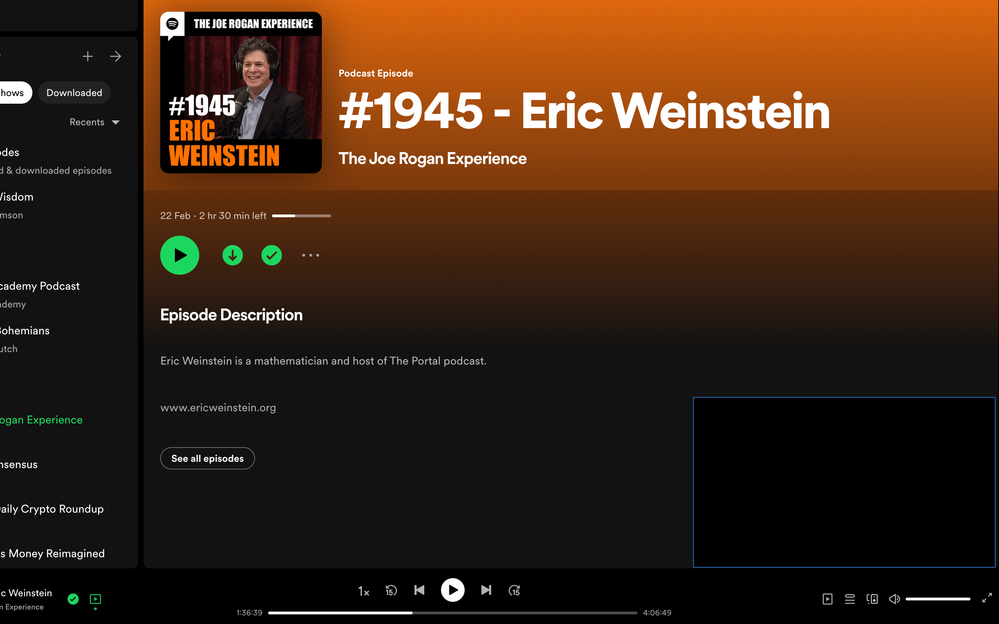- Home
- Help
- Desktop Mac
- Re: Video of podcast is not playing
Help Wizard
Step 1
Type in your question below and we'll check to see what answers we can find...
Loading article...
Submitting...
If you couldn't find any answers in the previous step then we need to post your question in the community and wait for someone to respond. You'll be notified when that happens.
Simply add some detail to your question and refine the title if needed, choose the relevant category, then post.
Just quickly...
Before we can post your question we need you to quickly make an account (or sign in if you already have one).
Don't worry - it's quick and painless! Just click below, and once you're logged in we'll bring you right back here and post your question. We'll remember what you've already typed in so you won't have to do it again.
FAQs
Please see below the most popular frequently asked questions.
Loading article...
Loading faqs...
Ongoing Issues
Please see below the current ongoing issues which are under investigation.
Loading issue...
Loading ongoing issues...
Help categories
Account & Payment
Using Spotify
Listen Everywhere
Video of podcast is not playing
Video of podcast is not playing
- Mark as New
- Bookmark
- Subscribe
- Mute
- Subscribe to RSS Feed
- Permalink
- Report Inappropriate Content
- Subscribe to RSS Feed
- Mark Topic as New
- Mark Topic as Read
- Float this Topic for Current User
- Bookmark
- Subscribe
- Printer Friendly Page
- Mark as New
- Bookmark
- Subscribe
- Mute
- Subscribe to RSS Feed
- Permalink
- Report Inappropriate Content
Hi @114129034
Thanks for reaching out. Could you please provide us the following:
- Is this on all devices or only on specific one(s)?
- When did this start happening?
- Is this on all podcasts?
- Screenshots or a video of the behaviour
With this information, we’d be happy to investigate.
Keep us posted.
- Mark as New
- Bookmark
- Subscribe
- Mute
- Subscribe to RSS Feed
- Permalink
- Report Inappropriate Content
- It happens on Mac, Ventura 13.2.1 (22D68). I also had troubles on Mac OS Monterey, but I can't remember which OS versions that was.
- It started happening some months ago, I can't remember when exactly, but I do remember that I thought that it would be a bug of some sort. I did completely reinstalled Spotify on my Macbook including deleting all the caches and other files to be completely clean, but that didn't help.
- It is happening on all podcasts.
- I've added 2 screenshots, one where it is on pause and one where it is playing.


- Mark as New
- Bookmark
- Subscribe
- Mute
- Subscribe to RSS Feed
- Permalink
- Report Inappropriate Content
Hi there @114129034,
Thanks for the info you've provided.
This is a very odd issue indeed. You can try the following, which should narrow down what might be causing this behavior:
- Connect to another network. It can be a mobile WiFi hotspot. This way you can check if the issue is network related. Since it has happened before on a previous version of MacOS.
- Log in with a different Spotify account to see if you experience the same behavior. You can create a free test account for this purpose. If the issue is not present on the new account it's worth wile to use it for a couple of days to check if the issue will come back or not.
- You can try using the web player to check if the Video loads as expected there.
This issue could very well be caused by certain network restrictions or some issue related to your original account.
Keep us posted on how you get on.
- Mark as New
- Bookmark
- Subscribe
- Mute
- Subscribe to RSS Feed
- Permalink
- Report Inappropriate Content
Thanks for the reply Alex,
- I have used the webbrowser, that gave the same issue.
- Using a different network, a mobile hotspot, didn't work as well.
- Logging in on another account didn't work as well
Though, using the app on my mobile phone with my personal account did work. On the same network as the MacBook is connected to. So it seems to be an issue with the MacBook.
- Mark as New
- Bookmark
- Subscribe
- Mute
- Subscribe to RSS Feed
- Permalink
- Report Inappropriate Content
Hey @114129034,
Thanks for getting back to us.
Does this happen with all podcasts or just specific ones? If the latter, can you send us a few more examples besides the Lex Fridman podcast?
Looking forward to your reply.
- Mark as New
- Bookmark
- Subscribe
- Mute
- Subscribe to RSS Feed
- Permalink
- Report Inappropriate Content
Hey @MihailY, it happens to all podcasts.
- Mark as New
- Bookmark
- Subscribe
- Mute
- Subscribe to RSS Feed
- Permalink
- Report Inappropriate Content
Hey @114129034,
Thanks for keeping us in the loop.
In this case, if possible, you can also send us a video recording of the described behavior. You can attach the video in your next reply in mp4 format, or you can also upload it to YouTube or Google Drive and make it public, so we can visualize it. It'll help us if you could show us how you see the videos in both the desktop app and the web player.
On another note, would you mind sending us the exact Spotify version you're currently running in the affected device?
Lastly, just to confirm, do you use a VPN? If yes, try switching it off.
We'll be on the lookout!
- Mark as New
- Bookmark
- Subscribe
- Mute
- Subscribe to RSS Feed
- Permalink
- Report Inappropriate Content
I also have the same exact issue as well.
Here is my version number:
Spotify for macOS (Apple Silicon)
1.2.9.743.g85d9593d
- Mark as New
- Bookmark
- Subscribe
- Mute
- Subscribe to RSS Feed
- Permalink
- Report Inappropriate Content
Hey AlejaR, You can find the videos here:
https://drive.google.com/drive/folders/138UzT_5ZybvVIQ3SDNE8eR3Do64E63D0?usp=sharing
The exact Spotify version number is
Spotify voor macOS (Apple Silicon)
1.2.8.923.g4f94bf0d
- Mark as New
- Bookmark
- Subscribe
- Mute
- Subscribe to RSS Feed
- Permalink
- Report Inappropriate Content
Hi folks,
Thanks for the info you've shared. We've passed this on to the tech folks at Spotify, who'll look into the issue. For the time being we can't say for sure what is causing this issue.
We'll keep you posted here as soon as we have more news.
- Mark as New
- Bookmark
- Subscribe
- Mute
- Subscribe to RSS Feed
- Permalink
- Report Inappropriate Content
- Mark as New
- Bookmark
- Subscribe
- Mute
- Subscribe to RSS Feed
- Permalink
- Report Inappropriate Content
I might have found the issue. There is some software that I have to use 2 screens at the same time. It is called 'DisplayLink manager'. Whenever I disable this software, the videos of Spotify start playing again. When activating the software, it stops playing so the correlation is clear. I hope that this can help you. It occurred to me when other streaming platforms (like F1 TV) also didn't properly play the videos.
- Mark as New
- Bookmark
- Subscribe
- Mute
- Subscribe to RSS Feed
- Permalink
- Report Inappropriate Content
I think Spotify should look into this issue because there are many people using DisplayLink manager for their dual monitors, like me, you and many others.
- Mark as New
- Bookmark
- Subscribe
- Mute
- Subscribe to RSS Feed
- Permalink
- Report Inappropriate Content
I also had contact with the developers of DisplayLink (Synaptics). They sent me this:
Unfortunately in MacOS platform the devices using DisplayLink technology do not support HDCP.
Streaming services like iTunes, HBO, Amazon Prime, Netflix or Disney+, YouTube TV, Udemy etc. are using HDCP protected content. Which means that they will not work. This is currently one of the DisplayLink limitations.
In those cases the video would remain black while audio is still playing. Please take a look at this article: Content protected video does not play on Mac while DisplayLink screens are connected
Due to limitation on our end it is expected that this feature does not work. We get feedback from many users that it is worth checking other browsers, many that were using Chrome have success with Firefox now. I hear that also changing the hardware acceleration settings in the browser helps.
Unfortunately I cannot suggest any other workarounds as this was never meant to work.
- Mark as New
- Bookmark
- Subscribe
- Mute
- Subscribe to RSS Feed
- Permalink
- Report Inappropriate Content
What a bummer this is.
- Mark as New
- Bookmark
- Subscribe
- Mute
- Subscribe to RSS Feed
- Permalink
- Report Inappropriate Content
I'm trying to watch one of Joe's podcast videos on my Mac but it stopped working. It stopped right after I clicked the download button and I can't bring it back. It just shows a black screen now both in full mode and in mini view.
- Mark as New
- Bookmark
- Subscribe
- Mute
- Subscribe to RSS Feed
- Permalink
- Report Inappropriate Content
I’m having the same issue on my mac as well, I’ve tried all the solutions provided here nothing worked
- Mark as New
- Bookmark
- Subscribe
- Mute
- Subscribe to RSS Feed
- Permalink
- Report Inappropriate Content
This started happening to me as well. I watch several podcasts that have video and never had a problem until a couple of months ago. don't have any special software for displaying two screens and I don't have a VPN. I've read this entire string and tried everything.
Did anyone find a way to fix this?
- Mark as New
- Bookmark
- Subscribe
- Mute
- Subscribe to RSS Feed
- Permalink
- Report Inappropriate Content
Suggested posts
Let's introduce ourselves!
Hey there you, Yeah, you! 😁 Welcome - we're glad you joined the Spotify Community! While you here, let's have a fun game and get…