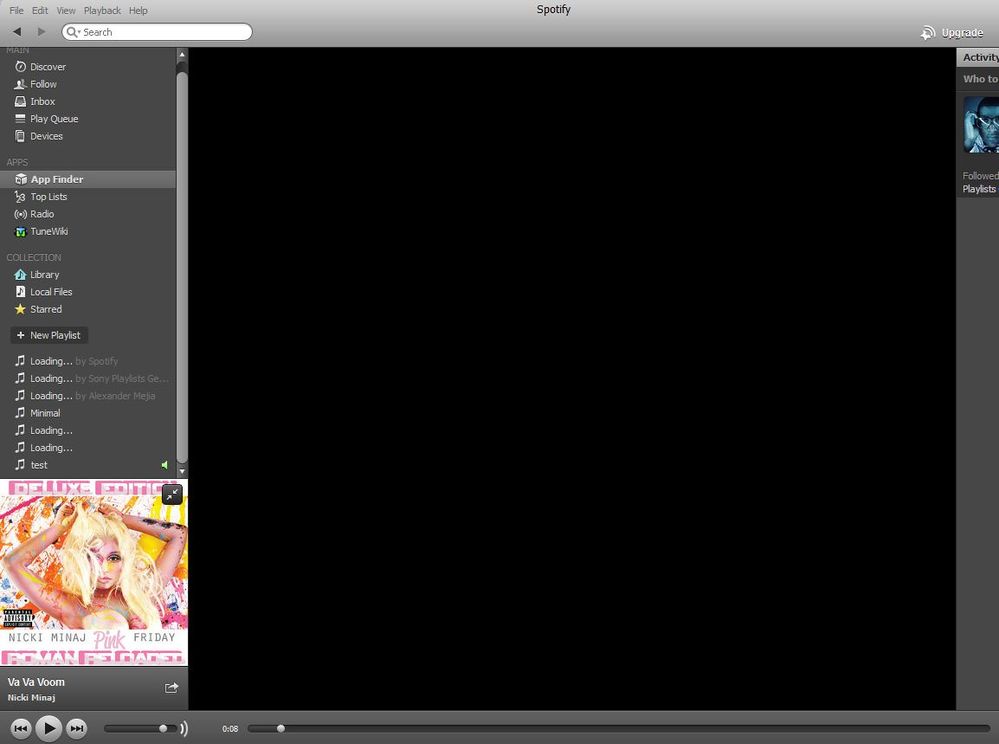- Home
- Help
- Desktop Windows
- Re: Black Screen within the Program (Win 7)
Help Wizard
Step 1
Type in your question below and we'll check to see what answers we can find...
Loading article...
Submitting...
If you couldn't find any answers in the previous step then we need to post your question in the community and wait for someone to respond. You'll be notified when that happens.
Simply add some detail to your question and refine the title if needed, choose the relevant category, then post.
Just quickly...
Before we can post your question we need you to quickly make an account (or sign in if you already have one).
Don't worry - it's quick and painless! Just click below, and once you're logged in we'll bring you right back here and post your question. We'll remember what you've already typed in so you won't have to do it again.
FAQs
Please see below the most popular frequently asked questions.
Loading article...
Loading faqs...
Ongoing Issues
Please see below the current ongoing issues which are under investigation.
Loading issue...
Loading ongoing issues...
Help categories
Account & Payment
Using Spotify
Listen Everywhere
Black Screen within the Program (Win 7)
Solved!- Mark as New
- Bookmark
- Subscribe
- Mute
- Subscribe to RSS Feed
- Permalink
- Report Inappropriate Content
Hey, Spotify has been working good for a couple of months now but a couple of days ago it stopped working.
-I can still play music but Stuff like: "Follow, Messages, App Finder, Radio, TuneWiki" it is all black.
-Today it also stopped loading most of my plalists. It just says loading.
Attached is a screenshot what my blackscreen looks like.
I think the problem started after the last update. I tried to put back on the old version, didnt change anything. I am back to the newest version now.
Any ideas?
Solved! Go to Solution.
- Labels:
-
Windows
- Subscribe to RSS Feed
- Mark Topic as New
- Mark Topic as Read
- Float this Topic for Current User
- Bookmark
- Subscribe
- Printer Friendly Page
- Mark as New
- Bookmark
- Subscribe
- Mute
- Subscribe to RSS Feed
- Permalink
- Report Inappropriate Content
Spotify you guys need to fix this **bleep**ing bull**bleep**. Had zero problem with spotify for several years and now when I want to listen to something I have to pull up my Starred playlist. I'm just gonna cancel my premium and get Pandora. Thanks for screwing a loyal customer with your **bleep**ty development team.
- Mark as New
- Bookmark
- Subscribe
- Mute
- Subscribe to RSS Feed
- Permalink
- Report Inappropriate Content
For those of us not so 'tech-saavy' IS there a way to fix this yet? Several clean installations, new graphic drivers, etc later I can access anything as far as playlists I already have but nothing in the center at all. I can search and find stuff but if I click on it, it goes to that black hole in the middle and nothing.
- Mark as New
- Bookmark
- Subscribe
- Mute
- Subscribe to RSS Feed
- Permalink
- Report Inappropriate Content
Try this post by one ot the staff. Shout if anything isn't clear.
- Mark as New
- Bookmark
- Subscribe
- Mute
- Subscribe to RSS Feed
- Permalink
- Report Inappropriate Content
Actually, for some reason, I right-clicked on the Spotify icon on my screen, opened 'Properties', clicked on the 'Compatability' tab, and had to rechose the Windows version that i presently am using. It was switched or a default setting and it all started to work again now. That's a bit TOO simple in comparison to all the other steps we had to take previously.
- Mark as New
- Bookmark
- Subscribe
- Mute
- Subscribe to RSS Feed
- Permalink
- Report Inappropriate Content
Great - enjoy your music 🙂
- Mark as New
- Bookmark
- Subscribe
- Mute
- Subscribe to RSS Feed
- Permalink
- Report Inappropriate Content
Adding " --disable-accelerated-layers" to the end of the exe shortcut worked for me.
- Mark as New
- Bookmark
- Subscribe
- Mute
- Subscribe to RSS Feed
- Permalink
- Report Inappropriate Content
Worked for me as well
- Mark as New
- Bookmark
- Subscribe
- Mute
- Subscribe to RSS Feed
- Permalink
- Report Inappropriate Content
Yup. Adding " --disable-accelerated-layers" worked for me too. Thank you.
- Mark as New
- Bookmark
- Subscribe
- Mute
- Subscribe to RSS Feed
- Permalink
- Report Inappropriate Content
Good news! Sometimes the simple fixes are the ones that matter most!
If this solved your issue - Mark it as a solution!
Twitter | LinkedIn | Instagram
What's a Spotify Rock Star, and how do I become one?
- Mark as New
- Bookmark
- Subscribe
- Mute
- Subscribe to RSS Feed
- Permalink
- Report Inappropriate Content
What worked for me was to make sure Spotify was set to "Run as Administrator." It then worked without a hitch.
- Mark as New
- Bookmark
- Subscribe
- Mute
- Subscribe to RSS Feed
- Permalink
- Report Inappropriate Content
This worked for me. I tried everything else. Thanks!
Suggested posts
Let's introduce ourselves!
Hey there you, Yeah, you! 😁 Welcome - we're glad you joined the Spotify Community! While you here, let's have a fun game and get…