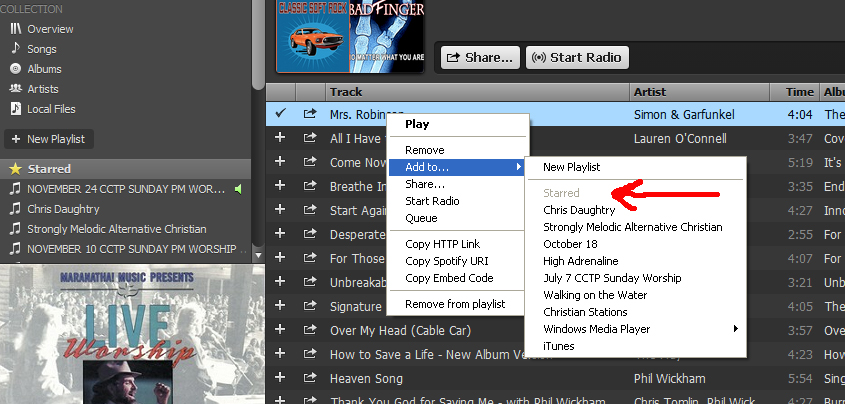- Home
- Help
- Desktop Windows
- Can no longer add tracks to "Starred" list; instea...
Help Wizard
Step 1
Type in your question below and we'll check to see what answers we can find...
Loading article...
Submitting...
If you couldn't find any answers in the previous step then we need to post your question in the community and wait for someone to respond. You'll be notified when that happens.
Simply add some detail to your question and refine the title if needed, choose the relevant category, then post.
Just quickly...
Before we can post your question we need you to quickly make an account (or sign in if you already have one).
Don't worry - it's quick and painless! Just click below, and once you're logged in we'll bring you right back here and post your question. We'll remember what you've already typed in so you won't have to do it again.
FAQs
Please see below the most popular frequently asked questions.
Loading article...
Loading faqs...
Ongoing Issues
Please see below the current ongoing issues which are under investigation.
Loading issue...
Loading ongoing issues...
Help categories
Account & Payment
Using Spotify
Listen Everywhere
Can no longer add tracks to "Starred" list; instead, clicking on 1st column gives a Check Mark
Solved!- Mark as New
- Bookmark
- Subscribe
- Mute
- Subscribe to RSS Feed
- Permalink
- Report Inappropriate Content
When I click on the plus sign in the first column on a play list or search result, I used to get a star. Now I get a check mark. And, when I go into my "Starred" play list, these songs with a check mark are not in the list.
What happened, and how do I fix it?
Using Spotify Free Desktop for Windows (XP SP3), v 0.9.6.72.ge389c074
Solved! Go to Solution.
- Labels:
-
Windows

- Subscribe to RSS Feed
- Mark Topic as New
- Mark Topic as Read
- Float this Topic for Current User
- Bookmark
- Subscribe
- Printer Friendly Page
Accepted Solutions
- Mark as New
- Bookmark
- Subscribe
- Mute
- Subscribe to RSS Feed
- Permalink
- Report Inappropriate Content
Hi, and welcome to the community!
Yup, I thought the same thing when it first appeared for me!
It's because you've got collection now (feel free to take a look at it on your Spotify client, it's very good in my opinion).
But nonetheless, to add a song to your starred playlist (it's not quite as fast anymore):
1) Right click on the track/tracks by highlighting you want to add to your starred playlist. A menu should pop up
2) Open up the 'Add to' Menu, it will bring up a list of your playlists
3) Click on 'Starred'. This will add them to your starred playlist.
Alternatively, just drag and drop the song(s) into the starred playlist.
Anthony 🙂
- Mark as New
- Bookmark
- Subscribe
- Mute
- Subscribe to RSS Feed
- Permalink
- Report Inappropriate Content
@pffffffff wrote:
@Anthony wrote:
@pffffffff wrote:
Thank you for the solution, Anthony.
The right-click/add-to option worked great for the first song I did it to. After that, the "starred" list is grayed out.
Any clue??
Thanks
Hi,
When you say greyed out do you mean the songs inside or the playlist in the bar, any chance you could post a screenshot?
Anthony 🙂Sure.. Here it is...
Hi,
That's because you're trying to add a song in your starred playlist to your starred playlist 😉
It won't be greyed out if you're trying to add a song from one of your other playlists to the starred playlist.
Anthony 🙂
- Mark as New
- Bookmark
- Subscribe
- Mute
- Subscribe to RSS Feed
- Permalink
- Report Inappropriate Content
Actually you can drag and drop any song to Starred. It will be faster 🙂
What's a Spotify Rock Star, and how do I become one?
- Mark as New
- Bookmark
- Subscribe
- Mute
- Subscribe to RSS Feed
- Permalink
- Report Inappropriate Content
Hi, and welcome to the community!
Yup, I thought the same thing when it first appeared for me!
It's because you've got collection now (feel free to take a look at it on your Spotify client, it's very good in my opinion).
But nonetheless, to add a song to your starred playlist (it's not quite as fast anymore):
1) Right click on the track/tracks by highlighting you want to add to your starred playlist. A menu should pop up
2) Open up the 'Add to' Menu, it will bring up a list of your playlists
3) Click on 'Starred'. This will add them to your starred playlist.
Alternatively, just drag and drop the song(s) into the starred playlist.
Anthony 🙂
- Mark as New
- Bookmark
- Subscribe
- Mute
- Subscribe to RSS Feed
- Permalink
- Report Inappropriate Content
Thank you for the solution, Anthony.
The right-click/add-to option worked great for the first song I did it to. After that, the "starred" list is grayed out.
Any clue??
Thanks
- Mark as New
- Bookmark
- Subscribe
- Mute
- Subscribe to RSS Feed
- Permalink
- Report Inappropriate Content
@pffffffff wrote:
Thank you for the solution, Anthony.
The right-click/add-to option worked great for the first song I did it to. After that, the "starred" list is grayed out.
Any clue??
Thanks
Hi,
When you say greyed out do you mean the songs inside or the playlist in the bar, any chance you could post a screenshot?
Anthony 🙂
- Mark as New
- Bookmark
- Subscribe
- Mute
- Subscribe to RSS Feed
- Permalink
- Report Inappropriate Content
@Anthony wrote:
@pffffffff wrote:
Thank you for the solution, Anthony.
The right-click/add-to option worked great for the first song I did it to. After that, the "starred" list is grayed out.
Any clue??
Thanks
Hi,
When you say greyed out do you mean the songs inside or the playlist in the bar, any chance you could post a screenshot?
Anthony 🙂
Sure.. Here it is...
- Mark as New
- Bookmark
- Subscribe
- Mute
- Subscribe to RSS Feed
- Permalink
- Report Inappropriate Content
@pffffffff wrote:
@Anthony wrote:
@pffffffff wrote:
Thank you for the solution, Anthony.
The right-click/add-to option worked great for the first song I did it to. After that, the "starred" list is grayed out.
Any clue??
Thanks
Hi,
When you say greyed out do you mean the songs inside or the playlist in the bar, any chance you could post a screenshot?
Anthony 🙂Sure.. Here it is...
Hi,
That's because you're trying to add a song in your starred playlist to your starred playlist 😉
It won't be greyed out if you're trying to add a song from one of your other playlists to the starred playlist.
Anthony 🙂
- Mark as New
- Bookmark
- Subscribe
- Mute
- Subscribe to RSS Feed
- Permalink
- Report Inappropriate Content
OK... scratch that last. Apparently I am starting to repeat my "favorites". "Add to Favorites" is apparently grayed out because it was already a favorite!!
Thanks so much!
- Mark as New
- Bookmark
- Subscribe
- Mute
- Subscribe to RSS Feed
- Permalink
- Report Inappropriate Content
so what do those checks on the left side do/mean now anyway
- Mark as New
- Bookmark
- Subscribe
- Mute
- Subscribe to RSS Feed
- Permalink
- Report Inappropriate Content
Those are buttons to add songs to your collection, a new feature of Spotify
What's a Spotify Rock Star, and how do I become one?
- Mark as New
- Bookmark
- Subscribe
- Mute
- Subscribe to RSS Feed
- Permalink
- Report Inappropriate Content
3 clicks to star a song, what a pain…
- Mark as New
- Bookmark
- Subscribe
- Mute
- Subscribe to RSS Feed
- Permalink
- Report Inappropriate Content
Actually you can drag and drop any song to Starred. It will be faster 🙂
What's a Spotify Rock Star, and how do I become one?
- Mark as New
- Bookmark
- Subscribe
- Mute
- Subscribe to RSS Feed
- Permalink
- Report Inappropriate Content
I completely agree! I used to star a lot of music directly from my phone and now this is just become impossible... the new update sucks!
- Mark as New
- Bookmark
- Subscribe
- Mute
- Subscribe to RSS Feed
- Permalink
- Report Inappropriate Content
Come on Spotify, don't force me to find a different music app. Same problem as I had with ITunes: get used to a system and its features until some developer decides to "improve" it and makes it impossible to use. Three clicks and a menu make Starring a song way too tedious! This "upgrade" really sucks!
- Mark as New
- Bookmark
- Subscribe
- Mute
- Subscribe to RSS Feed
- Permalink
- Report Inappropriate Content
- Mark as New
- Bookmark
- Subscribe
- Mute
- Subscribe to RSS Feed
- Permalink
- Report Inappropriate Content
Which collection? Where does it go? I can't find it.
- Mark as New
- Bookmark
- Subscribe
- Mute
- Subscribe to RSS Feed
- Permalink
- Report Inappropriate Content
That isn't faster....
- Mark as New
- Bookmark
- Subscribe
- Mute
- Subscribe to RSS Feed
- Permalink
- Report Inappropriate Content
I'm going to lock this thread and would ask you to continue discussion in one of the following main threads where any feedback from spotify will appear. Thanks.
Suggested posts
Let's introduce ourselves!
Hey there you, Yeah, you! 😁 Welcome - we're glad you joined the Spotify Community! While you here, let's have a fun game and get…