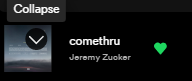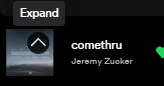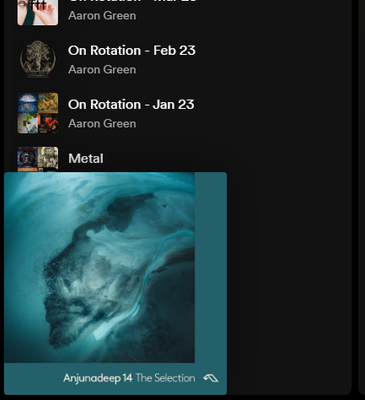- Home
- Help
- Desktop Windows
- Desktop: New "Now Playing View" sidebar
Help Wizard
Step 1
Type in your question below and we'll check to see what answers we can find...
Loading article...
Submitting...
If you couldn't find any answers in the previous step then we need to post your question in the community and wait for someone to respond. You'll be notified when that happens.
Simply add some detail to your question and refine the title if needed, choose the relevant category, then post.
Just quickly...
Before we can post your question we need you to quickly make an account (or sign in if you already have one).
Don't worry - it's quick and painless! Just click below, and once you're logged in we'll bring you right back here and post your question. We'll remember what you've already typed in so you won't have to do it again.
FAQs
Please see below the most popular frequently asked questions.
Loading article...
Loading faqs...
Ongoing Issues
Please see below the current ongoing issues which are under investigation.
Loading issue...
Loading ongoing issues...
Help categories
Account & Payment
Using Spotify
Listen Everywhere
Desktop: New "Now Playing View" sidebar
Desktop: New "Now Playing View" sidebar
- Mark as New
- Bookmark
- Subscribe
- Mute
- Subscribe to RSS Feed
- Permalink
- Report Inappropriate Content
Spotify is introducing a new "Now Playing View" sidebar in the desktop app and Web Player to go along with the recently released "Your Library" sidebar.
Together, the individually customizable design of these new views provides a richer experience, more context, and quicker access to personal favorites.
The Now Playing View in the right sidebar shows the album art and info of the current song or podcast you are playing and also shows more information about the artist.
When you expand the album art in the bottom left corner of the app, it will no longer hover over the Your Library sidebar. Instead, the new right sidebar will open up. You can resize the Now Playing View sidebar to your preferred size.
You can open and close the Now Playing View sidebar by clicking the button in the bottom right of the desktop app.
The Now Playing View sidebar will open up on the right side of the app by default when you start playback, but you can disable this behavior under Settings ➜ Display ➜ Show the now-playing panel on click of play.
The Friend Activity feed is still accessible via the "friends" button next to your profile picture in the top right corner of the main content area. There is also an option in Settings. You can swap between showing either the Now Playing View or the Friend Activity feed in the right sidebar.
The new Now Playing View sidebar is now rolling out to all desktop users worldwide, so you should be seeing it soon.
FAQ:
This section will answer your frequently asked questions and will be updated with the latest answers.
The Now Playing View sidebar keeps opening at the start of playback, how do I turn this behavior off?
- The Now Playing View sidebar will open up on the right side of the app by default when you start playback, but you can disable this behavior under Settings ➜ Display ➜ Show the now-playing panel on click of play.
How do I get the album art to expand in the bottom left corner like before? When I try to expand the album art, it opens the Now Playing View sidebar to the right.
-
Unfortunately, that is no longer possible. When you expand the album art in the bottom left corner of the app, it will no longer hover over the Your Library sidebar. Instead, the new right sidebar will open up. You can resize the Now Playing View sidebar to your preferred size.
Can I hide certain sections in the Now Playing View sidebar?
- Right now it's not possible to hide sections, so you will see all of the sections. However, you can drag and resize the sidebar to your prefered size.
Feedback:
Where can I give my feedback about the new Now Playing View sidebar in the desktop app?
- We welcome your feedback about this change. The best way to share your feedback is to comment here in this thread.
Updates:
This section is to inform you of updates to the new Now Playing View sidebar such as changes and new features.
July 2023:
- Click to enlarge album art on album pages
When you are viewing an album page, you can now click on the album art at the top next to the title to view it bigger in the middle of your screen.
- Subscribe to RSS Feed
- Mark Topic as New
- Mark Topic as Read
- Float this Topic for Current User
- Bookmark
- Subscribe
- Printer Friendly Page
- Mark as New
- Bookmark
- Subscribe
- Mute
- Subscribe to RSS Feed
- Permalink
- Report Inappropriate Content
- Mark as New
- Bookmark
- Subscribe
- Mute
- Subscribe to RSS Feed
- Permalink
- Report Inappropriate Content
Hey @manateeeees
This new "Now Playing View" sidebar replaces the floating album art cover in the bottom left corner. Instead, a Now Playing View will show in a sidebar to the right. You can drag this sidebar to make it bigger or smaller so you can customize the amount of space it takes up.
The new Now Playing View will also auto open when you start playback. If you go to the Spotify desktop app Settings, there should be a setting to turn this behavior off somewhere under "Display".
- Mark as New
- Bookmark
- Subscribe
- Mute
- Subscribe to RSS Feed
- Permalink
- Report Inappropriate Content
Ever since the new windows ui update, the little arrow to expand album art no longer works. Whenever I click it it says its expanded, but instead all it does is open the Now Playing View, which I dont care for.
Both "expanded"and "collapsed" album art is the exact same size
- Mark as New
- Bookmark
- Subscribe
- Mute
- Subscribe to RSS Feed
- Permalink
- Report Inappropriate Content
I just got an update I think, and it included a "Now Playing View" where every time I click on a song on the desktop Spotify it replaces my friend activity with info about the artist. So sorry, but this is annoying and I can't turn it off I would like to turn it off or have it go away. Thank you!
- Mark as New
- Bookmark
- Subscribe
- Mute
- Subscribe to RSS Feed
- Permalink
- Report Inappropriate Content
Hey @Totorooww
This new "Now Playing View" sidebar replaces the floating album art cover in the bottom left corner. Instead, a Now Playing View will show in a sidebar to the right. You can drag this sidebar to make it bigger or smaller so you can customize the amount of space it takes up.
The new Now Playing View will also auto open when you start playback. If you go to the Spotify desktop app Settings, there should be a setting to turn this behavior off somewhere under "Display".
- Mark as New
- Bookmark
- Subscribe
- Mute
- Subscribe to RSS Feed
- Permalink
- Report Inappropriate Content
Is there any chance customization is coming to the now playing view? The album cover and queue is really all that I (and I imagine a lot of people) care about and stuff like tour dates and merch is just clutter. Would be nice to have some options.
- Mark as New
- Bookmark
- Subscribe
- Mute
- Subscribe to RSS Feed
- Permalink
- Report Inappropriate Content
Completely agree. Before I could have the album cover expanded on the bottom left with no extra information/products from the artists showing up while simultaneously being able to see what my friends are listening to. now it's this unpleasant information overload while also making it impossible for me to see what my friends are listening to at the same time. Just an unpleasant ui, functionally and aesthetically.
- Mark as New
- Bookmark
- Subscribe
- Mute
- Subscribe to RSS Feed
- Permalink
- Report Inappropriate Content
The now playing view feature keeping popping up over my friend activity which seems to be a feature we can't turn off. I like to keep my friends activity on the whole time so it's been quite annoying having to manually put it back on each time I play a new song. I think they should make it so that unless you have it selected it won't pop up, so it doesn't remove the friends activity for people who want it up.
- Mark as New
- Bookmark
- Subscribe
- Mute
- Subscribe to RSS Feed
- Permalink
- Report Inappropriate Content
- Mark as New
- Bookmark
- Subscribe
- Mute
- Subscribe to RSS Feed
- Permalink
- Report Inappropriate Content
Thank you so much! It was driving me insane and I did not see the setting under "Display". It was so freaking annoying. I hope I will never get the new UI on mobile either.
- Mark as New
- Bookmark
- Subscribe
- Mute
- Subscribe to RSS Feed
- Permalink
- Report Inappropriate Content
Hi,
I might be alone here, but I would REALLY like to be able to disable the "next in queue" portion of this new "Now Playing View". When I shuffle a playlist, often times I don't want to know what's up next. Please make the panel more customizable so I can expand the album art and info about the song I'm playing without knowing what's up next.
Thanks
- Mark as New
- Bookmark
- Subscribe
- Mute
- Subscribe to RSS Feed
- Permalink
- Report Inappropriate Content
- Mark as New
- Bookmark
- Subscribe
- Mute
- Subscribe to RSS Feed
- Permalink
- Report Inappropriate Content
Hey @amulet97!
The option to toggle the Now Playing View should be located in the bottom-right corner, next to the queue:
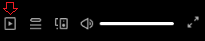
Unfortunately, I don't seem to have it on my end either. I'm guessing it's because the new design is still being tested and our tech folks are trying out different results. I'll forward your feedback on this to the relevant team, so hopefully the feature will reappear soon.
If you have any other thoughts or suggestions on this feature that you'd like to share, you can do so here.
The Community is always here if something else comes up in the meantime.
Cheers!
- Mark as New
- Bookmark
- Subscribe
- Mute
- Subscribe to RSS Feed
- Permalink
- Report Inappropriate Content
Yes, this exact same thing happened to me a couple days ago and it's been driving me nuts trying to figure out how to get it back. I saw that Now Playing tab on the right at first and was intrigued, and only wanted to close out of it for a moment, but when I went to try and display it again, the control at the bottom next to queue was gone. Very odd.
Yes, it would be great to be able to toggle this back and forth seamlessly. Good info being displayed when available.
- Mark as New
- Bookmark
- Subscribe
- Mute
- Subscribe to RSS Feed
- Permalink
- Report Inappropriate Content
The funny part is that if you had it expanded before the update, it would stay expanded until you accidentally press the arrow (like I did). I hope spotify adds settings that can revert this or at least customize how the new one looks (I don't like the artist preview either).
Hope my like reaches the spotify team 👋
- Mark as New
- Bookmark
- Subscribe
- Mute
- Subscribe to RSS Feed
- Permalink
- Report Inappropriate Content
I don't get a 'Now Playing View' I can expand and collapse the album art, but expanded, it's way smaller than it used to be. It used to fill roughly this area:
Please make it bigger, cover art remains an important part of the music experience.
- Mark as New
- Bookmark
- Subscribe
- Mute
- Subscribe to RSS Feed
- Permalink
- Report Inappropriate Content
My patients is wearing extremely thin with Spotify after these past months UI changes, the "now playing" view is an invasive catastrophe which need to be made to not screw with the rest of the UI if turned off. I want to see the album cover art in the same large size I always have in the bottom left corner. This may seem like a small thing but this could just be the straw that break the camels back. If they don't revert this I'm gonna cancel my premium. Not that they will listen, they never do...
- Mark as New
- Bookmark
- Subscribe
- Mute
- Subscribe to RSS Feed
- Permalink
- Report Inappropriate Content
Same; I want to keep the friends list visible and be able to actually see the album art; this now seems to be an either/or, absolutely horrific change!
Been Premium for 8 years; been a few annoying UI changes recently but mostly stuff I can tolerate, but this might be a deal breaker. First time I've actually pondered cancelling.
- Mark as New
- Bookmark
- Subscribe
- Mute
- Subscribe to RSS Feed
- Permalink
- Report Inappropriate Content
I see that the update is now rolling out and I see nothing is done with the feedback here. I was already bummed about not being able to resize the overlay cover art but now just removing it is ridiculous. There is now no good way to see the cover art bigger.
In the "now playing wiev" it's big but it's cluttered and adds an unnecessary panel.
In de fullscreen mode you get the artist profile picture in the background instead of the cover art. (This is the only reason why I don't use that feature.)
Please give us the floating cover art on the left back.
Suggested posts
Let's introduce ourselves!
Hey there you, Yeah, you! 😁 Welcome - we're glad you joined the Spotify Community! While you here, let's have a fun game and get…