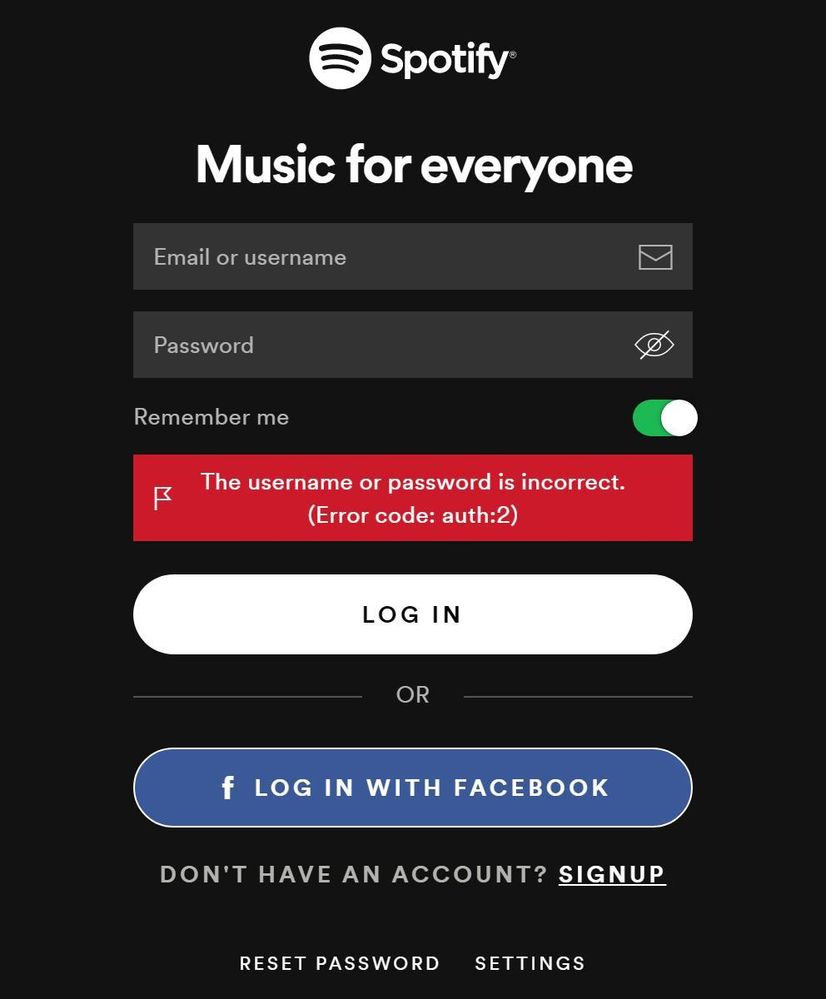- Home
- Help
- Desktop Windows
- Re: Error code auth 2 when login in Windows 10 Spo...
Help Wizard
Step 1
Type in your question below and we'll check to see what answers we can find...
Loading article...
Submitting...
If you couldn't find any answers in the previous step then we need to post your question in the community and wait for someone to respond. You'll be notified when that happens.
Simply add some detail to your question and refine the title if needed, choose the relevant category, then post.
Just quickly...
Before we can post your question we need you to quickly make an account (or sign in if you already have one).
Don't worry - it's quick and painless! Just click below, and once you're logged in we'll bring you right back here and post your question. We'll remember what you've already typed in so you won't have to do it again.
FAQs
Please see below the most popular frequently asked questions.
Loading article...
Loading faqs...
Ongoing Issues
Please see below the current ongoing issues which are under investigation.
Loading issue...
Loading ongoing issues...
Help categories
Account & Payment
Using Spotify
Listen Everywhere
Error code auth 2 when login in Windows 10 Spotify App
Solved!- Mark as New
- Bookmark
- Subscribe
- Mute
- Subscribe to RSS Feed
- Permalink
- Report Inappropriate Content
Plan
Premium
Device
Windows Computer
Operating System
Windows 10 Pro 1909
My Question or Issue
I couldn't sign in Spotify via Facebook on Windows 10, it showed "The username or password is incorrect(Error code:auth:2)". It worked fine before I reinstalled my Windows system.
I had some tries to solve the problem but still couldn't solve the problem:
1. Logging into both web download version and Microsoft Store version of Spotify via Facebook on Windows 10, they showed identical error code.
2. Logging into the web version of Spotify via Facebook and it worked, I could check my account and listen to music on Spotify for web. Moreover, I could login via Facebook on my iPad, then I assume my account and password are correct.
3. Restarting my computer as well as the router, but the problem persisted.
4. Flushing DNS and closing antivirus software, as well as firewall, it couldn't solve the problem.
5. Connecting to 4G network and the issue continued.
Spotify community article doesn't have any issue like this, could someone tell me how to solve the problem? Thank you.
Solved! Go to Solution.
- Subscribe to RSS Feed
- Mark Topic as New
- Mark Topic as Read
- Float this Topic for Current User
- Bookmark
- Subscribe
- Printer Friendly Page
Accepted Solutions
- Mark as New
- Bookmark
- Subscribe
- Mute
- Subscribe to RSS Feed
- Permalink
- Report Inappropriate Content
Finally managed to log into Spotify Microsoft Store version, by resetting my password and login via email.
I think login via Facebook feature on Spotify for Windows might have some issues. And "Set device password" might cause some misleading, I never what does the "separate password" doing. Actually it's just the normal "account password" rather than "device password".
- Mark as New
- Bookmark
- Subscribe
- Mute
- Subscribe to RSS Feed
- Permalink
- Report Inappropriate Content
Hey there @yorkhan7,
Help’s here!
If none of the troubleshooting steps you've tried helped you we can recommend performing a clean reinstall of the Spotify app on your PC. This way you'll get the latest app version with all necessary updates. Check out this help page in order to find the steps for clean reinstall depending on the type of affected device.
Tip: Once you’ve performed the clean reinstall you'll need to re-download your offline music and podcasts.
In case the clean reinstall doesn't do the trick for you, send us a screenshot of the error message you receive. You can do this by using the Insert Photos option in the post editor. This way we can take a closer look at the issue.
We'll look out for your reply.
- Mark as New
- Bookmark
- Subscribe
- Mute
- Subscribe to RSS Feed
- Permalink
- Report Inappropriate Content
Hi Ivan,
Thanks for your quick response!
I followed step by step to do a clean reinstall but the problem persisted.
Before reinstalling my Windows 10, I was using the Microsoft Store Spotify version and it always runs well. After the system reinstall, because the Spotify software had been erased on that disk, I erased all the downloaded files of Spotify manually. And I tried a couple of times to install and reinstall Spotify but it didn't work.
Following the step to do a clean reinstall, I found no file named "Spotify" in my AppData roaming and local file. In addition, I used the "everything" software to search all my disk and confirmed there was no Spotify app remains.
As you ask, I snap a screenshot of the issue, and please have a look. Looking for your help!
York
- Mark as New
- Bookmark
- Subscribe
- Mute
- Subscribe to RSS Feed
- Permalink
- Report Inappropriate Content
Hi Ivan,
A week has passed and I still couldn't solve the problem. I tried every solution on your list but it could not work.
The error code is auth:2, saying wrong username or password. But I can log in via Facebook on the web, on my iPad and iPhone, the only issue is that I can't log into Spotify app for Windows, so I assume something wrong on my app, do you have some clue to solve the issue?
- Mark as New
- Bookmark
- Subscribe
- Mute
- Subscribe to RSS Feed
- Permalink
- Report Inappropriate Content
Finally managed to log into Spotify Microsoft Store version, by resetting my password and login via email.
I think login via Facebook feature on Spotify for Windows might have some issues. And "Set device password" might cause some misleading, I never what does the "separate password" doing. Actually it's just the normal "account password" rather than "device password".
- Mark as New
- Bookmark
- Subscribe
- Mute
- Subscribe to RSS Feed
- Permalink
- Report Inappropriate Content
Tried all the trouble shooting even the password reset and still getting the Auth2 error on a brand new laptop can someone tell me why and how to fix this
- Mark as New
- Bookmark
- Subscribe
- Mute
- Subscribe to RSS Feed
- Permalink
- Report Inappropriate Content
If you have the same error code as I do, try resetting your password and login via email rather than login via Facebook.
- Mark as New
- Bookmark
- Subscribe
- Mute
- Subscribe to RSS Feed
- Permalink
- Report Inappropriate Content
- Mark as New
- Bookmark
- Subscribe
- Mute
- Subscribe to RSS Feed
- Permalink
- Report Inappropriate Content
Hey there @tjovanovski,
Thanks for reaching out and welcome to the Community!
We recommend resetting your password here, restarting your device, and trying again.
If you have issues, take a look and follow the recommendations in this article.
If the issue persists, try using a different connection and make sure that the firewall or antivirus isn't blocking Spotify.
Keep us posted on how it goes.
- Mark as New
- Bookmark
- Subscribe
- Mute
- Subscribe to RSS Feed
- Permalink
- Report Inappropriate Content
Hi!
So I had the same issue as the others in this post and it was infuriating me to no end, nothing the staff suggested worked. However I got it to work, at least for me, by using my username and not the full email at the login screen, both for the browser version and the windows 10 executable. I don't know if it will help anyone but I hope so, cheers!
- Mark as New
- Bookmark
- Subscribe
- Mute
- Subscribe to RSS Feed
- Permalink
- Report Inappropriate Content
Hi,
My name is shawn and i've had this error since i installed spotify (Device - Windows 10 - Lenovo)
I tried to reset my password but the button does nothing i tried to login with google yet it does nothing,
I tried my Username, I tried my email with the @ and without the @,
Still nothing.
What should i do?
- Mark as New
- Bookmark
- Subscribe
- Mute
- Subscribe to RSS Feed
- Permalink
- Report Inappropriate Content
Hey there @RonaldoShawn,
Thanks for the post.
I'd recommend doing a clean reinstall of your app, following this guide, to assure you're running the latest app version and that there are no corrupted files from a previous installation of Spotify on your system. If you've previously installed the app from the MS store, you can try downloading it from our website or vice versa.
Can you clarify if nothing happens when you try to reset your password, or when you enter your user credentials and press Log in on the app.
Keep us posted on how you get on.
- Mark as New
- Bookmark
- Subscribe
- Mute
- Subscribe to RSS Feed
- Permalink
- Report Inappropriate Content
Spotify is god awful, having the same problem and definitely not going to trouble shoot. Apple music here I come.
- Mark as New
- Bookmark
- Subscribe
- Mute
- Subscribe to RSS Feed
- Permalink
- Report Inappropriate Content
okay so im having that stupido issue like that have already reset password but dint help me at all my pc is new buildt and spotify is first on list to be installed but cant hear music anymore on pc for me that**bleep** for me that relax with music tried for 3 days dosent change work fine on my iphone ipad and my motorola and xiaomi phone so what are spotify doing with the app
- Mark as New
- Bookmark
- Subscribe
- Mute
- Subscribe to RSS Feed
- Permalink
- Report Inappropriate Content
Plan
Premium (Duo)
Country
France
Device
PC
Operating System
Windows 11
My Question or Issue
Hi !
It's been several times now that when I try to sign in with my login and password it says it's the wrong password or username (error code : 2)
The thing is :
- I know my password, I've used it for years
- It doesn't work so I changed it BUT the new password doesn't work, the old one doesn't either
- I can't change it to an old password (changed it 4 times now) so I may run out of ideas at some point
What do I do ?
- Mark as New
- Bookmark
- Subscribe
- Mute
- Subscribe to RSS Feed
- Permalink
- Report Inappropriate Content
windows store version giving me auth2 error. all mobile apps can still login.
i went to spotify account in browser and added another login method. i chose google login and it worked.
Suggested posts
Let's introduce ourselves!
Hey there you, Yeah, you! 😁 Welcome - we're glad you joined the Spotify Community! While you here, let's have a fun game and get…