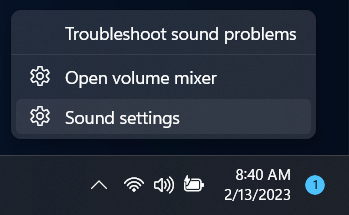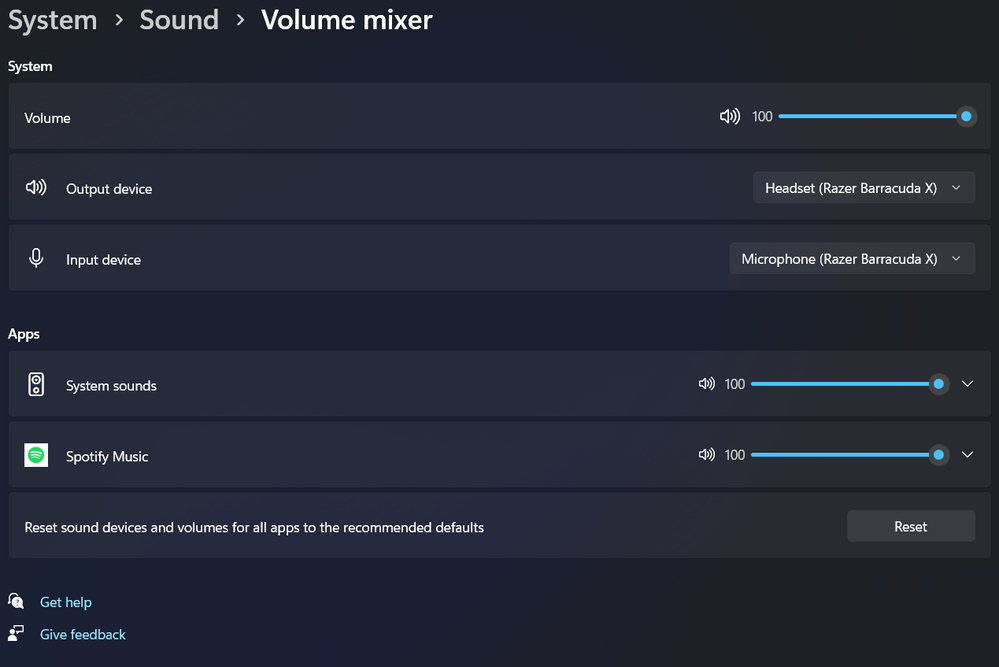- Home
- Help
- Desktop Windows
- No sound coming from spotify
Help Wizard
Step 1
Type in your question below and we'll check to see what answers we can find...
Loading article...
Submitting...
If you couldn't find any answers in the previous step then we need to post your question in the community and wait for someone to respond. You'll be notified when that happens.
Simply add some detail to your question and refine the title if needed, choose the relevant category, then post.
Just quickly...
Before we can post your question we need you to quickly make an account (or sign in if you already have one).
Don't worry - it's quick and painless! Just click below, and once you're logged in we'll bring you right back here and post your question. We'll remember what you've already typed in so you won't have to do it again.
FAQs
Please see below the most popular frequently asked questions.
Loading article...
Loading faqs...
Ongoing Issues
Please see below the current ongoing issues which are under investigation.
Loading issue...
Loading ongoing issues...
Help categories
Account & Payment
Using Spotify
Listen Everywhere
No sound coming from spotify
Solved!- Mark as New
- Bookmark
- Subscribe
- Mute
- Subscribe to RSS Feed
- Permalink
- Report Inappropriate Content
Issue
Basically on my PC on my spotify app, my music is shown to be playing yet there is no sound. I’ve tried resinstalling many times and made sure the volume is on but it still doesnt work. The thing is, if I use spotify on the google browser it works perfectly fine. Just wondering if I can get the app fixed somehow since the browser doesn’t have an equalizer or anything.
Solved! Go to Solution.
- Subscribe to RSS Feed
- Mark Topic as New
- Mark Topic as Read
- Float this Topic for Current User
- Bookmark
- Subscribe
- Printer Friendly Page
Accepted Solutions
- Mark as New
- Bookmark
- Subscribe
- Mute
- Subscribe to RSS Feed
- Permalink
- Report Inappropriate Content
Hey @Harmonically and @al2six
A fix that I've found that often helps with this issue is resetting the volume mixer in Windows.
In Windows 10/11:
Right-click on the sound icon in your taskbar and select sound settings.
Scroll down to the Volume Mixer option.
On the Volume Mixer page, click the Reset button at the bottom.
Hope this helps!
If my answer was useful, don't forget to give it a 'Like!' If my answer was the solution, don't forget to mark it as the solution! Thanks! 😇 | If you need anything else, please reply and ask! Disclaimer: I am not affiliated with Spotify. |
- Mark as New
- Bookmark
- Subscribe
- Mute
- Subscribe to RSS Feed
- Permalink
- Report Inappropriate Content
I'm having the same issue. Restarting hasn't helped either.
- Mark as New
- Bookmark
- Subscribe
- Mute
- Subscribe to RSS Feed
- Permalink
- Report Inappropriate Content
Hey @Harmonically and @al2six
A fix that I've found that often helps with this issue is resetting the volume mixer in Windows.
In Windows 10/11:
Right-click on the sound icon in your taskbar and select sound settings.
Scroll down to the Volume Mixer option.
On the Volume Mixer page, click the Reset button at the bottom.
Hope this helps!
If my answer was useful, don't forget to give it a 'Like!' If my answer was the solution, don't forget to mark it as the solution! Thanks! 😇 | If you need anything else, please reply and ask! Disclaimer: I am not affiliated with Spotify. |
- Mark as New
- Bookmark
- Subscribe
- Mute
- Subscribe to RSS Feed
- Permalink
- Report Inappropriate Content
Moet ik alles instellen zoals hier in uw blad vertoont?
De reset heeft niet verholpen.
Groetjes,
- Mark as New
- Bookmark
- Subscribe
- Mute
- Subscribe to RSS Feed
- Permalink
- Report Inappropriate Content
- Mark as New
- Bookmark
- Subscribe
- Mute
- Subscribe to RSS Feed
- Permalink
- Report Inappropriate Content
- Mark as New
- Bookmark
- Subscribe
- Mute
- Subscribe to RSS Feed
- Permalink
- Report Inappropriate Content
Why am I paying you for this when it crashes all the time and doesn't work on my pc now??
- Mark as New
- Bookmark
- Subscribe
- Mute
- Subscribe to RSS Feed
- Permalink
- Report Inappropriate Content
Does not work. Stop replying with the some incorrect out of date "fix", its insulting
- Mark as New
- Bookmark
- Subscribe
- Mute
- Subscribe to RSS Feed
- Permalink
- Report Inappropriate Content
I've just tried to reinstall spotify again, still the issue is present and now on top of that I have yet another one, whenever I change the volume on spotify, it takes it half a second for the volume to change...About the audio glitching, It happens randomly. The audio of my whole PC slows down and becomes glitchy. I experimented and this only happens when Spotify is open.
- Mark as New
- Bookmark
- Subscribe
- Mute
- Subscribe to RSS Feed
- Permalink
- Report Inappropriate Content
Suggested posts
Let's introduce ourselves!
Hey there you, Yeah, you! 😁 Welcome - we're glad you joined the Spotify Community! While you here, let's have a fun game and get…