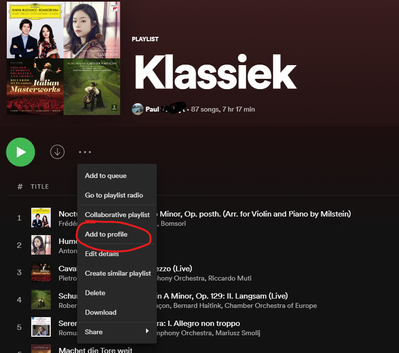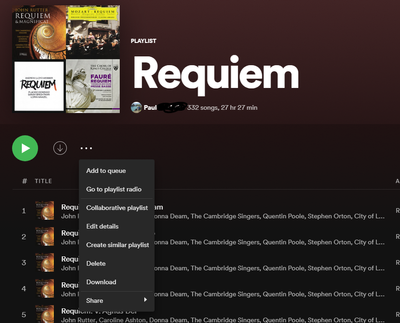- Home
- Help
- Desktop Windows
- Re: Option "Add to profile" not available on most ...
Help Wizard
Step 1
Type in your question below and we'll check to see what answers we can find...
Loading article...
Submitting...
If you couldn't find any answers in the previous step then we need to post your question in the community and wait for someone to respond. You'll be notified when that happens.
Simply add some detail to your question and refine the title if needed, choose the relevant category, then post.
Just quickly...
Before we can post your question we need you to quickly make an account (or sign in if you already have one).
Don't worry - it's quick and painless! Just click below, and once you're logged in we'll bring you right back here and post your question. We'll remember what you've already typed in so you won't have to do it again.
FAQs
Please see below the most popular frequently asked questions.
Loading article...
Loading faqs...
Ongoing Issues
Please see below the current ongoing issues which are under investigation.
Loading issue...
Loading ongoing issues...
Help categories
Account & Payment
Using Spotify
Listen Everywhere
Option "Add to profile" not available on most playlists
Option "Add to profile" not available on most playlists
- Mark as New
- Bookmark
- Subscribe
- Mute
- Subscribe to RSS Feed
- Permalink
- Report Inappropriate Content
Over the years i have created many playlists.
But i noticed that the option "Add to profile" is only available on some of them.
See screenshots below.
The playlist "Klassiek" has the option.
The playlist "Requiem" does not have the option.
Any thoughts on how this is possible?
Thanks!
- Subscribe to RSS Feed
- Mark Topic as New
- Mark Topic as Read
- Float this Topic for Current User
- Bookmark
- Subscribe
- Printer Friendly Page
- Mark as New
- Bookmark
- Subscribe
- Mute
- Subscribe to RSS Feed
- Permalink
- Report Inappropriate Content
Hi there @Pauliedebaulie,
thanks for reaching out !
I'd recommend starting off with a clean reinstall following the steps provided here.
In addition, please check if the option shows on your other devices such as your mobile device for example.
Waiting on your update 🙂
- Mark as New
- Bookmark
- Subscribe
- Mute
- Subscribe to RSS Feed
- Permalink
- Report Inappropriate Content
Hi and thank you for responding.
I did as you said but it doesn't help unfortunately. Btw i have windows 11 installed.
Of course i could copy the playlist, but then the date added for all songs will be the same. I do like to know when a song was added...
Thanks,
Pauliedebaulie
- Mark as New
- Bookmark
- Subscribe
- Mute
- Subscribe to RSS Feed
- Permalink
- Report Inappropriate Content
Hey @Pauliedebaulie,
Thanks for the info.
It's a good idea to try restarting your PC, log out and then back in to the account to see if anything changes.
Just to double-check-can you see the option when you try adding a playlist to your profile while using another device?
Could you also share with us if these playlists had this option previously?
Keep us posted.
- Mark as New
- Bookmark
- Subscribe
- Mute
- Subscribe to RSS Feed
- Permalink
- Report Inappropriate Content
As far as I can tell it's because the devs at spotify mangled the "make private/public" functionality and the "add/remove to/from profile" option. If you go on a mobile device, the playlists for which you don't have the add to profile option will have a make public option, which will then mean that you can add it to your profile. The reason for this is that you had it set to private before the devs decided they had to rebrand, meaning that you have the new system being broken by the legacy system.... You would normally expect better from some of the best software devs in the world, but everyone makes mistakes.
- Mark as New
- Bookmark
- Subscribe
- Mute
- Subscribe to RSS Feed
- Permalink
- Report Inappropriate Content
I'm having the exact same issue. The only workaround was to view the playlist on mobile and choose "Make public" from those options. After doing that, the option "Add to profile" became visible on desktop. Sounds like ConstantinWaquet has it right and the new code and old code are causing a bug.
Is this on the radar to be fixed for the desktop app? The "Make public" option should have been listed on desktop and not just on mobile.
- Mark as New
- Bookmark
- Subscribe
- Mute
- Subscribe to RSS Feed
- Permalink
- Report Inappropriate Content
Hi there folks,
Thank you for your replies and feedback in this thread.
We can confirm that this is the current functionality. The set to private / public option isn't available on desktop but only on mobile.
Note: setting a playlist to private means, no one else will be able to access it, even with a link. Making a playlist that is on one's profile private will also automatically remove it from the profile and everyone who has followed the playlist will lose access to it until it is made public again.
As for now we don't have any information when the Private / Public option will roll out on desktop.
We understand that things can feel frustrating when things don't work as you'd like them to. Rest assured that we're always trying to improve as we always strive to improve our features.
We hope for your understanding and that you continue using Spotify and find it gets better in the future.
Once again - thanks for the feedback, we appreciate it. Let us know if we can help you with anything else.
Take care!
- Mark as New
- Bookmark
- Subscribe
- Mute
- Subscribe to RSS Feed
- Permalink
- Report Inappropriate Content
for anyone still dealing with this problem, i found another fix to this problem that hadn't been previously mentioned. on my desktop, i deleted a playlist months ago only to find it in my recommended today, and i wanted to add it back but i wasn't able to add it to my profile (only make it private or public). to fix this, I just copied the share link, opened the playlist on mobile, and tapped "Add to Library". this fixed it for me!
- Mark as New
- Bookmark
- Subscribe
- Mute
- Subscribe to RSS Feed
- Permalink
- Report Inappropriate Content
thank you so much dawg u a real one
Suggested posts
Let's introduce ourselves!
Hey there you, Yeah, you! 😁 Welcome - we're glad you joined the Spotify Community! While you here, let's have a fun game and get…