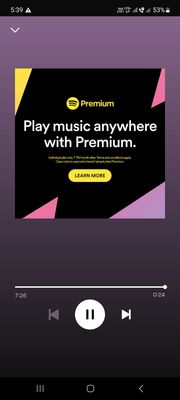- Home
- Help
- Desktop Windows
- Song won't play after Advertisement.
Help Wizard
Step 1
Type in your question below and we'll check to see what answers we can find...
Loading article...
Submitting...
If you couldn't find any answers in the previous step then we need to post your question in the community and wait for someone to respond. You'll be notified when that happens.
Simply add some detail to your question and refine the title if needed, choose the relevant category, then post.
Just quickly...
Before we can post your question we need you to quickly make an account (or sign in if you already have one).
Don't worry - it's quick and painless! Just click below, and once you're logged in we'll bring you right back here and post your question. We'll remember what you've already typed in so you won't have to do it again.
FAQs
Please see below the most popular frequently asked questions.
Loading article...
Loading faqs...
Ongoing Issues
Please see below the current ongoing issues which are under investigation.
Loading issue...
Loading ongoing issues...
Help categories
Account & Payment
Using Spotify
Listen Everywhere
Song won't play after Advertisement.
Solved!- Mark as New
- Bookmark
- Subscribe
- Mute
- Subscribe to RSS Feed
- Permalink
- Report Inappropriate Content
Plan
Free
Country
Device
Personal computer.
Intel i7-7700k, GTX 1080 Ti
Operating System
Windows 10
My Issue
After a sequence of ad's the next song in the album or playlist will not play. If you go to click on it a blue box at the top of the screen appears that states "Song will play after ad". It doesn't matter how long you let it sit there, it will remain like this until you fully close the application and reopen a new window. When the blue box does appear sometimes the bottom time bar will go through a 15 second empty ad but then stop at 15 and not go on to the song.
I have tried a fresh clean installation of the application. I have also attempted to turn off the hardware acceleration like other posts years back have recommended. Neither of those options fixed the issue.
The computer is treating the ad as a Null/empty ad that it will neither play nor leave.
Solved! Go to Solution.
- Subscribe to RSS Feed
- Mark Topic as New
- Mark Topic as Read
- Float this Topic for Current User
- Bookmark
- Subscribe
- Printer Friendly Page
Accepted Solutions
- Mark as New
- Bookmark
- Subscribe
- Mute
- Subscribe to RSS Feed
- Permalink
- Report Inappropriate Content
This is not a solution I have found. I have found a work around though. If you struggle with this issue then download the windows store application instead of the spotify application from online. Works only for windows 10. However, Like I said this is not a solution it is just a way to go around an actual problem.
- Mark as New
- Bookmark
- Subscribe
- Mute
- Subscribe to RSS Feed
- Permalink
- Report Inappropriate Content
This is not a solution I have found. I have found a work around though. If you struggle with this issue then download the windows store application instead of the spotify application from online. Works only for windows 10. However, Like I said this is not a solution it is just a way to go around an actual problem.
- Mark as New
- Bookmark
- Subscribe
- Mute
- Subscribe to RSS Feed
- Permalink
- Report Inappropriate Content
Song is not playing after sequence of ads. I tried reinstalling and cleared the cache also,nothing seems to be working.
- Mark as New
- Bookmark
- Subscribe
- Mute
- Subscribe to RSS Feed
- Permalink
- Report Inappropriate Content
I think I'm having the same issue, or at least the same issue as https://community.spotify.com/t5/Desktop-Windows/Pauses-on-Ads/m-p/4542106
Ads will not play normally, the app still says that it is playing, but no audio or bar progress happens. Hitting pause and then play on the app starts it again, but that gets very annoying if it's every time there's an ad.
I have tried all the listed solutions and none have worked.
- Mark as New
- Bookmark
- Subscribe
- Mute
- Subscribe to RSS Feed
- Permalink
- Report Inappropriate Content
Hey folks,
Thanks for reaching out.
@Chauhanambika, does this happen after a specific ad? If not, can you please check if the same thing happens when using a different internet connection by a different provider?
@s4epascjar5lhf5tfxeq, if you're using a Windows PC, please check your hosts file using this guide.
Keep us posted.
- Mark as New
- Bookmark
- Subscribe
- Mute
- Subscribe to RSS Feed
- Permalink
- Report Inappropriate Content
Hello, thank you for your reply. I have checked my hosts file, there have been no changes unfortunately. I have noticed that when the ad should play, it does tick up the timer silently, but then reaches the end and doesn't progress to the next song or ad.
- Mark as New
- Bookmark
- Subscribe
- Mute
- Subscribe to RSS Feed
- Permalink
- Report Inappropriate Content
Thanks for getting back to us.
Could you please let us know if the app behaves the same way with another account? If you don't have another account available, you can create a free account for testing purposes and try to see if you'll experience the same. This will help us understand if it's account related or not.
Let us know how it goes.
- Mark as New
- Bookmark
- Subscribe
- Mute
- Subscribe to RSS Feed
- Permalink
- Report Inappropriate Content
properly.
- Mark as New
- Bookmark
- Subscribe
- Mute
- Subscribe to RSS Feed
- Permalink
- Report Inappropriate Content
Hey @Chauhanambika,
Thanks for your reply.
We really appreciate you keeping us posted about this inconvenience. We’re happy to know you could sort this out. Don't hesitate to reach out if you need us again.
If anything else comes up, the Community will always be here for you.
Suggested posts
Let's introduce ourselves!
Hey there you, Yeah, you! 😁 Welcome - we're glad you joined the Spotify Community! While you here, let's have a fun game and get…