- Home
- Help
- Desktop Windows
- Re: Spotify doesn't work: "Spotify can't play this...
Help Wizard
Step 1
Type in your question below and we'll check to see what answers we can find...
Loading article...
Submitting...
If you couldn't find any answers in the previous step then we need to post your question in the community and wait for someone to respond. You'll be notified when that happens.
Simply add some detail to your question and refine the title if needed, choose the relevant category, then post.
Just quickly...
Before we can post your question we need you to quickly make an account (or sign in if you already have one).
Don't worry - it's quick and painless! Just click below, and once you're logged in we'll bring you right back here and post your question. We'll remember what you've already typed in so you won't have to do it again.
FAQs
Please see below the most popular frequently asked questions.
Loading article...
Loading faqs...
Ongoing Issues
Please see below the current ongoing issues which are under investigation.
Loading issue...
Loading ongoing issues...
Help categories
Account & Payment
Using Spotify
Listen Everywhere
Spotify doesn't work: "Spotify can't play this right now. If you have the file... "
Solved!- Mark as New
- Bookmark
- Subscribe
- Mute
- Subscribe to RSS Feed
- Permalink
- Report Inappropriate Content
Plan
Premium
Country
Poland
Device
PC
Operating System
Windows 11 Pro
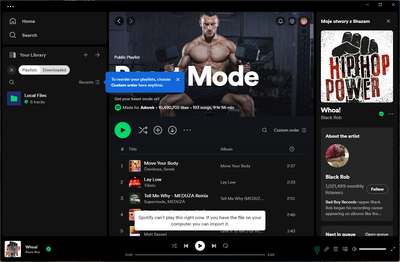
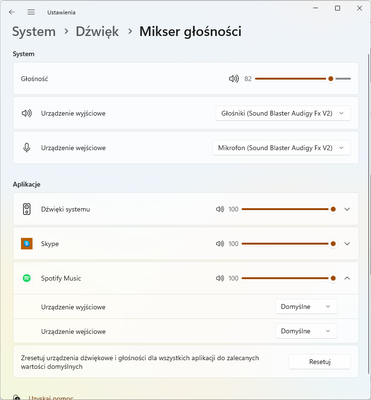
Solved! Go to Solution.
- Subscribe to RSS Feed
- Mark Topic as New
- Mark Topic as Read
- Float this Topic for Current User
- Bookmark
- Subscribe
- Printer Friendly Page
Accepted Solutions
- Mark as New
- Bookmark
- Subscribe
- Mute
- Subscribe to RSS Feed
- Permalink
- Report Inappropriate Content
It seems that I have found the solution:
After disabling auto enhancements, Spotify started to work both on headphones and speakers.
- Mark as New
- Bookmark
- Subscribe
- Mute
- Subscribe to RSS Feed
- Permalink
- Report Inappropriate Content
Hey @adorek!
Sometimes just clicking the Reset button in the Volume Mixer can fix issues like this. Have you tried that?
- Mark as New
- Bookmark
- Subscribe
- Mute
- Subscribe to RSS Feed
- Permalink
- Report Inappropriate Content
Hi @adorek!
I'd also recommend checking the sample rate of your audio device and making sure it's set to anywhere between 44.1 kHz and 192 kHz, as Spotify doesn't support higher values at the moment.
Cheers!
- Mark as New
- Bookmark
- Subscribe
- Mute
- Subscribe to RSS Feed
- Permalink
- Report Inappropriate Content
Hi @kaworu_bloodpaw, yes I have tried that. Also I have tried to change output device. That doesn't help.
- Mark as New
- Bookmark
- Subscribe
- Mute
- Subscribe to RSS Feed
- Permalink
- Report Inappropriate Content
Hi @Yordan, My device doesn't even support anything exceeding this range. But I have also tried changing frequency/bits value. It didn't solve the problem, unfortunately.
- Mark as New
- Bookmark
- Subscribe
- Mute
- Subscribe to RSS Feed
- Permalink
- Report Inappropriate Content
It seems that I have found the solution:
After disabling auto enhancements, Spotify started to work both on headphones and speakers.
- Mark as New
- Bookmark
- Subscribe
- Mute
- Subscribe to RSS Feed
- Permalink
- Report Inappropriate Content
Hey @adorek,
Thanks for keeping us in the loop and for letting us know what worked for you!
We're happy to hear that you're back on track. Should anything else appear, the Community is here for you.
Cheers!
- Mark as New
- Bookmark
- Subscribe
- Mute
- Subscribe to RSS Feed
- Permalink
- Report Inappropriate Content
I had this same problem. It occured yesterday, I had spotify playing on my Windows 11 machine while working, after a while I checked back to spotify to switch music and everything but one podcast stopped with "Spotify can't play this right now etc." First I thought network is to blame, but webplayer worked well. Only desktop app was affected. Reinstalling or changing installation source didn't help and neither did driver change. The culprit proved to be sound settings. I had my soundcard set to 24bit/48kHz, as soon as I lowered it to 44,1kHz, desktop app immediately worked, no app restart or reboot needed. When I change it back to 48kHz, it stops. Changing resolution to 16/24bit is not relevant, frequency is. I found info that 192kHz is the no-go barrier for Spotify, but in my case, 44,1kHz is, at least since yesterday (as it worked fine on 48kHz before). Strange, this seems to be affecting a lot of people out there and even some drastic methods like hard resetting (read wipe-reinstall) methods are offered, phew!
- Mark as New
- Bookmark
- Subscribe
- Mute
- Subscribe to RSS Feed
- Permalink
- Report Inappropriate Content
Plan
Family Plan
Country
UK
Device
PC
Operating System
Windows 10
My Question or Issue
My PC app has stopped playing any songs, if you click play just shows a message box "Spotify cant play this right now". I have deleted the app and reinstalled, signed out, cleared the cache and still the same. If I click play on a Podcast this will play no issues, if I switch to video again this will play. Any ideas? getting very frustrating!

Suggested posts
Let's introduce ourselves!
Hey there you, Yeah, you! 😁 Welcome - we're glad you joined the Spotify Community! While you here, let's have a fun game and get…




