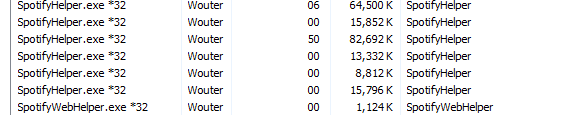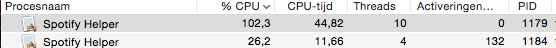- Home
- Help
- Desktop Windows
- SpotifyHelper.exe CPU usage on Windows
Help Wizard
Step 1
Type in your question below and we'll check to see what answers we can find...
Loading article...
Submitting...
If you couldn't find any answers in the previous step then we need to post your question in the community and wait for someone to respond. You'll be notified when that happens.
Simply add some detail to your question and refine the title if needed, choose the relevant category, then post.
Just quickly...
Before we can post your question we need you to quickly make an account (or sign in if you already have one).
Don't worry - it's quick and painless! Just click below, and once you're logged in we'll bring you right back here and post your question. We'll remember what you've already typed in so you won't have to do it again.
FAQs
Please see below the most popular frequently asked questions.
Loading article...
Loading faqs...
Ongoing Issues
Please see below the current ongoing issues which are under investigation.
Loading issue...
Loading ongoing issues...
Help categories
Account & Payment
Using Spotify
Listen Everywhere
SpotifyHelper.exe CPU usage on Windows
SpotifyHelper.exe CPU usage on Windows
- Mark as New
- Bookmark
- Subscribe
- Mute
- Subscribe to RSS Feed
- Permalink
- Report Inappropriate Content
I opened a ticket with Spotify support a couple of weeks back to troubleshoot the fact that the SpotifyHelper.exe processes seemed to be using constant CPU of around 8% to 10% no matter what I was doing in Spotify, even if I wasn't playing music.
I provided what I thought were pretty good details to replicate the issue and then my ticket got closed without any resolution. Awesome, thanks for that.
As such, I thought I'd come here to try get some visibility for this .
To replicate;
Open spotify on Windows, open a playlist and play songs. The SpotifyHelper.exe processes all sit stable at 0% CPU. There's the odd spike but definitely nothing constant.
Click an artist name in the playlist to take you to the artist page or search for an artist and open the artist page (i.e. Pearl Jam). As soon as the artist page is open, one of the SpotifyHelpers will start consuming CPU at a constant rate. On my quad core this is between 3 and 5%, on my dual core it's between 8 and 10%.
What's this process doing? It's not playback - if you end the process playback continues fine, the artist page will refresh and the process goes back to it's constant rate. If I go back to the playlist, it usually still sits at the constant rate but I've noticed sometimes it will go back to 0.
Pause playback at it will keep using CPU.
Granted, we are not talking about a lot of usage here on my quad core. But on my dual core 10% is not insignificant, especially when I can have Spotify open all day.
To me it looks like Spotify is constantly doing something to render the Artist page - Please optimize this!
- Labels:
-
Windows
- Subscribe to RSS Feed
- Mark Topic as New
- Mark Topic as Read
- Float this Topic for Current User
- Bookmark
- Subscribe
- Printer Friendly Page
- Mark as New
- Bookmark
- Subscribe
- Mute
- Subscribe to RSS Feed
- Permalink
- Report Inappropriate Content
I can confirm this behaviour. Sometimes I even have two processes climing up to 20-25% CPU-Usage each.
It is especially alarming, that Spotify is doing this while being minimized to the tray. GPU-Usage is up too, even though nothing is drawn.
Killing the SpotifyHelper-processes shows that the process rendering the tracklist is responsible. Just a guess, but CPU usage is normal (low), when there are no video-ads playing... Stopping these while Spotify is minimized could be a first step - no one can see them then anyway....
Thanks!
- Mark as New
- Bookmark
- Subscribe
- Mute
- Subscribe to RSS Feed
- Permalink
- Report Inappropriate Content
Yeah, unfortunately Chromium sucks and I really miss the old fast Spotify. I can't use the radio without waiting about 10 seconds.
- Mark as New
- Bookmark
- Subscribe
- Mute
- Subscribe to RSS Feed
- Permalink
- Report Inappropriate Content
I see the same problem on Linux (Ubuntu 12.04 64 bit) with version 0.9.11.27.g2b1a638c. Now, when not listening, SpotifyHelper uses 30% cpu on my i5 M430 laptop. If I strace the process it does the following:
[pid 1476] write(9, "`\0\0\0\1\0\0\0A\6\1\0\2O`4\0\0\0\0\377\377\377\377\0\0\0\0\0\0\0\0"..., 116) = 116
[pid 1475] futex(0x7fff3d9514e4, FUTEX_WAIT_BITSET_PRIVATE|FUTEX_CLOCK_REALTIME, 1, {1409727963, 629883000}, ffffffff
[pid 1476] epoll_wait(3, {}, 32, 0) = 0
[pid 1476] epoll_wait(3,
[pid 1475] <... futex resumed> ) = -1 ETIMEDOUT (Connection timed out)
[pid 1475] futex(0x7fff3d9514b8, FUTEX_WAKE_PRIVATE, 1) = 0
[pid 1475] write(13, "\0", 1
[pid 1476] <... epoll_wait resumed> {{EPOLLIN, {u32=12, u64=12}}}, 32, 4294967295) = 1
[pid 1475] <... write resumed> ) = 1
[pid 1476] read(12, "\0", 1) = 1
[pid 1476] write(9, "`\0\0\0\1\0\0\0A\6\1\0\2P`4\0\0\0\0\377\377\377\377\0\0\0\0\0\0\0\0"..., 116
[pid 1475] futex(0x7fff3d9514e4, FUTEX_WAIT_BITSET_PRIVATE|FUTEX_CLOCK_REALTIME, 1, {1409727963, 646473000}, ffffffff
[pid 1476] <... write resumed> ) = 116
[pid 1476] epoll_wait(3, {}, 32, 0) = 0
[pid 1476] epoll_wait(3,
[pid 1475] <... futex resumed> ) = -1 ETIMEDOUT (Connection timed out)
[pid 1475] futex(0x7fff3d9514b8, FUTEX_WAKE_PRIVATE, 1) = 0
[pid 1475] write(13, "\0", 1
[pid 1476] <... epoll_wait resumed> {{EPOLLIN, {u32=12, u64=12}}}, 32, 4294967295) = 1
[pid 1475] <... write resumed> ) = 1
[pid 1476] read(12,
[pid 1475] futex(0x7fff3d9514e4, FUTEX_WAIT_BITSET_PRIVATE|FUTEX_CLOCK_REALTIME, 1, {1409727963, 662739000}, ffffffff
[pid 1476] <... read resumed> "\0", 1) = 1
[pid 1476] write(9, "`\0\0\0\1\0\0\0A\6\1\0\2Q`4\0\0\0\0\377\377\377\377\0\0\0\0\0\0\0\0"..., 116) = 116
[pid 1476] epoll_wait(3, {}, 32, 0) = 0
[pid 1476] epoll_wait(3,
[pid 1475] <... futex resumed> ) = -1 ETIMEDOUT (Connection timed out)
[pid 1475] futex(0x7fff3d9514b8, FUTEX_WAKE_PRIVATE, 1) = 0
[pid 1475] write(13, "\0", 1
[pid 1476] <... epoll_wait resumed> {{EPOLLIN, {u32=12, u64=12}}}, 32, 4294967295) = 1
[pid 1475] <... write resumed> ) = 1
[pid 1476] read(12, "\0", 1) = 1
[pid 1475] futex(0x7fff3d9514e4, FUTEX_WAIT_BITSET_PRIVATE|FUTEX_CLOCK_REALTIME, 1, {1409727963, 679061000}, ffffffff
[pid 1476] write(9, "`\0\0\0\1\0\0\0A\6\1\0\2R`4\0\0\0\0\377\377\377\377\0\0\0\0\0\0\0\0"..., 116) = 116
[pid 1476] epoll_wait(3, {}, 32, 0) = 0
[pid 1476] epoll_wait(3,
[pid 1475] <... futex resumed> ) = -1 ETIMEDOUT (Connection timed out)
[pid 1475] futex(0x7fff3d9514b8, FUTEX_WAKE_PRIVATE, 1) = 0
[pid 1475] write(13, "\0", 1) = 1
[pid 1476] <... epoll_wait resumed> {{EPOLLIN, {u32=12, u64=12}}}, 32, 4294967295) = 1
[pid 1476] read(12,
[pid 1475] futex(0x7fff3d9514e4, FUTEX_WAIT_BITSET_PRIVATE|FUTEX_CLOCK_REALTIME, 1, {1409727963, 695415000}, ffffffff
[pid 1476] <... read resumed> "\0", 1) = 1
[pid 1476] write(9, "`\0\0\0\1\0\0\0A\6\1\0\2S`4\0\0\0\0\377\377\377\377\0\0\0\0\0\0\0\0"..., 116) = 116
[pid 1476] epoll_wait(3, {}, 32, 0) = 0
[pid 1476] epoll_wait(3,
[pid 1475] <... futex resumed> ) = -1 ETIMEDOUT (Connection timed out)
[pid 1475] futex(0x7fff3d9514b8, FUTEX_WAKE_PRIVATE, 1) = 0
[pid 1475] write(13, "\0", 1
[pid 1476] <... epoll_wait resumed> {{EPOLLIN, {u32=12, u64=12}}}, 32, 4294967295) = 1
[pid 1475] <... write resumed> ) = 1
[pid 1476] read(12, "\0", 1) = 1
[pid 1475] futex(0x7fff3d9514e4, FUTEX_WAIT_BITSET_PRIVATE|FUTEX_CLOCK_REALTIME, 1, {1409727963, 711783000}, ffffffff
[pid 1476] write(9, "`\0\0\0\1\0\0\0A\6\1\0\2T`4\0\0\0\0\377\377\377\377\0\0\0\0\0\0\0\0"..., 116) = 116
[pid 1476] epoll_wait(3, {}, 32, 0) = 0
[pid 1476] epoll_wait(3,
[pid 1475] <... futex resumed> ) = -1 ETIMEDOUT (Connection timed out)
[pid 1475] futex(0x7fff3d9514b8, FUTEX_WAKE_PRIVATE, 1) = 0
[pid 1475] futex(0x7fff3d9514e4, FUTEX_WAIT_BITSET_PRIVATE|FUTEX_CLOCK_REALTIME, 1, {1409727963, 728028000}, ffffffff) = -1 ETIMEDOUT (Connection timed out)
[pid 1475] futex(0x7fff3d9514b8, FUTEX_WAKE_PRIVATE, 1) = 0
[pid 1475] futex(0x7fff3d9514e4, FUTEX_WAIT_BITSET_PRIVATE|FUTEX_CLOCK_REALTIME, 1, {1409727963, 744478000}, ffffffff) = -1 ETIMEDOUT (Connection timed out)
[pid 1475] futex(0x7fff3d9514b8, FUTEX_WAKE_PRIVATE, 1) = 0
[pid 1475] futex(0x7fff3d9514e4, FUTEX_WAIT_BITSET_PRIVATE|FUTEX_CLOCK_REALTIME, 1, {1409727963, 760832000}, ffffffff) = -1 ETIMEDOUT (Connection timed out)
[pid 1475] futex(0x7fff3d9514b8, FUTEX_WAKE_PRIVATE, 1) = 0
over and over again.
- Mark as New
- Bookmark
- Subscribe
- Mute
- Subscribe to RSS Feed
- Permalink
- Report Inappropriate Content
But we are talking about a huge problem on a portable device, in my case a Surface Pro 3, as with contant 20% CPU usage the battery runs out hours earlier and there is always some fan noise...
This is a massive problem and needs to be fixed asap... Until then I am uninstalling Spotify or at least taking it out of Autostart...

- Mark as New
- Bookmark
- Subscribe
- Mute
- Subscribe to RSS Feed
- Permalink
- Report Inappropriate Content
For me the same thing is happening. Didn't usually notice it as I have a quite powerful desktop PC, but on my 6 year old laptop it takes my CPU to 50% - which for my dual-core is quite a problem. The main culprit for me is the 'browse' view, which gives the following CPU loads:
The problem is actually big enough that I needed to switch tabs in Spotify just to be able to select this image in the uploader window. Problem persists when I switch windows or minimize Spotify. A fix would be MUCH appreciated.
UPDATE: Artist pages don't give me this kind of behaviour. I've noticed that you can hide the offending announcement on the 'browse' tab (for me it was some christmas ad). At first this does nothing to reduce the CPU load, but after switching to another tab and then back to 'browse' the CPU load was gone. Not sure if the announcement remains hidden indefinitely however - it might pop up again once there is a new ad or I restart Spotify.
- Mark as New
- Bookmark
- Subscribe
- Mute
- Subscribe to RSS Feed
- Permalink
- Report Inappropriate Content
Same problem for Mac:
- Mark as New
- Bookmark
- Subscribe
- Mute
- Subscribe to RSS Feed
- Permalink
- Report Inappropriate Content
Problem seems to be solved 🙂
- Mark as New
- Bookmark
- Subscribe
- Mute
- Subscribe to RSS Feed
- Permalink
- Report Inappropriate Content
I still have this issue on Windows, and it's definitely related to video ads playing while app is minimized.
I've seen video ads for the first time today, and SpotifyHelper uses anything from 5 - 20% CPU.
When I switch to another page in the application that does not play videos, the CPU usage goes back to <1%.


Suggested posts
Let's introduce ourselves!
Hey there you, Yeah, you! 😁 Welcome - we're glad you joined the Spotify Community! While you here, let's have a fun game and get…