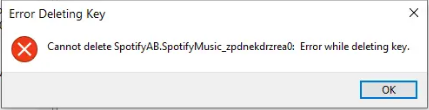- Home
- Help
- Desktop Windows
- spotify says its already installed but it isnt
Help Wizard
Step 1
Type in your question below and we'll check to see what answers we can find...
Loading article...
Submitting...
If you couldn't find any answers in the previous step then we need to post your question in the community and wait for someone to respond. You'll be notified when that happens.
Simply add some detail to your question and refine the title if needed, choose the relevant category, then post.
Just quickly...
Before we can post your question we need you to quickly make an account (or sign in if you already have one).
Don't worry - it's quick and painless! Just click below, and once you're logged in we'll bring you right back here and post your question. We'll remember what you've already typed in so you won't have to do it again.
FAQs
Please see below the most popular frequently asked questions.
Loading article...
Loading faqs...
Ongoing Issues
Please see below the current ongoing issues which are under investigation.
Loading issue...
Loading ongoing issues...
Help categories
Account & Payment
Using Spotify
Listen Everywhere
spotify says its already installed but it isnt
spotify says its already installed but it isnt
- Mark as New
- Bookmark
- Subscribe
- Mute
- Subscribe to RSS Feed
- Permalink
- Report Inappropriate Content
- Subscribe to RSS Feed
- Mark Topic as New
- Mark Topic as Read
- Float this Topic for Current User
- Bookmark
- Subscribe
- Printer Friendly Page
- Mark as New
- Bookmark
- Subscribe
- Mute
- Subscribe to RSS Feed
- Permalink
- Report Inappropriate Content
Hey there, good to see you here! This might be some issue with the multiple installation sources or instances on your device. Worry not, a clean install solves most of these issues. Make sure to head over to this article to perform a clean install.
Let me know if you need anything else. Happy to help :).
- Mark as New
- Bookmark
- Subscribe
- Mute
- Subscribe to RSS Feed
- Permalink
- Report Inappropriate Content
The problem with this solution is the fact that I cannot clean install. There is nothing to clean install. Spotify is not on my PC. I have tried the steps in the clean install tutorial, I have checked my folders and files looking for any remains of Spotify, but there is nothing there. I used programs and features (I believe that is what it's called) to uninstall Spotify the first time, and now nothing is left, yet the .exe installer insists there is. Maybe I'm missing a place to look?
- Mark as New
- Bookmark
- Subscribe
- Mute
- Subscribe to RSS Feed
- Permalink
- Report Inappropriate Content
Hey there, thank you for replying back. May I ask which version you had installed previously and which one are you trying to install this time? Is the file from Spotify.com or App Microsoft Store?
- Mark as New
- Bookmark
- Subscribe
- Mute
- Subscribe to RSS Feed
- Permalink
- Report Inappropriate Content
Spotify.com; I am trying to install the one from Spotify.com.
- Mark as New
- Bookmark
- Subscribe
- Mute
- Subscribe to RSS Feed
- Permalink
- Report Inappropriate Content
Can you try using the Microsoft Store and see what error it shows?
- Mark as New
- Bookmark
- Subscribe
- Mute
- Subscribe to RSS Feed
- Permalink
- Report Inappropriate Content
This worked for me. You can successfully install it from the Microsoft Store once it throws the error mentioned.
- Mark as New
- Bookmark
- Subscribe
- Mute
- Subscribe to RSS Feed
- Permalink
- Report Inappropriate Content
Same problem. No traces of Spotify, but it say is already installed.
Microsoft Store is not an option. I am here because Microsoft Store tryed to upgrade previous version of Spotify and failed to download. It fail to download over and over again.
So I need to download from spotify.com. But this version say is already installed. I will like an advice for something that actually work, if you just copy-paste from somewhere, well, I already looked for a solution and didnt find one.
- Mark as New
- Bookmark
- Subscribe
- Mute
- Subscribe to RSS Feed
- Permalink
- Report Inappropriate Content
Hey @Mousaios ,
Thanks for the reply.
Let's try removing the folders associated with the Spotify installation as described here. Did this bring any change? This is the so called clean reinstall.
Cheers!
- Mark as New
- Bookmark
- Subscribe
- Mute
- Subscribe to RSS Feed
- Permalink
- Report Inappropriate Content
I am having the same problem, and the clean install does not seem to be a viable solution. The "clean" portion is long over. A search of my whole system reveals zero spotify files. Still, when I try to install the latest version, it indicates: "Spotify is already installed. Would you like to open it?"
Clicking "yes" and clicking "no" both do nothing. The Microsoft store repeatedly indicates "Error" and does not elaborate.
- Mark as New
- Bookmark
- Subscribe
- Mute
- Subscribe to RSS Feed
- Permalink
- Report Inappropriate Content
Hi there @Biuuuwulf
Thanks for the info. Can you please try the following:
- Send us some screenshots of the errors you get from the Store
- Do you get anything when looking for Spotify in the Start Menu?
- If you open a link to a song, does this redirect to the app? See if you get the prompt, that can help locate the installation
Keep us posted.
- Mark as New
- Bookmark
- Subscribe
- Mute
- Subscribe to RSS Feed
- Permalink
- Report Inappropriate Content
I was having the same issue (I use the spotify.com version of the app, not the Microsoft store one). Spotify wouldn't show up in the Control Panel, I had already deleted all of the %Appdata% Local and Roaming Files, but still ran into the "Spotify is already Installed, would you like to open it?" popup message. Even when I clicked yes, the program would not open and restarting my PC did not help at all.
To fix this issue, I had to open Windows in Safe Mode as shown in this blog, open Registry Editor, then go to this location in the program:
HKEY_CURRENT_USER\SOFTWARE\Classes\Local Settings\Software\Microsoft\Windows\CurrentVersion\AppModel\Repository\Families\SpotifyAB.SpotifyMusic_zpdnekdrzrea0
Once at that location, I got an error message saying the following:
To solve this issue, you will have to change the permissions of the "SpotifyAB.SpotifyMusic_zpdnekdrzea0" folder. I used this video to properly change my permissions without risking any damage to my PC, then went back to delete the "SpotifyAB.SpotifyMusic_zpdnekdrzea0" folder. Afterwards, I downloaded SpotifySetup.exe from spotify.com, and was able to properly reinstall the application.
I hope this method is able to help other people, because even in my hours of searching the Microsoft and Spotify forums, I wasn't able to find any solutions until digging on my own.
- Mark as New
- Bookmark
- Subscribe
- Mute
- Subscribe to RSS Feed
- Permalink
- Report Inappropriate Content
This solved it, thank you very much.
- Mark as New
- Bookmark
- Subscribe
- Mute
- Subscribe to RSS Feed
- Permalink
- Report Inappropriate Content
@qrqrtt Good to know that it got resolved for you! Could you share what worked for you?? Thanks in advance 🙂
- Mark as New
- Bookmark
- Subscribe
- Mute
- Subscribe to RSS Feed
- Permalink
- Report Inappropriate Content
if you cant do that (like me) you can just download Spotify for one of the older version's of windows (8.1 works best)
- Mark as New
- Bookmark
- Subscribe
- Mute
- Subscribe to RSS Feed
- Permalink
- Report Inappropriate Content
Even after almost a year this issue is mentioned, a download of a new spotify version app still doesn't solve this automatically.
I needed to delete the register key manually.
(using the version of the spotify site)
- Mark as New
- Bookmark
- Subscribe
- Mute
- Subscribe to RSS Feed
- Permalink
- Report Inappropriate Content
Worked for me, you're my hero of the day. Or week even... 😉
- Mark as New
- Bookmark
- Subscribe
- Mute
- Subscribe to RSS Feed
- Permalink
- Report Inappropriate Content
you are a saint my friend, thank you for this.
- Mark as New
- Bookmark
- Subscribe
- Mute
- Subscribe to RSS Feed
- Permalink
- Report Inappropriate Content
I have been having the same problem with my Spotify on my Playstation 4 since October 27th of this year and before October 27th it was working perfectly fine but now it's just not working no matter what I do! I even restarted the system itself and updated it and it still won't work so if anyone knows how to fix this please tell because it is annoying!!!
Suggested posts
Let's introduce ourselves!
Hey there you, Yeah, you! 😁 Welcome - we're glad you joined the Spotify Community! While you here, let's have a fun game and get…