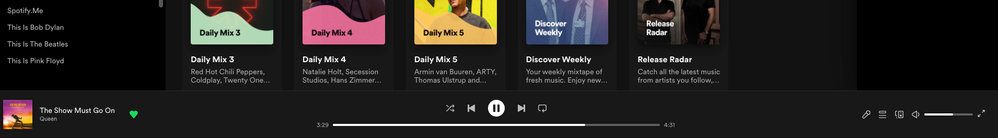Help Wizard
Step 1
Type in your question below and we'll check to see what answers we can find...
Loading article...
Submitting...
If you couldn't find any answers in the previous step then we need to post your question in the community and wait for someone to respond. You'll be notified when that happens.
Simply add some detail to your question and refine the title if needed, choose the relevant category, then post.
Just quickly...
Before we can post your question we need you to quickly make an account (or sign in if you already have one).
Don't worry - it's quick and painless! Just click below, and once you're logged in we'll bring you right back here and post your question. We'll remember what you've already typed in so you won't have to do it again.
FAQs
Please see below the most popular frequently asked questions.
Loading article...
Loading faqs...
Ongoing Issues
Please see below the current ongoing issues which are under investigation.
Loading issue...
Loading ongoing issues...
Help categories
Account & Payment
Using Spotify
Listen Everywhere
Can someone tell me how I can make Spotify stop recommending "Nights in White Satin"?
Solved!- Mark as New
- Bookmark
- Subscribe
- Mute
- Subscribe to RSS Feed
- Permalink
- Report Inappropriate Content
For more than a year now, the song Nights In White Satin has been recommended to me and added to my daily mix hundreds of times, I have been skipping it every single time in the past 6-8 months and Spotify is insisting on recommending it to me at least 2-3 times every day. I tried everything, removing / reinstalling Spotify, using a different device, signing out and signing in, I don't know what's left for me to do!
And I think this is actually a bug, because this song shows to be played 176 million times, which is more than double all the number of plays of all the songs listed under The Moody Blues.
How can I block this song or block the whole artist I don't want to listen to it one more time.
This is driving me crazy, I was in a focus mode working and I stopped what I was doing, came to this forum just to ask for help to stop listening to Nights In White Satin.
PS: It used to be Angie by The Rolling Stone, it was recommended hundreds of times and then Spotify understood that I don't care about Angie or when they clouds disappear!
Solved! Go to Solution.
- Labels:
-
Other
- Subscribe to RSS Feed
- Mark Topic as New
- Mark Topic as Read
- Float this Topic for Current User
- Bookmark
- Subscribe
- Printer Friendly Page
Accepted Solutions
- Mark as New
- Bookmark
- Subscribe
- Mute
- Subscribe to RSS Feed
- Permalink
- Report Inappropriate Content
Hey @Alazzam,
Thank you for your swift response.
Keep in mind that this option is only available in the mobile app at the moment and is not available in desktop or Web Player. Give it a try and let us know how it goes.
However, some of our users have been requesting this feature on the Ideas exchange board already. Feel free to add your +Vote and subscribe to it to be aware of any updates about it! Keep in mind that its status doesn't mean it won't be implemented, as Spotify will check it out if it reaches the necessary amount of votes.
Hope this helps. If anything else comes up, the Community will be here for you.
- Mark as New
- Bookmark
- Subscribe
- Mute
- Subscribe to RSS Feed
- Permalink
- Report Inappropriate Content
Hey @Alazzam,
Thank you for reaching out to the Community and welcome.
The recommendations are usually based on your listening history, but also may include what's trending in your region. To stop seeing this, you can use the Hide (-) button next to the song's name, under the Recommended songs section.
In case you want to block the artist, on the mobile app, open the artist profile you want to block and hit the 3-dot menu. Then, you'll see a menu with the option"Don't play this"; Hit the option and the artist will be hidden from your recommendations.
Hope this helps. In case you have any additional questions, don't hesitate to ask.
- Mark as New
- Bookmark
- Subscribe
- Mute
- Subscribe to RSS Feed
- Permalink
- Report Inappropriate Content
Thanks! Already tried looking for these options, they don't exist anymore. Maybe they're A/B testing some stuff, but I don't see them and I haven't seen these options in quite some time.
- Mark as New
- Bookmark
- Subscribe
- Mute
- Subscribe to RSS Feed
- Permalink
- Report Inappropriate Content
Hey @Alazzam,
Thank you for your swift response.
Keep in mind that this option is only available in the mobile app at the moment and is not available in desktop or Web Player. Give it a try and let us know how it goes.
However, some of our users have been requesting this feature on the Ideas exchange board already. Feel free to add your +Vote and subscribe to it to be aware of any updates about it! Keep in mind that its status doesn't mean it won't be implemented, as Spotify will check it out if it reaches the necessary amount of votes.
Hope this helps. If anything else comes up, the Community will be here for you.
- Mark as New
- Bookmark
- Subscribe
- Mute
- Subscribe to RSS Feed
- Permalink
- Report Inappropriate Content
Amazing! Thank you so much. Didn't expect such feature gap between mobile and desktop apps. Not ideal, but it solves my problem!
- Mark as New
- Bookmark
- Subscribe
- Mute
- Subscribe to RSS Feed
- Permalink
- Report Inappropriate Content
Hey @Alazzam,
Thanks for keeping in contact.
We appreciate the time you took reporting the issue and following the suggestions we made. It's always a pleasure to help 🙂
In case you need anything else, don't hesitate to ask; we're just a post away.
Cheers!
Suggested posts
Let's introduce ourselves!
Hey there you, Yeah, you! 😁 Welcome - we're glad you joined the Spotify Community! While you here, let's have a fun game and get…