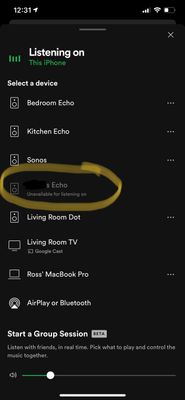Help Wizard
Step 1
Type in your question below and we'll check to see what answers we can find...
Loading article...
Submitting...
If you couldn't find any answers in the previous step then we need to post your question in the community and wait for someone to respond. You'll be notified when that happens.
Simply add some detail to your question and refine the title if needed, choose the relevant category, then post.
Just quickly...
Before we can post your question we need you to quickly make an account (or sign in if you already have one).
Don't worry - it's quick and painless! Just click below, and once you're logged in we'll bring you right back here and post your question. We'll remember what you've already typed in so you won't have to do it again.
FAQs
Please see below the most popular frequently asked questions.
Loading article...
Loading faqs...
Ongoing Issues
Please see below the current ongoing issues which are under investigation.
Loading issue...
Loading ongoing issues...
Help categories
Account & Payment
Using Spotify
Listen Everywhere
Cannot Remove Device as "Device is Unavailable"
Solved!- Mark as New
- Bookmark
- Subscribe
- Mute
- Subscribe to RSS Feed
- Permalink
- Report Inappropriate Content
Plan
Premium
Country
UK (mine) and Germany (the connected device I want to remove)
Device
iPhone XS Max and MacBook Pro Mid-2015
Operating System
iOS 14.1 & macOS 11.2.1
My Question or Issue
I have a device in my Device menu I need to remove but cannot as it is 'Unavailable'.
This is the chronological list of how things happened:
- I had an Amazon Prime household with another person
- I moved to Germany but kept my Spotify as UK (as I only had a UK Bankcard)
- All of my Echo devices ran two Spotify UK subscriptions one per Amazon account
- I moved back to the UK, they were still on my Amazon Prime household
- They purchased an Echo and changed their Spotify account to German, their Spotify on Echo worked fine.
- I turned on all of my Echos and reconnected them after two months in storage
- It stopped the other person from listening to Spotify on their Echo completely
- I removed them from the Amazon Prime household
- Their Spotify service returned however...
- I am now left with a '[Other persons] Echo' in my device menu that says "Unavailable for listening on"
- I know it's unavailable and have no intentions of ever listening on it but I cannot remove it from my device menu as the three dots do not appear like the other devices.
I think that's all of the events. But I cannot get this problem sorted. Hope this can be fixed as its annoying and will likely lead to awkward conversations in the future...
Thanks in advance!
Solved! Go to Solution.
- Labels:
-
Connect
- Subscribe to RSS Feed
- Mark Topic as New
- Mark Topic as Read
- Float this Topic for Current User
- Bookmark
- Subscribe
- Printer Friendly Page
- Mark as New
- Bookmark
- Subscribe
- Mute
- Subscribe to RSS Feed
- Permalink
- Report Inappropriate Content
As of April 2022, still NO fix!
I've uninstalled and reinstalled Spotify and Alexa. I've unlinked my accounts and relinked. The unavailable devices don't even show in the Alexa app anymore.
Experiencing this issue on desktop, web, android app, iphone app.
- Mark as New
- Bookmark
- Subscribe
- Mute
- Subscribe to RSS Feed
- Permalink
- Report Inappropriate Content
Similar issue here, but also a bit different.
I bought a new Echo 4th gen that I received yesterday. I had it pre-linked to my Amazon account. As soon as it was set up (basically just powered on because it was already linked, and I had the Spotify skill enabled and used on other echo devices) I went into the Spotify app and started playing music on it. Then I decided to change the default name of the device in the Alexa app. For some reason it stopped playing music at this point, the Echo seemed to be restarting. At this point I could play music on the device with the new name but the old name was showing greyed out ("playback restricted" on the mobile app, "unavailable to control" on the Mac app). After about half an hour of not playing anything on it, the new name showed the same, so I could no longer select it for playback. There are two ways I could play Spotify on it - through Alexa (i.e. select a playlist in the app or ask to play something on Spotify), which meant I could not continue whatever I was playing, or disconnecting and reconnecting the Echo, after which the new name showed up normally again. Of course neither of these options is close to ideal. I use the Spotify app to control my music, I listen on my phone or tablet, a Yamaha speaker or Echo device, all mixed up during the day. I also bought the Echo specifically as an extra speaker to listen to music, this room already has an old echo dot so voice control was covered.
I've tried the same, removing the skill and removing it from apps in Spotify, after which none of the echo devices disappeared, I disconnected one of the old dots from power, after that it did not come back in the list. But disconnecting from power did nothing to the two greyed out devices before, nor did it do anything now. I've also tried deregistering the echo from my amazon account and reregistering it, hoping that would remove the old name from Spotify, nothing.
I'm listening on the Echo now, after reinstalling the skill and reconnecting my account, but I'm afraid it will return to the same behaviour soon.
- Mark as New
- Bookmark
- Subscribe
- Mute
- Subscribe to RSS Feed
- Permalink
- Report Inappropriate Content
Greetings!
I am having the same problem and it is infuriating that this seemingly simple problem cannot be solved. Why not add an option to remove the device from the list? Even if it isn't reachable?
I had an Echo Dot and factory reset it before selling it. Now the device stays in my list cluttering it. Unbelievable.
- Mark as New
- Bookmark
- Subscribe
- Mute
- Subscribe to RSS Feed
- Permalink
- Report Inappropriate Content
Why is this marked as solved? This is clearly an issue in Spotifys side and we're not getting a real answer here. I bought four Echos, linked them, created groups, but didn't like the result. I sent back everything, removed the Alexa app and remove the Alexa app from Spotify. The last part alone should remove ANYTHING related to Alexa from my Spotify account. Why are the devices left in my account? I do not have anything left from Alexa and also will not re-buy or re-install anything. How to get rid of these dangling devices from my Spotify account? I have 6 devices and 4 groups in there from testing. As the connection to the Alexa app is deleted, I can't do anything.
- Mark as New
- Bookmark
- Subscribe
- Mute
- Subscribe to RSS Feed
- Permalink
- Report Inappropriate Content
I was experiencing the same issue after removing a device from my Alexa app a week prior. Not sure exactly what I did that fixed it, but here's what I did do, so if someone else wants to try recreating any of these steps...
1. Open Spotify software on computer (I see my unavailable device is still listed).
2. Go to Spotify website > account settings > apps: "Remove Access" to Alexa.
3. Open Alexa app on phone: relink Spotify skill.
4. Spotify software (computer): click on "Connect to a device" icon, leave the device list open (still seeing unavailable device).
5. Alexa app (phone): Disable the Spotify skill.
6. Check Spotify application (computer), see that all the echo devices are gone.
7. Alexa App (phone): activate Spotify skill (all connected devices reappear, but not the removed unavailable one!)
- Mark as New
- Bookmark
- Subscribe
- Mute
- Subscribe to RSS Feed
- Permalink
- Report Inappropriate Content
This fixed the issue for me:
1) spotify website > account > apps > remove alexa
2) disable alexa skill in mobile app
3) enable and link alexa skill in mobile app
- Mark as New
- Bookmark
- Subscribe
- Mute
- Subscribe to RSS Feed
- Permalink
- Report Inappropriate Content
Brilliant! Sk0t's suggestion actually worked! It should be flagged as the solution for this problem.
- Mark as New
- Bookmark
- Subscribe
- Mute
- Subscribe to RSS Feed
- Permalink
- Report Inappropriate Content
I was able to fix the problem.
1) Disable the Spotify skill from Alexa
2) log out of your Spotify Account
3) Log back into your account and check to ensure all alexa devices are gone. You may have to click on the devicss tab a few times and then it will update.
4) Once they are gone then re-enable the Spotify skill from Alexa.
5) Go back to your Spotify account and check your devices as now it will pull updated information from Alexa.
6) Problem fixed!
Suggested posts
Let's introduce ourselves!
Hey there you, Yeah, you! 😁 Welcome - we're glad you joined the Spotify Community! While you here, let's have a fun game and get…