Help Wizard
Step 1
Type in your question below and we'll check to see what answers we can find...
Loading article...
Submitting...
If you couldn't find any answers in the previous step then we need to post your question in the community and wait for someone to respond. You'll be notified when that happens.
Simply add some detail to your question and refine the title if needed, choose the relevant category, then post.
Just quickly...
Before we can post your question we need you to quickly make an account (or sign in if you already have one).
Don't worry - it's quick and painless! Just click below, and once you're logged in we'll bring you right back here and post your question. We'll remember what you've already typed in so you won't have to do it again.
FAQs
Please see below the most popular frequently asked questions.
Loading article...
Loading faqs...
Ongoing Issues
Please see below the current ongoing issues which are under investigation.
Loading issue...
Loading ongoing issues...
Help categories
Account & Payment
Using Spotify
Listen Everywhere
Cannot find play queue on the new Spotify Web Player
Cannot find play queue on the new Spotify Web Player
- Mark as New
- Bookmark
- Subscribe
- Mute
- Subscribe to RSS Feed
- Permalink
- Report Inappropriate Content
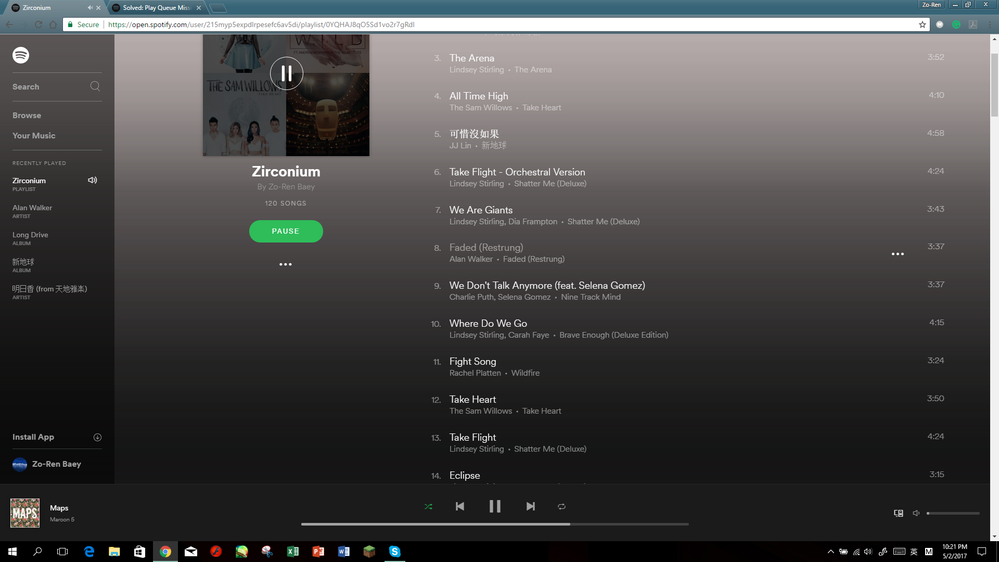
- Labels:
-
Web Player
- Subscribe to RSS Feed
- Mark Topic as New
- Mark Topic as Read
- Float this Topic for Current User
- Bookmark
- Subscribe
- Printer Friendly Page
- Mark as New
- Bookmark
- Subscribe
- Mute
- Subscribe to RSS Feed
- Permalink
- Report Inappropriate Content
Hey @Zr_404d5,
This feature may not be available yet in the new web player. Hopefully it'll be available soon.
- Mark as New
- Bookmark
- Subscribe
- Mute
- Subscribe to RSS Feed
- Permalink
- Report Inappropriate Content
The new version of the web player seems to be quite broken. Before the update, my volume settings were perfectly fine. After the update, whenever an ad plays, my volume reverts to full, then after the ad, my music then starts playing at full volume too. I have my volume set to really low normally, and this has been enough to make me stop using Spotify 90% of the time.
- Mark as New
- Bookmark
- Subscribe
- Mute
- Subscribe to RSS Feed
- Permalink
- Report Inappropriate Content
Came here looking for an answer to this, too. Thanks for asking about this!
- Mark as New
- Bookmark
- Subscribe
- Mute
- Subscribe to RSS Feed
- Permalink
- Report Inappropriate Content
I'm kinda new but see the magenta box in this screenshot. I don't have enough personal history to understand what it was like in the past. Hope this helps.
Update: after checking the app I now see that there are tabs for Queue and History. In the web player there is no History tab. I can see that not having features in the web player that the app provides can be frustrating. **bleep**, Im old but I can't solve the world government thing, so that's why I stick my head in the sand and have "fun" with Spotify--lol.
Side note: I thought I was being good but the censor didn't even let me say the word "Cwap"--sheesh.

- Mark as New
- Bookmark
- Subscribe
- Mute
- Subscribe to RSS Feed
- Permalink
- Report Inappropriate Content
I have also been annoyed by this, as my work has blocked the app being downloaded but not the web player.... weird i know.
Basically, you can still do it! however, you need to do it through a phone/app which is connected to the same account. this is also the case for queuing artist radios, it works in exactly the same way and you can view and edit the queue from your device.
Hope this helps
- Mark as New
- Bookmark
- Subscribe
- Mute
- Subscribe to RSS Feed
- Permalink
- Report Inappropriate Content
They have finally integrated the web player queue to sync with the app however you can't see the queue in with the web player. Before the web player and app were independent of each other and could play different songs on the same account at the same time.
- Mark as New
- Bookmark
- Subscribe
- Mute
- Subscribe to RSS Feed
- Permalink
- Report Inappropriate Content
Appreciate all the replies. At least I feel more sane knowing it's not just that I'm overlooking it. Didn't realize web app was so new. Maybe the devs have it on the roadmap and we'll see it added soon/eventually. I'll look into desktop or phone app for now.
Thx again!
- Mark as New
- Bookmark
- Subscribe
- Mute
- Subscribe to RSS Feed
- Permalink
- Report Inappropriate Content
My recommendation is getting onto Twitter and asking Spotify to put it back. When I asked them there they said if enough people want it back, they'll put the queue button back
- Mark as New
- Bookmark
- Subscribe
- Mute
- Subscribe to RSS Feed
- Permalink
- Report Inappropriate Content
How is this feature not available yet?
The queue is kind of the whole appeal of Spotify versus Pandora, or versus a paid subscription to a music service.
I tolerate the Spotify ads because of its functionality.
The fact that the queue disappeared (even temporarily) when they transitioned to a new web player is pretty ridiculous.
It should have been a top priority.
Not to mention...that you posted at the start of February and it is now well into May!
If this feature doesn't come back soon, I am definitely going to have to find a new service to use for my music...
Do you hear that, Spotify?!?
- Mark as New
- Bookmark
- Subscribe
- Mute
- Subscribe to RSS Feed
- Permalink
- Report Inappropriate Content
Vote for the feature request here to bring it back: https://community.spotify.com/t5/Live-Ideas/Web-Player-Bring-back-the-queue/idi-p/1587442
- Mark as New
- Bookmark
- Subscribe
- Mute
- Subscribe to RSS Feed
- Permalink
- Report Inappropriate Content
- Mark as New
- Bookmark
- Subscribe
- Mute
- Subscribe to RSS Feed
- Permalink
- Report Inappropriate Content
We shouldn't have to vote to bring back previous functionality! F'ing ridiculous.
- Mark as New
- Bookmark
- Subscribe
- Mute
- Subscribe to RSS Feed
- Permalink
- Report Inappropriate Content
any news?
- Mark as New
- Bookmark
- Subscribe
- Mute
- Subscribe to RSS Feed
- Permalink
- Report Inappropriate Content
This is the latest status update from Spotify:
"Hey folks, thanks for coming to the Idea Exchange with your feedback around the Web Player. With this updated version you can see a new design, improved performance and Spotify Connect integration. While we don't have plans to bring back the play queue at this moment, Spotify are still testing and improving the new web player and are taking on board all feedback! We'll keep an eye on this idea as you continue to leave votes and comments."
- Mark as New
- Bookmark
- Subscribe
- Mute
- Subscribe to RSS Feed
- Permalink
- Report Inappropriate Content
Bottom right-hand corner, play symbol with lines= play queue screen.
Suggested posts
Let's introduce ourselves!
Hey there you, Yeah, you! 😁 Welcome - we're glad you joined the Spotify Community! While you here, let's have a fun game and get…